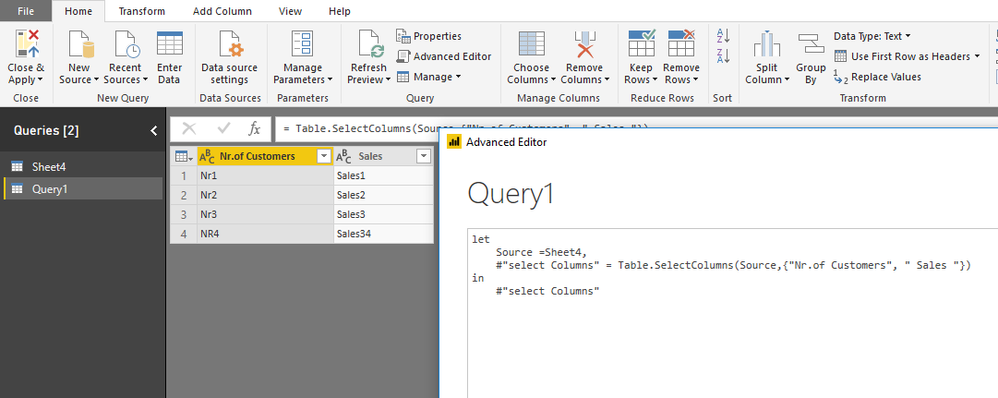- Power BI forums
- Updates
- News & Announcements
- Get Help with Power BI
- Desktop
- Service
- Report Server
- Power Query
- Mobile Apps
- Developer
- DAX Commands and Tips
- Custom Visuals Development Discussion
- Health and Life Sciences
- Power BI Spanish forums
- Translated Spanish Desktop
- Power Platform Integration - Better Together!
- Power Platform Integrations (Read-only)
- Power Platform and Dynamics 365 Integrations (Read-only)
- Training and Consulting
- Instructor Led Training
- Dashboard in a Day for Women, by Women
- Galleries
- Community Connections & How-To Videos
- COVID-19 Data Stories Gallery
- Themes Gallery
- Data Stories Gallery
- R Script Showcase
- Webinars and Video Gallery
- Quick Measures Gallery
- 2021 MSBizAppsSummit Gallery
- 2020 MSBizAppsSummit Gallery
- 2019 MSBizAppsSummit Gallery
- Events
- Ideas
- Custom Visuals Ideas
- Issues
- Issues
- Events
- Upcoming Events
- Community Blog
- Power BI Community Blog
- Custom Visuals Community Blog
- Community Support
- Community Accounts & Registration
- Using the Community
- Community Feedback
Register now to learn Fabric in free live sessions led by the best Microsoft experts. From Apr 16 to May 9, in English and Spanish.
- Power BI forums
- Forums
- Get Help with Power BI
- Desktop
- Creating other tables from one.
- Subscribe to RSS Feed
- Mark Topic as New
- Mark Topic as Read
- Float this Topic for Current User
- Bookmark
- Subscribe
- Printer Friendly Page
- Mark as New
- Bookmark
- Subscribe
- Mute
- Subscribe to RSS Feed
- Permalink
- Report Inappropriate Content
Creating other tables from one.
Hi all,
I am new to power BI so apologise if this might be a stupid question
I have big table, let's call it master table, and I want to create multiple other tables that are dynamically feeding from that master table. I don't want the the master to change. To simplify it, I want to do the same thing like you would do in excel when you put =CELLNAME to another tab.
(Tab1 A1 is USA
Tab2 formula is ='tab1'A1)
Example:
Master Table
ID City Sales Nr. of Customers
1 City1 Sales1 Nr1
2 City2 Sales2 Nr2
3 City 3 Sales3 Nr3
4 City 4 Sales 4 NR4
new table
Nr. of Customers Sales
nr1. sales1
nr.2 sales2
Nr.3 Sales3
Nr.4 Sales4
I can create the new table manually but I can put calculated column that will take data from the master. There is no relation between them, it should be just "Copy Paste" column
Thanks
Solved! Go to Solution.
- Mark as New
- Bookmark
- Subscribe
- Mute
- Subscribe to RSS Feed
- Permalink
- Report Inappropriate Content
Hi @Krcmajster
You can create Calculated Tables from the Modelling Tab>>>New Table
Following functions can be useful for you. Check the documentation of these functions from links below and test them out for learning
https://docs.microsoft.com/en-us/dax/data-analysis-expressions-dax-reference
https://dax.guide/
SELECTCOLUMNS
SUMMARIZE
SUMMARIZECOLUMNS
ALL
Examples
New Table =
SELECTCOLUMNS (
TableName,
"Sales", [Sales],
"Nr. of Customers", [Nr. of Customers]
)
New Table = ALL ( TableName[Sales], TableName[Nr. of Customers] )
etc
Regards
Zubair
Please try my custom visuals
- Mark as New
- Bookmark
- Subscribe
- Mute
- Subscribe to RSS Feed
- Permalink
- Report Inappropriate Content
Hi @Krcmajster
There are many ways in Power BI to create a new table from one table.
One way is :
In Queries Editor, create a new blank query, then paste the code like following one in the Advanced Editor,
let
Source =Sheet4,
#"select Columns" = Table.SelectColumns(Source,{"Nr.of Customers", " Sales "})
in
#"select Columns"
This way, you need to know how to use Power Query or M language,
Reference:
Another way is:
Create a calculated table with DAX,
this way, you could follow Zubair_Muhammad's suggestion, it is generous of him to provide many functions to achieve a new table.
Also, in this way, you could also get the calculated columns to the new table from master table.
Best Regards
Maggie
- Mark as New
- Bookmark
- Subscribe
- Mute
- Subscribe to RSS Feed
- Permalink
- Report Inappropriate Content
Hi @Krcmajster
You can create Calculated Tables from the Modelling Tab>>>New Table
Following functions can be useful for you. Check the documentation of these functions from links below and test them out for learning
https://docs.microsoft.com/en-us/dax/data-analysis-expressions-dax-reference
https://dax.guide/
SELECTCOLUMNS
SUMMARIZE
SUMMARIZECOLUMNS
ALL
Examples
New Table =
SELECTCOLUMNS (
TableName,
"Sales", [Sales],
"Nr. of Customers", [Nr. of Customers]
)
New Table = ALL ( TableName[Sales], TableName[Nr. of Customers] )
etc
Regards
Zubair
Please try my custom visuals
Helpful resources

Microsoft Fabric Learn Together
Covering the world! 9:00-10:30 AM Sydney, 4:00-5:30 PM CET (Paris/Berlin), 7:00-8:30 PM Mexico City

Power BI Monthly Update - April 2024
Check out the April 2024 Power BI update to learn about new features.

| User | Count |
|---|---|
| 112 | |
| 100 | |
| 76 | |
| 74 | |
| 49 |
| User | Count |
|---|---|
| 146 | |
| 108 | |
| 106 | |
| 90 | |
| 62 |