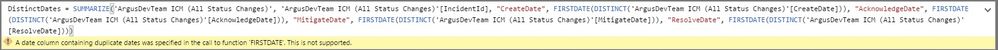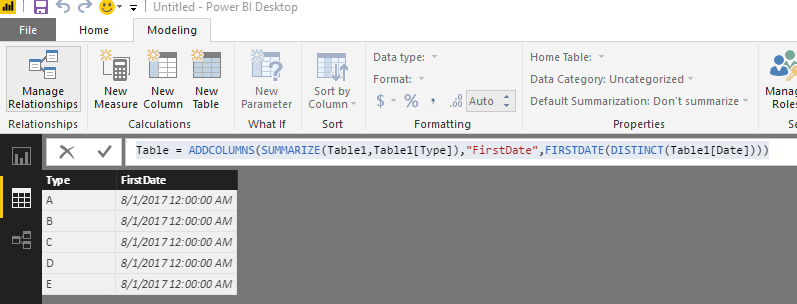- Power BI forums
- Updates
- News & Announcements
- Get Help with Power BI
- Desktop
- Service
- Report Server
- Power Query
- Mobile Apps
- Developer
- DAX Commands and Tips
- Custom Visuals Development Discussion
- Health and Life Sciences
- Power BI Spanish forums
- Translated Spanish Desktop
- Power Platform Integration - Better Together!
- Power Platform Integrations (Read-only)
- Power Platform and Dynamics 365 Integrations (Read-only)
- Training and Consulting
- Instructor Led Training
- Dashboard in a Day for Women, by Women
- Galleries
- Community Connections & How-To Videos
- COVID-19 Data Stories Gallery
- Themes Gallery
- Data Stories Gallery
- R Script Showcase
- Webinars and Video Gallery
- Quick Measures Gallery
- 2021 MSBizAppsSummit Gallery
- 2020 MSBizAppsSummit Gallery
- 2019 MSBizAppsSummit Gallery
- Events
- Ideas
- Custom Visuals Ideas
- Issues
- Issues
- Events
- Upcoming Events
- Community Blog
- Power BI Community Blog
- Custom Visuals Community Blog
- Community Support
- Community Accounts & Registration
- Using the Community
- Community Feedback
Register now to learn Fabric in free live sessions led by the best Microsoft experts. From Apr 16 to May 9, in English and Spanish.
- Power BI forums
- Forums
- Get Help with Power BI
- Desktop
- Re: Creating new Calculated Table DAX FIRSTDATE ha...
- Subscribe to RSS Feed
- Mark Topic as New
- Mark Topic as Read
- Float this Topic for Current User
- Bookmark
- Subscribe
- Printer Friendly Page
- Mark as New
- Bookmark
- Subscribe
- Mute
- Subscribe to RSS Feed
- Permalink
- Report Inappropriate Content
Creating new Calculated Table DAX FIRSTDATE has duplicate dates. That is not supported
Trying to create a calulated table that summarizes the dates by incidentID but keeping getting error of duplicate dates passed to FIRSTDATE even when I use the DISTINCT Function on those dates. Not sure what is causing it as I can't debug the DAX statement at all
Solved! Go to Solution.
- Mark as New
- Bookmark
- Subscribe
- Mute
- Subscribe to RSS Feed
- Permalink
- Report Inappropriate Content
Resolved my issue through another route. Made arelationship bi-directional and then used the FIRSTNONBLANK function to grab the acknowledge date. Then mapped the AcknowledgeDate, MitigatedDate, and ResolvedDate to my table with a single status per incident.
Here is the DAX expression I used. Admittedly I'm still a novice at using DAX expressions so I may still not be doing the most efficent method but it's working.
AcknowledgeDate1 = FIRSTNONBLANK('ArgusDevTeam ICM (All Status Changes)'[AcknowledgeDate], [AcknowledgeDate])
- Mark as New
- Bookmark
- Subscribe
- Mute
- Subscribe to RSS Feed
- Permalink
- Report Inappropriate Content
I have tested it on my local environment, we cannot reproduce this issue.
Table = ADDCOLUMNS(SUMMARIZE(Table1,Table1[Type]),"FirstDate",FIRSTDATE(DISTINCT(Table1[Date])))
Please provide us some sample data, so that we can try to reproduce this issue and make further analysis.
Regards,
Charlie Liao
- Mark as New
- Bookmark
- Subscribe
- Mute
- Subscribe to RSS Feed
- Permalink
- Report Inappropriate Content
Resolved my issue through another route. Made arelationship bi-directional and then used the FIRSTNONBLANK function to grab the acknowledge date. Then mapped the AcknowledgeDate, MitigatedDate, and ResolvedDate to my table with a single status per incident.
Here is the DAX expression I used. Admittedly I'm still a novice at using DAX expressions so I may still not be doing the most efficent method but it's working.
AcknowledgeDate1 = FIRSTNONBLANK('ArgusDevTeam ICM (All Status Changes)'[AcknowledgeDate], [AcknowledgeDate])
Helpful resources

Microsoft Fabric Learn Together
Covering the world! 9:00-10:30 AM Sydney, 4:00-5:30 PM CET (Paris/Berlin), 7:00-8:30 PM Mexico City

Power BI Monthly Update - April 2024
Check out the April 2024 Power BI update to learn about new features.

| User | Count |
|---|---|
| 106 | |
| 94 | |
| 75 | |
| 62 | |
| 50 |
| User | Count |
|---|---|
| 147 | |
| 106 | |
| 104 | |
| 87 | |
| 61 |