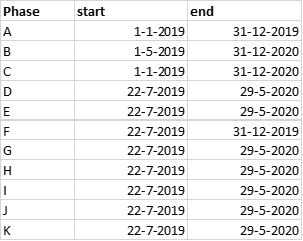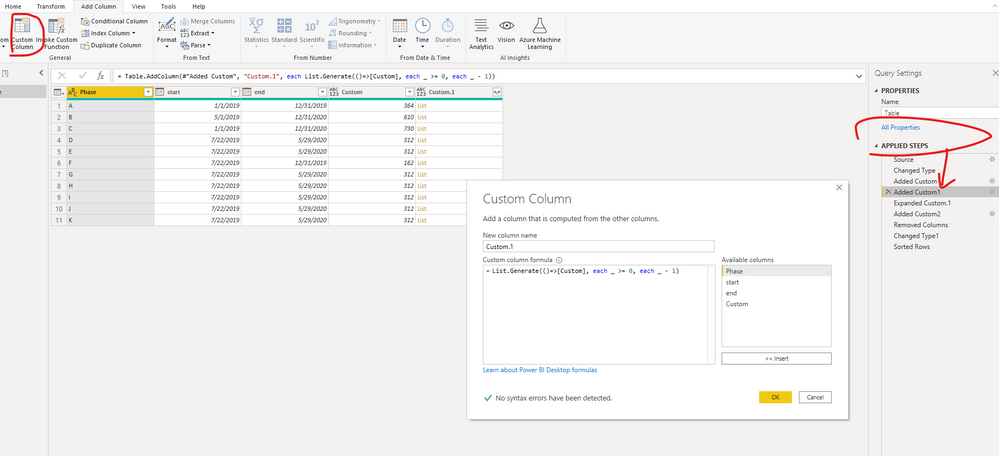- Power BI forums
- Updates
- News & Announcements
- Get Help with Power BI
- Desktop
- Service
- Report Server
- Power Query
- Mobile Apps
- Developer
- DAX Commands and Tips
- Custom Visuals Development Discussion
- Health and Life Sciences
- Power BI Spanish forums
- Translated Spanish Desktop
- Power Platform Integration - Better Together!
- Power Platform Integrations (Read-only)
- Power Platform and Dynamics 365 Integrations (Read-only)
- Training and Consulting
- Instructor Led Training
- Dashboard in a Day for Women, by Women
- Galleries
- Community Connections & How-To Videos
- COVID-19 Data Stories Gallery
- Themes Gallery
- Data Stories Gallery
- R Script Showcase
- Webinars and Video Gallery
- Quick Measures Gallery
- 2021 MSBizAppsSummit Gallery
- 2020 MSBizAppsSummit Gallery
- 2019 MSBizAppsSummit Gallery
- Events
- Ideas
- Custom Visuals Ideas
- Issues
- Issues
- Events
- Upcoming Events
- Community Blog
- Power BI Community Blog
- Custom Visuals Community Blog
- Community Support
- Community Accounts & Registration
- Using the Community
- Community Feedback
Register now to learn Fabric in free live sessions led by the best Microsoft experts. From Apr 16 to May 9, in English and Spanish.
- Power BI forums
- Forums
- Get Help with Power BI
- Desktop
- Re: Creating multiple date tables in one table
- Subscribe to RSS Feed
- Mark Topic as New
- Mark Topic as Read
- Float this Topic for Current User
- Bookmark
- Subscribe
- Printer Friendly Page
- Mark as New
- Bookmark
- Subscribe
- Mute
- Subscribe to RSS Feed
- Permalink
- Report Inappropriate Content
Creating multiple date tables in one table
Hey guys,
I have this certain thing I'm trying to create, but I lack the skills for it. It's hard to exlain in the title, so Ill try to be as clear as possible with my data below:
My input data looks like this:
Phase is just a code for a project. Start and end mark the start and end date of said phase.
What I'm trying to achieve is a date table that looks like this, where a row is created for each day between the start and end per phase. So for phase A I'd have 356 rows created for each day of the year, and after that it goes on to phase B where it creates a row for each day between 1-5-2019 and 31-12-2019, etc.
I recently learned how to create a date table, but this phase thing adds an element that is beyond my skill level. I hope some someone knows how to achieve this, because it will help me a lot!
Thanks!
Solved! Go to Solution.
- Mark as New
- Bookmark
- Subscribe
- Mute
- Subscribe to RSS Feed
- Permalink
- Report Inappropriate Content
Hi , @ErikBI
Click New source ->create a blank query->advanced Editor
Then paste following M code:
let
Source = Table.FromRows(Json.Document(Binary.Decompress(Binary.FromText("i45WclTSUTLUN9Q3MjC0BDGN9I2hnFidaCUnoJAppqyRAVjWGbteqKwLUMhc38gIJm2qb2SJkHXFK+uGJovmLHe8mj3wynrilfXCK+uNWzYWAA==", BinaryEncoding.Base64), Compression.Deflate)), let _t = ((type nullable text) meta [Serialized.Text = true]) in type table [Phase = _t, start = _t, end = _t]),
#"Changed Type" = Table.TransformColumnTypes(Source,{{"Phase", type text}, {"start", type date}, {"end", type date}}),
#"Added Custom" = Table.AddColumn(#"Changed Type", "Custom", each Duration.TotalDays(Date.StartOfDay([end])-Date.StartOfDay([start]))),
#"Added Custom1" = Table.AddColumn(#"Added Custom", "Custom.1", each List.Generate(()=>[Custom], each _ >= 0, each _ - 1)),
#"Expanded Custom.1" = Table.ExpandListColumn(#"Added Custom1", "Custom.1"),
#"Added Custom2" = Table.AddColumn(#"Expanded Custom.1", "Date", each if [Custom.1]=[Custom] then [start] else Date.AddDays(Date.StartOfDay([start]),[Custom]-[Custom.1])),
#"Removed Columns" = Table.RemoveColumns(#"Added Custom2",{"start", "end", "Custom", "Custom.1"}),
#"Changed Type1" = Table.TransformColumnTypes(#"Removed Columns",{{"Date", type date}}),
#"Sorted Rows" = Table.Sort(#"Changed Type1",{{"Phase", Order.Ascending}, {"Date", Order.Ascending}})
in
#"Sorted Rows"For more detail, please double click the step in "APPLIED STEPS".
Best Regards,
Community Support Team _ Eason
If this post helps, then please consider Accept it as the solution to help the other members find it more quickly.
- Mark as New
- Bookmark
- Subscribe
- Mute
- Subscribe to RSS Feed
- Permalink
- Report Inappropriate Content
Hi , @ErikBI
Click New source ->create a blank query->advanced Editor
Then paste following M code:
let
Source = Table.FromRows(Json.Document(Binary.Decompress(Binary.FromText("i45WclTSUTLUN9Q3MjC0BDGN9I2hnFidaCUnoJAppqyRAVjWGbteqKwLUMhc38gIJm2qb2SJkHXFK+uGJovmLHe8mj3wynrilfXCK+uNWzYWAA==", BinaryEncoding.Base64), Compression.Deflate)), let _t = ((type nullable text) meta [Serialized.Text = true]) in type table [Phase = _t, start = _t, end = _t]),
#"Changed Type" = Table.TransformColumnTypes(Source,{{"Phase", type text}, {"start", type date}, {"end", type date}}),
#"Added Custom" = Table.AddColumn(#"Changed Type", "Custom", each Duration.TotalDays(Date.StartOfDay([end])-Date.StartOfDay([start]))),
#"Added Custom1" = Table.AddColumn(#"Added Custom", "Custom.1", each List.Generate(()=>[Custom], each _ >= 0, each _ - 1)),
#"Expanded Custom.1" = Table.ExpandListColumn(#"Added Custom1", "Custom.1"),
#"Added Custom2" = Table.AddColumn(#"Expanded Custom.1", "Date", each if [Custom.1]=[Custom] then [start] else Date.AddDays(Date.StartOfDay([start]),[Custom]-[Custom.1])),
#"Removed Columns" = Table.RemoveColumns(#"Added Custom2",{"start", "end", "Custom", "Custom.1"}),
#"Changed Type1" = Table.TransformColumnTypes(#"Removed Columns",{{"Date", type date}}),
#"Sorted Rows" = Table.Sort(#"Changed Type1",{{"Phase", Order.Ascending}, {"Date", Order.Ascending}})
in
#"Sorted Rows"For more detail, please double click the step in "APPLIED STEPS".
Best Regards,
Community Support Team _ Eason
If this post helps, then please consider Accept it as the solution to help the other members find it more quickly.
- Mark as New
- Bookmark
- Subscribe
- Mute
- Subscribe to RSS Feed
- Permalink
- Report Inappropriate Content
Brilliant! it took a bit of fiddling with the advanced editor to adjust the source data, but it seems to work perfectly now.
Thanks!
- Mark as New
- Bookmark
- Subscribe
- Mute
- Subscribe to RSS Feed
- Permalink
- Report Inappropriate Content
@ErikBI ,
see if one of these two can help
Or Open Pbix
https://www.dropbox.com/s/bqbei7b8qbq5xez/leavebetweendates.pbix?dl=0
Microsoft Power BI Learning Resources, 2023 !!
Learn Power BI - Full Course with Dec-2022, with Window, Index, Offset, 100+ Topics !!
Did I answer your question? Mark my post as a solution! Appreciate your Kudos !! Proud to be a Super User! !!
Helpful resources

Microsoft Fabric Learn Together
Covering the world! 9:00-10:30 AM Sydney, 4:00-5:30 PM CET (Paris/Berlin), 7:00-8:30 PM Mexico City

Power BI Monthly Update - April 2024
Check out the April 2024 Power BI update to learn about new features.

| User | Count |
|---|---|
| 110 | |
| 94 | |
| 80 | |
| 67 | |
| 59 |
| User | Count |
|---|---|
| 150 | |
| 119 | |
| 104 | |
| 87 | |
| 67 |