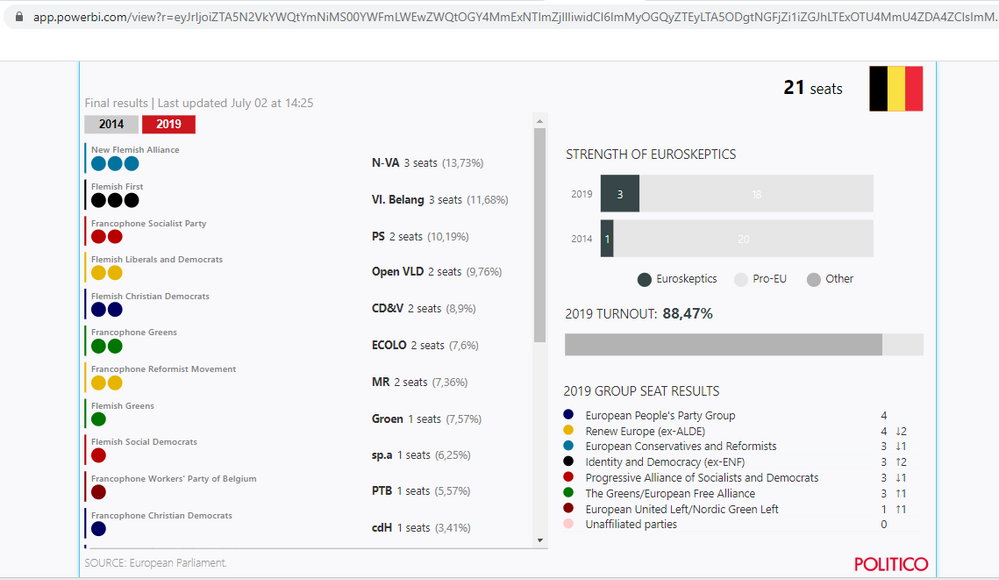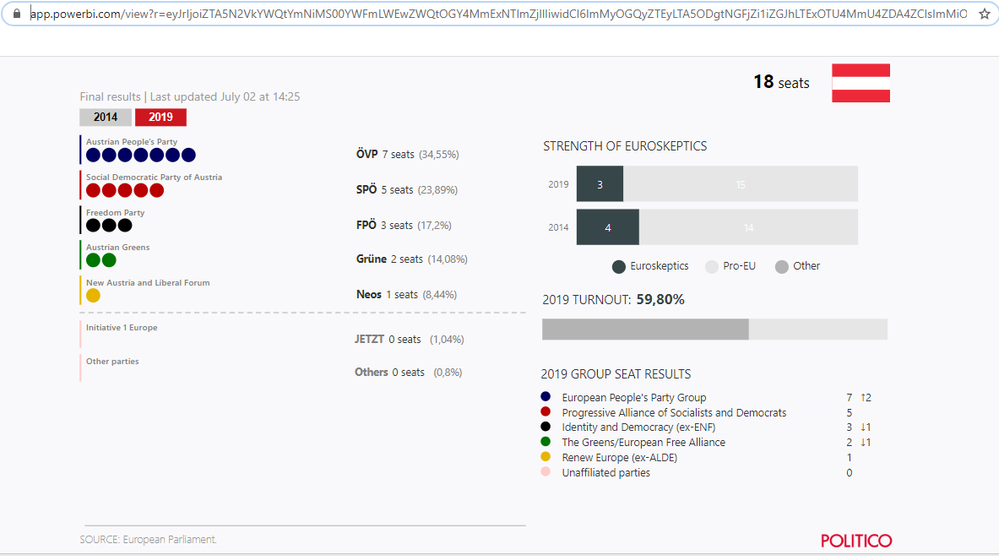- Power BI forums
- Updates
- News & Announcements
- Get Help with Power BI
- Desktop
- Service
- Report Server
- Power Query
- Mobile Apps
- Developer
- DAX Commands and Tips
- Custom Visuals Development Discussion
- Health and Life Sciences
- Power BI Spanish forums
- Translated Spanish Desktop
- Power Platform Integration - Better Together!
- Power Platform Integrations (Read-only)
- Power Platform and Dynamics 365 Integrations (Read-only)
- Training and Consulting
- Instructor Led Training
- Dashboard in a Day for Women, by Women
- Galleries
- Community Connections & How-To Videos
- COVID-19 Data Stories Gallery
- Themes Gallery
- Data Stories Gallery
- R Script Showcase
- Webinars and Video Gallery
- Quick Measures Gallery
- 2021 MSBizAppsSummit Gallery
- 2020 MSBizAppsSummit Gallery
- 2019 MSBizAppsSummit Gallery
- Events
- Ideas
- Custom Visuals Ideas
- Issues
- Issues
- Events
- Upcoming Events
- Community Blog
- Power BI Community Blog
- Custom Visuals Community Blog
- Community Support
- Community Accounts & Registration
- Using the Community
- Community Feedback
Register now to learn Fabric in free live sessions led by the best Microsoft experts. From Apr 16 to May 9, in English and Spanish.
- Power BI forums
- Forums
- Get Help with Power BI
- Desktop
- Re: Creating filters in link for single and multip...
- Subscribe to RSS Feed
- Mark Topic as New
- Mark Topic as Read
- Float this Topic for Current User
- Bookmark
- Subscribe
- Printer Friendly Page
- Mark as New
- Bookmark
- Subscribe
- Mute
- Subscribe to RSS Feed
- Permalink
- Report Inappropriate Content
Creating filters in link for single and multiple tables
Hi everyone,
I've created a report and I've published it so anyone can access it, but acording to who is acessing the report, it should filter the info he can see.
I've tried to follow this
URL?filter=Table/Field eq 'value'
or add this to the value
'value'&ctid=ctid
But the report always open as if it wasn't filtered, am I doing something wrong?
Thanks in advance
- Mark as New
- Bookmark
- Subscribe
- Mute
- Subscribe to RSS Feed
- Permalink
- Report Inappropriate Content
Hi , @MarvinConceição
You may check if this document helps first.
Considerations and troubleshooting
And when you open the report directly through the link with query string parameters , is the filter successfully applied?
Best Regards,
Community Support Team _ Eason
If this post helps, then please consider Accept it as the solution to help the other members find it more quickly.
- Mark as New
- Bookmark
- Subscribe
- Mute
- Subscribe to RSS Feed
- Permalink
- Report Inappropriate Content
Hey @v-easonf-msft and @amitchandak
Sorry for the late reply, I've been going trough net looking for ways to go over this, and I found this link, with a similar problem:
https://community.powerbi.com/t5/Developer/URL-Filter-to-Publish-to-Web-Report/td-p/678444
He points to a link that have broken links, so the solutions applied there aren't available anymore, but there is this on comment in the answers:
Hello @mlarab ,
Have you found the solution?
I know that you could do it but I do not how, see below an example:
The "Country" is parameter and the name of country a variable, if you change to belgium the data will change as well.
Thanks,
Salva
In the above exemple the link does exactly what I need, but I don't understad how, and the user that published it dosen't understand either, but havin the end of the url with
&Country=Belgium
https://app.powerbi.com/view?r=eyJrIjoiZTA5N2VkYWQtYmNiMS00YWFmLWEwZWQtOGY4MmExNTlmZjllIiwidCI6ImMyO...
and the same url with
&Country=Austria
https://app.powerbi.com/view?r=eyJrIjoiZTA5N2VkYWQtYmNiMS00YWFmLWEwZWQtOGY4MmExNTlmZjllIiwidCI6ImMyO...
Gives diferent results, and this is what I am trying to do, any suggestions to how does this work?
this is a report thats published to web viewing the Link
thanks in advance for any help
- Mark as New
- Bookmark
- Subscribe
- Mute
- Subscribe to RSS Feed
- Permalink
- Report Inappropriate Content
@MarvinConceição , it an embedded report?
Refer: https://docs.microsoft.com/en-us/power-bi/service-url-filters
Microsoft Power BI Learning Resources, 2023 !!
Learn Power BI - Full Course with Dec-2022, with Window, Index, Offset, 100+ Topics !!
Did I answer your question? Mark my post as a solution! Appreciate your Kudos !! Proud to be a Super User! !!
- Mark as New
- Bookmark
- Subscribe
- Mute
- Subscribe to RSS Feed
- Permalink
- Report Inappropriate Content
Helpful resources

Microsoft Fabric Learn Together
Covering the world! 9:00-10:30 AM Sydney, 4:00-5:30 PM CET (Paris/Berlin), 7:00-8:30 PM Mexico City

Power BI Monthly Update - April 2024
Check out the April 2024 Power BI update to learn about new features.

| User | Count |
|---|---|
| 113 | |
| 100 | |
| 78 | |
| 76 | |
| 52 |
| User | Count |
|---|---|
| 146 | |
| 109 | |
| 106 | |
| 88 | |
| 61 |