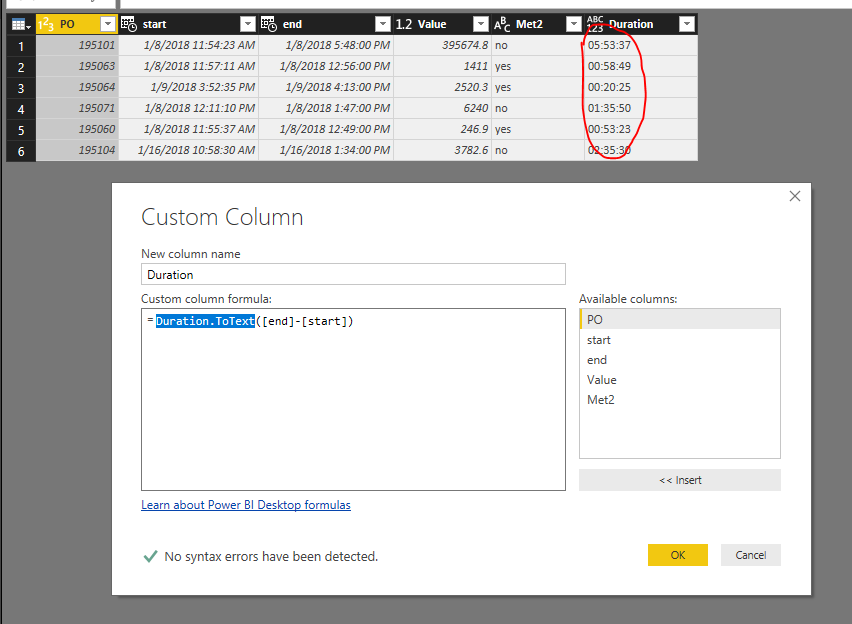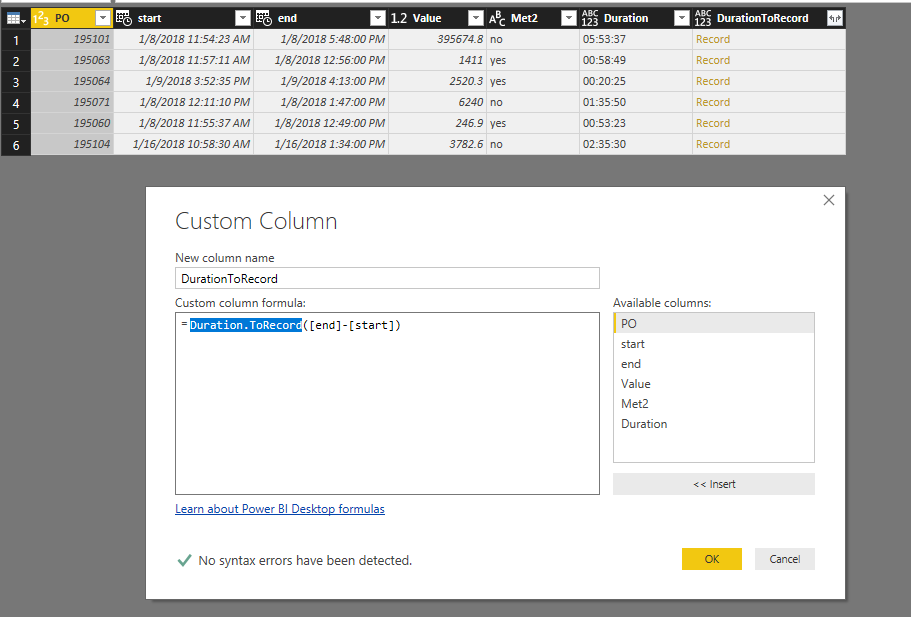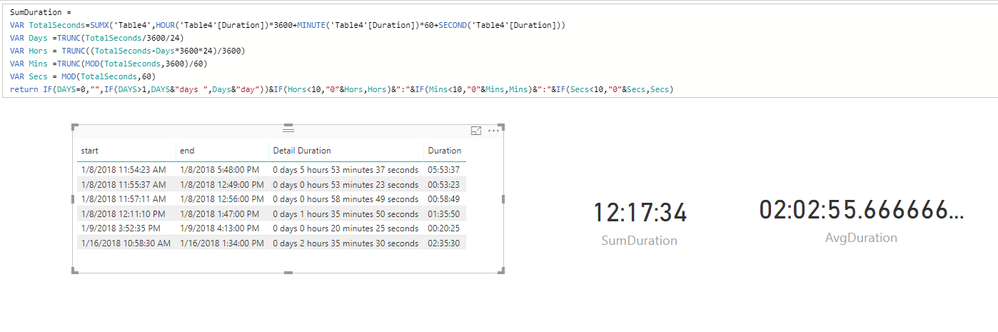- Power BI forums
- Updates
- News & Announcements
- Get Help with Power BI
- Desktop
- Service
- Report Server
- Power Query
- Mobile Apps
- Developer
- DAX Commands and Tips
- Custom Visuals Development Discussion
- Health and Life Sciences
- Power BI Spanish forums
- Translated Spanish Desktop
- Power Platform Integration - Better Together!
- Power Platform Integrations (Read-only)
- Power Platform and Dynamics 365 Integrations (Read-only)
- Training and Consulting
- Instructor Led Training
- Dashboard in a Day for Women, by Women
- Galleries
- Community Connections & How-To Videos
- COVID-19 Data Stories Gallery
- Themes Gallery
- Data Stories Gallery
- R Script Showcase
- Webinars and Video Gallery
- Quick Measures Gallery
- 2021 MSBizAppsSummit Gallery
- 2020 MSBizAppsSummit Gallery
- 2019 MSBizAppsSummit Gallery
- Events
- Ideas
- Custom Visuals Ideas
- Issues
- Issues
- Events
- Upcoming Events
- Community Blog
- Power BI Community Blog
- Custom Visuals Community Blog
- Community Support
- Community Accounts & Registration
- Using the Community
- Community Feedback
Register now to learn Fabric in free live sessions led by the best Microsoft experts. From Apr 16 to May 9, in English and Spanish.
- Power BI forums
- Forums
- Get Help with Power BI
- Desktop
- Re: Creating durations
- Subscribe to RSS Feed
- Mark Topic as New
- Mark Topic as Read
- Float this Topic for Current User
- Bookmark
- Subscribe
- Printer Friendly Page
- Mark as New
- Bookmark
- Subscribe
- Mute
- Subscribe to RSS Feed
- Permalink
- Report Inappropriate Content
Creating durations
Hello,
I am having difficulties with creating durations. I have different date columns and I would like to calculate durations between them.
For example three columns, which are in date/time format:
I would like to get durations, how much there has been time between scanning date and basic data changed time, basic data changed time and posting data changed time etc.
I have tried to do this in Query Editor with simple formula basic data changed - scanning date, but this does not allow me to get data type duration and it cannot be used for making conclusions - averages, totals etc. I would like to get conclusions in days, hours and minutes.
Kindly waiting for your help,
Kelly
- Mark as New
- Bookmark
- Subscribe
- Mute
- Subscribe to RSS Feed
- Permalink
- Report Inappropriate Content
Hi @KellyLen,
To achieve your requirement, you can try Power Query functions. Please refer:
1. Duration.ToText() function:
2. Duration.ToRecord() function. And expand columns.
Thanks,
Xi Jin.
- Mark as New
- Bookmark
- Subscribe
- Mute
- Subscribe to RSS Feed
- Permalink
- Report Inappropriate Content
Hello,
Duration.ToText does not allow me to make conclusions afterwards in visuals. E.g. there is not possible to take average time or make sums based on some other column's values.
Duration.ToRecord gives me too many separate columns, which are not even taking into consideration the previous columns- for example, if I choose to show only hours, then it does not convert the days or minutes into it. And if I have like 10 different durations, then I would have 10 different days columns, 10 different hours columns..
This seems so messy, is not there any better solution? 😕
Thanks,
Kelly
- Mark as New
- Bookmark
- Subscribe
- Mute
- Subscribe to RSS Feed
- Permalink
- Report Inappropriate Content
Hi @KellyLen,
With Duration.ToText, you can use following DAX expression to calculate the Average or Sum in measures:
SumDuration =
VAR TotalSeconds =
SUMX (
'Table4',
HOUR ( 'Table4'[Duration] ) * 3600
+ MINUTE ( 'Table4'[Duration] ) * 60
+ SECOND ( 'Table4'[Duration] )
)
VAR Days =
TRUNC ( TotalSeconds / 3600 / 24 )
VAR Hors =
TRUNC ( ( TotalSeconds - Days * 3600 * 24 ) / 3600 )
VAR Mins =
TRUNC ( MOD ( TotalSeconds, 3600 ) / 60 )
VAR Secs =
MOD ( TotalSeconds, 60 )
RETURN
IF ( DAYS = 0, "", IF ( DAYS > 1, DAYS & "days ", Days & "day" ) )
& IF ( Hors < 10, "0" & Hors, Hors )
& ":"
& IF ( Mins < 10, "0" & Mins, Mins )
& ":"
& IF ( Secs < 10, "0" & Secs, Secs )AvgDuration =
VAR TotalSeconds =
AVERAGEX (
'Table4',
HOUR ( 'Table4'[Duration] ) * 3600
+ MINUTE ( 'Table4'[Duration] ) * 60
+ SECOND ( 'Table4'[Duration] )
)
VAR Days =
TRUNC ( TotalSeconds / 3600 / 24 )
VAR Hors =
TRUNC ( ( TotalSeconds - Days * 3600 * 24 ) / 3600 )
VAR Mins =
TRUNC ( MOD ( TotalSeconds, 3600 ) / 60 )
VAR Secs =
MOD ( TotalSeconds, 60 )
RETURN
IF ( DAYS = 0, "", IF ( DAYS > 1, DAYS & "days ", Days & "day" ) )
& IF ( Hors < 10, "0" & Hors, Hors )
& ":"
& IF ( Mins < 10, "0" & Mins, Mins )
& ":"
& IF ( Secs < 10, "0" & Secs, Secs )With Duration.ToRecord, you can combine those columns to make them display in one column like:
Detail Duration =
Table4[DurationToRecord.Days] & " days "
& Table4[DurationToRecord.Hours]
& " hours "
& Table4[DurationToRecord.Minutes]
& " minutes "
& Table4[DurationToRecord.Seconds]
& " seconds "
Thanks,
Xi Jin.
- Mark as New
- Bookmark
- Subscribe
- Mute
- Subscribe to RSS Feed
- Permalink
- Report Inappropriate Content
Hi... You can also use DAX... DATEDIFF function to compute duration
https://msdn.microsoft.com/en-us/library/dn802538.aspx
Regards
Zubair
Please try my custom visuals
- Mark as New
- Bookmark
- Subscribe
- Mute
- Subscribe to RSS Feed
- Permalink
- Report Inappropriate Content
Hi,
This basically works, but allows me to present only one value in one column - the days or hours or minutes or etc. But if I would like to present days and hours and minutes ?
Best regards,
Kelly
- Mark as New
- Bookmark
- Subscribe
- Mute
- Subscribe to RSS Feed
- Permalink
- Report Inappropriate Content
Hi,
Now turned out that the DATEDIFF is not working for me as well. I have different dates in columns and some of the start date column values are after end dates, so the function is not working.. 😞
Please help. 🙂
Helpful resources

Microsoft Fabric Learn Together
Covering the world! 9:00-10:30 AM Sydney, 4:00-5:30 PM CET (Paris/Berlin), 7:00-8:30 PM Mexico City

Power BI Monthly Update - April 2024
Check out the April 2024 Power BI update to learn about new features.

| User | Count |
|---|---|
| 111 | |
| 95 | |
| 77 | |
| 69 | |
| 52 |
| User | Count |
|---|---|
| 146 | |
| 109 | |
| 106 | |
| 88 | |
| 61 |