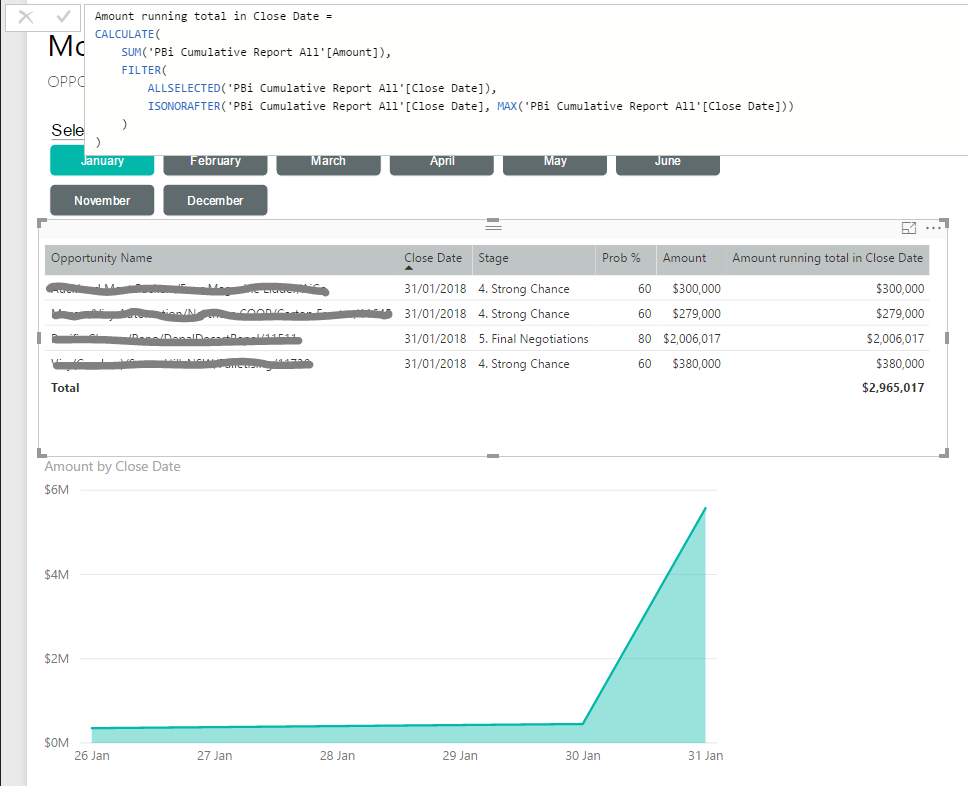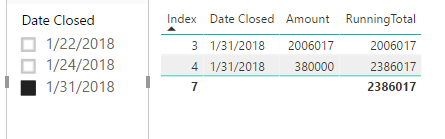- Power BI forums
- Updates
- News & Announcements
- Get Help with Power BI
- Desktop
- Service
- Report Server
- Power Query
- Mobile Apps
- Developer
- DAX Commands and Tips
- Custom Visuals Development Discussion
- Health and Life Sciences
- Power BI Spanish forums
- Translated Spanish Desktop
- Power Platform Integration - Better Together!
- Power Platform Integrations (Read-only)
- Power Platform and Dynamics 365 Integrations (Read-only)
- Training and Consulting
- Instructor Led Training
- Dashboard in a Day for Women, by Women
- Galleries
- Community Connections & How-To Videos
- COVID-19 Data Stories Gallery
- Themes Gallery
- Data Stories Gallery
- R Script Showcase
- Webinars and Video Gallery
- Quick Measures Gallery
- 2021 MSBizAppsSummit Gallery
- 2020 MSBizAppsSummit Gallery
- 2019 MSBizAppsSummit Gallery
- Events
- Ideas
- Custom Visuals Ideas
- Issues
- Issues
- Events
- Upcoming Events
- Community Blog
- Power BI Community Blog
- Custom Visuals Community Blog
- Community Support
- Community Accounts & Registration
- Using the Community
- Community Feedback
Register now to learn Fabric in free live sessions led by the best Microsoft experts. From Apr 16 to May 9, in English and Spanish.
- Power BI forums
- Forums
- Get Help with Power BI
- Desktop
- Creating cumulative (running) total which responds...
- Subscribe to RSS Feed
- Mark Topic as New
- Mark Topic as Read
- Float this Topic for Current User
- Bookmark
- Subscribe
- Printer Friendly Page
- Mark as New
- Bookmark
- Subscribe
- Mute
- Subscribe to RSS Feed
- Permalink
- Report Inappropriate Content
Creating cumulative (running) total which responds to date slicer
Hi all,
I'm trying to create a running total against an Amount column by Close Date. I have the data filtered by Month (ie January) and have duplicate dates (have now added an Index column to try and offset this but not sure how to include it in the formula filter). The "Create Quick Measure" option isn't working as the data isn't cumulating.
Can anyone help me out with the syntax for this? Previous attempts have not worked as I don't completely understand how it is working (Power BI noob). I have it working thanks to a coworker in a different scenario, but haven't been able to get it to work with the date filters in this case (I've included this in the screenshot -- tried a few different formula variations on what is in the screenshot, including the one generated by the quick measure, but not luck)
Thanks in advance
Solved! Go to Solution.
- Mark as New
- Bookmark
- Subscribe
- Mute
- Subscribe to RSS Feed
- Permalink
- Report Inappropriate Content
Hi @RG_HC,
In Query Editor mode, please sort the [Close Date] field with ascending order first before adding the index column.
Best regards,
Yuliana Gu
If this post helps, then please consider Accept it as the solution to help the other members find it more quickly.
- Mark as New
- Bookmark
- Subscribe
- Mute
- Subscribe to RSS Feed
- Permalink
- Report Inappropriate Content
Hi,
In your visual, the close dates are the same for all rows. So the running total for each row should be 2965.017. Ami correct?
Regards,
Ashish Mathur
http://www.ashishmathur.com
https://www.linkedin.com/in/excelenthusiasts/
- Mark as New
- Bookmark
- Subscribe
- Mute
- Subscribe to RSS Feed
- Permalink
- Report Inappropriate Content
Hi there, that's one of the problems. This data comes from a CRM; the salesperson has put 31/1/18 as the close date for all the sales. So I generated an Index column to try to use to differentiate each row but unsure how to implment it so the running total works.
In this case it should be:
Amount Running Total
300,000 300,000
279,000 579,000
2,006,017 2,585,017
380,000 2,965,017
- Mark as New
- Bookmark
- Subscribe
- Mute
- Subscribe to RSS Feed
- Permalink
- Report Inappropriate Content
Hi,
In that case, how does one know the order in which the amount should appear. So , why should the answer not be
279,000
579,000
959,000
2,965,017
How does one freeze on the order of the amount (which in turn will impact the running total).
Also, will you be filtering/slicing the data only by month or will there be other filters as well?
Regards,
Ashish Mathur
http://www.ashishmathur.com
https://www.linkedin.com/in/excelenthusiasts/
- Mark as New
- Bookmark
- Subscribe
- Mute
- Subscribe to RSS Feed
- Permalink
- Report Inappropriate Content
Lets try a slightly modified dataset to better explain the problem:
Date Close Amount Running Total
22/01/18 300,000 300,000
24/01/18 279,000 579,000
31/01/18 2,006,017 2,585,017
31/01/18 380,000 2,965,017
To me, the sort order of amount and therefore the running total, should be inherited from the sort order of the dataset, in this case Date Close I added the index to try and help with dates that duplicate (close on the same date).
The problem is still the syntax to get this to cumulate, given that the data (as per the real life scenario) has been filtered to only show January 2018 sales closing, and also sales that have a probabiltiy >=60%.
So, the filters are Close Date and Probability (>=60%).
Appreciate your time
- Mark as New
- Bookmark
- Subscribe
- Mute
- Subscribe to RSS Feed
- Permalink
- Report Inappropriate Content
Hi @RG_HC,
Please try below measure:
RunningTotal =
CALCULATE (
SUM ( 'CRM data'[Amount] ),
FILTER (
ALLSELECTED ( 'CRM data' ),
'CRM data'[Index] <= MAX ( 'CRM data'[Index] )
)
)
Best regards,
Yuliana Gu
If this post helps, then please consider Accept it as the solution to help the other members find it more quickly.
- Mark as New
- Bookmark
- Subscribe
- Mute
- Subscribe to RSS Feed
- Permalink
- Report Inappropriate Content
Thank you Yuliana, very nearly there! The only problem I have now is that the Index column isn't quite working how I'd hoped. Looking at the next month out, I have:
Close Date Amount Running Total Index
31/03/18 421,794 421,794 25
31/03/18 3,500,000 3,921,794 41
30/03/18 274,288 4,196,082 46
Clearly, the last opportunity on the list, at Index 46, closes first of the list, but was added last in the CRM.
I'd actually like the Index to follow the Close Date - ie Sort by Close Date, but when I try to do that in the table, I get an error - "We can't sort the "Close Date" column by "Index". There can't be more than one value in "Index" for the same value in "Close Date". Please choose a different column for sorting or update the data in "Index".
Not sure what this means. Index is a Power BI generated Index column and unique...?
- Mark as New
- Bookmark
- Subscribe
- Mute
- Subscribe to RSS Feed
- Permalink
- Report Inappropriate Content
Hi @RG_HC,
In Query Editor mode, please sort the [Close Date] field with ascending order first before adding the index column.
Best regards,
Yuliana Gu
If this post helps, then please consider Accept it as the solution to help the other members find it more quickly.
- Mark as New
- Bookmark
- Subscribe
- Mute
- Subscribe to RSS Feed
- Permalink
- Report Inappropriate Content
Thanks Yuliana, 100% spot on. I've deleted the Index column, sorted by Close date and then added the Index column as the last step in my Query. Worked like a charm 🙂
- Mark as New
- Bookmark
- Subscribe
- Mute
- Subscribe to RSS Feed
- Permalink
- Report Inappropriate Content
You can sort close by index becuase duplicate close date will have different index value.
You need to concatenate close date with index and then sort your close date with this concatenated field and I think that will do it.
Subscribe to the @PowerBIHowTo YT channel for an upcoming video on List and Record functions in Power Query!!
Learn Power BI and Fabric - subscribe to our YT channel - Click here: @PowerBIHowTo
If my solution proved useful, I'd be delighted to receive Kudos. When you put effort into asking a question, it's equally thoughtful to acknowledge and give Kudos to the individual who helped you solve the problem. It's a small gesture that shows appreciation and encouragement! ❤
Did I answer your question? Mark my post as a solution. Proud to be a Super User! Appreciate your Kudos 🙂
Feel free to email me with any of your BI needs.
Helpful resources

Microsoft Fabric Learn Together
Covering the world! 9:00-10:30 AM Sydney, 4:00-5:30 PM CET (Paris/Berlin), 7:00-8:30 PM Mexico City

Power BI Monthly Update - April 2024
Check out the April 2024 Power BI update to learn about new features.

| User | Count |
|---|---|
| 108 | |
| 98 | |
| 79 | |
| 66 | |
| 60 |
| User | Count |
|---|---|
| 148 | |
| 113 | |
| 97 | |
| 84 | |
| 67 |