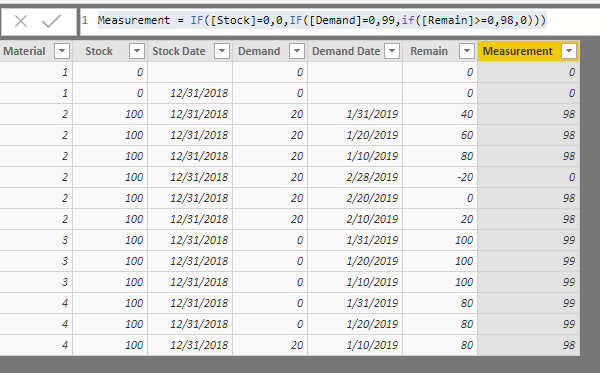- Power BI forums
- Updates
- News & Announcements
- Get Help with Power BI
- Desktop
- Service
- Report Server
- Power Query
- Mobile Apps
- Developer
- DAX Commands and Tips
- Custom Visuals Development Discussion
- Health and Life Sciences
- Power BI Spanish forums
- Translated Spanish Desktop
- Power Platform Integration - Better Together!
- Power Platform Integrations (Read-only)
- Power Platform and Dynamics 365 Integrations (Read-only)
- Training and Consulting
- Instructor Led Training
- Dashboard in a Day for Women, by Women
- Galleries
- Community Connections & How-To Videos
- COVID-19 Data Stories Gallery
- Themes Gallery
- Data Stories Gallery
- R Script Showcase
- Webinars and Video Gallery
- Quick Measures Gallery
- 2021 MSBizAppsSummit Gallery
- 2020 MSBizAppsSummit Gallery
- 2019 MSBizAppsSummit Gallery
- Events
- Ideas
- Custom Visuals Ideas
- Issues
- Issues
- Events
- Upcoming Events
- Community Blog
- Power BI Community Blog
- Custom Visuals Community Blog
- Community Support
- Community Accounts & Registration
- Using the Community
- Community Feedback
Register now to learn Fabric in free live sessions led by the best Microsoft experts. From Apr 16 to May 9, in English and Spanish.
- Power BI forums
- Forums
- Get Help with Power BI
- Desktop
- Re: Creating an iterative measurement
- Subscribe to RSS Feed
- Mark Topic as New
- Mark Topic as Read
- Float this Topic for Current User
- Bookmark
- Subscribe
- Printer Friendly Page
- Mark as New
- Bookmark
- Subscribe
- Mute
- Subscribe to RSS Feed
- Permalink
- Report Inappropriate Content
Creating an iterative measurement
Hi everybody,
i hope someone could help me or give me a hint how to slove my problem of creating a measurement.
Situation:
I want to create a measurement, which calculated the coverage of my stock against my forecasted demand. In Access a build up a data base, which contain a "master data" table, a "stock" table and a "demand" table. I create a left outer join on the key of material to conect the table form master data to stock to demand.
Example of Querry:
| Material | Stock | Date | Demand | Date | Description of Querry output | Solution of measurement |
| 1 | 0 | 0 | 0 | 0 | (No Stock and Demand Data, only master data available) | 0 |
| 1 | 0 | 31.12.18 | 0 | 0 | (No demand Data only master data and stock data available) | 0 |
| 2 | 100 | 31.12.18 | 20 | 31.01.19 | (Normal case, scenario 1) | 1 |
| 2 | 100 | 31.12.18 | 20 | 20.01.19 | ||
| 2 | 100 | 31.12.18 | 20 | 10.01.19 | ||
| 2 | 100 | 31.12.18 | 20 | 28.02.19 | ||
| 2 | 100 | 31.12.18 | 20 | 20.02.19 | ||
| 2 | 100 | 31.12.18 | 20 | 10.02.19 | ||
| 3 | 100 | 31.12.18 | 0 | 31.01.19 | (No Demand, scenario 2) | 99 |
| 3 | 100 | 31.12.18 | 0 | 20.01.19 | ||
| 3 | 100 | 31.12.18 | 0 | 10.01.19 | ||
| 4 | 100 | 31.12.18 | 0 | 31.01.19 | (Sum of Demand < stock , scenario 3) | 98 |
| 4 | 100 | 31.12.18 | 0 | 20.01.19 | ||
| 4 | 100 | 31.12.18 | 20 | 10.01.19 |
Problems:
The first problem is that the demand data is on a weekly base i want to sum it up to a monthly base. I try to created a calculated colum, but my solution give me only the sum of an month and not the sum of an month on an material level.
Second problem is, if I get the demand on an weekly base should the formular reduce my stock level (max of material, because of multiple rows) iterative month by month until the stock level is equal or smaller then 0. (I think a normal count with an constraints count until Stock level is =<0 should give me the right answer).
Additional problem to the second problem:
I have more scenarions (if-clauses).
First (Normal case): If my Stock is after reducing the demand <= 0, then give me the counted mounth until the stock is 0.
Second (No Demand): If my Stock will not be reduced by demand (sum of all demand over time is 0), then should the formular should give me a constant value of "99".
Third (Sum Demand < stock): If the forcasted demand over is smaller then the stock (example stock:100 pc.Demandofmonth1=50 Demandofmonth2=30, Demandofmonth3=19, Demandofmonth4=0, Demandofmonth5=0 and so on stock will be stay on the level of 1 pc), then the formular should give out the constant value of "98".
I hope someone could help me.
Wishes sacor
Solved! Go to Solution.
- Mark as New
- Bookmark
- Subscribe
- Mute
- Subscribe to RSS Feed
- Permalink
- Report Inappropriate Content
Hi @Anonymous,
>>Is it possible to create an count colum on a monthly base?
Please try to use following formula, it will count all same source based on material column and year month:
Count of Measurement =
CALCULATE (
COUNT ( Table[Measurement] ),
FILTER (
ALL ( Table ),
Table[Material] = EARLIER ( Table[Material] )
&& Table[Measurement] = EARLIER ( Table[Measurement] )
&& FORMAT ( Table[Demand Date], "yyyymm" )
= FORMAT ( EARLIER ( Table[Demand Date] ), "yyyymm" )
)
)
>>In the End I want to see in Pivot table which is feed form PowerBI the following Results:
You can create a table visual with material, stock columns and count column with 'max' summary mode.
Regards,
Xiaoxin Sheng
If this post helps, please consider accept as solution to help other members find it more quickly.
- Mark as New
- Bookmark
- Subscribe
- Mute
- Subscribe to RSS Feed
- Permalink
- Report Inappropriate Content
Hi @Anonymous,
I add a calculated column to calculate remain stock amount, I think you can condition if statement based on stock amount, demand amount and remain amount to return corresponding measurement flag.
Calculate column formulas:
Remain =
[Stock]
- CALCULATE (
SUM ( Table1[Demand] ),
FILTER (
ALL ( Table1 ),
[Material] = EARLIER ( [Material] )
&& [Demand Date] <= EARLIER ( [Demand Date] )
)
)
Measurement = IF([Stock]=0,0,IF([Demand]=0,99,if([Remain]>=0,98,0)))
Measurement flag comment:
No stock or no remain, flag 0;
Has stock but no demand, flag 99;
Normal stock change, flag 98
Regards,
Xiaoxin Sheng
If this post helps, please consider accept as solution to help other members find it more quickly.
- Mark as New
- Bookmark
- Subscribe
- Mute
- Subscribe to RSS Feed
- Permalink
- Report Inappropriate Content
Hi @v-shex-msft,
thank you for your fast respond and the soltion for the measurment flag it works fine after update my excel version from 32-bit to 64-bit and extend my ram to 16GB. (80 Millions rows was to much for Excel)
Is it possible to create an count colum on a monthly base? See my example table I hope u got my point and its not to confusing.
| Material | Stock | Date | Demand | Date | Remain | Solution of Count (Coverage in Month) |
| 1 | 0 | 31.12.18 | 5 | 01.01.19 | -5 | 0 |
| 1 | 0 | 31.12.18 | 5 | 10.01.19 | -10 | 0 |
| 1 | 0 | 31.12.18 | 5 | 19.01.19 | -15 | 0 |
| 1 | 0 | 31.12.18 | 5 | 28.01.19 | -20 | 0 |
| 1 | 0 | 31.12.18 | 5 | 06.02.19 | -25 | 0 |
| 1 | 0 | 31.12.18 | 5 | 15.02.19 | -30 | 0 |
| 1 | 0 | 31.12.18 | 5 | 24.02.19 | -35 | 0 |
| 1 | 0 | 31.12.18 | 5 | 05.03.19 | -40 | 0 |
| 1 | 0 | 31.12.18 | 5 | 14.03.19 | -45 | 0 |
| 1 | 0 | 31.12.18 | 5 | 23.03.19 | -50 | 0 |
| 1 | 0 | 31.12.18 | 5 | 01.04.19 | -55 | 0 |
| 1 | 0 | 31.12.18 | 5 | 10.04.19 | -60 | 0 |
| 1 | 0 | 31.12.18 | 5 | 19.04.19 | -65 | 0 |
| 1 | 0 | 31.12.18 | 5 | 28.04.19 | -70 | 0 |
| 1 | 0 | 31.12.18 | 5 | 07.05.19 | -75 | 0 |
| 1 | 0 | 31.12.18 | 5 | 16.05.19 | -80 | 0 |
| 1 | 0 | 31.12.18 | 5 | 25.05.19 | -85 | 0 |
| 2 | 50 | 31.12.18 | 5 | 01.01.19 | 45 | 1 |
| 2 | 50 | 31.12.18 | 5 | 10.01.19 | 40 | 1 |
| 2 | 50 | 31.12.18 | 5 | 19.01.19 | 35 | 1 |
| 2 | 50 | 31.12.18 | 5 | 28.01.19 | 30 | 1 |
| 2 | 50 | 31.12.18 | 5 | 06.02.19 | 25 | 2 |
| 2 | 50 | 31.12.18 | 5 | 15.02.19 | 20 | 2 |
| 2 | 50 | 31.12.18 | 5 | 24.02.19 | 15 | 2 |
| 2 | 50 | 31.12.18 | 5 | 05.03.19 | 10 | 3 |
| 2 | 50 | 31.12.18 | 5 | 14.03.19 | 5 | 3 |
| 2 | 50 | 31.12.18 | 5 | 23.03.19 | 0 | 3 |
| 2 | 50 | 31.12.18 | 5 | 01.04.19 | -5 | 3 |
| 2 | 50 | 31.12.18 | 5 | 10.04.19 | -10 | 3 |
| 2 | 50 | 31.12.18 | 5 | 19.04.19 | -15 | 3 |
| 2 | 50 | 31.12.18 | 5 | 28.04.19 | -20 | 3 |
| 2 | 50 | 31.12.18 | 5 | 07.05.19 | -25 | 3 |
| 2 | 50 | 31.12.18 | 5 | 16.05.19 | -30 | 3 |
| 2 | 50 | 31.12.18 | 5 | 25.05.19 | -35 | 3 |
| 3 | 100 | 31.12.18 | 5 | 01.01.19 | 95 | 1 |
| 3 | 100 | 31.12.18 | 5 | 10.01.19 | 90 | 1 |
| 3 | 100 | 31.12.18 | 5 | 19.01.19 | 85 | 1 |
| 3 | 100 | 31.12.18 | 5 | 28.01.19 | 80 | 1 |
| 3 | 100 | 31.12.18 | 5 | 06.02.19 | 75 | 2 |
| 3 | 100 | 31.12.18 | 5 | 15.02.19 | 70 | 2 |
| 3 | 100 | 31.12.18 | 5 | 24.02.19 | 65 | 2 |
| 3 | 100 | 31.12.18 | 5 | 05.03.19 | 60 | 3 |
| 3 | 100 | 31.12.18 | 5 | 14.03.19 | 55 | 3 |
| 3 | 100 | 31.12.18 | 5 | 23.03.19 | 50 | 3 |
| 3 | 100 | 31.12.18 | 5 | 01.04.19 | 45 | 4 |
| 3 | 100 | 31.12.18 | 5 | 10.04.19 | 40 | 4 |
| 3 | 100 | 31.12.18 | 5 | 19.04.19 | 35 | 4 |
| 3 | 100 | 31.12.18 | 5 | 28.04.19 | 30 | 4 |
| 3 | 100 | 31.12.18 | 5 | 07.05.19 | 25 | 5 |
| 3 | 100 | 31.12.18 | 5 | 16.05.19 | 20 | 5 |
| 3 | 100 | 31.12.18 | 5 | 25.05.19 | 15 | 5 |
In the End I want to see in Pivot table which is feed form PowerBI the following Results:
| Material | Max from Stock | Max from Count (Coverage) |
| 1 | 0 | 0 |
| 2 | 50 | 3 |
| 3 | 100 | 5 |
- Mark as New
- Bookmark
- Subscribe
- Mute
- Subscribe to RSS Feed
- Permalink
- Report Inappropriate Content
Hi @Anonymous,
>>Is it possible to create an count colum on a monthly base?
Please try to use following formula, it will count all same source based on material column and year month:
Count of Measurement =
CALCULATE (
COUNT ( Table[Measurement] ),
FILTER (
ALL ( Table ),
Table[Material] = EARLIER ( Table[Material] )
&& Table[Measurement] = EARLIER ( Table[Measurement] )
&& FORMAT ( Table[Demand Date], "yyyymm" )
= FORMAT ( EARLIER ( Table[Demand Date] ), "yyyymm" )
)
)
>>In the End I want to see in Pivot table which is feed form PowerBI the following Results:
You can create a table visual with material, stock columns and count column with 'max' summary mode.
Regards,
Xiaoxin Sheng
If this post helps, please consider accept as solution to help other members find it more quickly.
- Mark as New
- Bookmark
- Subscribe
- Mute
- Subscribe to RSS Feed
- Permalink
- Report Inappropriate Content
thank you for your fast responds and helpfully support.
Wishes
Niko
Helpful resources

Microsoft Fabric Learn Together
Covering the world! 9:00-10:30 AM Sydney, 4:00-5:30 PM CET (Paris/Berlin), 7:00-8:30 PM Mexico City

Power BI Monthly Update - April 2024
Check out the April 2024 Power BI update to learn about new features.

| User | Count |
|---|---|
| 110 | |
| 95 | |
| 76 | |
| 65 | |
| 51 |
| User | Count |
|---|---|
| 146 | |
| 109 | |
| 106 | |
| 88 | |
| 61 |