- Power BI forums
- Updates
- News & Announcements
- Get Help with Power BI
- Desktop
- Service
- Report Server
- Power Query
- Mobile Apps
- Developer
- DAX Commands and Tips
- Custom Visuals Development Discussion
- Health and Life Sciences
- Power BI Spanish forums
- Translated Spanish Desktop
- Power Platform Integration - Better Together!
- Power Platform Integrations (Read-only)
- Power Platform and Dynamics 365 Integrations (Read-only)
- Training and Consulting
- Instructor Led Training
- Dashboard in a Day for Women, by Women
- Galleries
- Community Connections & How-To Videos
- COVID-19 Data Stories Gallery
- Themes Gallery
- Data Stories Gallery
- R Script Showcase
- Webinars and Video Gallery
- Quick Measures Gallery
- 2021 MSBizAppsSummit Gallery
- 2020 MSBizAppsSummit Gallery
- 2019 MSBizAppsSummit Gallery
- Events
- Ideas
- Custom Visuals Ideas
- Issues
- Issues
- Events
- Upcoming Events
- Community Blog
- Power BI Community Blog
- Custom Visuals Community Blog
- Community Support
- Community Accounts & Registration
- Using the Community
- Community Feedback
Register now to learn Fabric in free live sessions led by the best Microsoft experts. From Apr 16 to May 9, in English and Spanish.
- Power BI forums
- Forums
- Get Help with Power BI
- Desktop
- Re: Creating a timeline visual with milestones
- Subscribe to RSS Feed
- Mark Topic as New
- Mark Topic as Read
- Float this Topic for Current User
- Bookmark
- Subscribe
- Printer Friendly Page
- Mark as New
- Bookmark
- Subscribe
- Mute
- Subscribe to RSS Feed
- Permalink
- Report Inappropriate Content
Creating a timeline visual with milestones
Dear all,
I've been working with Power BI for about six months now, so I feel quite familiar with the basics. However, currently I am facing a challenge I can't figure out myself. I would like to display a timeline with certain dates as milestones. The distance between these milestones should be dependent on the duration between the corresponding dates.
I would like to use this visual for delivery performance tracking in projects. My Idea is that I would filter for a certain project number an then the visual should display something similiar to this:
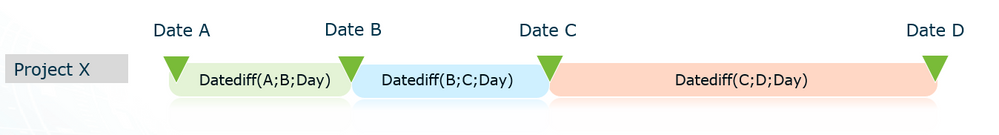
My (simplfied) data :
| Project Name | Date A (Project Start) | Date B | Date C | Date D (Project End) |
| Project X | 01.01.2017 | 01.02.2017 | 01.06.2017 | 01.01.2018 |
| Project Y | 01.10.2016 | 01.01.2017 | 01.05.2017 | 01.08.2017 |
I have found solutions wich are similiar to my task, but not completley fulfill it. At least, as far as I understood them
I would be very glad if someone could point me to such custom visual or explain how existing ones could be used for this manner.
I am looking forward to your suggestions.
Many thanks in advance and best regards,
Dan
- Mark as New
- Bookmark
- Subscribe
- Mute
- Subscribe to RSS Feed
- Permalink
- Report Inappropriate Content
Hi May I ask have you already found a suitable visual to realize your idea? I'm also facing the same problem.🥂
- Mark as New
- Bookmark
- Subscribe
- Mute
- Subscribe to RSS Feed
- Permalink
- Report Inappropriate Content
Did you find solution for this?
- Mark as New
- Bookmark
- Subscribe
- Mute
- Subscribe to RSS Feed
- Permalink
- Report Inappropriate Content
You could do something like using using clustered bar charts with color saturation to change the bar color based off of time between points since I do not believe there is a way to make something with dynamic bar length. Not exactly what you are looking for but a possible temporary solution to this. The averages at the bottom are for a second metric i was tracking that occured between each step.
- Mark as New
- Bookmark
- Subscribe
- Mute
- Subscribe to RSS Feed
- Permalink
- Report Inappropriate Content
How did you do this?
- Mark as New
- Bookmark
- Subscribe
- Mute
- Subscribe to RSS Feed
- Permalink
- Report Inappropriate Content
How did you create this?
- Mark as New
- Bookmark
- Subscribe
- Mute
- Subscribe to RSS Feed
- Permalink
- Report Inappropriate Content
Hi Dan,
Thank you for your reply. I have 3 years of data in my start date and end date, so I really want scroller to appear in as Timeline. I can also share .pbix file, if you can give me email address. Please find the screenshot below:
- Mark as New
- Bookmark
- Subscribe
- Mute
- Subscribe to RSS Feed
- Permalink
- Report Inappropriate Content
I'm also trying to do something similar - has anyone found a solution? Thanks.
- Mark as New
- Bookmark
- Subscribe
- Mute
- Subscribe to RSS Feed
- Permalink
- Report Inappropriate Content
Ditto to the above ask for a way to present timline of single entity/element with multiple milestones. Timeline Storyteller is a great visualization, but limited to start-date and end-date. Need a way to layer in sub-dates/events along that singular timeline.
- Mark as New
- Bookmark
- Subscribe
- Mute
- Subscribe to RSS Feed
- Permalink
- Report Inappropriate Content
You may take a look at https://appsource.microsoft.com/en-us/product/power-bi-visuals/WA104381377?src=office&tab=Overview.
If this post helps, then please consider Accept it as the solution to help the other members find it more quickly.
- Mark as New
- Bookmark
- Subscribe
- Mute
- Subscribe to RSS Feed
- Permalink
- Report Inappropriate Content
Hi @v-chuncz-msft,
I had a second look at this visual and unfortunately it does not meet my requirements.
For one, it does not allow to enter multiple Start/End Dates without rearanging my complete data set.
As explained, my data is structured like this table:
| Project Name | Date A (Project Start) | Date B | Date C | Date D (Project End) |
| Project X | 01.01.2017 | 01.02.2017 | 01.06.2017 | 01.01.2018 |
| Project Y | 01.10.2016 | 01.01.2017 | 01.05.2017 | 01.08.2017 |
In order to work with the suggested visual, the data should be structered similiar to this (Example for Project X):
| Project Name | Category | Start Date | End Date |
| Project X | A to B | 01.01.2017 | 01.02.2017 |
| Project X | B to C | 01.02.2017 | 01.06.2017 |
| Project X | C to D | 01.06.2017 | 01.01.2018 |
I do not consider this to be practicable.
Second, the formating possibilities are rather insuficcient (e.g. displaying Duration or Milestones).
Do you have any other ideas?
BR,
Dan
- Mark as New
- Bookmark
- Subscribe
- Mute
- Subscribe to RSS Feed
- Permalink
- Report Inappropriate Content
Dandutch - I am trying to create the same. did you have any luck with this timeline?
- Mark as New
- Bookmark
- Subscribe
- Mute
- Subscribe to RSS Feed
- Permalink
- Report Inappropriate Content
Hi chuncz,
considering the data attached in my first post, do you have any idea how I could use multiple start and end dates for this visual? What I would need is a visualtization from A to B, from B to C and then from C to D in one line or in terms of this visual: for one identy. Like it is with "John Holiday" or "Vladimir Holiday".
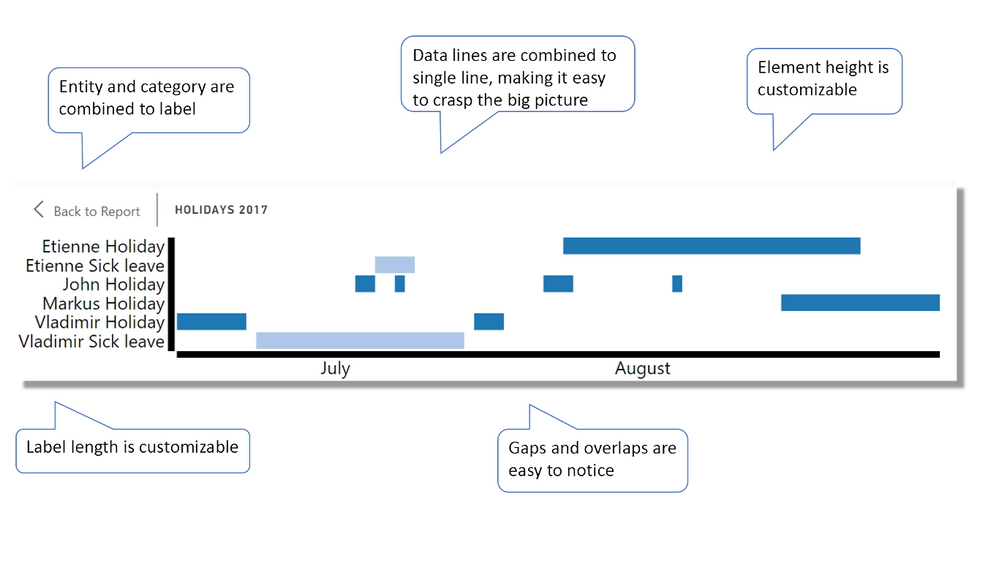
However, my visual seems to ignore the second dates (Start Date "Date B" and End Date "Date C"). Most probably it doesn't work this way, but I couldn't find a proper discription for multiple dates.
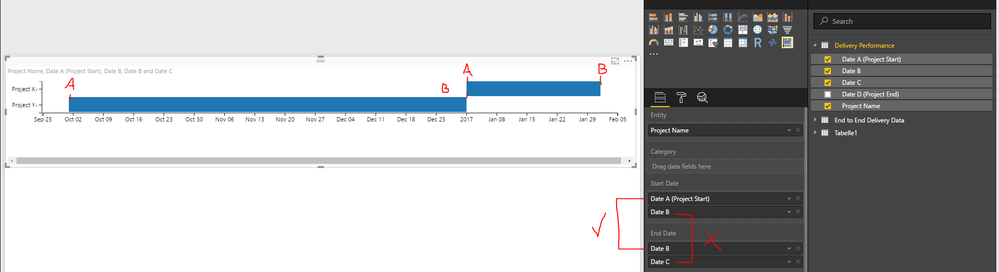
- Mark as New
- Bookmark
- Subscribe
- Mute
- Subscribe to RSS Feed
- Permalink
- Report Inappropriate Content
Hi Dan,
By looking at your As Timeline visual, I have seen that you are able to keep "scroller On" on x-axis, with date range showing day wise. I have 3 years of data for "start date" and "end date". I want to show day wise data on x-axis of the visual, with scroller On. Can you please guide me how you are able to do this in your visual?
I will greatly appreciate your help on this.
Best Regards,
Prabhpreet
Helpful resources

Microsoft Fabric Learn Together
Covering the world! 9:00-10:30 AM Sydney, 4:00-5:30 PM CET (Paris/Berlin), 7:00-8:30 PM Mexico City

Power BI Monthly Update - April 2024
Check out the April 2024 Power BI update to learn about new features.

| User | Count |
|---|---|
| 114 | |
| 100 | |
| 74 | |
| 73 | |
| 49 |
| User | Count |
|---|---|
| 145 | |
| 109 | |
| 109 | |
| 90 | |
| 64 |


