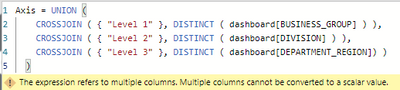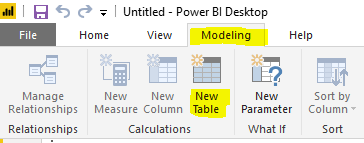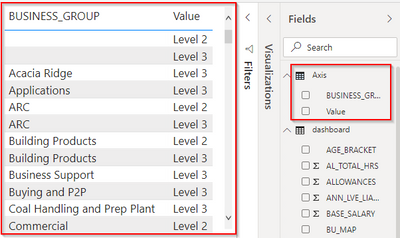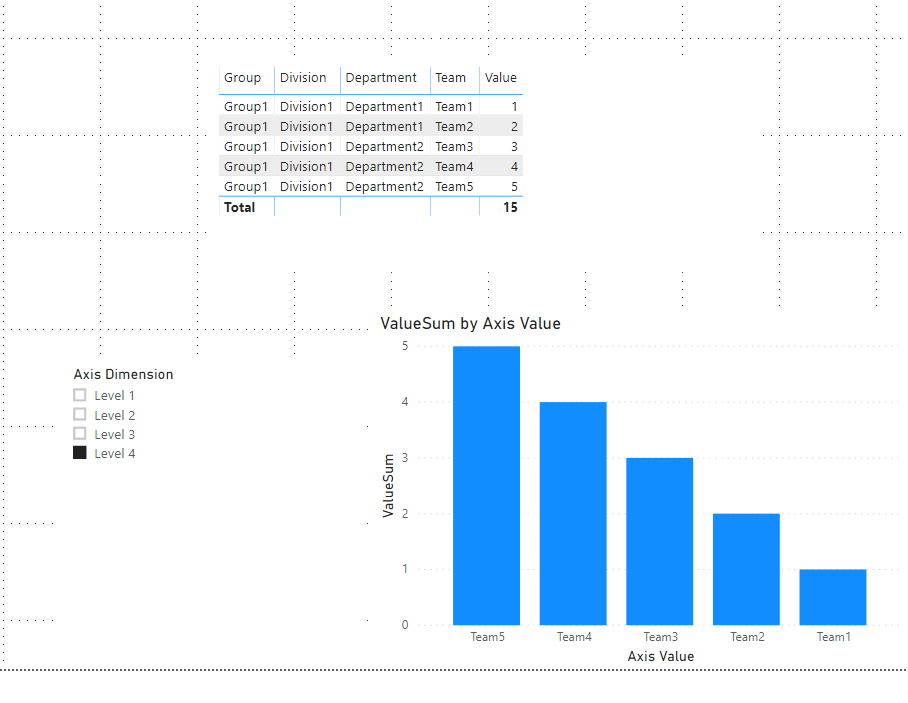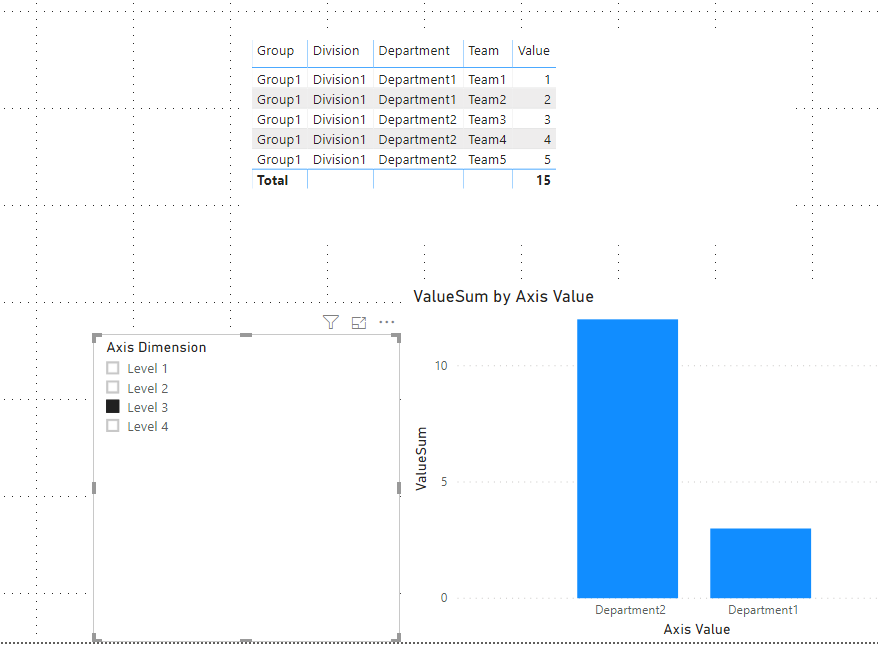- Power BI forums
- Updates
- News & Announcements
- Get Help with Power BI
- Desktop
- Service
- Report Server
- Power Query
- Mobile Apps
- Developer
- DAX Commands and Tips
- Custom Visuals Development Discussion
- Health and Life Sciences
- Power BI Spanish forums
- Translated Spanish Desktop
- Power Platform Integration - Better Together!
- Power Platform Integrations (Read-only)
- Power Platform and Dynamics 365 Integrations (Read-only)
- Training and Consulting
- Instructor Led Training
- Dashboard in a Day for Women, by Women
- Galleries
- Community Connections & How-To Videos
- COVID-19 Data Stories Gallery
- Themes Gallery
- Data Stories Gallery
- R Script Showcase
- Webinars and Video Gallery
- Quick Measures Gallery
- 2021 MSBizAppsSummit Gallery
- 2020 MSBizAppsSummit Gallery
- 2019 MSBizAppsSummit Gallery
- Events
- Ideas
- Custom Visuals Ideas
- Issues
- Issues
- Events
- Upcoming Events
- Community Blog
- Power BI Community Blog
- Custom Visuals Community Blog
- Community Support
- Community Accounts & Registration
- Using the Community
- Community Feedback
Register now to learn Fabric in free live sessions led by the best Microsoft experts. From Apr 16 to May 9, in English and Spanish.
- Power BI forums
- Forums
- Get Help with Power BI
- Desktop
- Creating a text parameter to dynamically change th...
- Subscribe to RSS Feed
- Mark Topic as New
- Mark Topic as Read
- Float this Topic for Current User
- Bookmark
- Subscribe
- Printer Friendly Page
- Mark as New
- Bookmark
- Subscribe
- Mute
- Subscribe to RSS Feed
- Permalink
- Report Inappropriate Content
Creating a text parameter to dynamically change the X axis of visuals
Hi,
I'm thinking of creating a workforce snapshot dashboard which has the ability to drill down into the lowest level management/business unit.
I understand that the hierarchy slicer allows me to do so, but I also want the visuals linked to this slicer to display the list of business units at the selected hierarchy level.
Group
Division1
Department1
Team1
Team2
Department2
Team3
Team4
Team5
If I have a hierarchy like the above, is there a way I can make my visuals to dynamically display list of BUs according to the the selected hierarchy level (Group being level 1 and Team being level 4) by creating a parameter?
(i.e. when level 3 is selected, the visuals should display roll up figures of all BUs in level 3 - Department 1 & 2 )
Tableau parameter allows users to create text parameters, but it seems only numeric parameter is allowed in Power BI.
So I assume I need to write a DAX statement to workaround this, but I'm having difficulty figuring out a solution for this on my own.
Any help will be greatly appreciated.
Regards,
Tae
- Mark as New
- Bookmark
- Subscribe
- Mute
- Subscribe to RSS Feed
- Permalink
- Report Inappropriate Content
Hi @Tae ,
How about the result after you follow the suggestions mentioned in my original post?Could you please provide more details about it If it doesn't meet your requirement?
Best regards,
If this post helps, then please consider Accept it as the solution to help the other members find it more quickly.
- Mark as New
- Bookmark
- Subscribe
- Mute
- Subscribe to RSS Feed
- Permalink
- Report Inappropriate Content
Hi Dong,
When I try to create the axis table, I get an warning message saying "the expression refers to multiple columns. Multipler columns cannot be conversted to a scalar value".
Regards,
Tae
- Mark as New
- Bookmark
- Subscribe
- Mute
- Subscribe to RSS Feed
- Permalink
- Report Inappropriate Content
Hi @Tae ,
Please try to create a calculated table instead of a measure.
Best regards,
If this post helps, then please consider Accept it as the solution to help the other members find it more quickly.
- Mark as New
- Bookmark
- Subscribe
- Mute
- Subscribe to RSS Feed
- Permalink
- Report Inappropriate Content
Thanks Dong.
This is the table I get.
I don't know why but the lower level hierarchies are consolidated into the highest level - BUSINESS GROUP.
- Mark as New
- Bookmark
- Subscribe
- Mute
- Subscribe to RSS Feed
- Permalink
- Report Inappropriate Content
Hi @Tae ,
Sorry for forgetting to mention that we change the column name in our workaround. the BUSINESS_GROUP is just a auto-generate column name.
Best regards,
If this post helps, then please consider Accept it as the solution to help the other members find it more quickly.
- Mark as New
- Bookmark
- Subscribe
- Mute
- Subscribe to RSS Feed
- Permalink
- Report Inappropriate Content
Hi @Tae ,
We can use the following steps as a workaround to meet your requirement:
1. create a axis table
Axis =
UNION (
CROSSJOIN ( { "Level 1" }, DISTINCT ( 'Table'[Group] ) ),
CROSSJOIN ( { "Level 2" }, DISTINCT ( 'Table'[Division] ) ),
CROSSJOIN ( { "Level 3" }, DISTINCT ( 'Table'[Department] ) ),
CROSSJOIN ( { "Level 4" }, DISTINCT ( 'Table'[Team] ) )
)
2. create a measure used in the visual
ValueSum =
SWITCH (
SELECTEDVALUE ( 'Axis'[Axis Dimension] ),
"Level 1", CALCULATE (
SUM ( 'Table'[Value] ),
'Table'[Group] IN FILTERS ( 'Axis'[Axis Value] )
),
"Level 2", CALCULATE (
SUM ( 'Table'[Value] ),
'Table'[Division] IN FILTERS ( 'Axis'[Axis Value] )
),
"Level 3", CALCULATE (
SUM ( 'Table'[Value] ),
'Table'[Department] IN FILTERS ( 'Axis'[Axis Value] )
),
"Level 4", CALCULATE (
SUM ( 'Table'[Value] ),
'Table'[Team] IN FILTERS ( 'Axis'[Axis Value] )
)
)
Please also refer to the similar thread: https://community.powerbi.com/t5/Desktop/Dynamic-change-in-X-Axis/m-p/86167
Best regards,
If this post helps, then please consider Accept it as the solution to help the other members find it more quickly.
Helpful resources

Microsoft Fabric Learn Together
Covering the world! 9:00-10:30 AM Sydney, 4:00-5:30 PM CET (Paris/Berlin), 7:00-8:30 PM Mexico City

Power BI Monthly Update - April 2024
Check out the April 2024 Power BI update to learn about new features.

| User | Count |
|---|---|
| 111 | |
| 96 | |
| 80 | |
| 68 | |
| 59 |
| User | Count |
|---|---|
| 150 | |
| 119 | |
| 104 | |
| 87 | |
| 67 |