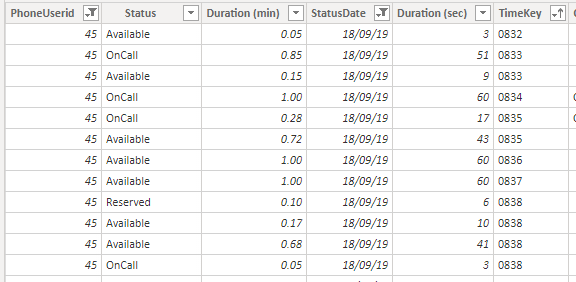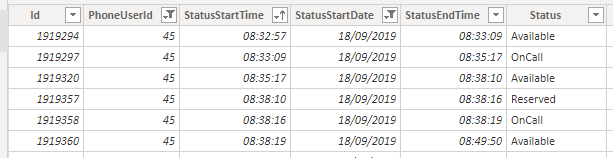- Power BI forums
- Updates
- News & Announcements
- Get Help with Power BI
- Desktop
- Service
- Report Server
- Power Query
- Mobile Apps
- Developer
- DAX Commands and Tips
- Custom Visuals Development Discussion
- Health and Life Sciences
- Power BI Spanish forums
- Translated Spanish Desktop
- Power Platform Integration - Better Together!
- Power Platform Integrations (Read-only)
- Power Platform and Dynamics 365 Integrations (Read-only)
- Training and Consulting
- Instructor Led Training
- Dashboard in a Day for Women, by Women
- Galleries
- Community Connections & How-To Videos
- COVID-19 Data Stories Gallery
- Themes Gallery
- Data Stories Gallery
- R Script Showcase
- Webinars and Video Gallery
- Quick Measures Gallery
- 2021 MSBizAppsSummit Gallery
- 2020 MSBizAppsSummit Gallery
- 2019 MSBizAppsSummit Gallery
- Events
- Ideas
- Custom Visuals Ideas
- Issues
- Issues
- Events
- Upcoming Events
- Community Blog
- Power BI Community Blog
- Custom Visuals Community Blog
- Community Support
- Community Accounts & Registration
- Using the Community
- Community Feedback
Register now to learn Fabric in free live sessions led by the best Microsoft experts. From Apr 16 to May 9, in English and Spanish.
- Power BI forums
- Forums
- Get Help with Power BI
- Desktop
- Creating a table of minutely activity from a statu...
- Subscribe to RSS Feed
- Mark Topic as New
- Mark Topic as Read
- Float this Topic for Current User
- Bookmark
- Subscribe
- Printer Friendly Page
- Mark as New
- Bookmark
- Subscribe
- Mute
- Subscribe to RSS Feed
- Permalink
- Report Inappropriate Content
Creating a table of minutely activity from a status log within the model
I hav been landed with a pbix written by a consultant who is in the wind. Part of the project he wrote a query that created a log of every user for every minute of every day what they were doing. This table is now 15mio rows and growing rapidly. There also seem to be some mistakes in the data it is creating. Below is his code which means nothing to me as I'm an Excel guy come to power BI not an SQL guy
= Sql.Database("softphone.secondary.database.windows.net", "softphone", [Query="declare @dstvalue int #(lf)declare @timenow datetime#(lf)#(lf)select @dstvalue = case when is_currently_dst = 1 then 1 else 0 end from sys.time_zone_info where name = 'GMT Standard Time'#(lf)select @timenow =DATEADD(hour,@dstvalue,getdate())#(lf)#(lf)#(lf)declare @datetable table ([date] date)#(lf)declare @minutetable table ([time] time)#(lf)#(lf)create table #dateminuteperiod ([datetime] datetime, [datetimeend] datetime )#(lf)create clustered index i1 ON #dateminuteperiod ([datetime]);#(lf)create index i2 ON #dateminuteperiod ([datetimeend]);#(lf)#(lf)insert into @datetable #(lf)([date])#(lf)select #(lf)distinct convert(date,AddedOn) #(lf)from [dbo].[StatusLog] #(lf)WHERE [AddedOn] >= '20190101 00:00:00' #(lf)#(lf)DECLARE @StartDate smalldatetime#(lf)DECLARE @EndDate smalldatetime#(lf)#(lf)SET @StartDate = '20090101 00:00' #(lf)SET @EndDate = '20090102 00:00'#(lf)#(lf)SET @StartDate = DATEADD(minute,-DATEPART(minute,@StartDate),@StartDate)#(lf)SET @EndDate = DATEADD(minute,-DATEPART(minute,@EndDate),@EndDate)#(lf)#(lf)#(lf); WITH DateIntervalsCTE AS#(lf)(#(lf)SELECT 0 i, @startdate AS Date#(lf)UNION ALL#(lf)SELECT i + 1, DATEADD(minute, i, @startdate )#(lf)FROM DateIntervalsCTE #(lf)WHERE DATEADD(minute, i, @startdate ) <= @enddate#(lf))#(lf)#(lf)insert into @minutetable #(lf)([time])#(lf)SELECT DISTINCT #(lf)convert(time,Date) #(lf)#(lf)FROM DateIntervalsCTE#(lf)OPTION (MAXRECURSION 0);#(lf)#(lf)#(lf)insert into #dateminuteperiod ([datetime],[datetimeend] )#(lf)select #(lf)CAST(CONCAT([date], ' ', [Time]) AS datetime2)#(lf),dateadd(minute,1, CAST(CONCAT([date], ' ', [Time]) AS datetime2))#(lf)from @datetable d #(lf)cross apply @minutetable h #(lf)#(lf)SELECT #(lf)#(tab)s.[Id]#(lf)#(tab),s.[PhoneUserId]#(lf)#(tab),s.[AddedOn] AS StatusStartDT#(lf)#(tab),CONVERT(Date,s.[AddedOn]) AS StatusDate#(lf)#(tab),LEAD(s.AddedOn,1,@timenow) OVER (PARTITION BY s.[PhoneUserId] ORDER BY s.AddedOn) AS StatusEndDT#(lf)#(tab),CASE WHEN s.StatusReasonId = 3 AND s.[AddedOn] < '2019-06-12 12:00' THEN 'Exceptions' ELSE COALESCE(sr.[Reason],[Status]) END AS [Status]#(lf)into #(lf)#(tab)[#StatusLog] #(lf)FROM #(lf)#(tab)[dbo].[StatusLog] s#(lf)LEFT JOIN #(lf)#(tab)[dbo].[StatusReason] sr on sr.[Id]= s.StatusReasonID#(lf)WHERE #(lf)#(tab)s.[AddedOn] >= '20190101 00:00:00'#(lf)#(lf)create index i3 on [#StatusLog] (StatusStartDT)#(lf)#(lf)select #(lf)#(tab)h.datetime as StatusDateTime#(lf)#(tab),cte.PhoneUserid#(lf)#(tab),datediff(second,#(lf)case#(tab)when cte.StatusStartDT < h.[datetime] then h.[datetime] else StatusStartDT end,#(lf)#(tab)case#(tab)when cte.StatusEndDT BETWEEN h.[datetime] AND h.datetimeend then StatusEndDT #(lf)#(tab)#(tab)#(tab)when cte.StatusEndDT > h.datetimeend then h.datetimeend else StatusEndDT END) AS DurationSec#(lf)#(tab),[Status]#(lf)from#(lf)#(tab)#dateminuteperiod h#(lf)join#(lf)#(tab)#StatusLog cte on cte.StatusStartDT < h.[datetime] and cte.StatusEndDT >= h.[datetime] #(lf)where #(lf)#(tab)[Status] NOT IN ('OfflineOverride','Offline')#(lf)#(lf)union all #(lf)#(lf)select #(lf)#(tab)h.datetime as StatusDateTime#(lf)#(tab),cte.PhoneUserid#(lf)#(tab),datediff(second,cte.StatusStartDT,case when StatusEndDT >= h.[datetimeend] then h.[datetimeend] else StatusEndDT end)#(lf)#(tab),[Status]#(lf)from#(lf)#(tab)#dateminuteperiod h#(lf)join#(lf)#(tab)[#StatusLog] cte on cte.StatusStartDT >= h.[datetime] and cte.StatusStartDT <=h.[datetimeend]#(lf)where #(lf)#(tab)[Status] NOT IN ('OfflineOverride','Offline')#(lf)#(lf)drop table #dateminuteperiod#(lf)drop table #StatusLog#(lf)", CreateNavigationProperties=false])The table this produces looks like this
The data for this comes from this Status log
My questions are:
- Is it possible to use DAX or M to create the same table rather than using an SQL query? If so any clues how to do it?
- If it was possible is the sql version going to be superior in termsof performance? We are already running into issues with the power bi service refresh failing. The Status log contains 500,000 rows instead of 15mio so substantially smaller to query. Just wondering if building the table inside the model woudl reduce the load on the Microsoft bit of thep rocess and shift it to the local machine.
Thanks for any advice
Mike
- Mark as New
- Bookmark
- Subscribe
- Mute
- Subscribe to RSS Feed
- Permalink
- Report Inappropriate Content
You may take a look at the links below.
- https://www.sqlbi.com/?s=SQL+to+DAX
- Best practices for building fast and reliable reports
- https://www.sqlbi.com/topics/optimization/
If this post helps, then please consider Accept it as the solution to help the other members find it more quickly.
- Mark as New
- Bookmark
- Subscribe
- Mute
- Subscribe to RSS Feed
- Permalink
- Report Inappropriate Content
That's not a very helpful answer. The question real is can you built a table like this directly from the source log using M or DAX or is that just not possible? I can't work out what is wrong with the SQL query as don't understnad any of the code. If i can replace this with a DAX or M version I hopefully will be able to see why it is creating some incorrect data.
Wether this is better or worse speed wise is really a secondary question.
Helpful resources

Microsoft Fabric Learn Together
Covering the world! 9:00-10:30 AM Sydney, 4:00-5:30 PM CET (Paris/Berlin), 7:00-8:30 PM Mexico City

Power BI Monthly Update - April 2024
Check out the April 2024 Power BI update to learn about new features.

| User | Count |
|---|---|
| 111 | |
| 95 | |
| 80 | |
| 68 | |
| 59 |
| User | Count |
|---|---|
| 150 | |
| 119 | |
| 104 | |
| 87 | |
| 67 |