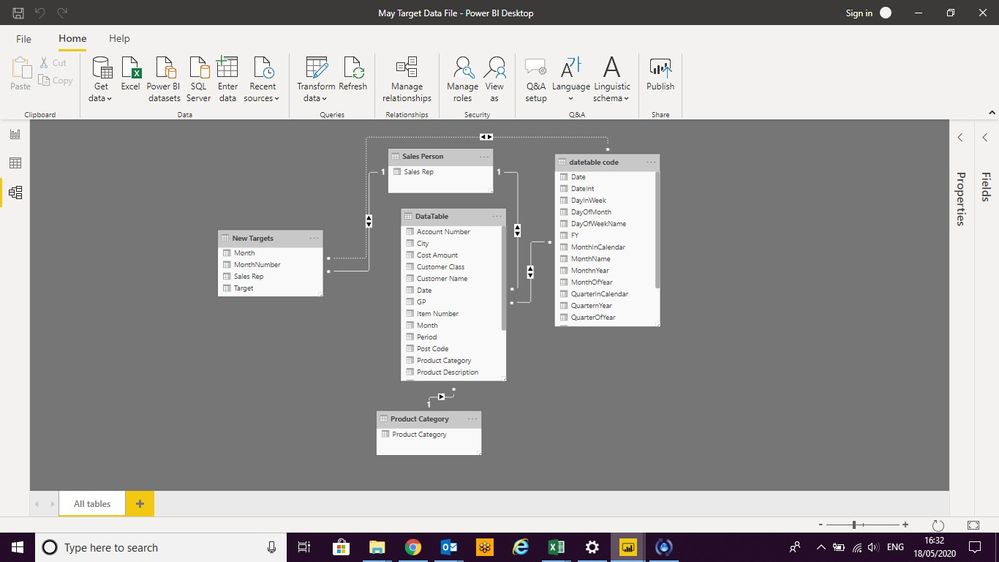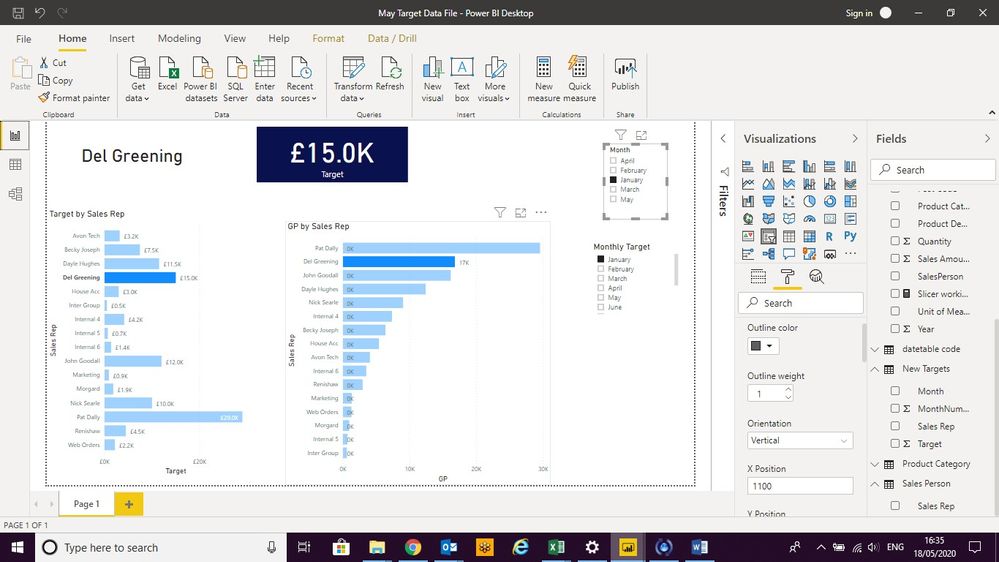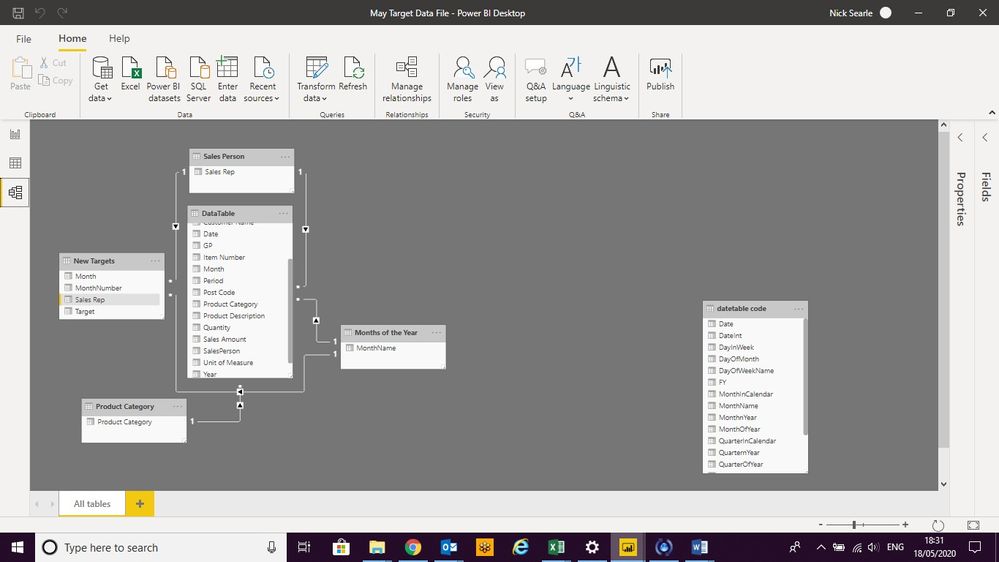- Power BI forums
- Updates
- News & Announcements
- Get Help with Power BI
- Desktop
- Service
- Report Server
- Power Query
- Mobile Apps
- Developer
- DAX Commands and Tips
- Custom Visuals Development Discussion
- Health and Life Sciences
- Power BI Spanish forums
- Translated Spanish Desktop
- Power Platform Integration - Better Together!
- Power Platform Integrations (Read-only)
- Power Platform and Dynamics 365 Integrations (Read-only)
- Training and Consulting
- Instructor Led Training
- Dashboard in a Day for Women, by Women
- Galleries
- Community Connections & How-To Videos
- COVID-19 Data Stories Gallery
- Themes Gallery
- Data Stories Gallery
- R Script Showcase
- Webinars and Video Gallery
- Quick Measures Gallery
- 2021 MSBizAppsSummit Gallery
- 2020 MSBizAppsSummit Gallery
- 2019 MSBizAppsSummit Gallery
- Events
- Ideas
- Custom Visuals Ideas
- Issues
- Issues
- Events
- Upcoming Events
- Community Blog
- Power BI Community Blog
- Custom Visuals Community Blog
- Community Support
- Community Accounts & Registration
- Using the Community
- Community Feedback
Register now to learn Fabric in free live sessions led by the best Microsoft experts. From Apr 16 to May 9, in English and Spanish.
- Power BI forums
- Forums
- Get Help with Power BI
- Desktop
- Re: Creating a slicer which works with two date ta...
- Subscribe to RSS Feed
- Mark Topic as New
- Mark Topic as Read
- Float this Topic for Current User
- Bookmark
- Subscribe
- Printer Friendly Page
- Mark as New
- Bookmark
- Subscribe
- Mute
- Subscribe to RSS Feed
- Permalink
- Report Inappropriate Content
Creating a slicer which works with two date tables
Hi
I have two tables - the first is a yearly sales rep target table and the second is an actual results table. I am new to power bi and I want one 'date slicer to work with both tables. The issue I have is that on both the target table and the sales data tabel, the month is repeated many times
Here is the relationships picture
The second one is my attempt at creating the graph. At the moment If I choose month only the target data will change
What I want to achieve say for April is when I choose it gives me both the target and the actual value achieved for any given month. I would then also like to be able to click on a rep and it highlights both of them in targets and actual GP.
Many Thanks - I hope it kind of makes sense.
- Mark as New
- Bookmark
- Subscribe
- Mute
- Subscribe to RSS Feed
- Permalink
- Report Inappropriate Content
Hi, @nicksearle1966
Generally, your data model will contain a calendar table. In fact, it is usually better to aggregate data by year and month using columns of a calendar table (containing one row for each day) instead of extracting the date parts from a single column of type date or datetime in calculated columns. Here are some reasons for this choice. You obtain a model wherein all date attributes are included in a separate table making it easier to browse data using a generic client, and you can use special DAX functions that perform time intelligence calculations. Moreover, most of the time intelligence functions require a separate Date table to work correctly.
For further information, you may refer the article to see if it helps.
Best Regards
Allan
If this post helps, then please consider Accept it as the solution to help the other members find it more quickly.
- Mark as New
- Bookmark
- Subscribe
- Mute
- Subscribe to RSS Feed
- Permalink
- Report Inappropriate Content
@nicksearle1966 , Create a date table using calendar and have required columns like Month, Qtr , year etc.
Assume sales actual is at the day level. ANd target has month and year in it.
Create a new column in the target table
Date = Date([Year],[month no],1)
Join date from both the tables to Date table and use
To get the best of the time intelligence function. Make sure you have a date calendar and it has been marked as the date in model view. Also, join it with the date column of your fact/s. Refer :
https://radacad.com/creating-calendar-table-in-power-bi-using-dax-functions
https://www.archerpoint.com/blog/Posts/creating-date-table-power-bi
https://www.sqlbi.com/articles/creating-a-simple-date-table-in-dax/
Check out my webinar : https://community.powerbi.com/t5/Webinars-and-Video-Gallery/PowerBI-Time-Intelligence-Calendar-WTD-Y...
Microsoft Power BI Learning Resources, 2023 !!
Learn Power BI - Full Course with Dec-2022, with Window, Index, Offset, 100+ Topics !!
Did I answer your question? Mark my post as a solution! Appreciate your Kudos !! Proud to be a Super User! !!
- Mark as New
- Bookmark
- Subscribe
- Mute
- Subscribe to RSS Feed
- Permalink
- Report Inappropriate Content
@amitchandak thanks for the reply. I tried copying this
Create a new column in the target table
Date = Date([Year],[month no],1)
But then I realised my target tabel has the following 4 columns so doesnt actual have a date
Month - Sales Rep - Target - Month Number
Therefore that new custom colun wont work as it doesnt recognise 'date'
I was trying to do something similar to your suggestion using 'month as I created month in both the data table and the date table and that seemed to work as it just gave me the target and the sales for the month highlighted. However, when I click on an individual, it only highlights say the target graph and doesnt highlight them in the actual profit graph. What I have managed to do is get the GP by Sales rep to work when clicking on an individual but I cant get the targets to GP one working when I click on an indivudal. I have once again copied my mapping for you to look at...
I honestly think I am nearly there.......lol
- Mark as New
- Bookmark
- Subscribe
- Mute
- Subscribe to RSS Feed
- Permalink
- Report Inappropriate Content
You will need a master date table for your model. Just like you have a table of sales people hooked to both of your fact tables you would use the master date table to filter both of the fact tables. Take a look at this article about time intelligence functions, it goes through what is needed to set up the date table.
https://www.sqlbi.com/articles/time-intelligence-in-power-bi-desktop/
Helpful resources

Microsoft Fabric Learn Together
Covering the world! 9:00-10:30 AM Sydney, 4:00-5:30 PM CET (Paris/Berlin), 7:00-8:30 PM Mexico City

Power BI Monthly Update - April 2024
Check out the April 2024 Power BI update to learn about new features.

| User | Count |
|---|---|
| 109 | |
| 95 | |
| 77 | |
| 65 | |
| 53 |
| User | Count |
|---|---|
| 144 | |
| 105 | |
| 102 | |
| 89 | |
| 63 |