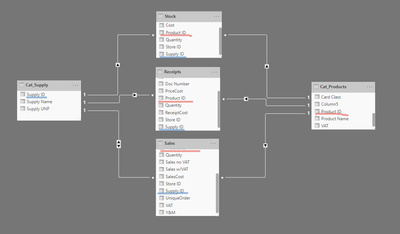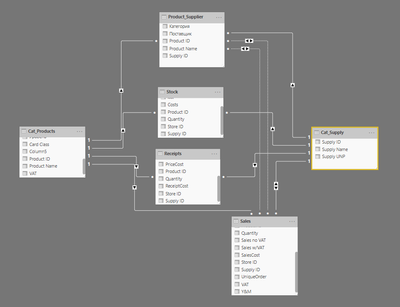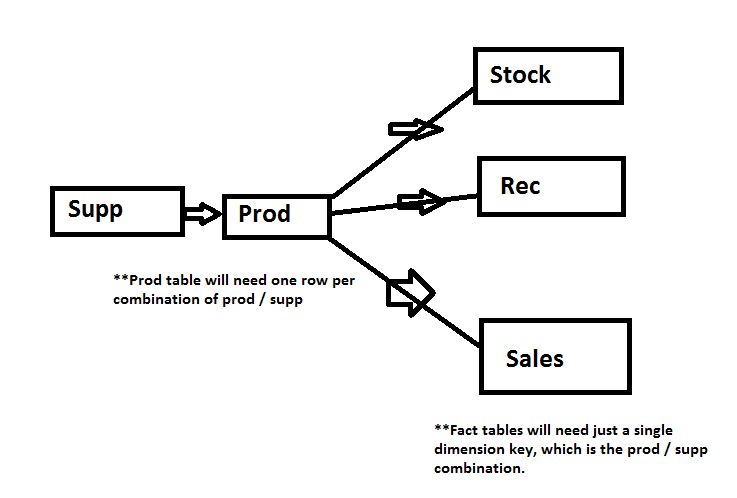- Power BI forums
- Updates
- News & Announcements
- Get Help with Power BI
- Desktop
- Service
- Report Server
- Power Query
- Mobile Apps
- Developer
- DAX Commands and Tips
- Custom Visuals Development Discussion
- Health and Life Sciences
- Power BI Spanish forums
- Translated Spanish Desktop
- Power Platform Integration - Better Together!
- Power Platform Integrations (Read-only)
- Power Platform and Dynamics 365 Integrations (Read-only)
- Training and Consulting
- Instructor Led Training
- Dashboard in a Day for Women, by Women
- Galleries
- Community Connections & How-To Videos
- COVID-19 Data Stories Gallery
- Themes Gallery
- Data Stories Gallery
- R Script Showcase
- Webinars and Video Gallery
- Quick Measures Gallery
- 2021 MSBizAppsSummit Gallery
- 2020 MSBizAppsSummit Gallery
- 2019 MSBizAppsSummit Gallery
- Events
- Ideas
- Custom Visuals Ideas
- Issues
- Issues
- Events
- Upcoming Events
- Community Blog
- Power BI Community Blog
- Custom Visuals Community Blog
- Community Support
- Community Accounts & Registration
- Using the Community
- Community Feedback
Register now to learn Fabric in free live sessions led by the best Microsoft experts. From Apr 16 to May 9, in English and Spanish.
- Power BI forums
- Forums
- Get Help with Power BI
- Desktop
- Re: Creating a proper data model
- Subscribe to RSS Feed
- Mark Topic as New
- Mark Topic as Read
- Float this Topic for Current User
- Bookmark
- Subscribe
- Printer Friendly Page
- Mark as New
- Bookmark
- Subscribe
- Mute
- Subscribe to RSS Feed
- Permalink
- Report Inappropriate Content
Creating a proper data model
Hello everyone!
I've faced to the next issue and already lost.
I have a pretty complicated data model with a lot of tables and connections between. And have 5 basic tables:
Products are connected to Sales via Product ID. Suppliers are connected to Sales via Supplier ID.
And there are no straight connections between products and suppliers. And also there is a detail: 1 product can has a few suppliers.
Because of described before, in the report mode, when I choose a supplier, in visuals I see all products with it's values by selected supplier and all the rest list of products with empty values. And also, as you can guess, when I choose a supplier in Product Slicer, I also see the full list of products, not only from chosen supplier.
And also there are a lot of combinations for each supplier:
- no sales, but has stocks and receipts
- no receipts, but with sales and stocks
- etc.
So the question is next: how to organize this model, to be able to manage the report in proper way? I mean no empty products, slicers working correctly...
Thank you in advance, hope for your help!
- Mark as New
- Bookmark
- Subscribe
- Mute
- Subscribe to RSS Feed
- Permalink
- Report Inappropriate Content
@D3K -
A couple of potential solutions:
1. If you want to treat product as belonging to certain suppliers, rather than as truly separate dimensions, then you could "snowflake" suppliers off of product. You would need a row in the product dimension for each combination of supplier/product.
2. In your visuals, you can Hide rows with no data.
Hope this helps,
Nathan
- Mark as New
- Bookmark
- Subscribe
- Mute
- Subscribe to RSS Feed
- Permalink
- Report Inappropriate Content
Thanks @Anonymous
1. You've pushed the idea. I'll try to combine these 3 tables into 1 with power query and make the unique combination product/supplier. And after will make it as a basic table.
2. Agree, this is the way.
Thanks for ideas! ![]()
- Mark as New
- Bookmark
- Subscribe
- Mute
- Subscribe to RSS Feed
- Permalink
- Report Inappropriate Content
Combined 3 tables into 1 and made the list of unique combinations product ID/supplierUD, but anyway it didn't help. Because I can't make 2 connections from new table to Sales table (Product and Supplier). Tried to use TREATAS and USERELATIONSHIP, but it also doesn't work correctly. I can see correct sales for product, but visual with suppliers shows the same sales value for every supplier, when I choose the product.
So the issue is still actual... Maybe someone knows the decision?
Thanks
- Mark as New
- Bookmark
- Subscribe
- Mute
- Subscribe to RSS Feed
- Permalink
- Report Inappropriate Content
I think we had a miscommunication - here is the model I was suggesting. The idea is that it will allow you to filter Products based on the selected supplier.
Hope this helps,
Nathan
Helpful resources

Microsoft Fabric Learn Together
Covering the world! 9:00-10:30 AM Sydney, 4:00-5:30 PM CET (Paris/Berlin), 7:00-8:30 PM Mexico City

Power BI Monthly Update - April 2024
Check out the April 2024 Power BI update to learn about new features.

| User | Count |
|---|---|
| 117 | |
| 107 | |
| 69 | |
| 68 | |
| 43 |
| User | Count |
|---|---|
| 148 | |
| 103 | |
| 103 | |
| 88 | |
| 66 |