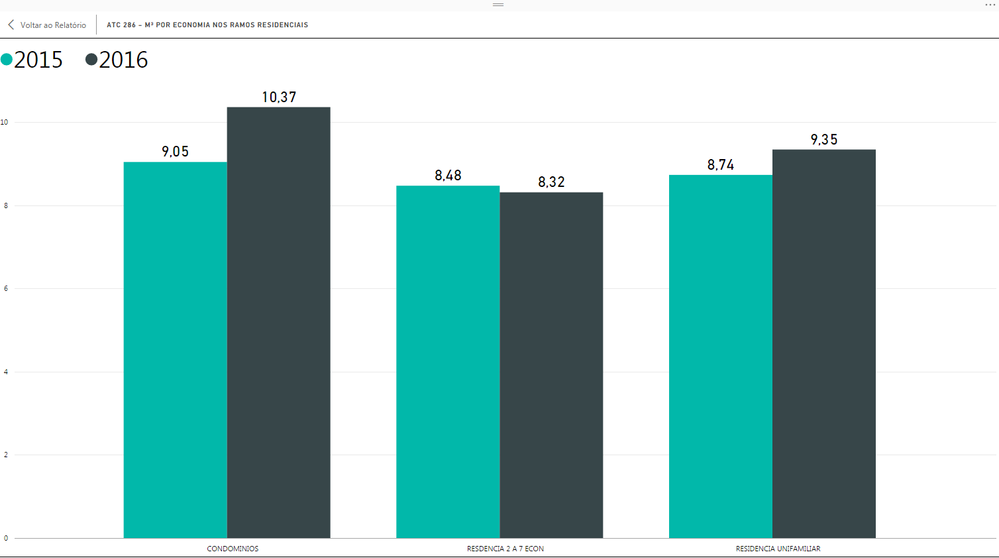- Power BI forums
- Updates
- News & Announcements
- Get Help with Power BI
- Desktop
- Service
- Report Server
- Power Query
- Mobile Apps
- Developer
- DAX Commands and Tips
- Custom Visuals Development Discussion
- Health and Life Sciences
- Power BI Spanish forums
- Translated Spanish Desktop
- Power Platform Integration - Better Together!
- Power Platform Integrations (Read-only)
- Power Platform and Dynamics 365 Integrations (Read-only)
- Training and Consulting
- Instructor Led Training
- Dashboard in a Day for Women, by Women
- Galleries
- Community Connections & How-To Videos
- COVID-19 Data Stories Gallery
- Themes Gallery
- Data Stories Gallery
- R Script Showcase
- Webinars and Video Gallery
- Quick Measures Gallery
- 2021 MSBizAppsSummit Gallery
- 2020 MSBizAppsSummit Gallery
- 2019 MSBizAppsSummit Gallery
- Events
- Ideas
- Custom Visuals Ideas
- Issues
- Issues
- Events
- Upcoming Events
- Community Blog
- Power BI Community Blog
- Custom Visuals Community Blog
- Community Support
- Community Accounts & Registration
- Using the Community
- Community Feedback
Register now to learn Fabric in free live sessions led by the best Microsoft experts. From Apr 16 to May 9, in English and Spanish.
- Power BI forums
- Forums
- Get Help with Power BI
- Desktop
- Creating a newer table based on data of existing c...
- Subscribe to RSS Feed
- Mark Topic as New
- Mark Topic as Read
- Float this Topic for Current User
- Bookmark
- Subscribe
- Printer Friendly Page
- Mark as New
- Bookmark
- Subscribe
- Mute
- Subscribe to RSS Feed
- Permalink
- Report Inappropriate Content
Creating a newer table based on data of existing calculated table.
Hello, i have the table above.
i would like to create a newer table using the results of the last 6 columns, to be able to make a graphic of the years 2015 and 2016, im not managing to construct it. The table would look like:
header (m³ / econ) header (year)
value (m³ / econ condominions 2015) 2015
value (m³ / econ resid unifamiliar 2015) 2015
value (m³ / econ res 2 a 7 2015) 2015
value (m³ / econ condominions 2016) 2016
value (m³ / econ resid unifamiliar 2016) 2016
value (m³ / econ res 2 a 7 2016) 2016
Solved! Go to Solution.
- Mark as New
- Bookmark
- Subscribe
- Mute
- Subscribe to RSS Feed
- Permalink
- Report Inappropriate Content
Hi @bolabuga,
You can also use union function and row function to get the specify records form a specify table:
Table = UNION(
ROW("m³ / econ",MAX(Table1[m³ / econ condominions 2015]),"AND","2015",”DESCRAMO”,”condominions”),
ROW("m³ / econ",MAX(Table1[m³ / econ resid unifamiliar 2015]),"AND","2015",”DESCRAMO”,”resid unifamilia”),
ROW("m³ / econ",MAX(Table1[m³ / econ res 2 a 7 2015]),"AND","2015",”DESCRAMO”,”econ res 2 a 7”),
ROW("m³ / econ",MAX(Table1[m³ / econ condominions 2016]),"AND","2016",”DESCRAMO”,”condominions”),
ROW("m³ / econ",MAX(Table1[m³ / econ resid unifamiliar 2016]),"AND","2016",”DESCRAMO”,” resid unifamilia”),
ROW("m³ / econ",MAX(Table1[m³ / econ res 2 a 7 2016]),"AND","2016",”DESCRAMO”,” econ res 2 a 7”)
)
Regards,
Xiaoxin Sheng
If this post helps, please consider accept as solution to help other members find it more quickly.
- Mark as New
- Bookmark
- Subscribe
- Mute
- Subscribe to RSS Feed
- Permalink
- Report Inappropriate Content
Hi @bolabuga,
You can also use union function and row function to get the specify records form a specify table:
Table = UNION(
ROW("m³ / econ",MAX(Table1[m³ / econ condominions 2015]),"AND","2015",”DESCRAMO”,”condominions”),
ROW("m³ / econ",MAX(Table1[m³ / econ resid unifamiliar 2015]),"AND","2015",”DESCRAMO”,”resid unifamilia”),
ROW("m³ / econ",MAX(Table1[m³ / econ res 2 a 7 2015]),"AND","2015",”DESCRAMO”,”econ res 2 a 7”),
ROW("m³ / econ",MAX(Table1[m³ / econ condominions 2016]),"AND","2016",”DESCRAMO”,”condominions”),
ROW("m³ / econ",MAX(Table1[m³ / econ resid unifamiliar 2016]),"AND","2016",”DESCRAMO”,” resid unifamilia”),
ROW("m³ / econ",MAX(Table1[m³ / econ res 2 a 7 2016]),"AND","2016",”DESCRAMO”,” econ res 2 a 7”)
)
Regards,
Xiaoxin Sheng
If this post helps, please consider accept as solution to help other members find it more quickly.
- Mark as New
- Bookmark
- Subscribe
- Mute
- Subscribe to RSS Feed
- Permalink
- Report Inappropriate Content
Thks Xiaoxin, both you and cahaba for the replys.
Your suggestion did exactly what i wanted, realllly thks. the screen of the solution on my side, applying the command chain suggested by xiaoxin.
- Mark as New
- Bookmark
- Subscribe
- Mute
- Subscribe to RSS Feed
- Permalink
- Report Inappropriate Content
You can use powerquery to the rescue. Import your data and filter the year column 2015 & 2016, delete the unncessary columns and Load. You can rename the table.
Not sure is this what you want to achieve.
Bhavesh
Love the Self Service BI.
Please use the 'Mark as answer' link to mark a post that answers your question. If you find a reply helpful, please remember to give Kudos.
- Mark as New
- Bookmark
- Subscribe
- Mute
- Subscribe to RSS Feed
- Permalink
- Report Inappropriate Content
I want to achieve the result above on the screenshots, but i what i did here was create on the excel the table and imported it on powerbi.
I have the results on powerbi, in a table, but as i was asking, i dont know how to use them to mount a newer table to be able to make a graphic just like that.
However, im really new into PBI, i will research what "powerquery" can do for me :).
- Mark as New
- Bookmark
- Subscribe
- Mute
- Subscribe to RSS Feed
- Permalink
- Report Inappropriate Content
Your starting format has the data side-by-side, and in the Query Editor feature of Power BI you can unpivot/transform the layout to what you seek. There is actually a video example of this in the Learning area.
Those transform steps are saved, so that when you refresh your data you do not have to manually restructure anything again.
- Mark as New
- Bookmark
- Subscribe
- Mute
- Subscribe to RSS Feed
- Permalink
- Report Inappropriate Content
Hello Cahaba, my calculated columns are not showing on the query editor, i tried to do the same calculation on a newer column, but i couldnt find a place to use the same command format that i used on the columns on the screen of my first post.
Hum i found some explanations of pivot and unpivot, i think i understand a little bit more, i could duplicate my table, delete unnecessary data, and unpivot the columns in rows. now its just a matter of learn why my calculated columns are not showing on the query editor :(:(.
- Mark as New
- Bookmark
- Subscribe
- Mute
- Subscribe to RSS Feed
- Permalink
- Report Inappropriate Content
ah I thought your image was your starting data. the calc column feature occurs after the query editor... so they won't show. do your query editing transforms, then do your calc columns using the tables from QE.
Helpful resources

Microsoft Fabric Learn Together
Covering the world! 9:00-10:30 AM Sydney, 4:00-5:30 PM CET (Paris/Berlin), 7:00-8:30 PM Mexico City

Power BI Monthly Update - April 2024
Check out the April 2024 Power BI update to learn about new features.

| User | Count |
|---|---|
| 110 | |
| 94 | |
| 82 | |
| 66 | |
| 58 |
| User | Count |
|---|---|
| 151 | |
| 121 | |
| 104 | |
| 87 | |
| 67 |