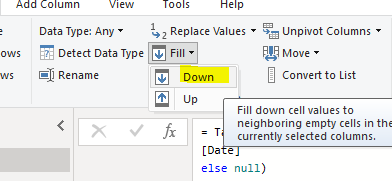- Power BI forums
- Updates
- News & Announcements
- Get Help with Power BI
- Desktop
- Service
- Report Server
- Power Query
- Mobile Apps
- Developer
- DAX Commands and Tips
- Custom Visuals Development Discussion
- Health and Life Sciences
- Power BI Spanish forums
- Translated Spanish Desktop
- Power Platform Integration - Better Together!
- Power Platform Integrations (Read-only)
- Power Platform and Dynamics 365 Integrations (Read-only)
- Training and Consulting
- Instructor Led Training
- Dashboard in a Day for Women, by Women
- Galleries
- Community Connections & How-To Videos
- COVID-19 Data Stories Gallery
- Themes Gallery
- Data Stories Gallery
- R Script Showcase
- Webinars and Video Gallery
- Quick Measures Gallery
- 2021 MSBizAppsSummit Gallery
- 2020 MSBizAppsSummit Gallery
- 2019 MSBizAppsSummit Gallery
- Events
- Ideas
- Custom Visuals Ideas
- Issues
- Issues
- Events
- Upcoming Events
- Community Blog
- Power BI Community Blog
- Custom Visuals Community Blog
- Community Support
- Community Accounts & Registration
- Using the Community
- Community Feedback
Register now to learn Fabric in free live sessions led by the best Microsoft experts. From Apr 16 to May 9, in English and Spanish.
- Power BI forums
- Forums
- Get Help with Power BI
- Desktop
- Creating a new column with selected repeating cell...
- Subscribe to RSS Feed
- Mark Topic as New
- Mark Topic as Read
- Float this Topic for Current User
- Bookmark
- Subscribe
- Printer Friendly Page
- Mark as New
- Bookmark
- Subscribe
- Mute
- Subscribe to RSS Feed
- Permalink
- Report Inappropriate Content
Creating a new column with selected repeating cells data
Hi
I need help trying to figure out how to repeat certain values in a column, repeating for each row. Please see below, an example of what I am looking for. The information is grouped by a ledger account number, followed by several transactions and then subtotaled. Then, the next account number starts and the transactions unders this group are also grouped and sub totalled.
I want to repeat the account number in a new column, such that every transaction (Row) is allocated to the respective account number. I have seen this done before using Data Transform in PowerBi, but just cant remember how the person did it.
Please let me know if anyone can help.
thanks.
| Date | Debit | Credit | GL Account (Column I need) | |
| 0010/000 : Interest Received | 0010/000 : Interest Received | |||
| Opening Balance as at 01/03/19 | 0010/000 : Interest Received | |||
| 11/03/19 | 30 000.00 | 0010/000 : Interest Received | ||
| 15/03/19 | 20 000.00 | 0010/000 : Interest Received | ||
| Closing Balance as at 31/03/19 | 0010/000 : Interest Received | |||
| 0100/000 : Discount Received | 0100/000 : Discount Received | |||
| Opening Balance as at 01/12/19 | 0100/000 : Discount Received | |||
| 31/12/19 | 20 000.00 | 0100/000 : Discount Received | ||
| Closing Balance as at 31/12/19 | 0100/000 : Discount Received | |||
| 0500/000 : Sales | 0500/000 : Sales | |||
| Opening Balance as at 01/03/19 | 0500/000 : Sales | |||
| 31/03/19 | 25 000.00 | 0500/000 : Sales | ||
| 31/03/19 | 150 000.00 | 0500/000 : Sales | ||
| 31/03/19 | 50 000.00 | 0500/000 : Sales | ||
| 2120/000 : Advertising | 2120/000 : Advertising | |||
| Opening Balance as at 01/03/19 | 2120/000 : Advertising | |||
| 01/03/19 | 500.00 | 2120/000 : Advertising | ||
| 01/03/19 | 700.00 | 2120/000 : Advertising | ||
| 01/03/19 | 8 866.00 | 2120/000 : Advertising | ||
| 01/03/19 | 11 721.33 | 2120/000 : Advertising | ||
| 05/03/19 | 15 904.33 | 2120/000 : Advertising | ||
| 08/03/19 | 20 087.33 | 2120/000 : Advertising | ||
| 08/03/19 | 24 270.33 | 2120/000 : Advertising | ||
| 08/03/19 | 28 453.33 | 2120/000 : Advertising | ||
| 08/03/19 | 32 636.33 | 2120/000 : Advertising | ||
| 15/03/19 | 36 819.33 | 2120/000 : Advertising | ||
| 19/03/19 | 41 002.33 | 2120/000 : Advertising | ||
| Closing Balance as at 31/03/19 | 2120/000 : Advertising |
Solved! Go to Solution.
- Mark as New
- Bookmark
- Subscribe
- Mute
- Subscribe to RSS Feed
- Permalink
- Report Inappropriate Content
- Mark as New
- Bookmark
- Subscribe
- Mute
- Subscribe to RSS Feed
- Permalink
- Report Inappropriate Content
- Mark as New
- Bookmark
- Subscribe
- Mute
- Subscribe to RSS Feed
- Permalink
- Report Inappropriate Content
Hi Ricardo
Awesome, thanks...this worked...great stuff 🙂
Helpful resources

Microsoft Fabric Learn Together
Covering the world! 9:00-10:30 AM Sydney, 4:00-5:30 PM CET (Paris/Berlin), 7:00-8:30 PM Mexico City

Power BI Monthly Update - April 2024
Check out the April 2024 Power BI update to learn about new features.

| User | Count |
|---|---|
| 110 | |
| 94 | |
| 82 | |
| 66 | |
| 58 |
| User | Count |
|---|---|
| 151 | |
| 121 | |
| 104 | |
| 87 | |
| 67 |