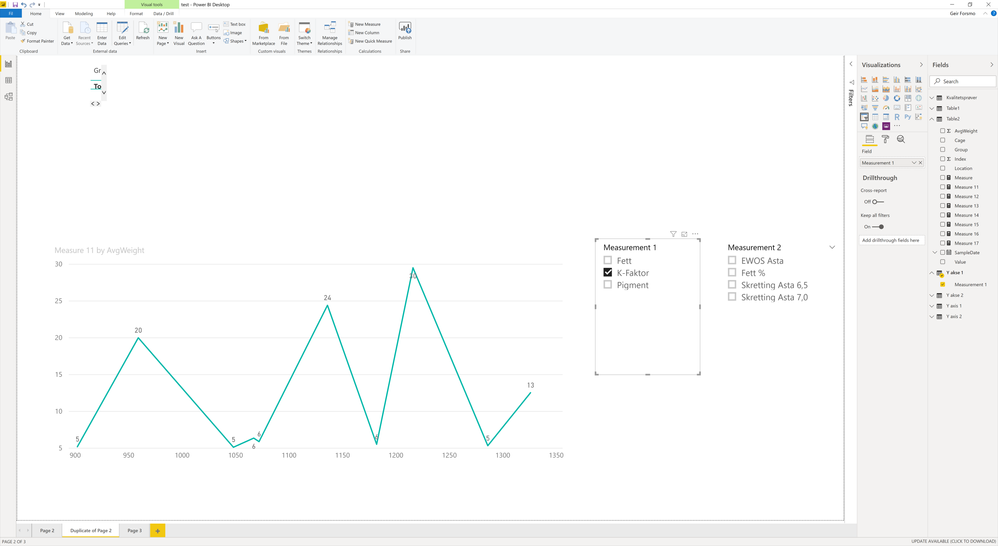- Power BI forums
- Updates
- News & Announcements
- Get Help with Power BI
- Desktop
- Service
- Report Server
- Power Query
- Mobile Apps
- Developer
- DAX Commands and Tips
- Custom Visuals Development Discussion
- Health and Life Sciences
- Power BI Spanish forums
- Translated Spanish Desktop
- Power Platform Integration - Better Together!
- Power Platform Integrations (Read-only)
- Power Platform and Dynamics 365 Integrations (Read-only)
- Training and Consulting
- Instructor Led Training
- Dashboard in a Day for Women, by Women
- Galleries
- Community Connections & How-To Videos
- COVID-19 Data Stories Gallery
- Themes Gallery
- Data Stories Gallery
- R Script Showcase
- Webinars and Video Gallery
- Quick Measures Gallery
- 2021 MSBizAppsSummit Gallery
- 2020 MSBizAppsSummit Gallery
- 2019 MSBizAppsSummit Gallery
- Events
- Ideas
- Custom Visuals Ideas
- Issues
- Issues
- Events
- Upcoming Events
- Community Blog
- Power BI Community Blog
- Custom Visuals Community Blog
- Community Support
- Community Accounts & Registration
- Using the Community
- Community Feedback
Register now to learn Fabric in free live sessions led by the best Microsoft experts. From Apr 16 to May 9, in English and Spanish.
- Power BI forums
- Forums
- Get Help with Power BI
- Desktop
- Creating a multiple line chart report based on sel...
- Subscribe to RSS Feed
- Mark Topic as New
- Mark Topic as Read
- Float this Topic for Current User
- Bookmark
- Subscribe
- Printer Friendly Page
- Mark as New
- Bookmark
- Subscribe
- Mute
- Subscribe to RSS Feed
- Permalink
- Report Inappropriate Content
Creating a multiple line chart report based on selections from disconnected slicers
Hi!
I have a report that I need to complete. I have succeeded to create a multiple line chart based on selections from two disconnected slicers, but the data in the line charts are wrong.
First some explaination of my case. Below you see a table with sampledata on fish. here you see a small part, but the line charts should show Avgweight on x axis and value on y axis from Table2. There can be a line chart per group and I can choose line charts from the disconnected slicer(s) which consist of a distinct list of group elements. I don't want to bother you explaining why the data seems a bit duplicated, but what I need is to pick one value, for instance for avgweight 959 for group K-factor you see three rows. I need to pick one of values, perhaps the one with min(index) which is 2821. Later I can add more slicers like cage, location, sampledate and so on, but the measure must work without using these. I hope you understand. A last thing I need to add to the measures a logic so they return blank if no elements in the Measurement1 slicer are selected. Just now all lines are shown if I have not selected any items. Below you see two of the measures I have started on. the first should calculate min values from the K-factor in the group column, and the next should calculate min values from the Pigment in the group column. I need to correct thes measures so I work as described above. the calculate part is of course wrong and must be replaced.
| AvgWeight | Location | Cage | SampleDate | Group | Value | Index |
| 902 | Danielsvika | 02 | 26.02.2019 15:00:00 | Pigment | 3,96 | 2981 |
| 902 | Danielsvika | 02 | 26.02.2019 15:00:00 | K-Faktor | 1,2368 | 2971 |
| 959 | Store Kufjord | M2 | 10.03.2019 15:00:00 | K-Faktor | 1,0208 | 2836 |
| 959 | Store Kufjord | M2 | 10.03.2019 15:00:00 | Pigment | 5,89 | 2846 |
| 959 | Store Kufjord | M3 | 10.03.2019 15:00:00 | K-Faktor | 1,0208 | 2851 |
| 959 | Store Kufjord | M2 | 10.03.2019 15:00:00 | K-Faktor | 1,0714 | 2821 |
| 959 | Store Kufjord | M2 | 10.03.2019 15:00:00 | Pigment | 5,11 | 2831 |
| 959 | Store Kufjord | M3 | 10.03.2019 15:00:00 | Pigment | 5,89 | 2861 |
| 1048 | Brensholmen 37357 | 05 (TD) | 26.03.2019 10:41:22 | K-Faktor | 1,158 | 2446 |
| 1048 | Brensholmen 37357 | 05 (TD) | 26.03.2019 10:41:22 | Pigment | 3,971428571 | 2456 |
| 1067 | Næringsbukta | N1 (D) | 01.09.2019 13:19:28 | K-Faktor | 1,29 | 1276 |
| 1067 | Næringsbukta | N1 (D) | 01.09.2019 13:19:28 | Pigment | 5,08 | 1286 |
| 1072 | Store Kufjord | M3 | 10.03.2019 15:00:00 | Pigment | 4,81 | 2876 |
| 1072 | Store Kufjord | M3 | 10.03.2019 15:00:00 | K-Faktor | 1,084 | 2866 |
| 1136 | Danielsvika | 12 | 05.09.2019 15:00:00 | K-Faktor | 1,2047 | 991 |
| 1136 | Danielsvika | 12 | 05.09.2019 15:00:00 | Pigment | 4,9 | 1001 |
| 1136 | Danielsvika | 07 | 05.09.2019 15:00:00 | K-Faktor | 1,2047 | 1171 |
| 1136 | Danielsvika | 07 | 05.09.2019 15:00:00 | Pigment | 4,9 | 1181 |
| 1136 | Danielsvika | 03 | 05.09.2019 15:00:00 | Pigment | 4,9 | 1106 |
| 1136 | Danielsvika | 03 | 05.09.2019 15:00:00 | K-Faktor | 1,2047 | 1096 |
| 1136 | Danielsvika | 02 | 05.09.2019 15:00:00 | K-Faktor | 1,2047 | 1036 |
| 1136 | Danielsvika | 02 | 05.09.2019 15:00:00 | Pigment | 4,9 | 1046 |
| 1182 | Brensholmen 37357 | 07 (TD) | 26.03.2019 10:41:22 | K-Faktor | 1,2337 | 2461 |
| 1182 | Brensholmen 37357 | 07 (TD) | 26.03.2019 10:41:22 | Pigment | 4,295238095 | 2471 |
| 1216 | Store Kobbøya | 15-04-C | 19.03.2019 15:00:00 | Pigment | 4,74 | 2711 |
| 1216 | Store Kobbøya | 01-21-A | 19.03.2019 15:00:00 | K-Faktor | 1,1628 | 2671 |
| 1216 | Store Kobbøya | 09-D | 19.03.2019 15:00:00 | K-Faktor | 1,1628 | 2686 |
| 1216 | Store Kobbøya | 01-21-A | 19.03.2019 15:00:00 | Pigment | 4,74 | 2681 |
| 1216 | Store Kobbøya | 05-19-M | 19.03.2019 15:00:00 | K-Faktor | 1,1628 | 2596 |
| 1216 | Store Kobbøya | 15-04-C | 19.03.2019 15:00:00 | K-Faktor | 1,1628 | 2701 |
| 1216 | Store Kobbøya | 09-D | 19.03.2019 15:00:00 | Pigment | 4,74 | 2696 |
| 1216 | Store Kobbøya | 08-B | 19.03.2019 15:00:00 | Pigment | 4,74 | 2591 |
| 1216 | Store Kobbøya | 08-B | 19.03.2019 15:00:00 | K-Faktor | 1,1628 | 2581 |
| 1216 | Store Kobbøya | 05-19-M | 19.03.2019 15:00:00 | Pigment | 4,74 | 2606 |
| 1286 | No Location | No Cage | 16.05.2019 15:00:00 | Pigment | 4,23 | 2216 |
| 1286 | No Location | No Cage | 16.05.2019 15:00:00 | K-Faktor | 1,1077 | 2206 |
| 1326 | Store Kvalfjord | 05-06 | 17.04.2019 15:00:00 | K-Faktor | 1,1503 | 2341 |
| 1326 | Store Kvalfjord | 05-06 | 17.04.2019 15:00:00 | Pigment | 5,12 | 2351 |
| 1326 | Store Kvalfjord | 01-02 | 17.04.2019 15:00:00 | Pigment | 5,12 | 2336 |
| 1326 | Store Kvalfjord | 01-02 | 17.04.2019 15:00:00 | K-Faktor | 1,1503 | 2326 |
- Mark as New
- Bookmark
- Subscribe
- Mute
- Subscribe to RSS Feed
- Permalink
- Report Inappropriate Content
Hi @Anonymous ,
I am not sure whether this is hwta you want, you could refer to my sample for details. If this is not what you want, please correct me and inform me more detailed information.
Best Regards,
Zoe Zhi
If this post helps, then please consider Accept it as the solution to help the other members find it more quickly.
- Mark as New
- Bookmark
- Subscribe
- Mute
- Subscribe to RSS Feed
- Permalink
- Report Inappropriate Content
Actually it should do an union of both slicers. But the most important thing to solve for me is the dax code
I want to have data for line chart based on group column. I have to use Avgweight on the x axis and Value on y axis. But before that I need to fix my dax measure so I have only one value per group and per avg weight. Look below the avg weights of 959 for K-Faktor have 3 values. The dax code should pick one of them, either min or max. Doing so we can use min index or value of couse. I thought to create several measures like this one per group item. Hope you can help
| AvgWeight | Location | Cage | SampleDate | Group | Value | Index |
| 902 | Danielsvika | 02 | 26.02.2019 15:00:00 | K-Faktor | 1,2368 | 18 |
| 902 | Danielsvika | 02 | 26.02.2019 15:00:00 | Fett | 9,02 | 19 |
| 959 | Store Kufjord | M3 | 10.03.2019 15:00:00 | Fett | 7,26 | 21 |
| 959 | Store Kufjord | M3 | 10.03.2019 15:00:00 | K-Faktor | 1,0208 | 22 |
| 959 | Store Kufjord | M2 | 10.03.2019 15:00:00 | Fett | 7,26 | 24 |
| 959 | Store Kufjord | M2 | 10.03.2019 15:00:00 | K-Faktor | 1,0208 | 25 |
| 959 | Store Kufjord | M2 | 10.03.2019 15:00:00 | Fett | 5,86 | 27 |
| 959 | Store Kufjord | M2 | 10.03.2019 15:00:00 | K-Faktor | 1,0714 | 28 |
| 1048 | Brensholmen 37357 | 05 (TD) | 26.03.2019 10:41:22 | K-Faktor | 1,158 | 33 |
| 1048 | Brensholmen 37357 | 05 (TD) | 26.03.2019 10:41:22 | Fett | 11,31428571 | 34 |
| 1067 | Næringsbukta | N1 (D) | 01.09.2019 13:19:28 | Fett | 8,16 | 37 |
| 1067 | Næringsbukta | N1 (D) | 01.09.2019 13:19:28 | K-Faktor | 1,29 | 38 |
| 1072 | Store Kufjord | M3 | 10.03.2019 15:00:00 | K-Faktor | 1,084 | 39 |
| 1072 | Store Kufjord | M3 | 10.03.2019 15:00:00 | Fett | 6,96 | 41 |
| 1136 | Danielsvika | 12 | 05.09.2019 15:00:00 | Fett | 8,49 | 42 |
| 1136 | Danielsvika | 07 | 05.09.2019 15:00:00 | K-Faktor | 1,2047 | 45 |
| 1136 | Danielsvika | 03 | 05.09.2019 15:00:00 | Fett | 8,49 | 47 |
| 1136 | Danielsvika | 03 | 05.09.2019 15:00:00 | K-Faktor | 1,2047 | 48 |
| 1136 | Danielsvika | 02 | 05.09.2019 15:00:00 | Fett | 8,49 | 50 |
| 1136 | Danielsvika | 07 | 05.09.2019 15:00:00 | Fett | 8,49 | 51 |
| 1136 | Danielsvika | 02 | 05.09.2019 15:00:00 | K-Faktor | 1,2047 | 52 |
| 1136 | Danielsvika | 12 | 05.09.2019 15:00:00 | K-Faktor | 1,2047 | 53 |
| 1182 | Brensholmen 37357 | 07 (TD) | 26.03.2019 10:41:22 | K-Faktor | 1,2337 | 54 |
| 1182 | Brensholmen 37357 | 07 (TD) | 26.03.2019 10:41:22 | Fett | 13,87142857 | 55 |
| 1216 | Store Kobbøya | 09-D | 19.03.2019 15:00:00 | K-Faktor | 1,1628 | 58 |
| 1216 | Store Kobbøya | 09-D | 19.03.2019 15:00:00 | Fett | 9,63 | 59 |
| 1216 | Store Kobbøya | 15-04-C | 19.03.2019 15:00:00 | K-Faktor | 1,1628 | 61 |
| 1216 | Store Kobbøya | 01-21-A | 19.03.2019 15:00:00 | Fett | 9,63 | 62 |
| 1216 | Store Kobbøya | 15-04-C | 19.03.2019 15:00:00 | Fett | 9,63 | 63 |
| 1216 | Store Kobbøya | 08-B | 19.03.2019 15:00:00 | Fett | 9,63 | 64 |
| 1216 | Store Kobbøya | 05-19-M | 19.03.2019 15:00:00 | K-Faktor | 1,1628 | 66 |
| 1216 | Store Kobbøya | 05-19-M | 19.03.2019 15:00:00 | Fett | 9,63 | 67 |
| 1216 | Store Kobbøya | 08-B | 19.03.2019 15:00:00 | K-Faktor | 1,1628 | 70 |
| 1216 | Store Kobbøya | 01-21-A | 19.03.2019 15:00:00 | K-Faktor | 1,1628 | 71 |
| 1286 | No Location | No Cage | 16.05.2019 15:00:00 | Fett | 7,3 | 72 |
| 1286 | No Location | No Cage | 16.05.2019 15:00:00 | K-Faktor | 1,1077 | 73 |
| 1326 | Store Kvalfjord | 01-02 | 17.04.2019 15:00:00 | K-Faktor | 1,1503 | 76 |
| 1326 | Store Kvalfjord | 01-02 | 17.04.2019 15:00:00 | Fett | 9,31 | 77 |
| 1326 | Store Kvalfjord | 05-06 | 17.04.2019 15:00:00 | K-Faktor | 1,1503 | 78 |
| 1326 | Store Kvalfjord | 05-06 | 17.04.2019 15:00:00 | Fett | 9,31 | 79 |
Helpful resources

Microsoft Fabric Learn Together
Covering the world! 9:00-10:30 AM Sydney, 4:00-5:30 PM CET (Paris/Berlin), 7:00-8:30 PM Mexico City

Power BI Monthly Update - April 2024
Check out the April 2024 Power BI update to learn about new features.

| User | Count |
|---|---|
| 114 | |
| 100 | |
| 81 | |
| 70 | |
| 62 |
| User | Count |
|---|---|
| 148 | |
| 116 | |
| 104 | |
| 90 | |
| 65 |