- Power BI forums
- Updates
- News & Announcements
- Get Help with Power BI
- Desktop
- Service
- Report Server
- Power Query
- Mobile Apps
- Developer
- DAX Commands and Tips
- Custom Visuals Development Discussion
- Health and Life Sciences
- Power BI Spanish forums
- Translated Spanish Desktop
- Power Platform Integration - Better Together!
- Power Platform Integrations (Read-only)
- Power Platform and Dynamics 365 Integrations (Read-only)
- Training and Consulting
- Instructor Led Training
- Dashboard in a Day for Women, by Women
- Galleries
- Community Connections & How-To Videos
- COVID-19 Data Stories Gallery
- Themes Gallery
- Data Stories Gallery
- R Script Showcase
- Webinars and Video Gallery
- Quick Measures Gallery
- 2021 MSBizAppsSummit Gallery
- 2020 MSBizAppsSummit Gallery
- 2019 MSBizAppsSummit Gallery
- Events
- Ideas
- Custom Visuals Ideas
- Issues
- Issues
- Events
- Upcoming Events
- Community Blog
- Power BI Community Blog
- Custom Visuals Community Blog
- Community Support
- Community Accounts & Registration
- Using the Community
- Community Feedback
Register now to learn Fabric in free live sessions led by the best Microsoft experts. From Apr 16 to May 9, in English and Spanish.
- Power BI forums
- Forums
- Get Help with Power BI
- Desktop
- Creating a measure that can calculate 2 dynamicall...
- Subscribe to RSS Feed
- Mark Topic as New
- Mark Topic as Read
- Float this Topic for Current User
- Bookmark
- Subscribe
- Printer Friendly Page
- Mark as New
- Bookmark
- Subscribe
- Mute
- Subscribe to RSS Feed
- Permalink
- Report Inappropriate Content
Creating a measure that can calculate 2 dynamically filtered values
I have a problem a couple of us have been trying to solve for a few days now. We have multiple manufacturing locations and when we plan a part to be built, we have a "Planned WH", but that isn't always what happens in reality. We also log the "Shipping WH", and planned may not always match the shipped.
I have a BI dashboard created that looks at how many pieces we planned for certain wharehouses, and that data is mapped, and has a card that shows the number of pieces. I also have another map which shows our shipping warehouse and all shipments that were sent within 500 miles of that location.
I am trying to come up with a measure that can tell me the difference in the two metrics.
In the example I attached, you'll see the Planned WH and sales (Count) come from the "Sales" table. I also have a table with distances from each warehouse called "Zip Miles" and that one is joined on Shipping WH so I can see how far it was to our customer.
If you look at Planned WH 1, we planned for 22 units to be shipped out of there, but only 17 went to customers within 500 miles.
I need a measure that can subtract those two values and tell me that we were off plan by 5 units.....or in the Planned WH 2 example shown, we were off by 10 units.
Thank you very much for your help with this, it's been driving me nuts for days.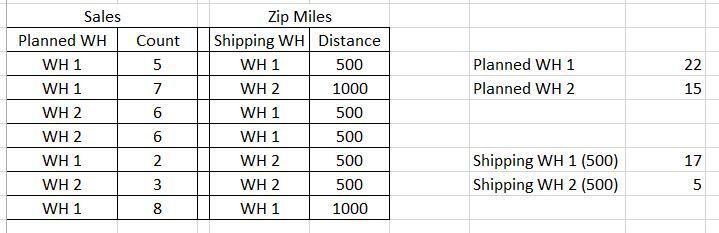
- Mark as New
- Bookmark
- Subscribe
- Mute
- Subscribe to RSS Feed
- Permalink
- Report Inappropriate Content
hi, @DCPics
How to calculate Shipping WH(500) " but only 17 went to customers within 500 miles"
I think you should create a WH fact table, then create relationships with Sales and Zip Miles, respectively.
Then drag WH field from WH fact table and new measure [planned wh count] - [shipping wh count].
If it is not your case, please share simple pbix file or some data sample and expected output. Do mask sensitive data before uploading.
Best Regards,
Lin
If this post helps, then please consider Accept it as the solution to help the other members find it more quickly.
- Mark as New
- Bookmark
- Subscribe
- Mute
- Subscribe to RSS Feed
- Permalink
- Report Inappropriate Content
I am still having problems. I am running into an issue with it being an Many to Many relationship. The problem is apparently that we can ship orders incomplete, and then send another delivery later. So, I tried what you suggested, and created a key of order number, line number, qty, and ship date, but I am still getting multiples.
I'm going to give something a try today and will post here if it works.
Thank you.
- Mark as New
- Bookmark
- Subscribe
- Mute
- Subscribe to RSS Feed
- Permalink
- Report Inappropriate Content
FYI, the 500 miles can be hard coded, we are only looking for shipments within 500 miles of our shipping locations.
Thank you again for your help with this!
Helpful resources

Microsoft Fabric Learn Together
Covering the world! 9:00-10:30 AM Sydney, 4:00-5:30 PM CET (Paris/Berlin), 7:00-8:30 PM Mexico City

Power BI Monthly Update - April 2024
Check out the April 2024 Power BI update to learn about new features.

| User | Count |
|---|---|
| 106 | |
| 93 | |
| 75 | |
| 62 | |
| 50 |
| User | Count |
|---|---|
| 146 | |
| 109 | |
| 106 | |
| 88 | |
| 61 |
