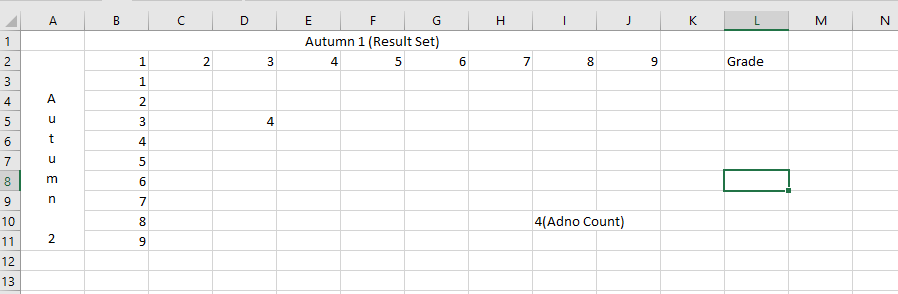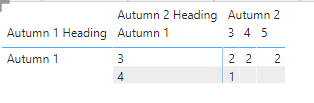- Power BI forums
- Updates
- News & Announcements
- Get Help with Power BI
- Desktop
- Service
- Report Server
- Power Query
- Mobile Apps
- Developer
- DAX Commands and Tips
- Custom Visuals Development Discussion
- Health and Life Sciences
- Power BI Spanish forums
- Translated Spanish Desktop
- Power Platform Integration - Better Together!
- Power Platform Integrations (Read-only)
- Power Platform and Dynamics 365 Integrations (Read-only)
- Training and Consulting
- Instructor Led Training
- Dashboard in a Day for Women, by Women
- Galleries
- Community Connections & How-To Videos
- COVID-19 Data Stories Gallery
- Themes Gallery
- Data Stories Gallery
- R Script Showcase
- Webinars and Video Gallery
- Quick Measures Gallery
- 2021 MSBizAppsSummit Gallery
- 2020 MSBizAppsSummit Gallery
- 2019 MSBizAppsSummit Gallery
- Events
- Ideas
- Custom Visuals Ideas
- Issues
- Issues
- Events
- Upcoming Events
- Community Blog
- Power BI Community Blog
- Custom Visuals Community Blog
- Community Support
- Community Accounts & Registration
- Using the Community
- Community Feedback
Register now to learn Fabric in free live sessions led by the best Microsoft experts. From Apr 16 to May 9, in English and Spanish.
- Power BI forums
- Forums
- Get Help with Power BI
- Desktop
- Re: Creating a matrix in a specific way with commo...
- Subscribe to RSS Feed
- Mark Topic as New
- Mark Topic as Read
- Float this Topic for Current User
- Bookmark
- Subscribe
- Printer Friendly Page
- Mark as New
- Bookmark
- Subscribe
- Mute
- Subscribe to RSS Feed
- Permalink
- Report Inappropriate Content
Creating a matrix in a specific way with common interests in the comparison
Hello,
I am trying to create a matrix table where the column and row are the same with another column heading above them.
Please see the example of what I want which i created in Excel.
I have tried to do this in power bi but cannot figure out how to do this, I have also attached a picture of the data im working with to help make more sense of this.
The data being plotted would be controlled by a qualification slicer i.e english or maths.
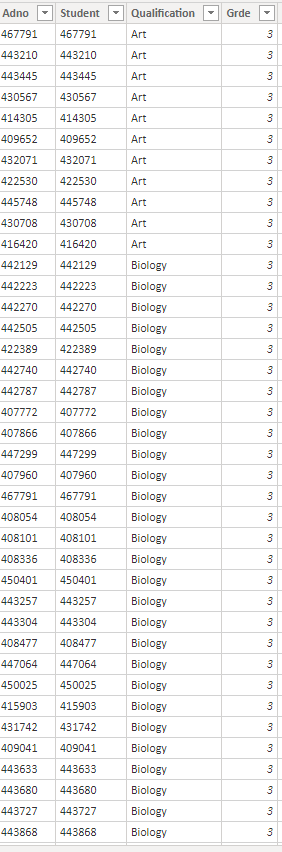
all help is appreciated!
Thanks
Solved! Go to Solution.
- Mark as New
- Bookmark
- Subscribe
- Mute
- Subscribe to RSS Feed
- Permalink
- Report Inappropriate Content
@lukeSDM Thanks for the clarification. What you're trying to do is pivot the data so that you can plot the attribute of autumn1 and autumn 2 as separate columns.
In the Power Query Editor, select the season column. In the Transform tab, click Pivot. Choose Grade for the Values column and expand Advanced Options. Select Don't Aggregate from the dropdown.
the formula bar (can be turned on in the View tab) should look something like this:
= Table.Pivot(Source, List.Distinct(Source[Season]), "Season", "Grade")
Then use Autumn1 in the Rows and Autumn2 in the columns and Count of Adno in the values. Then add the filter for Qualification.
Has this post solved your problem? Please mark it as a solution so that others can find it quickly and to let the community know your problem has been solved.
If you found this post helpful, please give Kudos.
I work as a trainer and consultant for Microsoft 365, specialising in Power BI and Power Query.
https://sites.google.com/site/allisonkennedycv
Please @mention me in your reply if you want a response.
Copying DAX from this post? Click here for a hack to quickly replace it with your own table names
Has this post solved your problem? Please Accept as Solution so that others can find it quickly and to let the community know your problem has been solved.
If you found this post helpful, please give Kudos C
I work as a Microsoft trainer and consultant, specialising in Power BI and Power Query.
www.excelwithallison.com
- Mark as New
- Bookmark
- Subscribe
- Mute
- Subscribe to RSS Feed
- Permalink
- Report Inappropriate Content
Just to add there is a also a result set column on the end of the screenshot ( I missed it off!)
It is either autumn 1 or autumn 2 as seen in the excel exemplar screenshot.
- Mark as New
- Bookmark
- Subscribe
- Mute
- Subscribe to RSS Feed
- Permalink
- Report Inappropriate Content
@lukeSDM what is the value? Looks like it's counting the number of values in the adno column, but what do the 1, 2, 3, 4,... represent?
Please @mention me in your reply if you want a response.
Copying DAX from this post? Click here for a hack to quickly replace it with your own table names
Has this post solved your problem? Please Accept as Solution so that others can find it quickly and to let the community know your problem has been solved.
If you found this post helpful, please give Kudos C
I work as a Microsoft trainer and consultant, specialising in Power BI and Power Query.
www.excelwithallison.com
- Mark as New
- Bookmark
- Subscribe
- Mute
- Subscribe to RSS Feed
- Permalink
- Report Inappropriate Content
Hi,
Do you mean the 1-9 along the collumn and rows, if so they are the grade that can be achieved for each subject.
The numbers plotted in the middle would be the count of the adno number, correct!
Thanks
- Mark as New
- Bookmark
- Subscribe
- Mute
- Subscribe to RSS Feed
- Permalink
- Report Inappropriate Content
So do you want to count adno in autumn1 grade 3 and if that is equal to the count of adno in autumn2 grade 3, then put the count in the table, and if they're not equal leave blank?
Please @mention me in your reply if you want a response.
Copying DAX from this post? Click here for a hack to quickly replace it with your own table names
Has this post solved your problem? Please Accept as Solution so that others can find it quickly and to let the community know your problem has been solved.
If you found this post helpful, please give Kudos C
I work as a Microsoft trainer and consultant, specialising in Power BI and Power Query.
www.excelwithallison.com
- Mark as New
- Bookmark
- Subscribe
- Mute
- Subscribe to RSS Feed
- Permalink
- Report Inappropriate Content
Not entirely if a student achieves a grade 3 in autumn 1 and a grade 4 in autumn 2 then they go in that box and if another student achieves the same grade they go in a different box E.G. 7 in autumn 1 and a 7 in autumn 2
I will attach another screenshot of the excel example to try and make it clearer.
the adno will be the count of the studens who achieved that specific grade combination!
- Mark as New
- Bookmark
- Subscribe
- Mute
- Subscribe to RSS Feed
- Permalink
- Report Inappropriate Content
@lukeSDM Thanks for the clarification. What you're trying to do is pivot the data so that you can plot the attribute of autumn1 and autumn 2 as separate columns.
In the Power Query Editor, select the season column. In the Transform tab, click Pivot. Choose Grade for the Values column and expand Advanced Options. Select Don't Aggregate from the dropdown.
the formula bar (can be turned on in the View tab) should look something like this:
= Table.Pivot(Source, List.Distinct(Source[Season]), "Season", "Grade")
Then use Autumn1 in the Rows and Autumn2 in the columns and Count of Adno in the values. Then add the filter for Qualification.
Has this post solved your problem? Please mark it as a solution so that others can find it quickly and to let the community know your problem has been solved.
If you found this post helpful, please give Kudos.
I work as a trainer and consultant for Microsoft 365, specialising in Power BI and Power Query.
https://sites.google.com/site/allisonkennedycv
Please @mention me in your reply if you want a response.
Copying DAX from this post? Click here for a hack to quickly replace it with your own table names
Has this post solved your problem? Please Accept as Solution so that others can find it quickly and to let the community know your problem has been solved.
If you found this post helpful, please give Kudos C
I work as a Microsoft trainer and consultant, specialising in Power BI and Power Query.
www.excelwithallison.com
- Mark as New
- Bookmark
- Subscribe
- Mute
- Subscribe to RSS Feed
- Permalink
- Report Inappropriate Content
Sorry to come back to this again, but I do not suppose you know a way to have the column headings above the grades and by the rows?

- Mark as New
- Bookmark
- Subscribe
- Mute
- Subscribe to RSS Feed
- Permalink
- Report Inappropriate Content
@lukeSDM that looks really cool! There's not an easy way to get the column headers in the way you had them in Excel, but you can simply add text boxes into the report if that would work? Otherwise you can get something that looks similar to this:
I did that by creating two new columns, Autumn 1 Heading = "Autumn 1 Heading" (I created it in Power Query Editor actually by adding custom column), and Autumn 2 Heading = "Autumn 2 Heading". I then added them to the matrix above the Autumn 1 and Autumn 2 columns we created. Not very elegant solution, but kind of works.
To Get Autumn 1 to show to the side, you can turn the stepped layout to 'off' for row headers of the matrix.
Otherwise if text boxes will work just use that.
Please @mention me in your reply if you want a response.
Copying DAX from this post? Click here for a hack to quickly replace it with your own table names
Has this post solved your problem? Please Accept as Solution so that others can find it quickly and to let the community know your problem has been solved.
If you found this post helpful, please give Kudos C
I work as a Microsoft trainer and consultant, specialising in Power BI and Power Query.
www.excelwithallison.com
- Mark as New
- Bookmark
- Subscribe
- Mute
- Subscribe to RSS Feed
- Permalink
- Report Inappropriate Content
Thank you i just used the text box and grouped it all together!
- Mark as New
- Bookmark
- Subscribe
- Mute
- Subscribe to RSS Feed
- Permalink
- Report Inappropriate Content
HI,
Sorry to re open this issue so quickly but my slicer selection for the qualification is not changing the numbers plotted ?
I have checked the relationship and all seem to be okay but I am struggling to see why it is not changing?
- Mark as New
- Bookmark
- Subscribe
- Mute
- Subscribe to RSS Feed
- Permalink
- Report Inappropriate Content
What's the relationship? Maybe open a new thread and provide screenshot of your relationship schema. In the mockup I did to help solve your problem, everything was only in one table, so no relationships needed.
Please @mention me in your reply if you want a response.
Copying DAX from this post? Click here for a hack to quickly replace it with your own table names
Has this post solved your problem? Please Accept as Solution so that others can find it quickly and to let the community know your problem has been solved.
If you found this post helpful, please give Kudos C
I work as a Microsoft trainer and consultant, specialising in Power BI and Power Query.
www.excelwithallison.com
- Mark as New
- Bookmark
- Subscribe
- Mute
- Subscribe to RSS Feed
- Permalink
- Report Inappropriate Content
I had to duplicate my table as all of the other visuals I had created from the data set had broke.
- Mark as New
- Bookmark
- Subscribe
- Mute
- Subscribe to RSS Feed
- Permalink
- Report Inappropriate Content
@lukeSDM fair enough. Do you have a Dimension table for qualification now then?
Please @mention me in your reply if you want a response.
Copying DAX from this post? Click here for a hack to quickly replace it with your own table names
Has this post solved your problem? Please Accept as Solution so that others can find it quickly and to let the community know your problem has been solved.
If you found this post helpful, please give Kudos C
I work as a Microsoft trainer and consultant, specialising in Power BI and Power Query.
www.excelwithallison.com
- Mark as New
- Bookmark
- Subscribe
- Mute
- Subscribe to RSS Feed
- Permalink
- Report Inappropriate Content
Im not entirely sure what that means (Newbie Alert)
Interestingly enough when I change the slicer to the qualification column on the duplicated table the values change in the matrix.
So somewhere, something is not linking up ?
Very confused
- Mark as New
- Bookmark
- Subscribe
- Mute
- Subscribe to RSS Feed
- Permalink
- Report Inappropriate Content
@lukeSDM Create a new query so others can find it easier and tag me in it. If you are able to send screenshot of your model view, that would be really handy, but otherwise I'll reply with a quick overview of what I mean by dimension table and some relationship best practice now that you have a few tables to work with. 🙂
Please @mention me in your reply if you want a response.
Copying DAX from this post? Click here for a hack to quickly replace it with your own table names
Has this post solved your problem? Please Accept as Solution so that others can find it quickly and to let the community know your problem has been solved.
If you found this post helpful, please give Kudos C
I work as a Microsoft trainer and consultant, specialising in Power BI and Power Query.
www.excelwithallison.com
- Mark as New
- Bookmark
- Subscribe
- Mute
- Subscribe to RSS Feed
- Permalink
- Report Inappropriate Content
Helpful resources

Microsoft Fabric Learn Together
Covering the world! 9:00-10:30 AM Sydney, 4:00-5:30 PM CET (Paris/Berlin), 7:00-8:30 PM Mexico City

Power BI Monthly Update - April 2024
Check out the April 2024 Power BI update to learn about new features.

| User | Count |
|---|---|
| 117 | |
| 107 | |
| 70 | |
| 70 | |
| 43 |
| User | Count |
|---|---|
| 148 | |
| 106 | |
| 104 | |
| 89 | |
| 65 |