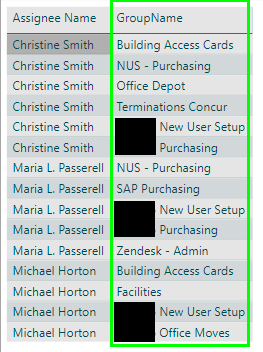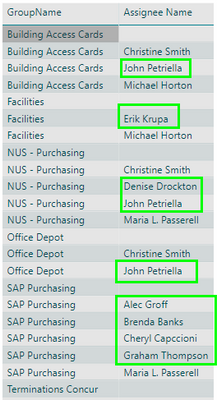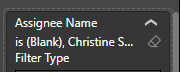- Power BI forums
- Updates
- News & Announcements
- Get Help with Power BI
- Desktop
- Service
- Report Server
- Power Query
- Mobile Apps
- Developer
- DAX Commands and Tips
- Custom Visuals Development Discussion
- Health and Life Sciences
- Power BI Spanish forums
- Translated Spanish Desktop
- Power Platform Integration - Better Together!
- Power Platform Integrations (Read-only)
- Power Platform and Dynamics 365 Integrations (Read-only)
- Training and Consulting
- Instructor Led Training
- Dashboard in a Day for Women, by Women
- Galleries
- Community Connections & How-To Videos
- COVID-19 Data Stories Gallery
- Themes Gallery
- Data Stories Gallery
- R Script Showcase
- Webinars and Video Gallery
- Quick Measures Gallery
- 2021 MSBizAppsSummit Gallery
- 2020 MSBizAppsSummit Gallery
- 2019 MSBizAppsSummit Gallery
- Events
- Ideas
- Custom Visuals Ideas
- Issues
- Issues
- Events
- Upcoming Events
- Community Blog
- Power BI Community Blog
- Custom Visuals Community Blog
- Community Support
- Community Accounts & Registration
- Using the Community
- Community Feedback
Register now to learn Fabric in free live sessions led by the best Microsoft experts. From Apr 16 to May 9, in English and Spanish.
- Power BI forums
- Forums
- Get Help with Power BI
- Desktop
- Creating a list without making a new table
- Subscribe to RSS Feed
- Mark Topic as New
- Mark Topic as Read
- Float this Topic for Current User
- Bookmark
- Subscribe
- Printer Friendly Page
- Mark as New
- Bookmark
- Subscribe
- Mute
- Subscribe to RSS Feed
- Permalink
- Report Inappropriate Content
Creating a list without making a new table
Hi!
I was wondering if there was a way to create a list, like there is in r and python, using DAX in the Power BI Desktop platform. I need to create a list so that I can use it as a source. I tried using VAR as a way to make a list but I think my problem is too complex.
So basically I'm asking if it is possible to create a list within a table without using QueryEditor or will I need to create specific/individual tables and use that as a "list" for my larger table?
Thanks,
MVP
- Mark as New
- Bookmark
- Subscribe
- Mute
- Subscribe to RSS Feed
- Permalink
- Report Inappropriate Content
Hi @mvpeterman,
What kind of list you want to generate? If you want to generate a list filtered by different columns, you could use the "GENERATE" function, reference:https://msdn.microsoft.com/en-us/query-bi/dax/generate-function-dax
If you want to generate list of numbers, you could use the "GENERATESERIES" function.
Reference:https://msdn.microsoft.com/en-us/query-bi/dax/generateseries-function
Hope it could help you.
Regards,
Daniel He
If this post helps, then please consider Accept it as the solution to help the other members find it more quickly.
- Mark as New
- Bookmark
- Subscribe
- Mute
- Subscribe to RSS Feed
- Permalink
- Report Inappropriate Content
Hi @v-danhe-msft,
I'm trying to make a way to filter my Zendesk data, first by groups the ticket is assigned to based off of people in teams, and then by everyone in that team (since there are multiple team's people in the same group) and unassigned tickets from those groups.
That means I need to get a list of groups based off of teams, and then looking at that list of groups I just created, I need to select different people and the unassigned tickets.
Here's an example of how I did it manually...I'm now trying to find a more automatic way since I won't know when people get added to different groups:
I first created a table with the assignee name and group name in it...Then I filter the table by people within a team to determine which groups they are a part of:
After I know the groups I filter the table to only see those groups, but more people than I want show up in the column:
So then I need to filter the table to only look at the people in the team I want and the unassigned tickets for those groups:
This is what the finished product would look like;
Do you know if there's a way I could do this, or do you think I'll have to just keep doing it manual and hope no one changes groups any time soon?
In the mean time I'm going to try the GENERATE function.
Thanks so much for your help,
Morganne
- Mark as New
- Bookmark
- Subscribe
- Mute
- Subscribe to RSS Feed
- Permalink
- Report Inappropriate Content
Hi @mvpeterman,
Based on my research, I am afraid you could not auto generate the GroupName list to filter for your data, I could not find any logic to filter the name, could you please offer me more information about your logic to filter the group names?
Regards,
Daniel He
If this post helps, then please consider Accept it as the solution to help the other members find it more quickly.
- Mark as New
- Bookmark
- Subscribe
- Mute
- Subscribe to RSS Feed
- Permalink
- Report Inappropriate Content
Hello @v-danhe-msft,
My logic to filter the group names was to look at the team of people to get the group name...That's where my problem is happening since I need the unassigned tickets along with the assigned tickets from the selected groups for that team.
When I realized that it was going to be hard to split groups up by people/teams I tried to hard code the groups into team groups, but Power BI gives me an error since there are too many arguments for an IF statement (one team has 75 groups).
I don't think there is a way that I can do it...My quick fix for now is that the head of our Zendesk is just going to notify me when he adds people to a group so that I can manually filter the report instead of automatically filtering the report like I wanted.
Thank you for trying to help 🙂
If I figure out a solution to my problem I will let you know!
Helpful resources

Microsoft Fabric Learn Together
Covering the world! 9:00-10:30 AM Sydney, 4:00-5:30 PM CET (Paris/Berlin), 7:00-8:30 PM Mexico City

Power BI Monthly Update - April 2024
Check out the April 2024 Power BI update to learn about new features.

| User | Count |
|---|---|
| 107 | |
| 98 | |
| 78 | |
| 65 | |
| 60 |
| User | Count |
|---|---|
| 148 | |
| 113 | |
| 97 | |
| 84 | |
| 67 |