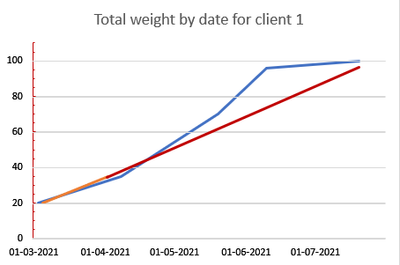- Power BI forums
- Updates
- News & Announcements
- Get Help with Power BI
- Desktop
- Service
- Report Server
- Power Query
- Mobile Apps
- Developer
- DAX Commands and Tips
- Custom Visuals Development Discussion
- Health and Life Sciences
- Power BI Spanish forums
- Translated Spanish Desktop
- Power Platform Integration - Better Together!
- Power Platform Integrations (Read-only)
- Power Platform and Dynamics 365 Integrations (Read-only)
- Training and Consulting
- Instructor Led Training
- Dashboard in a Day for Women, by Women
- Galleries
- Community Connections & How-To Videos
- COVID-19 Data Stories Gallery
- Themes Gallery
- Data Stories Gallery
- R Script Showcase
- Webinars and Video Gallery
- Quick Measures Gallery
- 2021 MSBizAppsSummit Gallery
- 2020 MSBizAppsSummit Gallery
- 2019 MSBizAppsSummit Gallery
- Events
- Ideas
- Custom Visuals Ideas
- Issues
- Issues
- Events
- Upcoming Events
- Community Blog
- Power BI Community Blog
- Custom Visuals Community Blog
- Community Support
- Community Accounts & Registration
- Using the Community
- Community Feedback
Register now to learn Fabric in free live sessions led by the best Microsoft experts. From Apr 16 to May 9, in English and Spanish.
- Power BI forums
- Forums
- Get Help with Power BI
- Desktop
- Creating a line graph with running sums and a fore...
- Subscribe to RSS Feed
- Mark Topic as New
- Mark Topic as Read
- Float this Topic for Current User
- Bookmark
- Subscribe
- Printer Friendly Page
- Mark as New
- Bookmark
- Subscribe
- Mute
- Subscribe to RSS Feed
- Permalink
- Report Inappropriate Content
Creating a line graph with running sums and a forecast
Hi, firstly I'll leave some example data:
| package_ID | client_ID | package_weight | due_date | arrival_date |
| 1 | 1 | 20 | 03-03-2021 | 05-03-2021 |
| 2 | 1 | 15 | 08-04-2021 | 02-04-2021 |
| 3 | 2 | 18 | 08-03-2021 | 12-03-2021 |
| 4 | 3 | 23 | 05-03-2021 | 03-03-2021 |
| 5 | 1 | 35 | 20-05-2021 | |
| 6 | 3 | 12 | 10-04-2021 | 31-03-2021 |
| 7 | 2 | 8 | 13-04-2021 | 20-04-2021 |
| 8 | 3 | 33 | 08-06-2021 | |
| 9 | 1 | 26 | 10-06-2021 | |
| 10 | 2 | 14 | 09-06-2021 | |
| 11 | 2 | 60 | 08-07-2021 | |
| 12 | 3 | 32 | 15-07-2021 | |
| 13 | 1 | 4 | 20-07-2021 |
Just in case, dates are D-M-Y. The example data assumes a current date of 25-04-2021. Some dates in the arrival_date column are intentionally blank, since those are due in the future. Those are filled in as the packages arrive.
What I need to achieve is a line graph that has three elements:
1) Running total for package_weight by due_date.
2) Running total for package_weight by arrival_date.
3) A simple projection for total package_weight based on a simple estimate. Something like this: first calculating a "daily weight" for last "interval", ie. last package_weight divided by days between penultimate arrival_date and last arrival_date, and then multiplied by amount of days until a given date, eg. 31-07-2021. That should give a very simple projection for the period from last arrival_date to 31-07-2021.
All of this per client. This is, I need to be able to use a slicer to view the data corresponding to a single client.
An example graph of what I want to achieve here:
In the graph blue is running total of package_weight by due_date, orange is running total of package_weightby arrival_date, and red is the projection.
Also, apparently the forecast functionality is of no help in this case because the dates are not at regular intervals.
Any help is appreciated!
Solved! Go to Solution.
- Mark as New
- Bookmark
- Subscribe
- Mute
- Subscribe to RSS Feed
- Permalink
- Report Inappropriate Content
@DusanVH ,with help from a date table which joined to both dates assume due date join is inactive try measure like
Cumm arrival= CALCULATE(SUM(Table[package_weight]),filter(allselected(date),date[date] <=max(date[Date])))
Cumm due = CALCULATE(CALCULATE(SUM(Table[package_weight]), userelationship(date[date],table[due_date]) ),filter(allselected(date),date[date] <=max(date[Date])))
if needed add filter for not(isblank([arrival date])) or not(isblank([due date])) in respective formula
Microsoft Power BI Learning Resources, 2023 !!
Learn Power BI - Full Course with Dec-2022, with Window, Index, Offset, 100+ Topics !!
Did I answer your question? Mark my post as a solution! Appreciate your Kudos !! Proud to be a Super User! !!
- Mark as New
- Bookmark
- Subscribe
- Mute
- Subscribe to RSS Feed
- Permalink
- Report Inappropriate Content
@DusanVH ,with help from a date table which joined to both dates assume due date join is inactive try measure like
Cumm arrival= CALCULATE(SUM(Table[package_weight]),filter(allselected(date),date[date] <=max(date[Date])))
Cumm due = CALCULATE(CALCULATE(SUM(Table[package_weight]), userelationship(date[date],table[due_date]) ),filter(allselected(date),date[date] <=max(date[Date])))
if needed add filter for not(isblank([arrival date])) or not(isblank([due date])) in respective formula
Microsoft Power BI Learning Resources, 2023 !!
Learn Power BI - Full Course with Dec-2022, with Window, Index, Offset, 100+ Topics !!
Did I answer your question? Mark my post as a solution! Appreciate your Kudos !! Proud to be a Super User! !!
- Mark as New
- Bookmark
- Subscribe
- Mute
- Subscribe to RSS Feed
- Permalink
- Report Inappropriate Content
Sorry for the late follow-up.
Your suggestion worked for me, although with a change:
Cumm due = CALCULATE(CALCULATE(SUM(Table[package_weight]), USERELATIONSHIP(date[date], table[due_date])), FILTER(ALLSELECTED(table[due_date]), ISONORAFTER(table[due_date], MAX(table[due_date]), DESC)))
Cumm arrival = CALCULATE(CALCULATE(SUM(Table[package_weight]), USERELATIONSHIP(date[date], table[arrival_date]), FILTER(ALLSELECTED(table[arrival_date]), ISONORAFTER(table[arrival_date], MAX(table[arrival_date]), DESC)))
Blue is Cumm due and cyan is Cumm arrival. Only Cumm due seems to work.
This is also using due_date as the graph's x axis (Axis box). When I put arrival_date there, it's reversed, Cumm arrival works and Cumm due doesn't. It's kinda obvious it should'nt work, as I should use the date[date] instead, but when I do, the table is empty. I imagine this is due to me not using the dates table in my code. I also used different code because if I used the exact one you provided, the Cumm arrival line went to a constant 100, the arrival date points started at the first date of my Dates table to the last one, and there was one arrival date point for each day, like so:
I'm also missing the projection:
3) A simple projection for total package_weight based on a simple estimate. Something like this: first calculating a "daily weight" for last "interval", ie. last package_weight divided by days between penultimate arrival_date and last arrival_date, and then multiplied by amount of days until a given date, eg. 31-07-2021. That should give a very simple projection for the period from last arrival_date to 31-07-2021.
Helpful resources

Microsoft Fabric Learn Together
Covering the world! 9:00-10:30 AM Sydney, 4:00-5:30 PM CET (Paris/Berlin), 7:00-8:30 PM Mexico City

Power BI Monthly Update - April 2024
Check out the April 2024 Power BI update to learn about new features.

| User | Count |
|---|---|
| 109 | |
| 98 | |
| 80 | |
| 64 | |
| 57 |
| User | Count |
|---|---|
| 145 | |
| 110 | |
| 91 | |
| 84 | |
| 66 |