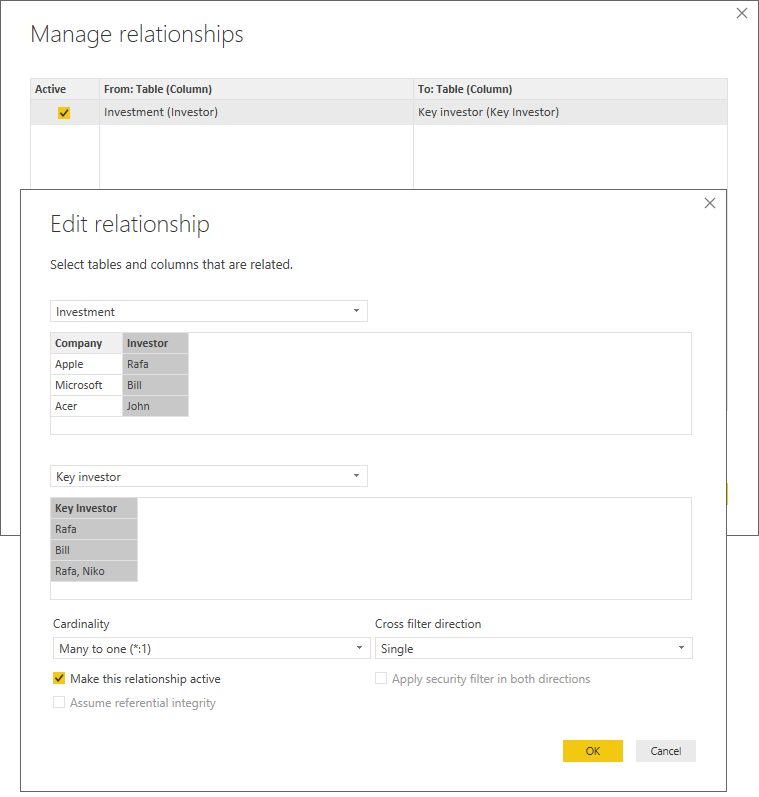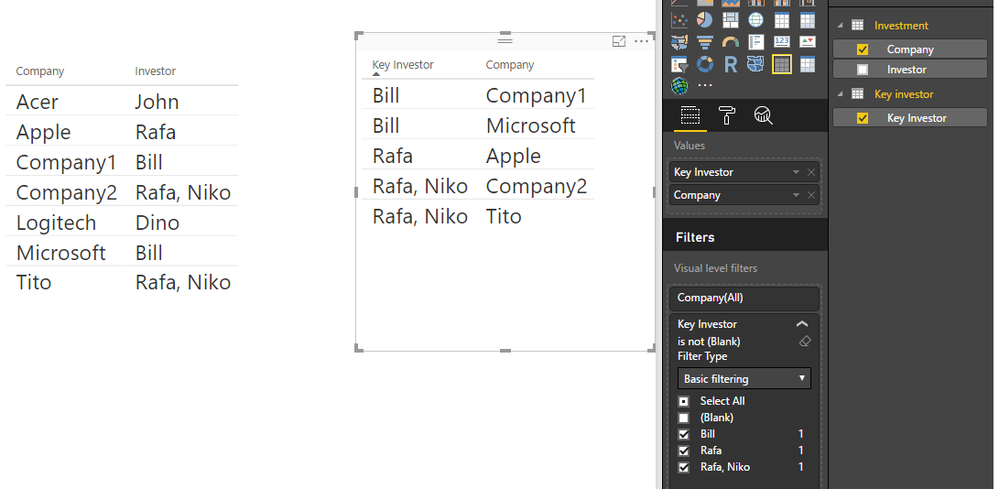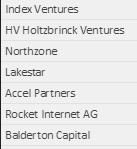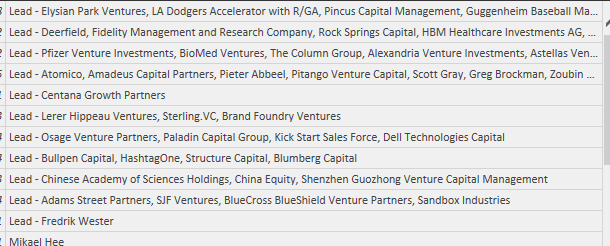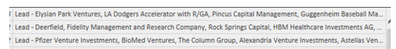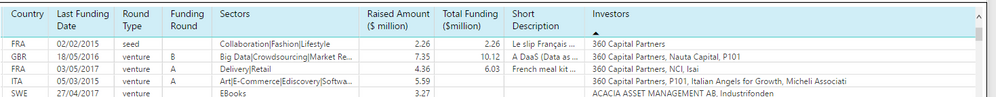- Power BI forums
- Updates
- News & Announcements
- Get Help with Power BI
- Desktop
- Service
- Report Server
- Power Query
- Mobile Apps
- Developer
- DAX Commands and Tips
- Custom Visuals Development Discussion
- Health and Life Sciences
- Power BI Spanish forums
- Translated Spanish Desktop
- Power Platform Integration - Better Together!
- Power Platform Integrations (Read-only)
- Power Platform and Dynamics 365 Integrations (Read-only)
- Training and Consulting
- Instructor Led Training
- Dashboard in a Day for Women, by Women
- Galleries
- Community Connections & How-To Videos
- COVID-19 Data Stories Gallery
- Themes Gallery
- Data Stories Gallery
- R Script Showcase
- Webinars and Video Gallery
- Quick Measures Gallery
- 2021 MSBizAppsSummit Gallery
- 2020 MSBizAppsSummit Gallery
- 2019 MSBizAppsSummit Gallery
- Events
- Ideas
- Custom Visuals Ideas
- Issues
- Issues
- Events
- Upcoming Events
- Community Blog
- Power BI Community Blog
- Custom Visuals Community Blog
- Community Support
- Community Accounts & Registration
- Using the Community
- Community Feedback
Register now to learn Fabric in free live sessions led by the best Microsoft experts. From Apr 16 to May 9, in English and Spanish.
- Power BI forums
- Forums
- Get Help with Power BI
- Desktop
- Creating a filtered table via a contains function
- Subscribe to RSS Feed
- Mark Topic as New
- Mark Topic as Read
- Float this Topic for Current User
- Bookmark
- Subscribe
- Printer Friendly Page
- Mark as New
- Bookmark
- Subscribe
- Mute
- Subscribe to RSS Feed
- Permalink
- Report Inappropriate Content
Creating a filtered table via a contains function
Hello,
I have an urgent question for which I could really use some help.
Basically, I have a huge amount of data pulling in from an external resource, which is great.
I have say, 3000 companies and for them, investor data.
Company Investor
Apple Rafa
Microsoft Bill
Acer John
Tito Rafa, Niko
Logitech Dino
Then, I have a seperate list of 'key investors. Lets say this list is
1) Rafa
2) Bill
How do I get to a table that shows me the companies filtered by the investors in this list of 2 priority people as above?
Company Investor
Apple Rafa
Microsoft Bill
Tito Rafa, Niko
I think it has something to do with the contains function,...but really don't get this at all. Any help would be much appreciated - on a strict deadline for this task.
- Mark as New
- Bookmark
- Subscribe
- Mute
- Subscribe to RSS Feed
- Permalink
- Report Inappropriate Content
Hi @cartman21,
I'm assuming the key investor list is in a separate table, if so just do a relationship between the two table and use the investor key table in your visual to have the companies per user and filter the blanks out of the key investor column.
Regards,
MFelix
Regards
Miguel Félix
Did I answer your question? Mark my post as a solution!
Proud to be a Super User!
Check out my blog: Power BI em Português- Mark as New
- Bookmark
- Subscribe
- Mute
- Subscribe to RSS Feed
- Permalink
- Report Inappropriate Content
Hello, thanks for taking the time to respond!
The problem is that the list is of KEY investors is like this:
But the data i am being fed has stuff like this:
So the method you provide sadly does not work due to this reason.
Any ideas?
- Mark as New
- Bookmark
- Subscribe
- Mute
- Subscribe to RSS Feed
- Permalink
- Report Inappropriate Content
Hi @cartman21,
If the investors name are in fixed location in your resource table. In Query Edit navigator, you split the column into separate columns by delimiter(blank), get the investors column like the example you given above, then you can the solution posted by @MFelix.
In addition, from the screenshot below, the column is the investors or company fields? Could you please give more details, so that we can post the solution which is close to what you want.
Best Regards,
Angelia
- Mark as New
- Bookmark
- Subscribe
- Mute
- Subscribe to RSS Feed
- Permalink
- Report Inappropriate Content
Sorry I think my description was not good enough.
So basically, I have an API which I have created a report with in Power BI.
Here is the table I have working:
If i use a delimiter, I get in row 4 for example different columns such as:
My issue is i need to be able to search in the report (not in the query/backend) for say, 360 capital.
I have tried the slicer, but then I have to select each iteration of 360 capital that shows up. Is there a way I can just type in a string into a slicer/search and all companies with investors matching the string show up in the table?
Here is the problem with the slicer----
and i can't find a 'select all' feature.
Any help with this would be greatly appreciated!!
- Mark as New
- Bookmark
- Subscribe
- Mute
- Subscribe to RSS Feed
- Permalink
- Report Inappropriate Content
Hi @cartman21,
Not abble to see this in the afternoon will try to get back to you tomorrow morning.
regards
MFelix
Regards
Miguel Félix
Did I answer your question? Mark my post as a solution!
Proud to be a Super User!
Check out my blog: Power BI em Português- Mark as New
- Bookmark
- Subscribe
- Mute
- Subscribe to RSS Feed
- Permalink
- Report Inappropriate Content
- Mark as New
- Bookmark
- Subscribe
- Mute
- Subscribe to RSS Feed
- Permalink
- Report Inappropriate Content
Hi, a partial solution.
This works only with 1 selection in slicer of investors.
A measure:
MatchInvestor =
IF (
HASONEVALUE ( Investors[Investor] ) && HASONEVALUE ( Table1[Investor] ),
IF (
FIND (
SELECTEDVALUE ( Investors[Investor] ),
VALUES ( Table1[Investor] ),
1,
0
)
<> 0,
1,
0
)
)And add in the Visual level filter of your table visual and select only when measure is 1.
Regards
Victor
Lima - Peru
Lima - Peru
- Mark as New
- Bookmark
- Subscribe
- Mute
- Subscribe to RSS Feed
- Permalink
- Report Inappropriate Content
Anyone?
Helpful resources

Microsoft Fabric Learn Together
Covering the world! 9:00-10:30 AM Sydney, 4:00-5:30 PM CET (Paris/Berlin), 7:00-8:30 PM Mexico City

Power BI Monthly Update - April 2024
Check out the April 2024 Power BI update to learn about new features.

| User | Count |
|---|---|
| 112 | |
| 97 | |
| 85 | |
| 67 | |
| 59 |
| User | Count |
|---|---|
| 150 | |
| 120 | |
| 100 | |
| 87 | |
| 68 |