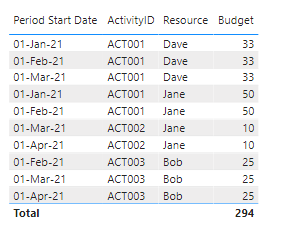- Power BI forums
- Updates
- News & Announcements
- Get Help with Power BI
- Desktop
- Service
- Report Server
- Power Query
- Mobile Apps
- Developer
- DAX Commands and Tips
- Custom Visuals Development Discussion
- Health and Life Sciences
- Power BI Spanish forums
- Translated Spanish Desktop
- Power Platform Integration - Better Together!
- Power Platform Integrations (Read-only)
- Power Platform and Dynamics 365 Integrations (Read-only)
- Training and Consulting
- Instructor Led Training
- Dashboard in a Day for Women, by Women
- Galleries
- Community Connections & How-To Videos
- COVID-19 Data Stories Gallery
- Themes Gallery
- Data Stories Gallery
- R Script Showcase
- Webinars and Video Gallery
- Quick Measures Gallery
- 2021 MSBizAppsSummit Gallery
- 2020 MSBizAppsSummit Gallery
- 2019 MSBizAppsSummit Gallery
- Events
- Ideas
- Custom Visuals Ideas
- Issues
- Issues
- Events
- Upcoming Events
- Community Blog
- Power BI Community Blog
- Custom Visuals Community Blog
- Community Support
- Community Accounts & Registration
- Using the Community
- Community Feedback
Register now to learn Fabric in free live sessions led by the best Microsoft experts. From Apr 16 to May 9, in English and Spanish.
- Power BI forums
- Forums
- Get Help with Power BI
- Desktop
- Creating a date spread table for activities and re...
- Subscribe to RSS Feed
- Mark Topic as New
- Mark Topic as Read
- Float this Topic for Current User
- Bookmark
- Subscribe
- Printer Friendly Page
- Mark as New
- Bookmark
- Subscribe
- Mute
- Subscribe to RSS Feed
- Permalink
- Report Inappropriate Content
Creating a date spread table for activities and resource
Hi
I've been trying to figure this out for too long and need some help.
I have a database containing activity data with multiple resources assigned per activity, Each row contains Activity ID, Resource Name, Start, Finish, Budget Hrs.
I'm trying to plot the resource over time and want to create a calendar table holding the value per activity/resource of each period throughout the duration of the activities.
The source data looks like this:
Activity ID | Resource | Start | Finish | Budget |
ACT001 | Jane | 01-Jan-21 | 28-Feb-21 | 100 |
ACT001 | Dave | 01-Jan-21 | 31-Mar-21 | 100 |
ACT002 | Jane | 01-Mar-21 | 31-Apr-21 | 20 |
ACT003 | Bob | 01-Feb-21 | 31-Apr-21 | 75 |
I started with a DAX formula that creates a min/max date spread showing the start of each month.
SPREAD_DATES = FILTER (
CALENDAR(MIN('RESOURCE'[start]),MAX('RESOURCE'[finish])),
EOMONTH ( [Date],-1 )+1 = [Date]
But what I need is a table that has repeat periods where activities/resource overlap.
So the table should look like this:
Period Start Date | Activity ID | Resource | Budget |
01-Jan-21 | ACT001 | Jane | 50 |
01-Jan-21 | ACT001 | Dave | 33 |
01-Feb-21 | ACT001 | Jane | 50 |
01-Feb-21 | ACT001 | Dave | 33 |
01-Feb-21 | ACT003 | Bob | 25 |
01-Mar-21 | ACT001 | Dave | 33 |
01-Mar-21 | ACT002 | Jane | 10 |
01-Mar-21 | ACT003 | Bob | 25 |
01-Apr-21 | ACT002 | Jane | 10 |
01-Apr-21 | ACT003 | Bob | 25 |
Any help or suggestions appreciated.
Thanks in advance.
Matt
Solved! Go to Solution.
- Mark as New
- Bookmark
- Subscribe
- Mute
- Subscribe to RSS Feed
- Permalink
- Report Inappropriate Content
Hi, @spuff55
Sorry for late reply. You can create a Calculated table and a Calculated column to get the result you want.
1 Calculated table
Table =
VAR cal =
SELECTCOLUMNS (
FILTER (
CALENDAR ( MIN ( RESOURCE[Start] ), MAX ( RESOURCE[Finish] ) ),
DAY ( [Date] ) = 1
),
"Period", [Date]
)
VAR cross_t =
FILTER (
CROSSJOIN ( RESOURCE, cal ),
[Period] >= RESOURCE[Start]
&& [Period] <= RESOURCE[Finish]
)
VAR sel_t =
SELECTCOLUMNS (
cross_t,
"Period Start Date", [Period],
"ActivityID", [Activity ID],
"Resource", [Recource],
"Budget_overall", [Budget]
)
RETURN
sel_t
2 Calculated column
Budget =
VAR num =
CALCULATE (
COUNT ( 'Table'[Budget_overall] ),
ALLEXCEPT ( 'Table', 'Table'[ActivityID], 'Table'[Resource] )
)
RETURN
'Table'[Budget_overall] / num
The result looks like this:
Here is the pbix.
Best Regards,
Caiyun Zheng
- Mark as New
- Bookmark
- Subscribe
- Mute
- Subscribe to RSS Feed
- Permalink
- Report Inappropriate Content
- Mark as New
- Bookmark
- Subscribe
- Mute
- Subscribe to RSS Feed
- Permalink
- Report Inappropriate Content
Hi, @spuff55
You can create a Calculated table to get the result you want.
New_table =
VAR start1 =
CALCULATE (
SELECTEDVALUE ( RESOURCE[Start] ),
RESOURCE[Activity ID] = "ACT001",
RESOURCE[Recource] = "Dave"
)
VAR finish1 =
CALCULATE (
SELECTEDVALUE ( RESOURCE[Finish] ),
RESOURCE[Activity ID] = "ACT001",
RESOURCE[Recource] = "Dave"
)
VAR mon_inter1 =
MONTH ( finish1 ) - MONTH ( start1 ) + 1
VAR t1 =
SELECTCOLUMNS (
FILTER ( CALENDAR ( start1, finish1 ), DAY ( [Date] ) = 1 ),
"Period Start Date", [Date]
)
VAR tt1 =
ADDCOLUMNS (
t1,
"ActivityID", "ACT001",
"Resource", "Dave",
"Budget",
FORMAT (
DIVIDE (
CALCULATE (
SELECTEDVALUE ( RESOURCE[Budget] ),
RESOURCE[Activity ID] = "ACT001",
RESOURCE[Recource] = "Dave"
),
mon_inter1
),
"#"
)
)
VAR start2 =
CALCULATE (
SELECTEDVALUE ( RESOURCE[Start] ),
RESOURCE[Activity ID] = "ACT001",
RESOURCE[Recource] = "Jane"
)
VAR finish2 =
CALCULATE (
SELECTEDVALUE ( RESOURCE[Finish] ),
RESOURCE[Activity ID] = "ACT001",
RESOURCE[Recource] = "Jane"
)
VAR mon_inter2 =
MONTH ( finish2 ) - MONTH ( start2 ) + 1
VAR t2 =
SELECTCOLUMNS (
FILTER ( CALENDAR ( start2, finish2 ), DAY ( [Date] ) = 1 ),
"Period Start Date", [Date]
)
VAR tt2 =
ADDCOLUMNS (
t2,
"ActivityID", "ACT001",
"Resource", "Jane",
"Budget",
FORMAT (
DIVIDE (
CALCULATE (
SELECTEDVALUE ( RESOURCE[Budget] ),
RESOURCE[Activity ID] = "ACT001",
RESOURCE[Recource] = "Jane"
),
mon_inter2
),
"#"
)
)
VAR start3 =
CALCULATE (
SELECTEDVALUE ( RESOURCE[Start] ),
RESOURCE[Activity ID] = "ACT002",
RESOURCE[Recource] = "Jane"
)
VAR finish3 =
CALCULATE (
SELECTEDVALUE ( RESOURCE[Finish] ),
RESOURCE[Activity ID] = "ACT002",
RESOURCE[Recource] = "Jane"
)
VAR mon_inter3 =
MONTH ( finish3 ) - MONTH ( start3 ) + 1
VAR t3 =
SELECTCOLUMNS (
FILTER ( CALENDAR ( start3, finish3 ), DAY ( [Date]) = 1 ),
"Period Start Date", [Date]
)
VAR tt3 =
ADDCOLUMNS (
t3,
"ActivityID", "ACT002",
"Resource", "Jane",
"Budget",
FORMAT (
DIVIDE (
CALCULATE (
SELECTEDVALUE ( RESOURCE[Budget] ),
RESOURCE[Activity ID] = "ACT002",
RESOURCE[Recource] = "Jane"
),
mon_inter3
),
"#"
)
)
VAR start4 =
CALCULATE (
SELECTEDVALUE ( RESOURCE[Start] ),
RESOURCE[Activity ID] = "ACT003",
RESOURCE[Recource] = "Bob"
)
VAR finish4 =
CALCULATE (
SELECTEDVALUE ( RESOURCE[Finish] ),
RESOURCE[Activity ID] = "ACT003",
RESOURCE[Recource] = "Bob"
)
VAR mon_inter4 =
MONTH ( finish4 ) - MONTH ( start4 ) + 1
VAR t4 =
SELECTCOLUMNS (
FILTER ( CALENDAR ( start4, finish4 ), DAY ( [Date] ) = 1 ),
"Period Start Date", [Date]
)
VAR tt4 =
ADDCOLUMNS (
t4,
"ActivityID", "ACT003",
"Resource", "Bob",
"Budget",
FORMAT (
DIVIDE (
CALCULATE (
SELECTEDVALUE ( RESOURCE[Budget] ),
RESOURCE[Activity ID] = "ACT003",
RESOURCE[Recource] = "Bob"
),
mon_inter4
),
"#"
)
)
RETURN
UNION ( tt1, tt2, tt3, tt4 )
The result looks like this:
Here is the pbix file.
Best Regards,
Caiyun Zheng
Is that the answer you're looking for? If this post helps, then please consider Accept it as the solution to help the other members find it more quickly.
- Mark as New
- Bookmark
- Subscribe
- Mute
- Subscribe to RSS Feed
- Permalink
- Report Inappropriate Content
Hi Caiyun
That's really great, but although it provides the end result, I didn't mention that the original table is being driven by a project management tool and is always changing as new resource assignement and tasks are added.
Would there be a way to do the same thing without explicitly listing the names within the DAX so that new additions to the list are accounted for in the second table.
e.g. I added "Danny" to the first table and his task isn't calculated in the second.
Thank you for taking the time to answer, and for your jedi level solution.
Matt
- Mark as New
- Bookmark
- Subscribe
- Mute
- Subscribe to RSS Feed
- Permalink
- Report Inappropriate Content
Hi, @spuff55
Sorry for late reply. You can create a Calculated table and a Calculated column to get the result you want.
1 Calculated table
Table =
VAR cal =
SELECTCOLUMNS (
FILTER (
CALENDAR ( MIN ( RESOURCE[Start] ), MAX ( RESOURCE[Finish] ) ),
DAY ( [Date] ) = 1
),
"Period", [Date]
)
VAR cross_t =
FILTER (
CROSSJOIN ( RESOURCE, cal ),
[Period] >= RESOURCE[Start]
&& [Period] <= RESOURCE[Finish]
)
VAR sel_t =
SELECTCOLUMNS (
cross_t,
"Period Start Date", [Period],
"ActivityID", [Activity ID],
"Resource", [Recource],
"Budget_overall", [Budget]
)
RETURN
sel_t
2 Calculated column
Budget =
VAR num =
CALCULATE (
COUNT ( 'Table'[Budget_overall] ),
ALLEXCEPT ( 'Table', 'Table'[ActivityID], 'Table'[Resource] )
)
RETURN
'Table'[Budget_overall] / num
The result looks like this:
Here is the pbix.
Best Regards,
Caiyun Zheng
- Mark as New
- Bookmark
- Subscribe
- Mute
- Subscribe to RSS Feed
- Permalink
- Report Inappropriate Content
That works great, thank you!
- Mark as New
- Bookmark
- Subscribe
- Mute
- Subscribe to RSS Feed
- Permalink
- Report Inappropriate Content
@spuff55 , refer if these two blogs can help
Microsoft Power BI Learning Resources, 2023 !!
Learn Power BI - Full Course with Dec-2022, with Window, Index, Offset, 100+ Topics !!
Did I answer your question? Mark my post as a solution! Appreciate your Kudos !! Proud to be a Super User! !!
- Mark as New
- Bookmark
- Subscribe
- Mute
- Subscribe to RSS Feed
- Permalink
- Report Inappropriate Content
HI @amitchandak
Thanks for the examples, it's a great post but not sure if it solves the problem exactly.
Helpful resources

Microsoft Fabric Learn Together
Covering the world! 9:00-10:30 AM Sydney, 4:00-5:30 PM CET (Paris/Berlin), 7:00-8:30 PM Mexico City

Power BI Monthly Update - April 2024
Check out the April 2024 Power BI update to learn about new features.

| User | Count |
|---|---|
| 106 | |
| 94 | |
| 77 | |
| 65 | |
| 53 |
| User | Count |
|---|---|
| 145 | |
| 105 | |
| 104 | |
| 90 | |
| 63 |