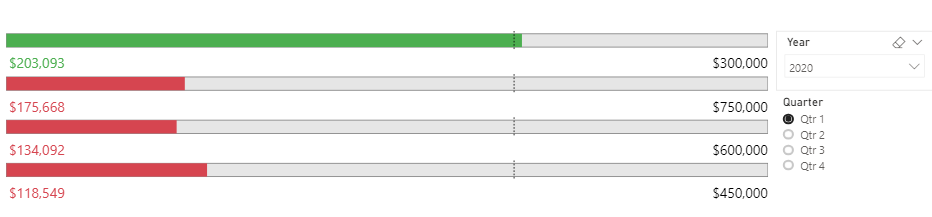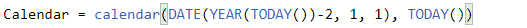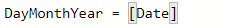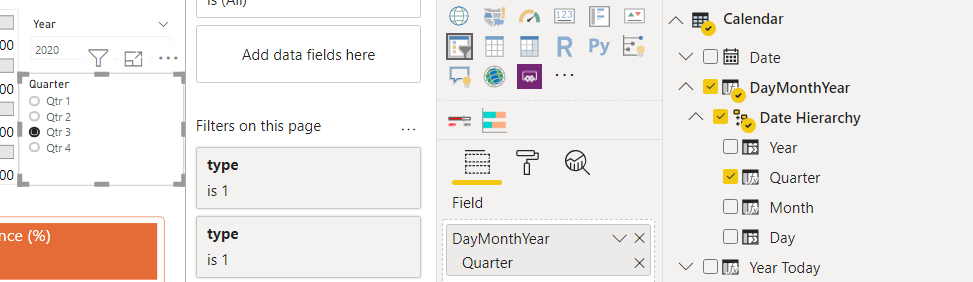- Power BI forums
- Updates
- News & Announcements
- Get Help with Power BI
- Desktop
- Service
- Report Server
- Power Query
- Mobile Apps
- Developer
- DAX Commands and Tips
- Custom Visuals Development Discussion
- Health and Life Sciences
- Power BI Spanish forums
- Translated Spanish Desktop
- Power Platform Integration - Better Together!
- Power Platform Integrations (Read-only)
- Power Platform and Dynamics 365 Integrations (Read-only)
- Training and Consulting
- Instructor Led Training
- Dashboard in a Day for Women, by Women
- Galleries
- Community Connections & How-To Videos
- COVID-19 Data Stories Gallery
- Themes Gallery
- Data Stories Gallery
- R Script Showcase
- Webinars and Video Gallery
- Quick Measures Gallery
- 2021 MSBizAppsSummit Gallery
- 2020 MSBizAppsSummit Gallery
- 2019 MSBizAppsSummit Gallery
- Events
- Ideas
- Custom Visuals Ideas
- Issues
- Issues
- Events
- Upcoming Events
- Community Blog
- Power BI Community Blog
- Custom Visuals Community Blog
- Community Support
- Community Accounts & Registration
- Using the Community
- Community Feedback
Register now to learn Fabric in free live sessions led by the best Microsoft experts. From Apr 16 to May 9, in English and Spanish.
- Power BI forums
- Forums
- Get Help with Power BI
- Desktop
- Creating a complicated measurement of sales based ...
- Subscribe to RSS Feed
- Mark Topic as New
- Mark Topic as Read
- Float this Topic for Current User
- Bookmark
- Subscribe
- Printer Friendly Page
- Mark as New
- Bookmark
- Subscribe
- Mute
- Subscribe to RSS Feed
- Permalink
- Report Inappropriate Content
Creating a complicated measurement of sales based on "Today's date" and "Quarters" (Q!,Q2,Q3,Q4)
Hi guys, hope you can help me out here.
I am having some trouble coming up with a solution for a problem I'm facing:
We are supposed to display sales on a monthly basis.
However, there are two sets of Sales data, "Monthly" and "Daily".
The "Monthly" data contains the most accurate the data and will only typically ready (Consolidated) by the "15th" of the following month.
E.g> Today is 2nd of March, which means that the "Monthly" data of Feburary will not be ready until the "15th" of March.
The "Daily" data, is collected daily but should not be used for reporting as much as possible.
This is a screenshot of what I currently have:
The chart above is currently only showing Monthly data.
How can I create a measure to show a combination of Monthly and Daily data?
If today is 2nd March > Selecting the Slicer (Year 2020, Qtr 1) it should show the following > Sum of January "Monthly" sales data + Sum of 1st Feburary to 2nd March "Daily" sales data.
If today is 16th March > Selecting the Slicer (Year 2020, Qtr 1) it should show the following > Sum of January to Feburary "Monthly" sales data + 1st to 16th March "Daily" sales data.
Selecting previous Years within the slicer should also only show "Monthly" data.
The data is structured in a way that both "Daily" and "Monthly" data are in the same dataset/column differentiated by a seperate column (Type: "Daily", "Monthly"). A calendar table ("CalendarDate") with the transaction date has also been created.
Hope you guys can help me out with this, appreciate it! Thank you in advance!
- Mark as New
- Bookmark
- Subscribe
- Mute
- Subscribe to RSS Feed
- Permalink
- Report Inappropriate Content
Well @djwo it sounds like what you need a dynamic temporal scale. I have an example of this coming up in my next book to be published this month.
You will need a measure that changes behavior based on whether you have monthly or daily values available to you. To be more specific, I would need additional information such as sample data and exactly how you want to display the data. Here is a preview of the recipe from my upcoming book if it helps:
To prepare for this recipe, do the following:
- Open Power BI Desktop.
- Create a table called R10_Table using the following formula:
R10_Table =
ADDCOLUMNS(
GENERATESERIES(DATE(2016,1,1),TODAY()),
"Inventory",RANDBETWEEN(10000,30000)
)
This table represents inventory amounts per day. With this data, we wish to display average inventory levels summarized by week in the current quarter and by year and quarter for dates that are not in the current quarter.
How to do it...
To implement this recipe, do the following:
- Create the following columns in table R10_Table:
IsCurrentQuarter =
VAR __Today = TODAY()
VAR __CurrentYear = YEAR(__Today)
VAR __CurrentQuarter = QUARTER(__Today)
VAR __Year = YEAR('R10_Table'[Value])
VAR __Quarter = QUARTER('R10_Table'[Value])
RETURN
IF(
__Year = __CurrentYear &&
__Quarter = __CurrentQuarter,
TRUE,
FALSE
)
DTS =
IF(
'R10_Table'[IsCurrentQuarter],
"W" & WEEKNUM('R10_Table'[Value]) & " - " & YEAR('R10_Table'[Value]),
"Q" & QUARTER('R10_Table'[Value]) & " - " & YEAR('R10_Table'[Value])
)
DTS Sort By =
IF(
'R10_Table'[IsCurrentQuarter],
YEAR('R10_Table'[Value]) & QUARTER('R10_Table'[Value]) & WEEKNUM('R10_Table'[Value]),
YEAR('R10_Table'[Value]) & QUARTER('R10_Table'[Value])
)
- Set the Sort by column for the DTS column in table R10_Table to the DTS Sort By column in table R10_Table.
- On a report page, create a Clustered column chart visualization and place the column DTS from table R10_Table into the Axis area.
- For the same clustered column chart, place the column IsCurrentQuarter from table R10_Table into the Legend area.
- For the same clustered column chart, place the column Inventory from table R10_Table into the Values area and change the aggregation to Average.
@ me in replies or I'll lose your thread!!!
Instead of a Kudo, please vote for this idea
Become an expert!: Enterprise DNA
External Tools: MSHGQM
YouTube Channel!: Microsoft Hates Greg
Latest book!: The Definitive Guide to Power Query (M)
DAX is easy, CALCULATE makes DAX hard...
- Mark as New
- Bookmark
- Subscribe
- Mute
- Subscribe to RSS Feed
- Permalink
- Report Inappropriate Content
Hi @Greg_Deckler @amitchandak Thank you both for your replies.
@Greg_Deckler, I was hoping the measure would calculate the sum of the sales automatically, depending on today's date following the Logic I mentioned previously. (The data to show, should always be based on today's date)
If today is 2nd March > Selecting the Slicer (Year 2020, Qtr 1) it should show the following > Sum of January "Monthly" sales data + Sum of 1st Feburary to 2nd March "Daily" sales data.
If today is 16th March > Selecting the Slicer (Year 2020, Qtr 1) it should show the following > Sum of January to Feburary "Monthly" sales data + 1st to 16th March "Daily" sales data.
The data is structured in a way that both "Daily" and "Monthly" data are in the same dataset/column differentiated by a seperate column (Type: "Daily", "Monthly"). A calendar table ("CalendarDate") with the transaction date has also been created.
There can be multiple entries of sales data for a single date. (Transactional Data)
- Mark as New
- Bookmark
- Subscribe
- Mute
- Subscribe to RSS Feed
- Permalink
- Report Inappropriate Content
Hey @djwo - So would you say that this is a decent representation of your data?
| Date | Sales | Category |
| 1/1/2020 | 100 | Daily |
| 1/2/2020 | 50 | Daily |
| 1/31/2020 | 200 | Daily |
| 1/31/2020 | 350 | Monthly |
| 2/1/2020 | 150 | Daily |
| 2/2/2020 | 45 | Daily |
Like that? Understanding the source data is the most critical component of solving these problems. Please see this post regarding How to Get Your Question Answered Quickly: https://community.powerbi.com/t5/Community-Blog/How-to-Get-Your-Question-Answered-Quickly/ba-p/38490
@ me in replies or I'll lose your thread!!!
Instead of a Kudo, please vote for this idea
Become an expert!: Enterprise DNA
External Tools: MSHGQM
YouTube Channel!: Microsoft Hates Greg
Latest book!: The Definitive Guide to Power Query (M)
DAX is easy, CALCULATE makes DAX hard...
- Mark as New
- Bookmark
- Subscribe
- Mute
- Subscribe to RSS Feed
- Permalink
- Report Inappropriate Content
Hi @Greg_Deckler ,
Yes, that would be a good representation of my data.
However, there can be multiple transaction entries per day along with a customer and salesperson column as well.
(Although the actual table is alot more complicated/messy and contains hundred of thousands of records)
So it would look more like this:
| Date | Sales | Type | Product | Salesperson | Customer |
| 1/1/2020 | 100 | Daily | ProductX | Salesman A | CustomerA |
| 1/2/2020 | 50 | Daily | ProductX | Salesman A | CustomerA |
| 1/31/2020 | 200 | Daily | ProductX | Salesman A | CustomerA |
| 1/31/2020 | 400 | Daily | ProductX | Salesman B | CustomerA |
| 1/31/2020 | 200 | Monthly | ProductX | Salesman A | CustomerA |
| 1/31/2020 | 350 | Monthly | ProductX | Salesman A | CustomerA |
| 2/1/2020 | 150 | Daily | ProductX | Salesman A | CustomerA |
| 2/2/2020 | 45 | Daily | ProductX | Salesman B | CustomerA |
| 2/2/2020 | 45 | Monthly | ProductX | Salesman B | CustomerA |
| 2/2/2020 | 125 | Monthly | ProductX | Salesman A | CustomerA |
A seperate calendar table has also been created:
All the measures and calculations in my report are done using the "DayMonthYear" column.
So what I am hoping to achieve is:
(The data to show, should always be based on today's date)
If today is 2nd March 2020> Selecting the Slicer (Year 2020, Qtr 1) it should show the following > Sum of January "Monthly" sales data + Sum of 1st Feburary to 2nd March "Daily" sales data.
If today is 16th March 2020 > Selecting the Slicer (Year 2020, Qtr 1) it should show the following > Sum of January to Feburary "Monthly" sales data + 1st to 16th March "Daily" sales data.
If today is 5th Dec 2020 > Selecting the Slicer (Year 2020 Qtr 1) it should show the following > Sum of January to Feburary "Monthly" sales data, as the sales data is already available.
And selecting any time before last month will always yield the sum of the Month sales data.
Thank you again for your help, hope to hear from you.
Thank you for the link to your post on "How to Get Your Question Answered Quickly" it has been very insightful, I'll keep that in mind the next time I post.
- Mark as New
- Bookmark
- Subscribe
- Mute
- Subscribe to RSS Feed
- Permalink
- Report Inappropriate Content
@djwo Assuming you have two table. daily and Monthly
Qtd Date =
var _max = maxx(filter('Date','Date'[Date]=TODAY()),'Date'[Date])
var _min = maxx(FILTER('Date','Date'[Date]=_max),STARTOFQUARTER( ('Date'[Date])))
var _max1 = If(day(Today()) >=16 , maxx(filter('Date','Date'[Date]=date(year(TODAY()),month(TODAY())-1,day(TODAY()))),ENDOFMONTH('Date'[Date])),maxx(filter('Date','Date'[Date]=date(year(TODAY()),month(TODAY())-2,day(TODAY()))),ENDOFMONTH('Date'[Date])))
return
CALCULATE(SUM('Sales Monthly'[Sales Amount]),filter(all('Date'),'Date'[Date]<=_max1 && 'Date'[Date]>=_min))
+ CALCULATE(SUM('Sales Daily'[Sales Amount]),filter(all('Date'),'Date'[Date]<_max && 'Date'[Date] >_max1))
// _min & " " & _max & " " & _max1
Microsoft Power BI Learning Resources, 2023 !!
Learn Power BI - Full Course with Dec-2022, with Window, Index, Offset, 100+ Topics !!
Did I answer your question? Mark my post as a solution! Appreciate your Kudos !! Proud to be a Super User! !!
- Mark as New
- Bookmark
- Subscribe
- Mute
- Subscribe to RSS Feed
- Permalink
- Report Inappropriate Content
Hi @amitchandak , thank you for your reponse, but there is a single table that contains both "Daily" and "Monthly" sales transaction data, is there a way we can display the required information by just using a normal Date Slicer?
- Mark as New
- Bookmark
- Subscribe
- Mute
- Subscribe to RSS Feed
- Permalink
- Report Inappropriate Content
Is monthly data grouped under some month name or Date(Last or first day of the month) and not repeated as day data.
The first formula should work
Is monthly data grouped under some month name or Date(Last or first day of the month) and repeated as day data.
They add a flag to the calculation
Qtd Date =
var _max = maxx(filter('Date','Date'[Date]=TODAY()),'Date'[Date])
var _min = maxx(FILTER('Date','Date'[Date]=_max),STARTOFQUARTER( ('Date'[Date])))
var _max1 = If(day(Today()) >=16 , maxx(filter('Date','Date'[Date]=date(year(TODAY()),month(TODAY())-1,day(TODAY()))),ENDOFMONTH('Date'[Date])),maxx(filter('Date','Date'[Date]=date(year(TODAY()),month(TODAY())-2,day(TODAY()))),ENDOFMONTH('Date'[Date])))
return
CALCULATE(SUM('Sales'[Sales Amount]),filter(all('Date'),'Date'[Date]<=_max1 && 'Date'[Date]>=_min),'Sales'[Flag]="Month")
+ CALCULATE(SUM('Sales'[Sales Amount]),filter(all('Date'),'Date'[Date]<_max && 'Date'[Date] >_max1),'Sales'[Flag]="Day")
// _min & " " & _max & " " & _max1
Flag is indicative, any field that can do that
If you do not have date form month the create one. All the dates should be in one column and joined to date dim. else share structure
Microsoft Power BI Learning Resources, 2023 !!
Learn Power BI - Full Course with Dec-2022, with Window, Index, Offset, 100+ Topics !!
Did I answer your question? Mark my post as a solution! Appreciate your Kudos !! Proud to be a Super User! !!
- Mark as New
- Bookmark
- Subscribe
- Mute
- Subscribe to RSS Feed
- Permalink
- Report Inappropriate Content
Hi @amitchandak , thank you for help.
What I actually need is a measure to calculate the sum of the Sales data depending of today's date, I am hoping that the date filtering of the date can be hadled by the slicer.
This is what my data looks like:
| Date | Sales | Type | Product | Salesperson | Customer |
| 1/1/2020 | 100 | Daily | ProductX | Salesman A | CustomerA |
| 1/2/2020 | 50 | Daily | ProductX | Salesman A | CustomerA |
| 1/31/2020 | 200 | Daily | ProductX | Salesman A | CustomerA |
| 1/31/2020 | 400 | Daily | ProductX | Salesman B | CustomerA |
| 1/31/2020 | 200 | Monthly | ProductX | Salesman A | CustomerA |
| 1/31/2020 | 350 | Monthly | ProductX | Salesman A | CustomerA |
| 2/1/2020 | 150 | Daily | ProductX | Salesman A | CustomerA |
| 2/2/2020 | 45 | Daily | ProductX | Salesman B | CustomerA |
| 2/2/2020 | 45 | Monthly | ProductX | Salesman B | CustomerA |
| 2/2/2020 | 125 | Monthly | ProductX | Salesman A | CustomerA |
A seperate calendar table has also been created:
All the measures and calculations in my report are done using the "DayMonthYear" column.
So what I am hoping to achieve is:
(The data to show, should always be based on today's date)
If today is 2nd March 2020> Selecting the Slicer (Year 2020, Qtr 1) it should show the following > Sum of January "Monthly" sales data + Sum of 1st Feburary to 2nd March "Daily" sales data.
If today is 16th March 2020 > Selecting the Slicer (Year 2020, Qtr 1) it should show the following > Sum of January to Feburary "Monthly" sales data + 1st to 16th March "Daily" sales data.
If today is 5th Dec 2020 > Selecting the Slicer (Year 2020 Qtr 1) it should show the following > Sum of January to Feburary "Monthly" sales data, as the sales data is already available.
And selecting any time before last month will always yield the sum of the Month sales data.
Thank you again for your help, looking forward to hearing from you!
- Mark as New
- Bookmark
- Subscribe
- Mute
- Subscribe to RSS Feed
- Permalink
- Report Inappropriate Content
It better if can use relative date slicer, all MTD, QTD, YTD, day and yesterday calculation will fall in place.
https://docs.microsoft.com/en-us/power-bi/visuals/desktop-slicer-filter-date-range
Day Sales =
var _max = maxx('Date','Date'[Date])
CALCULATE(SUM(Sales[Sales Amount]),filter('Date','Date'[Date]=today()))
Last Day =
var _max = maxx('Date','Date'[Date])
CALCULATE(SUM(Sales[Sales Amount]),filter('Date','Date'[Date]=today()-1))
Microsoft Power BI Learning Resources, 2023 !!
Learn Power BI - Full Course with Dec-2022, with Window, Index, Offset, 100+ Topics !!
Did I answer your question? Mark my post as a solution! Appreciate your Kudos !! Proud to be a Super User! !!
- Mark as New
- Bookmark
- Subscribe
- Mute
- Subscribe to RSS Feed
- Permalink
- Report Inappropriate Content
Hi @amitchandak, thank you for your reply.
That is the plan, but I am having trouble calculating the sum according to the logic below:
What measure should I use to calculate the sum of the sales depending on Today's date?
(The data to show, should always be based on today's date)
If today is 2nd March 2020> Selecting the Slicer (Year 2020, Qtr 1) it should show the following > Sum of January "Monthly" sales data + Sum of 1st Feburary to 2nd March "Daily" sales data.
If today is 16th March 2020 > Selecting the Slicer (Year 2020, Qtr 1) it should show the following > Sum of January to Feburary "Monthly" sales data + 1st to 16th March "Daily" sales data.
If today is 5th Dec 2020 > Selecting the Slicer (Year 2020 Qtr 1) it should show the following > Sum of January to Feburary "Monthly" sales data, as the sales data is already available.
- Mark as New
- Bookmark
- Subscribe
- Mute
- Subscribe to RSS Feed
- Permalink
- Report Inappropriate Content
Have you tested this
Qtd Date =
var _max = maxx(filter('Date','Date'[Date]=TODAY()),'Date'[Date])
var _min = maxx(FILTER('Date','Date'[Date]=_max),STARTOFQUARTER( ('Date'[Date])))
var _max1 = If(day(Today()) >=16 , maxx(filter('Date','Date'[Date]=date(year(TODAY()),month(TODAY())-1,day(TODAY()))),ENDOFMONTH('Date'[Date])),maxx(filter('Date','Date'[Date]=date(year(TODAY()),month(TODAY())-2,day(TODAY()))),ENDOFMONTH('Date'[Date])))
return
CALCULATE(SUM('Sales'[Sales]),filter(all('Date'),'Date'[Date]<=_max1 && 'Date'[Date]>=_min),'Sales'[Type]="Monthly")
+ CALCULATE(SUM('Sales'[Sales]),filter(all('Date'),'Date'[Date]<_max && 'Date'[Date] >_max1),'Sales'[Type]="Daily")
// _min & " " & _max & " " & _max1Microsoft Power BI Learning Resources, 2023 !!
Learn Power BI - Full Course with Dec-2022, with Window, Index, Offset, 100+ Topics !!
Did I answer your question? Mark my post as a solution! Appreciate your Kudos !! Proud to be a Super User! !!
- Mark as New
- Bookmark
- Subscribe
- Mute
- Subscribe to RSS Feed
- Permalink
- Report Inappropriate Content
Have you explored time intelligence functions? Like Dateqtd , totalqtd. If you use date they will take care.
example
QTD Sales = CALCULATE(SUM(Sales[Sales Amount]),DATESQTD(('Date'[Date])))
Last QTD Sales = CALCULATE(SUM(Sales[Sales Amount]),DATESQTD(dateadd('Date'[Date],-1,QUARTER)))
Last to last QTD Sales = CALCULATE(SUM(Sales[Sales Amount]),DATESQTD(dateadd('Date'[Date],-2,QUARTER)))
Next QTD Sales = CALCULATE(SUM(Sales[Sales Amount]),DATESQTD(dateadd('Date'[Date],1,QUARTER)))
Last year same QTD Sales = CALCULATE(SUM(Sales[Sales Amount]),DATESQTD(dateadd('Date'[Date],-1,Year)))
In case of ytd
YTD Sales = CALCULATE(SUM(Sales[Sales Amount]),DATESYTD(('Date'[Date]),"12/31"))
This Sales = CALCULATE(SUM(Sales[Sales Amount]),DATESYTD((ENDOFYEAR('Date'[Date])),"12/31"))
Last YTD Sales = CALCULATE(SUM(Sales[Sales Amount]),DATESYTD(dateadd('Date'[Date],-1,Year),"12/31"))
Last YTD complete Sales = CALCULATE(SUM(Sales[Sales Amount]),DATESYTD(ENDOFYEAR(dateadd('Date'[Date],-1,Year)),"12/31"))
Last to last YTD Sales = CALCULATE(SUM(Sales[Sales Amount]),DATESYTD(dateadd('Date'[Date],-2,Year),"12/31"))
Year behind Sales = CALCULATE(SUM(Sales[Sales Amount]),dateadd('Date'[Date],-1,Year))
To get the best of the time intelligence function. Make sure you have a date calendar and it has been marked as the date in model view. Also, join it with the date column of your fact/s. Refer :
https://radacad.com/creating-calendar-table-in-power-bi-using-dax-functions
https://www.archerpoint.com/blog/Posts/creating-date-table-power-bi
https://www.sqlbi.com/articles/creating-a-simple-date-table-in-dax/
Microsoft Power BI Learning Resources, 2023 !!
Learn Power BI - Full Course with Dec-2022, with Window, Index, Offset, 100+ Topics !!
Did I answer your question? Mark my post as a solution! Appreciate your Kudos !! Proud to be a Super User! !!
Helpful resources

Microsoft Fabric Learn Together
Covering the world! 9:00-10:30 AM Sydney, 4:00-5:30 PM CET (Paris/Berlin), 7:00-8:30 PM Mexico City

Power BI Monthly Update - April 2024
Check out the April 2024 Power BI update to learn about new features.

| User | Count |
|---|---|
| 107 | |
| 97 | |
| 75 | |
| 63 | |
| 53 |
| User | Count |
|---|---|
| 139 | |
| 100 | |
| 95 | |
| 85 | |
| 63 |