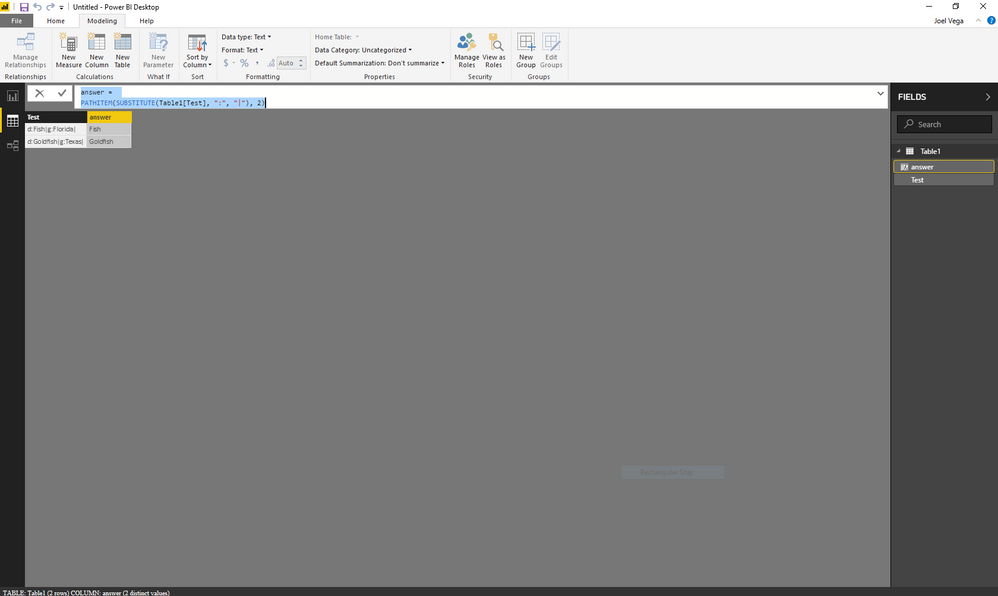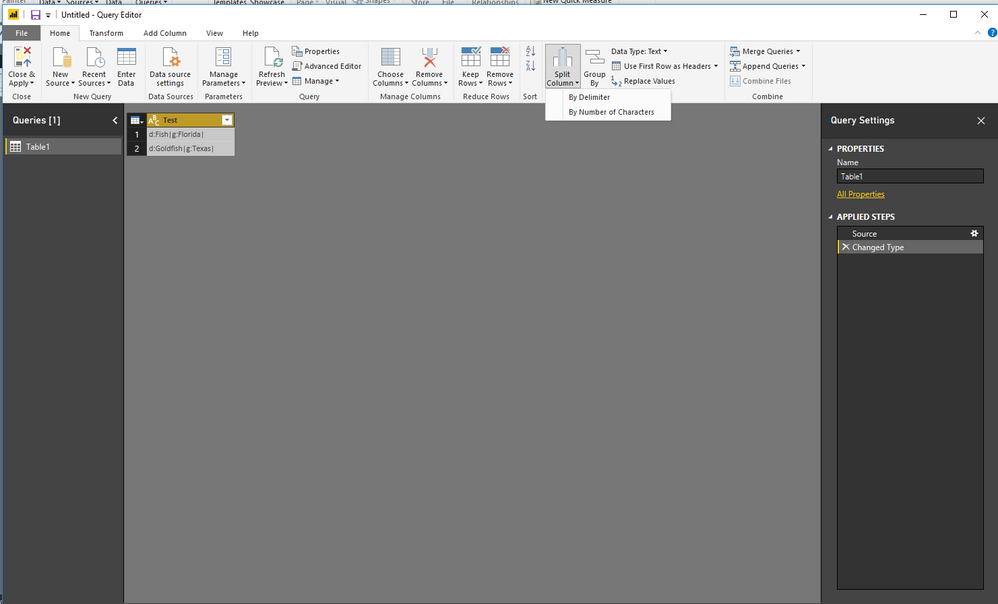- Power BI forums
- Updates
- News & Announcements
- Get Help with Power BI
- Desktop
- Service
- Report Server
- Power Query
- Mobile Apps
- Developer
- DAX Commands and Tips
- Custom Visuals Development Discussion
- Health and Life Sciences
- Power BI Spanish forums
- Translated Spanish Desktop
- Power Platform Integration - Better Together!
- Power Platform Integrations (Read-only)
- Power Platform and Dynamics 365 Integrations (Read-only)
- Training and Consulting
- Instructor Led Training
- Dashboard in a Day for Women, by Women
- Galleries
- Community Connections & How-To Videos
- COVID-19 Data Stories Gallery
- Themes Gallery
- Data Stories Gallery
- R Script Showcase
- Webinars and Video Gallery
- Quick Measures Gallery
- 2021 MSBizAppsSummit Gallery
- 2020 MSBizAppsSummit Gallery
- 2019 MSBizAppsSummit Gallery
- Events
- Ideas
- Custom Visuals Ideas
- Issues
- Issues
- Events
- Upcoming Events
- Community Blog
- Power BI Community Blog
- Custom Visuals Community Blog
- Community Support
- Community Accounts & Registration
- Using the Community
- Community Feedback
Register now to learn Fabric in free live sessions led by the best Microsoft experts. From Apr 16 to May 9, in English and Spanish.
- Power BI forums
- Forums
- Get Help with Power BI
- Desktop
- Creating a column based on a piece of text in anot...
- Subscribe to RSS Feed
- Mark Topic as New
- Mark Topic as Read
- Float this Topic for Current User
- Bookmark
- Subscribe
- Printer Friendly Page
- Mark as New
- Bookmark
- Subscribe
- Mute
- Subscribe to RSS Feed
- Permalink
- Report Inappropriate Content
Creating a column based on a piece of text in another column
Hello,
We have a naming convention for our internal systems that utilizes a | to delineate a number of variables in the name itself. For example, Fish in Florida would be d:Fish|g:Florida|. Is there a way to write a formula in dax (or power query) that would pull just 'Fish' from the example? there is a lot of variation in lengths between different names (ex. d:Goldfish|g:Texas|) so I need some sort of wild card to pull just the text between the d: and the next | . every name has a d: with a | separating it from the next piece of the naming convention. How would I write this?
Solved! Go to Solution.
- Mark as New
- Bookmark
- Subscribe
- Mute
- Subscribe to RSS Feed
- Permalink
- Report Inappropriate Content
If you want a calculated column you can use the following DAX code. Just change the name "Test" to the name of the column that contains your data:
answer = PATHITEM(SUBSTITUTE(Table1[Test], ":", "|"), 2)
You can see the result here:
If you want to do it with PowerQuery, you can use the "Split column by delimiter" button and split by the delimiter of your choice until you isolate the value you want. So, in this case, you would split by ":", followed by a split by "|". If you need to keep the original value of the column you can create a copy of the column and then do the split column by delimiter.
Below you can see the option for "Split column by delimiter"
- Mark as New
- Bookmark
- Subscribe
- Mute
- Subscribe to RSS Feed
- Permalink
- Report Inappropriate Content
I would definitly recommend using Power Query as advised by @vega. The question I have is, is the format uniform? Meaning, is a d:Text deliminated by | always followed by a g:Text|? Or could the order be reversed where g:Text| precedes d:text? If that is the case it becomes more involved but can still be done.
- Mark as New
- Bookmark
- Subscribe
- Mute
- Subscribe to RSS Feed
- Permalink
- Report Inappropriate Content
If you want a calculated column you can use the following DAX code. Just change the name "Test" to the name of the column that contains your data:
answer = PATHITEM(SUBSTITUTE(Table1[Test], ":", "|"), 2)
You can see the result here:
If you want to do it with PowerQuery, you can use the "Split column by delimiter" button and split by the delimiter of your choice until you isolate the value you want. So, in this case, you would split by ":", followed by a split by "|". If you need to keep the original value of the column you can create a copy of the column and then do the split column by delimiter.
Below you can see the option for "Split column by delimiter"
- Mark as New
- Bookmark
- Subscribe
- Mute
- Subscribe to RSS Feed
- Permalink
- Report Inappropriate Content
Thanks for the response!
That DAX syntax is not working in my actual dataset, which I'm pretty sure is due to the fact that the piece of the naming convention I am looking to pull is not first in the order (ex. b:___|c:___|d:what I want|). The number of characters preceding the d: is not uniform either, adding an additional layer of complexity.
I'd really like to be able to do this in the DAX as there are over 10 pieces in each name that I'd rather not have to create columns for in my tables but if thats the only way to do it, then its not a huge deal.
- Mark as New
- Bookmark
- Subscribe
- Mute
- Subscribe to RSS Feed
- Permalink
- Report Inappropriate Content
If you want to do this in DAX your can use the below as a template. I assume you have a table called Fish with a column Str that follows your pattern. The below would pull the string bwteen "d:" and "|" regardless of where it occurs in your string. Edit the "d:" to get other elements. If There are no matching elements in Fish[Str] a BLANK() is returned. Let me know if this doesn't help.
Column =
VAR D1 = FIND("d:",Fish[Str],1,0)
VAR D2 = IF(D1 > 0, FIND("|", Fish[Str], D1, 0), 0)
RETURN
IF(D1 > 0 && D2 >0, MID(Fish[Str],D1+2,D2 - D1 - 2), BLANK())
- Mark as New
- Bookmark
- Subscribe
- Mute
- Subscribe to RSS Feed
- Permalink
- Report Inappropriate Content
So, in the DAX code, SUBSTITUTE is changing the ":" into "|". Once that is done, you have a text containing words separated by "|". Then, PATHITEM's second parameter is the word number that you what to extract from the text ( the first word in the text is 1, the second word is 2, etc.). So, with your example of "b:___|c:___|d:what I want|", you'd want to use 6 as the parameter for PATHITEM to get to "what I want".
- Mark as New
- Bookmark
- Subscribe
- Mute
- Subscribe to RSS Feed
- Permalink
- Report Inappropriate Content
That makes perfect sense. Thanks!
Helpful resources

Microsoft Fabric Learn Together
Covering the world! 9:00-10:30 AM Sydney, 4:00-5:30 PM CET (Paris/Berlin), 7:00-8:30 PM Mexico City

Power BI Monthly Update - April 2024
Check out the April 2024 Power BI update to learn about new features.

| User | Count |
|---|---|
| 110 | |
| 94 | |
| 81 | |
| 66 | |
| 58 |
| User | Count |
|---|---|
| 150 | |
| 119 | |
| 104 | |
| 87 | |
| 67 |