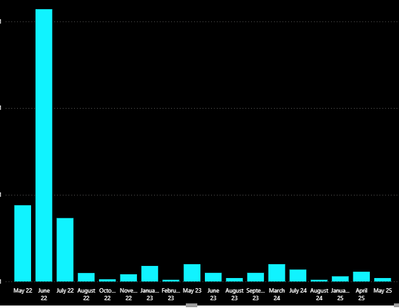- Power BI forums
- Updates
- News & Announcements
- Get Help with Power BI
- Desktop
- Service
- Report Server
- Power Query
- Mobile Apps
- Developer
- DAX Commands and Tips
- Custom Visuals Development Discussion
- Health and Life Sciences
- Power BI Spanish forums
- Translated Spanish Desktop
- Power Platform Integration - Better Together!
- Power Platform Integrations (Read-only)
- Power Platform and Dynamics 365 Integrations (Read-only)
- Training and Consulting
- Instructor Led Training
- Dashboard in a Day for Women, by Women
- Galleries
- Community Connections & How-To Videos
- COVID-19 Data Stories Gallery
- Themes Gallery
- Data Stories Gallery
- R Script Showcase
- Webinars and Video Gallery
- Quick Measures Gallery
- 2021 MSBizAppsSummit Gallery
- 2020 MSBizAppsSummit Gallery
- 2019 MSBizAppsSummit Gallery
- Events
- Ideas
- Custom Visuals Ideas
- Issues
- Issues
- Events
- Upcoming Events
- Community Blog
- Power BI Community Blog
- Custom Visuals Community Blog
- Community Support
- Community Accounts & Registration
- Using the Community
- Community Feedback
Register now to learn Fabric in free live sessions led by the best Microsoft experts. From Apr 16 to May 9, in English and Spanish.
- Power BI forums
- Forums
- Get Help with Power BI
- Desktop
- Creating a bond coupon calendar
- Subscribe to RSS Feed
- Mark Topic as New
- Mark Topic as Read
- Float this Topic for Current User
- Bookmark
- Subscribe
- Printer Friendly Page
- Mark as New
- Bookmark
- Subscribe
- Mute
- Subscribe to RSS Feed
- Permalink
- Report Inappropriate Content
Creating a bond coupon calendar
Hello,
I would like to make a coupon calendar for bond payments in power BI. Below is an example of the data I'm working with, and what kind of visual I would like to create (clustered column, with monthly buckets).
- The maturity data gives the information required on when we should receive coupons. Since all the bonds we buy are semi-annual, every coupon will be either the day and month of the maturity, or 6 months before/after it. e.g. for the TGT bond below that matures 9/15/23 it's coupon payments would be on 3/15 and 9/15 any given year. Please note this is not accounting for weekends or holidays as we do not need that kind of precision
- Continuing with the TGT example, from today (5/20/22) we should expect 3 more coupon payments. is there a way to program this in power BI using only the single row with the maturity date? I'm struggling to understand how this can be done with only one row of information and today's date
- The coupon payment would be amount*(coupon/2)
| CP/FI | Issuer | Amount | Coupon | Maturity |
| FI | GOOG | $ 1,000,000 | 2.63% | 2/15/2023 |
| FI | APPL | $ 5,000,000 | 1.13% | 5/1/2023 |
| FI | APPl | $ 5,000,000 | 2.70% | 5/18/2023 |
| FI | X | $ 2,000,000 | 2.00% | 8/8/2023 |
| FI | TGT | $ 5,000,000 | 2.40% | 9/15/2023 |
| FI | VZ | $ 10,000,000 | 0.75% | 3/22/2024 |
| FI | WMT | $ 2,000,000 | 2.85% | 7/8/2024 |
| FI | WMT | $ 4,900,000 | 2.85% | 7/8/2024 |
| FI | BAC | $ 1,000,000 | 4.20% | 8/26/2024 |
| FI | GS | $ 3,000,000 | 4.00% | 1/22/2025 |
| FI | BAC | $ 5,642,000 | 3.95% | 4/21/2025 |
| FI | PM | $ 2,000,000 | 1.50% | 5/1/2025 |
| FI | MSFT | $ 4,170,000 | 2.65% | 11/3/2022 |
Thank you
Solved! Go to Solution.
- Mark as New
- Bookmark
- Subscribe
- Mute
- Subscribe to RSS Feed
- Permalink
- Report Inappropriate Content
@Anonymous,
I added a FILTER function to BondCoupon to exclude past maturity dates. Let me know if this resolves the issue.
BondCouponCalendar =
VAR vToday =
TODAY ()
VAR vTable =
GENERATE (
FILTER ( BondCoupon, BondCoupon[Maturity] >= vToday ),
VAR vMaturityDate = BondCoupon[Maturity]
VAR vMaturityMonthOffset =
MONTH ( EDATE ( vMaturityDate, -6 ) )
VAR vDates =
CALENDAR ( vToday, vMaturityDate )
VAR vPaymentDates =
FILTER (
vDates,
DAY ( [Date] ) = DAY ( vMaturityDate )
&& (
MONTH ( [Date] ) = MONTH ( vMaturityDate )
|| MONTH ( [Date] ) = vMaturityMonthOffset
)
)
RETURN
vPaymentDates
)
VAR vResult =
ADDCOLUMNS (
vTable,
"Coupon Payment", BondCoupon[Amount] * DIVIDE ( BondCoupon[Coupon], 2 )
)
RETURN
vResult
Did I answer your question? Mark my post as a solution!
Proud to be a Super User!
- Mark as New
- Bookmark
- Subscribe
- Mute
- Subscribe to RSS Feed
- Permalink
- Report Inappropriate Content
@DataInsights I have used this calendar for some time now succesfuly and wanted to add some functionality to it.
Right now it creates a table for everything that matures in the future, but I was hoping to add a slicer to look back in time at things that have already matured. Instead of VAR vToday =TODAY() I have tried putting the following into it:
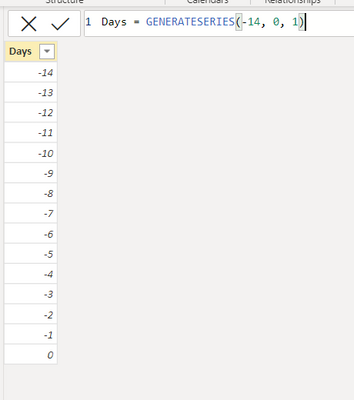
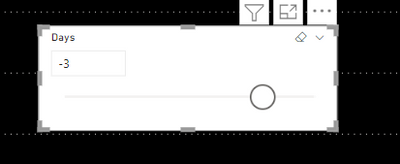
Thanks in advance
- Mark as New
- Bookmark
- Subscribe
- Mute
- Subscribe to RSS Feed
- Permalink
- Report Inappropriate Content
@Anonymous,
Glad to hear it's been working successfully. Calculated tables and calculated columns don't recognize user-specified filters in Report view. Thus, when you select -3 days in the slider, it doesn't have any impact on the calculated table. Hopefully, this feature will become available soon.
Did I answer your question? Mark my post as a solution!
Proud to be a Super User!
- Mark as New
- Bookmark
- Subscribe
- Mute
- Subscribe to RSS Feed
- Permalink
- Report Inappropriate Content
@Anonymous,
This solution uses the GENERATE function to create a calculated table. The BondCoupon table is your sample data. The concept is to create a virtual date table that contains the payment dates for each bond. In the TGT example, three rows are generated since three more payments are expected. Let me know if leap year logic is required (i.e. a maturity date of February 29 in a leap year).
BondCouponCalendar =
VAR vToday =
TODAY ()
VAR vTable =
GENERATE (
BondCoupon,
VAR vMaturityDate = BondCoupon[Maturity]
VAR vMaturityMonthOffset =
MONTH ( EDATE ( vMaturityDate, -6 ) )
VAR vDates =
CALENDAR ( vToday, vMaturityDate )
VAR vPaymentDates =
FILTER (
vDates,
DAY ( [Date] ) = DAY ( vMaturityDate )
&& (
MONTH ( [Date] ) = MONTH ( vMaturityDate )
|| MONTH ( [Date] ) = vMaturityMonthOffset
)
)
RETURN
vPaymentDates
)
VAR vResult =
ADDCOLUMNS (
vTable,
"Coupon Payment", BondCoupon[Amount] * DIVIDE ( BondCoupon[Coupon], 2 )
)
RETURN
vResult
Did I answer your question? Mark my post as a solution!
Proud to be a Super User!
- Mark as New
- Bookmark
- Subscribe
- Mute
- Subscribe to RSS Feed
- Permalink
- Report Inappropriate Content
First off, Thank you for this, this is kind of lbowing my mind. there is a lot in here that I have to learn.
I entered this and adjusted it for the actual table names and got an error "The start date in Calendar function cannot be later than the end date"
I am assuming this is because there are entries in my data that have already matured but do not get removed from the data set. So there are some with maturity dates in the past. Is there a way to modify this to only evaluate future maturity dates?
- Mark as New
- Bookmark
- Subscribe
- Mute
- Subscribe to RSS Feed
- Permalink
- Report Inappropriate Content
@Anonymous,
I added a FILTER function to BondCoupon to exclude past maturity dates. Let me know if this resolves the issue.
BondCouponCalendar =
VAR vToday =
TODAY ()
VAR vTable =
GENERATE (
FILTER ( BondCoupon, BondCoupon[Maturity] >= vToday ),
VAR vMaturityDate = BondCoupon[Maturity]
VAR vMaturityMonthOffset =
MONTH ( EDATE ( vMaturityDate, -6 ) )
VAR vDates =
CALENDAR ( vToday, vMaturityDate )
VAR vPaymentDates =
FILTER (
vDates,
DAY ( [Date] ) = DAY ( vMaturityDate )
&& (
MONTH ( [Date] ) = MONTH ( vMaturityDate )
|| MONTH ( [Date] ) = vMaturityMonthOffset
)
)
RETURN
vPaymentDates
)
VAR vResult =
ADDCOLUMNS (
vTable,
"Coupon Payment", BondCoupon[Amount] * DIVIDE ( BondCoupon[Coupon], 2 )
)
RETURN
vResult
Did I answer your question? Mark my post as a solution!
Proud to be a Super User!
- Mark as New
- Bookmark
- Subscribe
- Mute
- Subscribe to RSS Feed
- Permalink
- Report Inappropriate Content
So far this does what I need it to do, thank you so much!
Helpful resources

Microsoft Fabric Learn Together
Covering the world! 9:00-10:30 AM Sydney, 4:00-5:30 PM CET (Paris/Berlin), 7:00-8:30 PM Mexico City

Power BI Monthly Update - April 2024
Check out the April 2024 Power BI update to learn about new features.

| User | Count |
|---|---|
| 106 | |
| 94 | |
| 75 | |
| 62 | |
| 50 |
| User | Count |
|---|---|
| 147 | |
| 106 | |
| 104 | |
| 87 | |
| 61 |