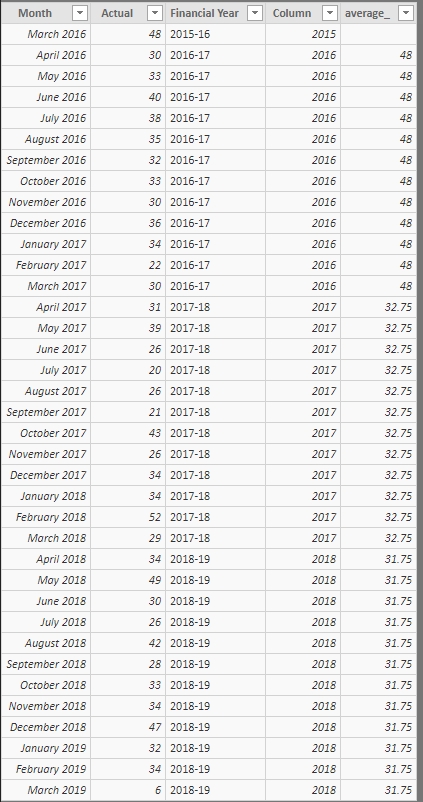- Power BI forums
- Updates
- News & Announcements
- Get Help with Power BI
- Desktop
- Service
- Report Server
- Power Query
- Mobile Apps
- Developer
- DAX Commands and Tips
- Custom Visuals Development Discussion
- Health and Life Sciences
- Power BI Spanish forums
- Translated Spanish Desktop
- Power Platform Integration - Better Together!
- Power Platform Integrations (Read-only)
- Power Platform and Dynamics 365 Integrations (Read-only)
- Training and Consulting
- Instructor Led Training
- Dashboard in a Day for Women, by Women
- Galleries
- Community Connections & How-To Videos
- COVID-19 Data Stories Gallery
- Themes Gallery
- Data Stories Gallery
- R Script Showcase
- Webinars and Video Gallery
- Quick Measures Gallery
- 2021 MSBizAppsSummit Gallery
- 2020 MSBizAppsSummit Gallery
- 2019 MSBizAppsSummit Gallery
- Events
- Ideas
- Custom Visuals Ideas
- Issues
- Issues
- Events
- Upcoming Events
- Community Blog
- Power BI Community Blog
- Custom Visuals Community Blog
- Community Support
- Community Accounts & Registration
- Using the Community
- Community Feedback
Register now to learn Fabric in free live sessions led by the best Microsoft experts. From Apr 16 to May 9, in English and Spanish.
- Power BI forums
- Forums
- Get Help with Power BI
- Desktop
- Creating a XmR Control Chart in Power BI
- Subscribe to RSS Feed
- Mark Topic as New
- Mark Topic as Read
- Float this Topic for Current User
- Bookmark
- Subscribe
- Printer Friendly Page
- Mark as New
- Bookmark
- Subscribe
- Mute
- Subscribe to RSS Feed
- Permalink
- Report Inappropriate Content
Creating a XmR Control Chart in Power BI
Hi All
I've looked through the forums and found some good posts on this topic but nothing that quite fits the challenge I currently have. I'm looking at replicating a XmR control chart dynamically with Power BI, using DAX I have got all but one element working.
The issue I have is I want to calculate the mean average of monthly actuals, not for the current financial year but for the previous financial year. I then want each financial year to replicate the same process insolation in the same column (averaging the monthly values for the previous financial year).
I have tried using the parallelperiod function along with datesinperiod but can't seem to achieve want I need, the raw DAX I need to run for the previous financial year is ;
Here is a summarised copy of the current data structure. What I would like to achieve is in the [Average] column. For the example below the calculated figure for 2017-18 is 32.75 which is =average([Acutal] for Apr-16 to Mar-17).
| Month | Actual | Financial Year | Average |
| Mar-16 | 48 | 2015-16 | |
| Apr-16 | 30 | 2016-17 | |
| May-16 | 33 | 2016-17 | |
| Jun-16 | 40 | 2016-17 | |
| Jul-16 | 38 | 2016-17 | |
| Aug-16 | 35 | 2016-17 | |
| Sep-16 | 32 | 2016-17 | |
| Oct-16 | 33 | 2016-17 | |
| Nov-16 | 30 | 2016-17 | |
| Dec-16 | 36 | 2016-17 | |
| Jan-17 | 34 | 2016-17 | |
| Feb-17 | 22 | 2016-17 | |
| Mar-17 | 30 | 2016-17 | |
| Apr-17 | 31 | 2017-18 | 32.75 |
| May-17 | 39 | 2017-18 | 32.75 |
| Jun-17 | 26 | 2017-18 | 32.75 |
| Jul-17 | 20 | 2017-18 | 32.75 |
| Aug-17 | 26 | 2017-18 | 32.75 |
| Sep-17 | 21 | 2017-18 | 32.75 |
| Oct-17 | 43 | 2017-18 | 32.75 |
| Nov-17 | 26 | 2017-18 | 32.75 |
| Dec-17 | 34 | 2017-18 | 32.75 |
| Jan-18 | 34 | 2017-18 | 32.75 |
| Feb-18 | 52 | 2017-18 | 32.75 |
| Mar-18 | 29 | 2017-18 | 32.75 |
| Apr-18 | 34 | 2018-19 | 31.75 |
| May-18 | 49 | 2018-19 | 31.75 |
| Jun-18 | 30 | 2018-19 | 31.75 |
| Jul-18 | 26 | 2018-19 | 31.75 |
| Aug-18 | 42 | 2018-19 | 31.75 |
| Sep-18 | 28 | 2018-19 | 31.75 |
| Oct-18 | 33 | 2018-19 | 31.75 |
| Nov-18 | 34 | 2018-19 | 31.75 |
| Dec-18 | 47 | 2018-19 | 31.75 |
| Jan-19 | 32 | 2018-19 | 31.75 |
| Feb-19 | 34 | 2018-19 | 31.75 |
| Mar-19 | 6 | 2018-19 | 31.75 |
Is this possible? Any help would be much appreciated as all of the DAX is starting to blend into one ![]()
Thanks
Solved! Go to Solution.
- Mark as New
- Bookmark
- Subscribe
- Mute
- Subscribe to RSS Feed
- Permalink
- Report Inappropriate Content
Hi @martyn_shields ,
You could create the calculated columns below to get your desired output.
Column =
LEFT ( 'Table1'[Financial Year], 4 )
average_ =
CALCULATE (
AVERAGE ( Table1[Actual] ),
ALLEXCEPT ( Table1, 'Table1'[Financial Year] ),
FILTER ( 'Table1', 'Table1'[Column] = EARLIER ( 'Table1'[Column] ) - 1 )
)
Here is the output.
Best Regards,
Cherry
If this post helps, then please consider Accept it as the solution to help the other members find it more quickly.
- Mark as New
- Bookmark
- Subscribe
- Mute
- Subscribe to RSS Feed
- Permalink
- Report Inappropriate Content
Hi @martyn_shields ,
You could create the calculated columns below to get your desired output.
Column =
LEFT ( 'Table1'[Financial Year], 4 )
average_ =
CALCULATE (
AVERAGE ( Table1[Actual] ),
ALLEXCEPT ( Table1, 'Table1'[Financial Year] ),
FILTER ( 'Table1', 'Table1'[Column] = EARLIER ( 'Table1'[Column] ) - 1 )
)
Here is the output.
Best Regards,
Cherry
If this post helps, then please consider Accept it as the solution to help the other members find it more quickly.
- Mark as New
- Bookmark
- Subscribe
- Mute
- Subscribe to RSS Feed
- Permalink
- Report Inappropriate Content
Hi Cherry
Thanks for the quick response that works perfectly when calculating the average of a column is there any way of altering the DAX to work on a measure?
I have measure that is calculating the variance between the current period and the previous month, I also need to return the average of this measure using the same rules above. I tried to alter the DAX and use an AverageX instead of an Average but I received a circular dependency error.
The DAX for the variance is;
Any ideas please?
- Mark as New
- Bookmark
- Subscribe
- Mute
- Subscribe to RSS Feed
- Permalink
- Report Inappropriate Content
Hi Martyn, Just picked up this thread. I'm having exactly same issue and wondered if you ever got it figured out? I successfully created 'current month', 'previous month', 'monthly variance'. When I then try to calculate the average of the variance for the selected period it doesn't make sense. At this stage I have CALCULATE(AVERAGEX(,'Calendar table',[monthly variance]),ALLSELECTED('Calendar table')). What it appears to be returning is the average for the entire dataset, NOT the filtered range. NB - 'monthly variance' is a calculated measure which appears to be preventing me using alternative methods I've found online.
Helpful resources

Microsoft Fabric Learn Together
Covering the world! 9:00-10:30 AM Sydney, 4:00-5:30 PM CET (Paris/Berlin), 7:00-8:30 PM Mexico City

Power BI Monthly Update - April 2024
Check out the April 2024 Power BI update to learn about new features.

| User | Count |
|---|---|
| 107 | |
| 98 | |
| 77 | |
| 66 | |
| 53 |
| User | Count |
|---|---|
| 144 | |
| 104 | |
| 100 | |
| 86 | |
| 64 |