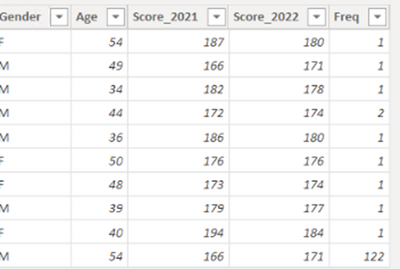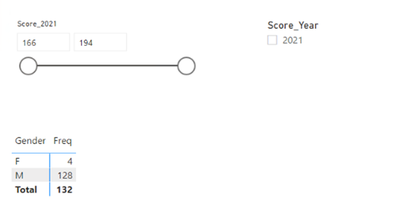- Power BI forums
- Updates
- News & Announcements
- Get Help with Power BI
- Desktop
- Service
- Report Server
- Power Query
- Mobile Apps
- Developer
- DAX Commands and Tips
- Custom Visuals Development Discussion
- Health and Life Sciences
- Power BI Spanish forums
- Translated Spanish Desktop
- Power Platform Integration - Better Together!
- Power Platform Integrations (Read-only)
- Power Platform and Dynamics 365 Integrations (Read-only)
- Training and Consulting
- Instructor Led Training
- Dashboard in a Day for Women, by Women
- Galleries
- Community Connections & How-To Videos
- COVID-19 Data Stories Gallery
- Themes Gallery
- Data Stories Gallery
- R Script Showcase
- Webinars and Video Gallery
- Quick Measures Gallery
- 2021 MSBizAppsSummit Gallery
- 2020 MSBizAppsSummit Gallery
- 2019 MSBizAppsSummit Gallery
- Events
- Ideas
- Custom Visuals Ideas
- Issues
- Issues
- Events
- Upcoming Events
- Community Blog
- Power BI Community Blog
- Custom Visuals Community Blog
- Community Support
- Community Accounts & Registration
- Using the Community
- Community Feedback
Register now to learn Fabric in free live sessions led by the best Microsoft experts. From Apr 16 to May 9, in English and Spanish.
- Power BI forums
- Forums
- Get Help with Power BI
- Desktop
- Re: Creating a Parameter and user as update field ...
- Subscribe to RSS Feed
- Mark Topic as New
- Mark Topic as Read
- Float this Topic for Current User
- Bookmark
- Subscribe
- Printer Friendly Page
- Mark as New
- Bookmark
- Subscribe
- Mute
- Subscribe to RSS Feed
- Permalink
- Report Inappropriate Content
Creating a Parameter and user as update field used in slicer
Hi
I’m having difficulty in setting up a parameter which acts as a slicer as well. I'm coming from a tableau background where this was possible, but have not been able to find a solution as yet.
I have the following summarised table with Gender, Age, Score_2021 and Score_2022 and the Frequency in my summarized table.
What I am trying to do is to create a table with Gender or Age and then use the score as a slicer. So below I have the slicer and I have tried to create a parameter where I would like to have the option to select either the 2021 or 2022 score. Based on what I select the score in the slicer should then change to either Score_2021 or Score_2022. I want to be able to toggle between the different score fields (columns in table) I created based on a the option I select in the parameter.
Hope this is possible.
Thanks
Lesterk
Solved! Go to Solution.
- Mark as New
- Bookmark
- Subscribe
- Mute
- Subscribe to RSS Feed
- Permalink
- Report Inappropriate Content
Hi Lester,
After looking at this, I think your best bet might be to use bookmarks and hide or show the different slicers and charts based on which selection the user wants to look at.
Hope this helps.
- Mark as New
- Bookmark
- Subscribe
- Mute
- Subscribe to RSS Feed
- Permalink
- Report Inappropriate Content
I'm not 100% sure I understand your ask but if I do, I think you need to use field parameters. This is a preview feature currently in Power BI so make sure your version is up to date and you turn on field parameters in the options menu under preview features.
From there you can go under the modeling tab and click field parameters to build a new one. Not sure if you'd need to build a measure of if the column name would work here. You might try both to get the desired effect. If you can send a sample pbix, I can try it out for you.
- Mark as New
- Bookmark
- Subscribe
- Mute
- Subscribe to RSS Feed
- Permalink
- Report Inappropriate Content
Hi
Thanks for responding.
I attempted using the field parameter but wasn’t able to get this to work. I created a parameter which used the list input. In this way I can get the option to select either of Score 2021 or Score 2022.08.30
My aim then is to create a new column which will be populated with the Score_2021 or Score_2022 values, depending on the option selected in the slicer option.
I’ve attempted to create that column but ddoesnt seem to be possible.
Ideally I want to end up with a dynamic slicer which toggles between score 2021 or score 2022 depending on the option selected. I’ve included a pbix with some sample data.
Thanks for you assistance thus far.
Lester
https://drive.google.com/file/d/1uF9oacraVvCI5Ij73tbB1qoIhOG8fdZp/view?usp=sharing
- Mark as New
- Bookmark
- Subscribe
- Mute
- Subscribe to RSS Feed
- Permalink
- Report Inappropriate Content
Hi Lester,
After looking at this, I think your best bet might be to use bookmarks and hide or show the different slicers and charts based on which selection the user wants to look at.
Hope this helps.
Helpful resources

Microsoft Fabric Learn Together
Covering the world! 9:00-10:30 AM Sydney, 4:00-5:30 PM CET (Paris/Berlin), 7:00-8:30 PM Mexico City

Power BI Monthly Update - April 2024
Check out the April 2024 Power BI update to learn about new features.

| User | Count |
|---|---|
| 107 | |
| 93 | |
| 77 | |
| 65 | |
| 53 |
| User | Count |
|---|---|
| 147 | |
| 106 | |
| 104 | |
| 87 | |
| 61 |