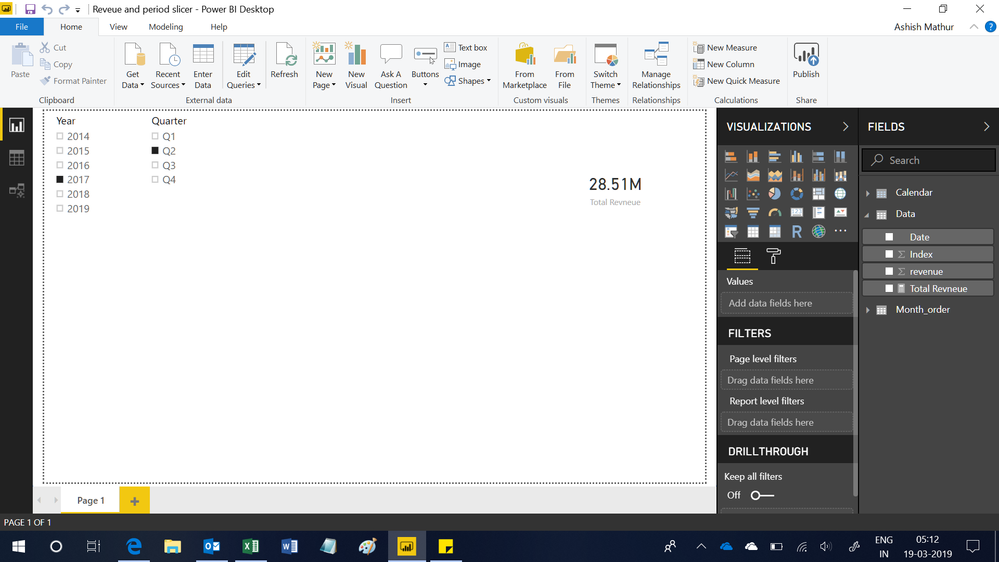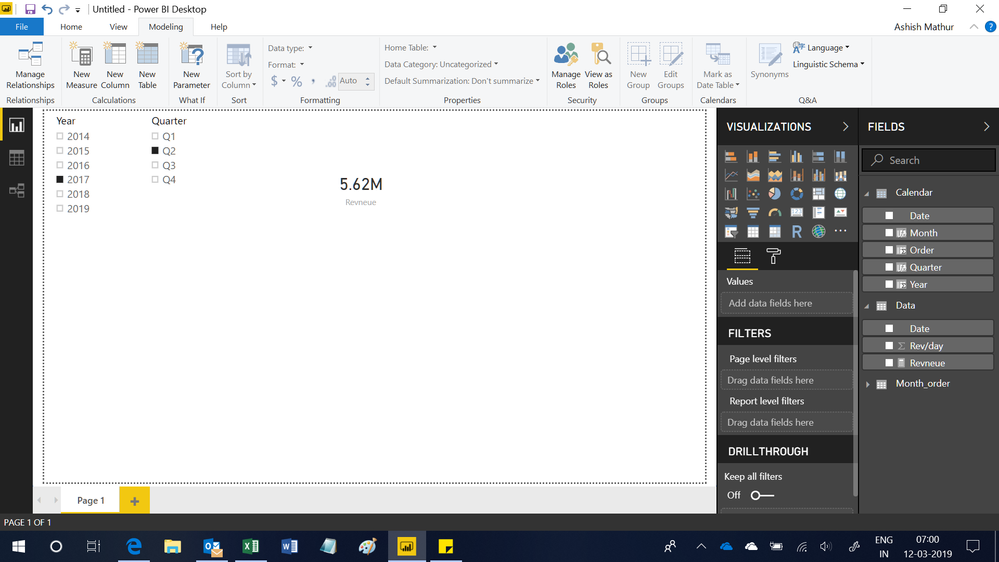- Power BI forums
- Updates
- News & Announcements
- Get Help with Power BI
- Desktop
- Service
- Report Server
- Power Query
- Mobile Apps
- Developer
- DAX Commands and Tips
- Custom Visuals Development Discussion
- Health and Life Sciences
- Power BI Spanish forums
- Translated Spanish Desktop
- Power Platform Integration - Better Together!
- Power Platform Integrations (Read-only)
- Power Platform and Dynamics 365 Integrations (Read-only)
- Training and Consulting
- Instructor Led Training
- Dashboard in a Day for Women, by Women
- Galleries
- Community Connections & How-To Videos
- COVID-19 Data Stories Gallery
- Themes Gallery
- Data Stories Gallery
- R Script Showcase
- Webinars and Video Gallery
- Quick Measures Gallery
- 2021 MSBizAppsSummit Gallery
- 2020 MSBizAppsSummit Gallery
- 2019 MSBizAppsSummit Gallery
- Events
- Ideas
- Custom Visuals Ideas
- Issues
- Issues
- Events
- Upcoming Events
- Community Blog
- Power BI Community Blog
- Custom Visuals Community Blog
- Community Support
- Community Accounts & Registration
- Using the Community
- Community Feedback
Register now to learn Fabric in free live sessions led by the best Microsoft experts. From Apr 16 to May 9, in English and Spanish.
- Power BI forums
- Forums
- Get Help with Power BI
- Desktop
- Creating a Dynamic Slider that Selects Inforce Pol...
- Subscribe to RSS Feed
- Mark Topic as New
- Mark Topic as Read
- Float this Topic for Current User
- Bookmark
- Subscribe
- Printer Friendly Page
- Mark as New
- Bookmark
- Subscribe
- Mute
- Subscribe to RSS Feed
- Permalink
- Report Inappropriate Content
Creating a Dynamic Slider that Selects Inforce Policies Only that does X with the data.
Hello,
I just started my journey with PowerBI and Power Query and would greatly appreciate some assistance. I am trying to create a slider such that depending on the Year and Quarter that I select for Example 2017 Q2, it will filter my data by checking if that date lies between the effective date and expiration date and pull up the appropriate revenue in Card.
| Effective_date | Expiration Date | revenue |
| 6/13/2015 | 6/12/2016 | $4,253,000 |
| 4/20/2017 | 4/20/2018 | $14,254,000 |
| 4/20/2017 | 4/20/2018 | $14,254,000 |
| 4/20/2014 | 4/20/2015 | $14,254,000 |
| 4/4/2017 | 4/4/2018 | |
| 9/5/2017 | 9/5/2018 | |
| 4/4/2017 | 4/4/2018 | |
| 4/4/2017 | 4/4/2018 | |
| 6/10/2018 | 6/10/2019 | $47,750,999 |
| 7/1/2017 | 7/1/2018 | $27,037,800 |
How should I set up my measure(s) and tables such that I can do something like this? I realize that this may require a long explanation but I have spent half-a-day already banging my head against this so any help would be greatly appreciated.
Thank you.
Solved! Go to Solution.
- Mark as New
- Bookmark
- Subscribe
- Mute
- Subscribe to RSS Feed
- Permalink
- Report Inappropriate Content
Hi,
You may download my PBI file from here.
Hope this helps.
Regards,
Ashish Mathur
http://www.ashishmathur.com
https://www.linkedin.com/in/excelenthusiasts/
- Mark as New
- Bookmark
- Subscribe
- Mute
- Subscribe to RSS Feed
- Permalink
- Report Inappropriate Content
Hi,
You may download my PBI file from here.
Hope this helps.
Regards,
Ashish Mathur
http://www.ashishmathur.com
https://www.linkedin.com/in/excelenthusiasts/
- Mark as New
- Bookmark
- Subscribe
- Mute
- Subscribe to RSS Feed
- Permalink
- Report Inappropriate Content
Thank you for the quick response: let me be clearer with my ask.
In my excel sample, if I selected 2017 Q2, the card should be showing 28.508M from the two 14M in row 2 & 3, since that revenue lies between the effective and expiration date.
From the pbix file, I see that it is dividing the revenue to a revenue per day and only summing up the revenue for the particular Quarter Year selected. It's different than what I had in mind.
Thanks again for trying to help.
- Mark as New
- Bookmark
- Subscribe
- Mute
- Subscribe to RSS Feed
- Permalink
- Report Inappropriate Content
Hi,
I just do not understand. Row 2 spans one entire year. So then why should the revenue for one quarter be the same as the revenue for the entire year. I am absolutely confused.
Regards,
Ashish Mathur
http://www.ashishmathur.com
https://www.linkedin.com/in/excelenthusiasts/
- Mark as New
- Bookmark
- Subscribe
- Mute
- Subscribe to RSS Feed
- Permalink
- Report Inappropriate Content
This is the way how it is done for inforce policy for insurance. For inforce line premium, they are looking the total premium for all the policies that still active and talking the sum of their premiums without taking into account what part of each policy premiums lies in the quarter/day/weekly/etc view.
- Mark as New
- Bookmark
- Subscribe
- Mute
- Subscribe to RSS Feed
- Permalink
- Report Inappropriate Content
Hi,
You may download my PBI file from here.
Hope this helps.
Regards,
Ashish Mathur
http://www.ashishmathur.com
https://www.linkedin.com/in/excelenthusiasts/
Helpful resources

Microsoft Fabric Learn Together
Covering the world! 9:00-10:30 AM Sydney, 4:00-5:30 PM CET (Paris/Berlin), 7:00-8:30 PM Mexico City

Power BI Monthly Update - April 2024
Check out the April 2024 Power BI update to learn about new features.

| User | Count |
|---|---|
| 114 | |
| 99 | |
| 82 | |
| 70 | |
| 60 |
| User | Count |
|---|---|
| 149 | |
| 114 | |
| 107 | |
| 89 | |
| 67 |