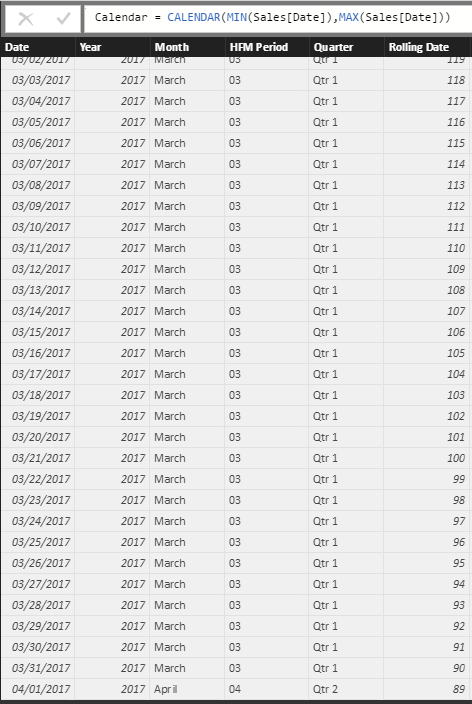- Power BI forums
- Updates
- News & Announcements
- Get Help with Power BI
- Desktop
- Service
- Report Server
- Power Query
- Mobile Apps
- Developer
- DAX Commands and Tips
- Custom Visuals Development Discussion
- Health and Life Sciences
- Power BI Spanish forums
- Translated Spanish Desktop
- Power Platform Integration - Better Together!
- Power Platform Integrations (Read-only)
- Power Platform and Dynamics 365 Integrations (Read-only)
- Training and Consulting
- Instructor Led Training
- Dashboard in a Day for Women, by Women
- Galleries
- Community Connections & How-To Videos
- COVID-19 Data Stories Gallery
- Themes Gallery
- Data Stories Gallery
- R Script Showcase
- Webinars and Video Gallery
- Quick Measures Gallery
- 2021 MSBizAppsSummit Gallery
- 2020 MSBizAppsSummit Gallery
- 2019 MSBizAppsSummit Gallery
- Events
- Ideas
- Custom Visuals Ideas
- Issues
- Issues
- Events
- Upcoming Events
- Community Blog
- Power BI Community Blog
- Custom Visuals Community Blog
- Community Support
- Community Accounts & Registration
- Using the Community
- Community Feedback
Register now to learn Fabric in free live sessions led by the best Microsoft experts. From Apr 16 to May 9, in English and Spanish.
- Power BI forums
- Forums
- Get Help with Power BI
- Desktop
- Re: Creating a 12 month rolling trend report using...
- Subscribe to RSS Feed
- Mark Topic as New
- Mark Topic as Read
- Float this Topic for Current User
- Bookmark
- Subscribe
- Printer Friendly Page
- Mark as New
- Bookmark
- Subscribe
- Mute
- Subscribe to RSS Feed
- Permalink
- Report Inappropriate Content
Creating a 12 month rolling trend report using Calendar
Hello all,
I've been trying to research the best way to create a 12 month rolling trend report in Power BI. Somehow, I can't seem to find what I'm looking for. So far, I've notived most use calculated measures and filtering to do so, however, I'm not sure if this is the best way to implement it into my report.
As of now, I have a report that provides visuals from a set of data. I'm trying to create a rolling trend with my data by using the Calendar table in Power BI, where it will only read the data from the past 12months Vs. all data in spreadsheet. Therefore, my visuals will only reflect the current 12 months worth of data.
Thank you in advance.
Regards
Solved! Go to Solution.
- Mark as New
- Bookmark
- Subscribe
- Mute
- Subscribe to RSS Feed
- Permalink
- Report Inappropriate Content
=IF([Date]<Today()-365;False();IF([Date]>Today();False();True()))
Filter column by "True".
- Mark as New
- Bookmark
- Subscribe
- Mute
- Subscribe to RSS Feed
- Permalink
- Report Inappropriate Content
Try this calculated table in your Date table (with small adjustments works with any month range and/or offset):
= IF ( [Date] < ( EOMONTH ( NOW (); -12 ) + 1 ); FALSE (); IF ( [Date] > EOMONTH ( NOW (); 0 ); FALSE (); TRUE () ) )
/RSK
- Mark as New
- Bookmark
- Subscribe
- Mute
- Subscribe to RSS Feed
- Permalink
- Report Inappropriate Content
Hi @Anonymous,
Thank you for your help! I trired the synatax but for some reason its not pulling 365 days worth of data, what can i do to fix this issue?
- Mark as New
- Bookmark
- Subscribe
- Mute
- Subscribe to RSS Feed
- Permalink
- Report Inappropriate Content
=IF([Date]<Today()-365;False();IF([Date]>Today();False();True()))
Filter column by "True".
- Mark as New
- Bookmark
- Subscribe
- Mute
- Subscribe to RSS Feed
- Permalink
- Report Inappropriate Content
@Anonymous
It works, but I think my problem is the 'NOW()' since the most recent date in my data is 04/01/2017. What could I use in place of it but also have it update when I load new data?
- Mark as New
- Bookmark
- Subscribe
- Mute
- Subscribe to RSS Feed
- Permalink
- Report Inappropriate Content
Hi,
Havent tried it, but... perhaps max?
- Mark as New
- Bookmark
- Subscribe
- Mute
- Subscribe to RSS Feed
- Permalink
- Report Inappropriate Content
Yes!
MAX() worked!
Thank you both @Anonymous and @Salvador for helping me. I appreciate it so much. Below is my final syntax.
Then filter visuals by "True."
12M Rolling Trend =
IF([Date]< MAX([Date])-365,FALSE(),
IF([Date]> MAX([Date]), FALSE(),
TRUE() ) )
- Mark as New
- Bookmark
- Subscribe
- Mute
- Subscribe to RSS Feed
- Permalink
- Report Inappropriate Content
Hi @espinozan
Do you perhaps have some sample data that we can look at or an image for what you are trying to achieve?
- Mark as New
- Bookmark
- Subscribe
- Mute
- Subscribe to RSS Feed
- Permalink
- Report Inappropriate Content
I don't have an image @GilbertQ, I just have the idea but im not sure if it's possible to achieve in Power BI. So I basically want to use this calendar to create a series of dates that then feed into my report. The report consists of sales revenue and expenses. Am I being clear? Not sure if that makes sense.
- Mark as New
- Bookmark
- Subscribe
- Mute
- Subscribe to RSS Feed
- Permalink
- Report Inappropriate Content
Hi,
I'd create this column
12 month rolling=
SWITCH (
TRUE ();
Now() < calendar[date]; DATEDIFF ( NOW();calendar[date]; DAY )* -1;
Now() > calendar[date]; DATEDIFF ( calendar[date]; Now(); DAY );
0)
Then as a filter, apply "is greater or equal to... 365 😄
- Mark as New
- Bookmark
- Subscribe
- Mute
- Subscribe to RSS Feed
- Permalink
- Report Inappropriate Content
Thanks @Salvador,
The syntax works however, Its showing my most recent date as 89 instead of 1 and i'm not sure why.
Helpful resources

Microsoft Fabric Learn Together
Covering the world! 9:00-10:30 AM Sydney, 4:00-5:30 PM CET (Paris/Berlin), 7:00-8:30 PM Mexico City

Power BI Monthly Update - April 2024
Check out the April 2024 Power BI update to learn about new features.

| User | Count |
|---|---|
| 109 | |
| 99 | |
| 77 | |
| 66 | |
| 54 |
| User | Count |
|---|---|
| 144 | |
| 104 | |
| 102 | |
| 88 | |
| 63 |