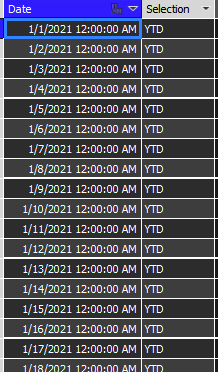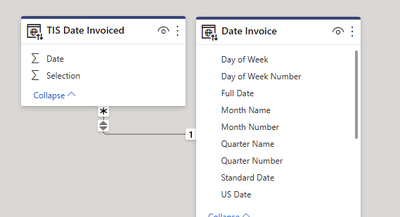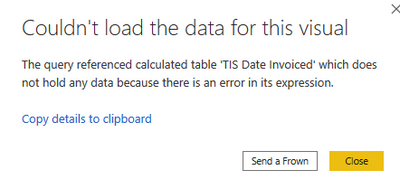- Power BI forums
- Updates
- News & Announcements
- Get Help with Power BI
- Desktop
- Service
- Report Server
- Power Query
- Mobile Apps
- Developer
- DAX Commands and Tips
- Custom Visuals Development Discussion
- Health and Life Sciences
- Power BI Spanish forums
- Translated Spanish Desktop
- Power Platform Integration - Better Together!
- Power Platform Integrations (Read-only)
- Power Platform and Dynamics 365 Integrations (Read-only)
- Training and Consulting
- Instructor Led Training
- Dashboard in a Day for Women, by Women
- Galleries
- Community Connections & How-To Videos
- COVID-19 Data Stories Gallery
- Themes Gallery
- Data Stories Gallery
- R Script Showcase
- Webinars and Video Gallery
- Quick Measures Gallery
- 2021 MSBizAppsSummit Gallery
- 2020 MSBizAppsSummit Gallery
- 2019 MSBizAppsSummit Gallery
- Events
- Ideas
- Custom Visuals Ideas
- Issues
- Issues
- Events
- Upcoming Events
- Community Blog
- Power BI Community Blog
- Custom Visuals Community Blog
- Community Support
- Community Accounts & Registration
- Using the Community
- Community Feedback
Register now to learn Fabric in free live sessions led by the best Microsoft experts. From Apr 16 to May 9, in English and Spanish.
- Power BI forums
- Forums
- Get Help with Power BI
- Desktop
- Re: Creating YTD/QTD/MTD Slicers
- Subscribe to RSS Feed
- Mark Topic as New
- Mark Topic as Read
- Float this Topic for Current User
- Bookmark
- Subscribe
- Printer Friendly Page
- Mark as New
- Bookmark
- Subscribe
- Mute
- Subscribe to RSS Feed
- Permalink
- Report Inappropriate Content
Creating YTD/QTD/MTD Slicers
Hello All,
I am attempting to create an easy way for users to select YTD/QTD/MTD options from a slicer. The main issue is when I pull the calculated table that stores the slicer data into Power BI Desktop, it is throwing an indistinct error stating the table has no data despite the table showing data in it on the SSAS side. I'm stumped here and would appreciate any advice.
Relationship to date table
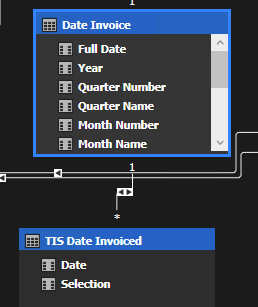
Sample of data in TIS Date Invoiced table in SSAS Tabular (calculated table)
Dax used:
=
VAR TodaysDate = TODAY()
VAR YearStart = CALCULATE(STARTOFYEAR('Date'[Full Date]), YEAR('Date'[Full Date]) = YEAR(TodaysDate) )
VAR QuarterStart = CALCULATE(STARTOFQUARTER('Date'[Full Date]), YEAR('Date'[Full Date]) = YEAR(TodaysDate), QUARTER('Date'[Full Date]) = QUARTER(TodaysDate) )
VAR MonthStart = CALCULATE(STARTOFMONTH('Date'[Full Date]), YEAR('Date'[Full Date]) = YEAR(TodaysDate), MONTH('Date'[Full Date]) = MONTH(TodaysDate) )
VAR Result =
UNION (
ADDCOLUMNS(
CALENDAR( YearStart, TodaysDate),
"Selection", "YTD"
),
ADDCOLUMNS(
CALENDAR( QuarterStart, TodaysDate),
"Selection", "YTD"
),
ADDCOLUMNS(
CALENDAR( MonthStart, TodaysDate),
"Selection", "YTD"
)
)
RETURN
Result
In Power BI these columns are incorrectly being classified as numeric despite these being classified as "Date" and "Text" respectively in SSAS.
Power BI Error:
Feedback Type:
Frown (Error)
Timestamp:
2021-06-28T16:31:53.4745107Z
Local Time:
2021-06-28T11:31:53.4745107-05:00
Session ID:
68a49f03-789b-43d5-8717-b2e5d9ba17b2
Release:
May 2021
Product Version:
2.93.981.0 (21.05) (x64)
Error Message:
The query referenced calculated table 'TIS Date Invoiced' which does not hold any data because there is an error in its expression.
OS Version:
Microsoft Windows NT 10.0.19042.0 (x64 en-US)
CLR Version:
4.7 or later [Release Number = 528372]
Peak Virtual Memory:
38.3 GB
Private Memory:
479 MB
Peak Working Set:
798 MB
IE Version:
11.789.19041.0
User ID:
525ca465-21b7-4456-95e2-264e790dffd8
Workbook Package Info:
1* - en-US, Query Groups: 0, fastCombine: Disabled, runBackgroundAnalysis: True.
Telemetry Enabled:
True
AS Live Connection:
True
Performance Trace Logs:
C:\Users\a_acason\Microsoft\Power BI Desktop Store App\PerformanceTraces.zip
Enabled Preview Features:
PBI_JsonTableInference
PBI_NewWebTableInference
PBI_ImportTextByExample
PBI_ExcelTableInference
PBI_eimInformationProtectionForDesktop
PBI_cartesianMultiplesAuthoring
Disabled Preview Features:
PBI_shapeMapVisualEnabled
PBI_SpanishLinguisticsEnabled
PBI_qnaLiveConnect
PBI_azureMapVisual
PBI_dataPointLassoSelect
PBI_compositeModelsOverAS
PBI_dynamicParameters
PBI_enhancedTooltips
Disabled DirectQuery Options:
TreatHanaAsRelationalSource
Cloud:
GlobalCloud
DPI Scale:
100%
Supported Services:
Power BI
Formulas:
section Section1;
Solved! Go to Solution.
- Mark as New
- Bookmark
- Subscribe
- Mute
- Subscribe to RSS Feed
- Permalink
- Report Inappropriate Content
Hey @v-kkf-msft,
I was able to confirm the calculated table was available in the Tabular DB. For whatever reason, I could not get Power BI to recognize this table even after running 'Process Full' on the DB - though I've never had an issue with other calculated tables.
I ended up creating the calculated table as a view in SQL and it's working perfectly now. ¯\_(ツ)_/¯
- Mark as New
- Bookmark
- Subscribe
- Mute
- Subscribe to RSS Feed
- Permalink
- Report Inappropriate Content
Hey @v-kkf-msft,
I was able to confirm the calculated table was available in the Tabular DB. For whatever reason, I could not get Power BI to recognize this table even after running 'Process Full' on the DB - though I've never had an issue with other calculated tables.
I ended up creating the calculated table as a view in SQL and it's working perfectly now. ¯\_(ツ)_/¯
- Mark as New
- Bookmark
- Subscribe
- Mute
- Subscribe to RSS Feed
- Permalink
- Report Inappropriate Content
Hi @andrew5083 ,
I think this is caused by the calculated table, please check if the calculated table has been successfully deployed to SSAS.
And you can refer to:
If the problem is still not resolved, please provide detailed error information or the expected result you expect. Let me know immediately, looking forward to your reply.
Best Regards,
Winniz
If this post helps, then please consider Accept it as the solution to help the other members find it more quickly.
Helpful resources

Microsoft Fabric Learn Together
Covering the world! 9:00-10:30 AM Sydney, 4:00-5:30 PM CET (Paris/Berlin), 7:00-8:30 PM Mexico City

Power BI Monthly Update - April 2024
Check out the April 2024 Power BI update to learn about new features.

| User | Count |
|---|---|
| 111 | |
| 94 | |
| 83 | |
| 66 | |
| 59 |
| User | Count |
|---|---|
| 151 | |
| 121 | |
| 104 | |
| 87 | |
| 67 |