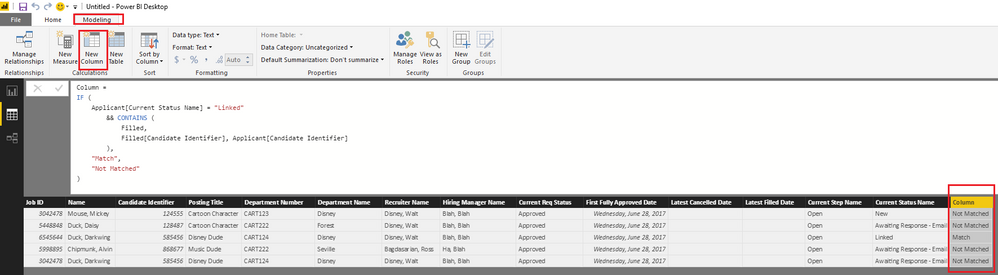- Power BI forums
- Updates
- News & Announcements
- Get Help with Power BI
- Desktop
- Service
- Report Server
- Power Query
- Mobile Apps
- Developer
- DAX Commands and Tips
- Custom Visuals Development Discussion
- Health and Life Sciences
- Power BI Spanish forums
- Translated Spanish Desktop
- Power Platform Integration - Better Together!
- Power Platform Integrations (Read-only)
- Power Platform and Dynamics 365 Integrations (Read-only)
- Training and Consulting
- Instructor Led Training
- Dashboard in a Day for Women, by Women
- Galleries
- Community Connections & How-To Videos
- COVID-19 Data Stories Gallery
- Themes Gallery
- Data Stories Gallery
- R Script Showcase
- Webinars and Video Gallery
- Quick Measures Gallery
- 2021 MSBizAppsSummit Gallery
- 2020 MSBizAppsSummit Gallery
- 2019 MSBizAppsSummit Gallery
- Events
- Ideas
- Custom Visuals Ideas
- Issues
- Issues
- Events
- Upcoming Events
- Community Blog
- Power BI Community Blog
- Custom Visuals Community Blog
- Community Support
- Community Accounts & Registration
- Using the Community
- Community Feedback
Register now to learn Fabric in free live sessions led by the best Microsoft experts. From Apr 16 to May 9, in English and Spanish.
- Power BI forums
- Forums
- Get Help with Power BI
- Desktop
- Creating Relationships & Matching - Need some help
- Subscribe to RSS Feed
- Mark Topic as New
- Mark Topic as Read
- Float this Topic for Current User
- Bookmark
- Subscribe
- Printer Friendly Page
- Mark as New
- Bookmark
- Subscribe
- Mute
- Subscribe to RSS Feed
- Permalink
- Report Inappropriate Content
Creating Relationships & Matching - Need some help
Hi Folks,
I have two tables. One table is all applicants and one table is filled/hires. I want to create a relationship between the two tables by the "Candidate Name" field, but unfortunately since the applicant table has 10 of the same name applying to different jobs I cannot create a relationship because it is looking for unique values and Power BI just won't do it.
Additionally on my applicant table I have a field I that says "current status name" with a field that says "Linked". I want to say, if 'Applicant'[Name] that have a status of 'Applicant'[Current status name]="Linked" and that Applicant Name matches the name in 'Filled'[Name] then write MATCH, otherwise "Not Matched". Does this make sense?
Any help would be most welcome and appreciated. I've spent two days on this and just can't get anything to work. It's important to know the other correlation I need is just the NAME field on the hires table because the job IDs don't need to match. Only the name. Please and thank you!
Solved! Go to Solution.
- Mark as New
- Bookmark
- Subscribe
- Mute
- Subscribe to RSS Feed
- Permalink
- Report Inappropriate Content
Hi @sokatenaj,
Additionally on my applicant table I have a field I that says "current status name" with a field that says "Linked". I want to say, if 'Applicant'[Name] that have a status of 'Applicant'[Current status name]="Linked" and that Applicant Name matches the name in 'Filled'[Name] then write MATCH, otherwise "Not Matched".
If I understand you correctly, you should be able to use the formula below to create a new calculate column in this scenario. ![]()
Column =
IF (
Applicant[Current Status Name] = "Linked"
&& CONTAINS (
Filled,
Filled[Candidate Identifier], Applicant[Candidate Identifier]
),
"Match",
"Not Matched"
)
Regards
- Mark as New
- Bookmark
- Subscribe
- Mute
- Subscribe to RSS Feed
- Permalink
- Report Inappropriate Content
Hi @sokatenaj,
Could you post your table structures with some sample/mock data, and the expected result against the data? So that we can better assist on this issue? ![]()
Regards
- Mark as New
- Bookmark
- Subscribe
- Mute
- Subscribe to RSS Feed
- Permalink
- Report Inappropriate Content
Hi @v-ljerr-msft,
Here you go. As a reminder, I cannot create a relationship because the candidate name and candidat identifier in the applicant table can show up 10 times if they applied to multiple jobs. So I need to think of a different way to validate that there is a "match". Hope this helps. Thanks so much!!!
Applicant Table
| Job ID | Name | Candidate Identifier | Posting Title | Department Number | Department Name | Recruiter Name | Hiring Manager Name | Current Req Status | First Fully Approved Date | Latest Cancelled Date | Latest Filled Date | Current Step Name | Current Status Name |
| 3042478 | Mouse, Mickey | 124555 | Cartoon Character | CART123 | Disney | Disney, Walt | Blah, Blah | Approved | 6/28/2017 | Open | New | ||
| 5448848 | Duck, Daisy | 128487 | Cartoon Character | CART222 | Forest | Disney, Walt | Blah, Blah | Approved | 6/28/2017 | Open | Awaiting Response - Email | ||
| 6545644 | Duck, Darkwing | 585456 | Disney Dude | CART124 | Disney | Disney, Walt | Blah, Blah | Approved | 6/28/2017 | Open | Linked | ||
| 5998895 | Chipmunk, Alvin | 868677 | Music Dude | CART222 | Seville | Bagdasarian, Ross | Ha, Blah | Approved | 6/28/2017 | Open | Awaiting Response - Email | ||
| 3042478 | Duck, Darkwing | 585456 | Disney Dude | CART124 | Disney | Disney, Walt | Blah, Blah | Approved | 6/28/2017 | Open | Awaiting Response - Email |
Filled Table
| Job ID | Name | Candidate Identifier | Posting Title | Recruiter Name | Hiring Manager Name | Current Req Status | First Fully Approved Date | Latest Cancelled Date | Latest Filled Date | Current Step Name |
| 1000877 | Mouse, Mickey | 124555 | Cartoon Character | Disney, Walt | Blah, Blah | Filled | 6/28/2017 | 7/2/2017 | Offer Accepted | |
| 8878787 | Duck, Darkwing | 585456 | Chipunks Band | Disney, Walt | Blah, Blah | Filled | 6/28/2017 | 7/2/2017 | Offer Accepted |
- Mark as New
- Bookmark
- Subscribe
- Mute
- Subscribe to RSS Feed
- Permalink
- Report Inappropriate Content
Hi @sokatenaj,
Additionally on my applicant table I have a field I that says "current status name" with a field that says "Linked". I want to say, if 'Applicant'[Name] that have a status of 'Applicant'[Current status name]="Linked" and that Applicant Name matches the name in 'Filled'[Name] then write MATCH, otherwise "Not Matched".
If I understand you correctly, you should be able to use the formula below to create a new calculate column in this scenario. ![]()
Column =
IF (
Applicant[Current Status Name] = "Linked"
&& CONTAINS (
Filled,
Filled[Candidate Identifier], Applicant[Candidate Identifier]
),
"Match",
"Not Matched"
)
Regards
- Mark as New
- Bookmark
- Subscribe
- Mute
- Subscribe to RSS Feed
- Permalink
- Report Inappropriate Content
- Mark as New
- Bookmark
- Subscribe
- Mute
- Subscribe to RSS Feed
- Permalink
- Report Inappropriate Content
Is there any way to add a date criteria to this? I tried multiple ways in the logic and kept getting syntax errors. I want to also add to only show up as a match if the "Latest Filled Date" is 6/1/17 or later.
- Mark as New
- Bookmark
- Subscribe
- Mute
- Subscribe to RSS Feed
- Permalink
- Report Inappropriate Content
Hi @sokatenaj,
The formula below should work. ![]()
Column =
IF (
Applicant[Current Status Name] = "Linked"
&& CONTAINS (
Filled,
Filled[Candidate Identifier], Applicant[Candidate Identifier]
)
&& Applicant[Latest Filled Date] >= DATE ( 2017, 6, 1 ),
"Match",
"Not Matched"
)
Regards
- Mark as New
- Bookmark
- Subscribe
- Mute
- Subscribe to RSS Feed
- Permalink
- Report Inappropriate Content
Hi @v-ljerr-msft,
Thanks for this. Funny enough that is where I placed it on my own originally but I get the error "A single value for column 'Hired Date' in table 'Taleo Hires' cannot be determined. This can happen when a measure formula refers to a column that contains many values without specifying an aggregation such as min, max, count, or sum to get a single result." -- why would I need to aggregate the results?
- Mark as New
- Bookmark
- Subscribe
- Mute
- Subscribe to RSS Feed
- Permalink
- Report Inappropriate Content
Hi @sokatenaj,
Could you post the whole formula you're using, so that I can help further investigate on it? ![]()
Regards
Helpful resources

Microsoft Fabric Learn Together
Covering the world! 9:00-10:30 AM Sydney, 4:00-5:30 PM CET (Paris/Berlin), 7:00-8:30 PM Mexico City

Power BI Monthly Update - April 2024
Check out the April 2024 Power BI update to learn about new features.

| User | Count |
|---|---|
| 110 | |
| 95 | |
| 76 | |
| 65 | |
| 51 |
| User | Count |
|---|---|
| 146 | |
| 109 | |
| 106 | |
| 88 | |
| 61 |