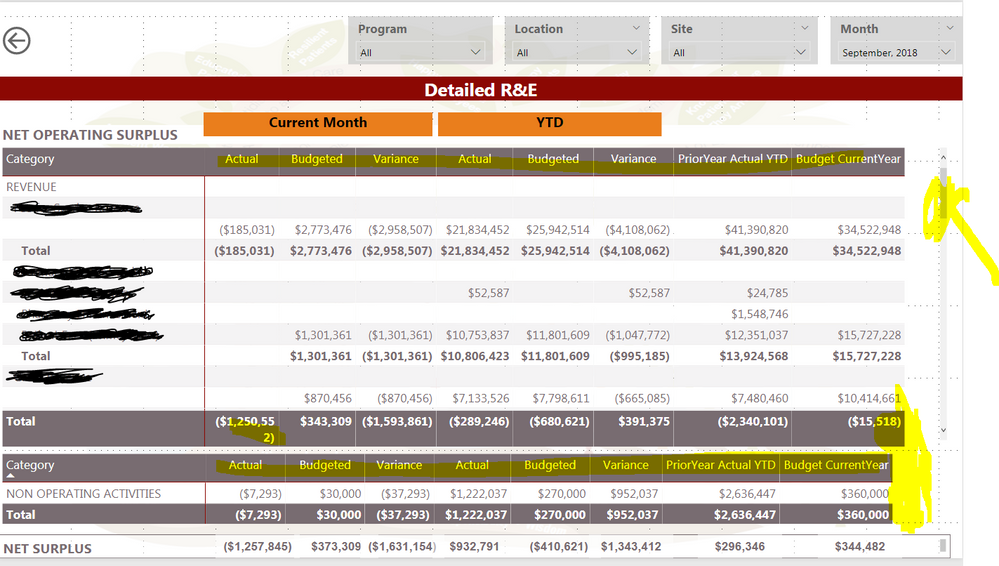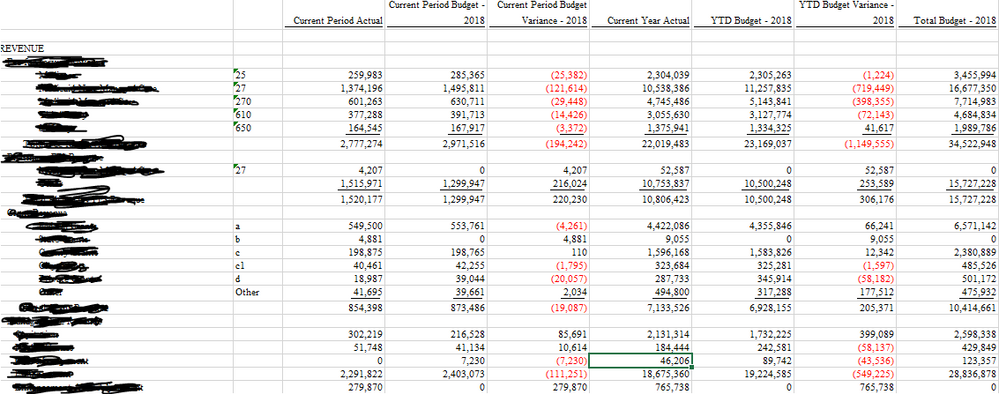- Power BI forums
- Updates
- News & Announcements
- Get Help with Power BI
- Desktop
- Service
- Report Server
- Power Query
- Mobile Apps
- Developer
- DAX Commands and Tips
- Custom Visuals Development Discussion
- Health and Life Sciences
- Power BI Spanish forums
- Translated Spanish Desktop
- Power Platform Integration - Better Together!
- Power Platform Integrations (Read-only)
- Power Platform and Dynamics 365 Integrations (Read-only)
- Training and Consulting
- Instructor Led Training
- Dashboard in a Day for Women, by Women
- Galleries
- Community Connections & How-To Videos
- COVID-19 Data Stories Gallery
- Themes Gallery
- Data Stories Gallery
- R Script Showcase
- Webinars and Video Gallery
- Quick Measures Gallery
- 2021 MSBizAppsSummit Gallery
- 2020 MSBizAppsSummit Gallery
- 2019 MSBizAppsSummit Gallery
- Events
- Ideas
- Custom Visuals Ideas
- Issues
- Issues
- Events
- Upcoming Events
- Community Blog
- Power BI Community Blog
- Custom Visuals Community Blog
- Community Support
- Community Accounts & Registration
- Using the Community
- Community Feedback
Register now to learn Fabric in free live sessions led by the best Microsoft experts. From Apr 16 to May 9, in English and Spanish.
- Power BI forums
- Forums
- Get Help with Power BI
- Desktop
- Creating R&E reports in Power BI Desktop and Forma...
- Subscribe to RSS Feed
- Mark Topic as New
- Mark Topic as Read
- Float this Topic for Current User
- Bookmark
- Subscribe
- Printer Friendly Page
- Mark as New
- Bookmark
- Subscribe
- Mute
- Subscribe to RSS Feed
- Permalink
- Report Inappropriate Content
Creating R&E reports in Power BI Desktop and Formatting
Hi All,
I am recreating my organization's R&E reports in Power BI(So far they have been using Excel to do this.)
The issue that we are facing is -
-With the formatting of columns, runtime alignment of columns
-The duplicate "Total" rows in a Matrix visual.
-Fitting all the categories in a Matrix(the available categories are Revenue, Expenses and Non Operating Activities as you can see in the screen shot)
-A horizontal scroll bar appears and the headings "Current Month" and "YTD" do not hold good.
-Alignment of each category table in run time.
I have highlighted couple in the below screen shot! and have also attached an Excel R&E screen shot.
As the Managers are use to seeing the formatted Excel reports, they are a bit reluctunt to accept the latest Power BI reports!
Let me know if anyone has a better idea for building R&E in Power BI.
Also, is there a R&E template in Power BI.
Thank You.
- Mark as New
- Bookmark
- Subscribe
- Mute
- Subscribe to RSS Feed
- Permalink
- Report Inappropriate Content
Hi @kdesai
-With the formatting of columns, runtime alignment of columns
do you mean to format the color of values in some columns?
-The duplicate "Total" rows in a Matrix visual.
Go to "format"->subtotals->turn off "row total" and "column total"
-Fitting all the categories in a Matrix(the available categories are Revenue, Expenses and Non Operating Activities as you can see in the screen shot)
what do you mean by this?
-A horizontal scroll bar appears and the headings "Current Month" and "YTD" do not hold good.
Is the headings "Current Month" and "YTD" text boxes or column added in the matrix?
-Alignment of each category table in run time.
Which do you mean by this?
Could you send me an example dataset or pbix via privacy message so taht i can edit for you?
Best Regards
Maggie
Helpful resources

Microsoft Fabric Learn Together
Covering the world! 9:00-10:30 AM Sydney, 4:00-5:30 PM CET (Paris/Berlin), 7:00-8:30 PM Mexico City

Power BI Monthly Update - April 2024
Check out the April 2024 Power BI update to learn about new features.

| User | Count |
|---|---|
| 107 | |
| 99 | |
| 76 | |
| 64 | |
| 58 |
| User | Count |
|---|---|
| 148 | |
| 113 | |
| 97 | |
| 84 | |
| 67 |