- Power BI forums
- Updates
- News & Announcements
- Get Help with Power BI
- Desktop
- Service
- Report Server
- Power Query
- Mobile Apps
- Developer
- DAX Commands and Tips
- Custom Visuals Development Discussion
- Health and Life Sciences
- Power BI Spanish forums
- Translated Spanish Desktop
- Power Platform Integration - Better Together!
- Power Platform Integrations (Read-only)
- Power Platform and Dynamics 365 Integrations (Read-only)
- Training and Consulting
- Instructor Led Training
- Dashboard in a Day for Women, by Women
- Galleries
- Community Connections & How-To Videos
- COVID-19 Data Stories Gallery
- Themes Gallery
- Data Stories Gallery
- R Script Showcase
- Webinars and Video Gallery
- Quick Measures Gallery
- 2021 MSBizAppsSummit Gallery
- 2020 MSBizAppsSummit Gallery
- 2019 MSBizAppsSummit Gallery
- Events
- Ideas
- Custom Visuals Ideas
- Issues
- Issues
- Events
- Upcoming Events
- Community Blog
- Power BI Community Blog
- Custom Visuals Community Blog
- Community Support
- Community Accounts & Registration
- Using the Community
- Community Feedback
Register now to learn Fabric in free live sessions led by the best Microsoft experts. From Apr 16 to May 9, in English and Spanish.
- Power BI forums
- Forums
- Get Help with Power BI
- Desktop
- Re: Calculate Percent for column data that contain...
- Subscribe to RSS Feed
- Mark Topic as New
- Mark Topic as Read
- Float this Topic for Current User
- Bookmark
- Subscribe
- Printer Friendly Page
- Mark as New
- Bookmark
- Subscribe
- Mute
- Subscribe to RSS Feed
- Permalink
- Report Inappropriate Content
Creating Percent value for a column that contains Y/N/NA.
Would like to calculate a Percent for each of the Y's, N's and the NA's.
Thanks.
Solved! Go to Solution.
- Mark as New
- Bookmark
- Subscribe
- Mute
- Subscribe to RSS Feed
- Permalink
- Report Inappropriate Content
There are about a million ways to do this, Even the visualizations can do a good deal of this for you. Using basic DAX:
Yes = CALCULATE(count(Sheet1[Column1]),Sheet1[Column1] = "yes")
What your are doing here is telling DAX to count column1 after it applies the filter = yes (this is what the Calculate Function does), Repeat this for all your options and you will get the counts of your options.
One more set of mesures will get you the percentage. The total has no filter so it counts all the items.
Total = count(Sheet1[Column1])
%Yes = [Yes]/[Total]
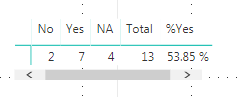
this is not really a useful way of doing it, normally you would combine the mesures with the visualization so that you could take advantage of the filtering that the visualizations perform on the data for you (as part of the presentation). This allows the DAX to be more flexible then the SQL backend using the power m (which I am actually more comfortable with).
to make it a bit more practical you can use the ALL() funtion to make the total count function unaffected by filters and just have the Mesure count all the values the visualization filter provides it (for the sake of contuinuity I will keep the %Yes Mesure and add the Yes% Mesure so you can compre how the All() affects the Mesures in the visual. When looking at these two keep in mind that both use the altered Total Mesure.
Total = countx(all(Sheet1),Sheet1[Column1])
Yes% = count(Sheet1[Column1])/[Total]
Now in your visualization a single column will calculate all three using the filter of the visualization 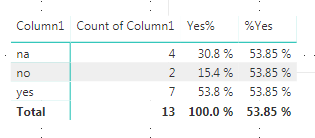
Note that without the ALL on the total, the visualization filter would make the %Yes column give you: < #of yes / the number from the filter in current row >, so if there are 7 yes answers total this is what %yes will have as the numerator, and the number in "count of column1" will be the denominator so 7/4 =1.75 or 175%. Because we defined total as the count of column1 Yes% is col1/col1 which will always be 100%.
Hope this helps.
- Mark as New
- Bookmark
- Subscribe
- Mute
- Subscribe to RSS Feed
- Permalink
- Report Inappropriate Content
Would like to sum rows and calculate a percent for each of the 3 possible choices. Yes, No, N/A.
Rookie alert.
- Mark as New
- Bookmark
- Subscribe
- Mute
- Subscribe to RSS Feed
- Permalink
- Report Inappropriate Content
There are about a million ways to do this, Even the visualizations can do a good deal of this for you. Using basic DAX:
Yes = CALCULATE(count(Sheet1[Column1]),Sheet1[Column1] = "yes")
What your are doing here is telling DAX to count column1 after it applies the filter = yes (this is what the Calculate Function does), Repeat this for all your options and you will get the counts of your options.
One more set of mesures will get you the percentage. The total has no filter so it counts all the items.
Total = count(Sheet1[Column1])
%Yes = [Yes]/[Total]
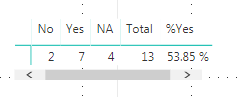
this is not really a useful way of doing it, normally you would combine the mesures with the visualization so that you could take advantage of the filtering that the visualizations perform on the data for you (as part of the presentation). This allows the DAX to be more flexible then the SQL backend using the power m (which I am actually more comfortable with).
to make it a bit more practical you can use the ALL() funtion to make the total count function unaffected by filters and just have the Mesure count all the values the visualization filter provides it (for the sake of contuinuity I will keep the %Yes Mesure and add the Yes% Mesure so you can compre how the All() affects the Mesures in the visual. When looking at these two keep in mind that both use the altered Total Mesure.
Total = countx(all(Sheet1),Sheet1[Column1])
Yes% = count(Sheet1[Column1])/[Total]
Now in your visualization a single column will calculate all three using the filter of the visualization 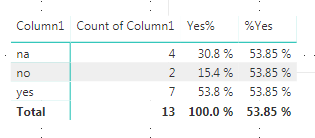
Note that without the ALL on the total, the visualization filter would make the %Yes column give you: < #of yes / the number from the filter in current row >, so if there are 7 yes answers total this is what %yes will have as the numerator, and the number in "count of column1" will be the denominator so 7/4 =1.75 or 175%. Because we defined total as the count of column1 Yes% is col1/col1 which will always be 100%.
Hope this helps.
Helpful resources

Microsoft Fabric Learn Together
Covering the world! 9:00-10:30 AM Sydney, 4:00-5:30 PM CET (Paris/Berlin), 7:00-8:30 PM Mexico City

Power BI Monthly Update - April 2024
Check out the April 2024 Power BI update to learn about new features.

| User | Count |
|---|---|
| 110 | |
| 94 | |
| 82 | |
| 66 | |
| 58 |
| User | Count |
|---|---|
| 151 | |
| 121 | |
| 104 | |
| 87 | |
| 67 |
