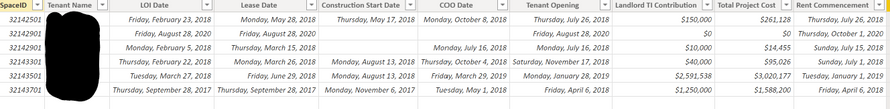- Power BI forums
- Updates
- News & Announcements
- Get Help with Power BI
- Desktop
- Service
- Report Server
- Power Query
- Mobile Apps
- Developer
- DAX Commands and Tips
- Custom Visuals Development Discussion
- Health and Life Sciences
- Power BI Spanish forums
- Translated Spanish Desktop
- Power Platform Integration - Better Together!
- Power Platform Integrations (Read-only)
- Power Platform and Dynamics 365 Integrations (Read-only)
- Training and Consulting
- Instructor Led Training
- Dashboard in a Day for Women, by Women
- Galleries
- Community Connections & How-To Videos
- COVID-19 Data Stories Gallery
- Themes Gallery
- Data Stories Gallery
- R Script Showcase
- Webinars and Video Gallery
- Quick Measures Gallery
- 2021 MSBizAppsSummit Gallery
- 2020 MSBizAppsSummit Gallery
- 2019 MSBizAppsSummit Gallery
- Events
- Ideas
- Custom Visuals Ideas
- Issues
- Issues
- Events
- Upcoming Events
- Community Blog
- Power BI Community Blog
- Custom Visuals Community Blog
- Community Support
- Community Accounts & Registration
- Using the Community
- Community Feedback
Register now to learn Fabric in free live sessions led by the best Microsoft experts. From Apr 16 to May 9, in English and Spanish.
- Power BI forums
- Forums
- Get Help with Power BI
- Desktop
- Creating New Column in Data Set: Commercial Real E...
- Subscribe to RSS Feed
- Mark Topic as New
- Mark Topic as Read
- Float this Topic for Current User
- Bookmark
- Subscribe
- Printer Friendly Page
- Mark as New
- Bookmark
- Subscribe
- Mute
- Subscribe to RSS Feed
- Permalink
- Report Inappropriate Content
Creating New Column in Data Set: Commercial Real Estate
Hello - I am creating a new report in PowerBi to try and capture the amount of time it takes my team to lease and build out a commerical space. Eventually, I will want to filter this list into two buckets, if the space ever had a tenant in it or if the space was being re-tenanted.
I am trying to write a new column that will determine if the space is being re-tenanted, and I think the best way to solve for this is to review the SpaceID (my unique identifier for each leasable space) and determine if that SpaceID shows up in another row in the data. If it does show up in the data set multiple times, the first lease date would be the initial buildout, and every other occurance would be retenanting. Below is a sample of my data. The space ID 32142901 with a lease date of 8/28/2020 should show as a retenanting and 32142901 with a lease date of 3/15/18 should be intial buildout.
Thanks for the help!
Solved! Go to Solution.
- Mark as New
- Bookmark
- Subscribe
- Mute
- Subscribe to RSS Feed
- Permalink
- Report Inappropriate Content
pls try this
Column =
VAR _min=CALCULATE(min('Table'[Leasing Date]),ALLEXCEPT('Table','Table'[SpaceID]))
VAR _max=CALCULATE(max('Table'[Leasing Date]),ALLEXCEPT('Table','Table'[SpaceID]))
return if('Table'[Leasing Date]=_min,"Initial Buildout",if('Table'[Leasing Date]=_max,"Retananting"))Did I answer your question? Mark my post as a solution!
Proud to be a Super User!
- Mark as New
- Bookmark
- Subscribe
- Mute
- Subscribe to RSS Feed
- Permalink
- Report Inappropriate Content
The Buildout Type is the output column I would like to replicate in PowerBI.
- Mark as New
- Bookmark
- Subscribe
- Mute
- Subscribe to RSS Feed
- Permalink
- Report Inappropriate Content
pls try this
Column =
VAR _min=CALCULATE(min('Table'[Leasing Date]),ALLEXCEPT('Table','Table'[SpaceID]))
VAR _max=CALCULATE(max('Table'[Leasing Date]),ALLEXCEPT('Table','Table'[SpaceID]))
return if('Table'[Leasing Date]=_min,"Initial Buildout",if('Table'[Leasing Date]=_max,"Retananting"))Did I answer your question? Mark my post as a solution!
Proud to be a Super User!
- Mark as New
- Bookmark
- Subscribe
- Mute
- Subscribe to RSS Feed
- Permalink
- Report Inappropriate Content
That was it! Thank you!!!!
- Mark as New
- Bookmark
- Subscribe
- Mute
- Subscribe to RSS Feed
- Permalink
- Report Inappropriate Content
you are welcome
Did I answer your question? Mark my post as a solution!
Proud to be a Super User!
- Mark as New
- Bookmark
- Subscribe
- Mute
- Subscribe to RSS Feed
- Permalink
- Report Inappropriate Content
Where I'm getting hung up is that the expected output is dependent upone other rows within the table. Starting at the top of the sampled data set, the expected output is as follows:
- Space ID 32142501 - "Initial Buildout" - Logic: This is the only time this Space ID occurs in the table; therefore, it was the initial buildout of the space
- Space ID 32142901 (8/28/20 Lease Date) - "Retenanting" - Logic: This Space ID occurs multiple times; however, the lease date listed is not the earliest Lease ID for this Space ID. Therefore, this was a retenanting of the space
- Space ID 32142901 (3/15/18 Lease Date) - "Initial Buildout" - Logic: This Space ID occurs multiple times; however, the lease date listed is the earliest Lease ID for this Space ID. Therefore, this was the initial buildout of the space
- All other Space IDs only have one occurance in the table; therefore they are all initial buildouts.
Hopefully that clarifies what I'm trying to solve for.
Thanks for the help!
- Mark as New
- Bookmark
- Subscribe
- Mute
- Subscribe to RSS Feed
- Permalink
- Report Inappropriate Content
could you pls show the expected output in excel and provide the screenshot?
Did I answer your question? Mark my post as a solution!
Proud to be a Super User!
- Mark as New
- Bookmark
- Subscribe
- Mute
- Subscribe to RSS Feed
- Permalink
- Report Inappropriate Content
what's the expected output?
So the logic is mininum lease date and maximum tenant opening?
maybe try
=min([table[lease date])
=max(table(tenant opening])
Did I answer your question? Mark my post as a solution!
Proud to be a Super User!
Helpful resources

Microsoft Fabric Learn Together
Covering the world! 9:00-10:30 AM Sydney, 4:00-5:30 PM CET (Paris/Berlin), 7:00-8:30 PM Mexico City

Power BI Monthly Update - April 2024
Check out the April 2024 Power BI update to learn about new features.

| User | Count |
|---|---|
| 111 | |
| 94 | |
| 83 | |
| 67 | |
| 59 |
| User | Count |
|---|---|
| 151 | |
| 121 | |
| 104 | |
| 87 | |
| 67 |