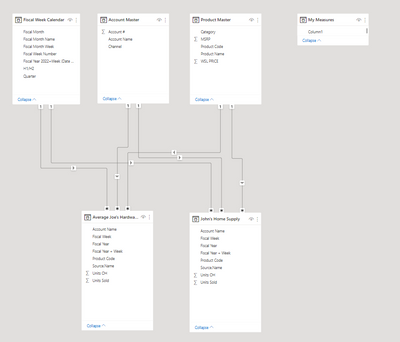- Power BI forums
- Updates
- News & Announcements
- Get Help with Power BI
- Desktop
- Service
- Report Server
- Power Query
- Mobile Apps
- Developer
- DAX Commands and Tips
- Custom Visuals Development Discussion
- Health and Life Sciences
- Power BI Spanish forums
- Translated Spanish Desktop
- Power Platform Integration - Better Together!
- Power Platform Integrations (Read-only)
- Power Platform and Dynamics 365 Integrations (Read-only)
- Training and Consulting
- Instructor Led Training
- Dashboard in a Day for Women, by Women
- Galleries
- Community Connections & How-To Videos
- COVID-19 Data Stories Gallery
- Themes Gallery
- Data Stories Gallery
- R Script Showcase
- Webinars and Video Gallery
- Quick Measures Gallery
- 2021 MSBizAppsSummit Gallery
- 2020 MSBizAppsSummit Gallery
- 2019 MSBizAppsSummit Gallery
- Events
- Ideas
- Custom Visuals Ideas
- Issues
- Issues
- Events
- Upcoming Events
- Community Blog
- Power BI Community Blog
- Custom Visuals Community Blog
- Community Support
- Community Accounts & Registration
- Using the Community
- Community Feedback
Register now to learn Fabric in free live sessions led by the best Microsoft experts. From Apr 16 to May 9, in English and Spanish.
- Power BI forums
- Forums
- Get Help with Power BI
- Desktop
- Creating Measures using Time Intelligence Filters
- Subscribe to RSS Feed
- Mark Topic as New
- Mark Topic as Read
- Float this Topic for Current User
- Bookmark
- Subscribe
- Printer Friendly Page
- Mark as New
- Bookmark
- Subscribe
- Mute
- Subscribe to RSS Feed
- Permalink
- Report Inappropriate Content
Creating Measures using Time Intelligence Filters
Hi,
Link to PBIX and supporting files:
https://www.dropbox.com/sh/rhd62hy796zw9g6/AAD7SLp0WuTACIZ38bP_BxyZa?dl=0 https://www.dropbox.com/sh/rhd62hy796zw9g6/AAD7SLp0WuTACIZ38bP_BxyZa?dl=0
I'm looking for some help creating measures that automatically filter to a specific timeframe depending on the period selected with a slicer.
I've put together the following example to keep things simple:
We are a distributor of Home/Hardware products and have a partnership with our dealers through which they send us weekly sell thru data.
Every Monday, I receive a basic spreadsheet from each dealer that includes:
- Week Number (aligns with my company fiscal calendar)
- Product Code
- Units Sold
- Current Units On Hand
I've created relationships between the dealer files, a Calendar Table, Account Master, and Product Master list.
I've put together a dashboard that has a date slicer as well as a basic table.
In this table I currently only have a measure that calculates Total Unit Sales by Product Name, I would however like to add the following measures:
- Ending On Hand Inventory, this metric would have to only sum inventory for the Last Week of the period chosen through the slicer.
Example: If I choose January WK3 through February WK1 with the slicer, the measure named "Total Unit Sales" will SUM unit sales for the 3 selected weeks; however I would like the "Ending On Hand Inventory" measure to only show inventory levels for February WK1.
- Year To Date Sales, this measure would SUM unit sales from the begining of the year up until the week selected through the Slicer.
- 3 Week Sales Average, this measure would average unit sales for the selected week + the 2 prior weeks of sales, once again depending on the period selected with the Slicer.
Any help is extermely appreciated!
Thanks,
- Mark as New
- Bookmark
- Subscribe
- Mute
- Subscribe to RSS Feed
- Permalink
- Report Inappropriate Content
Hi Ashish,
There isn't an actual date column in the dealer files, instead we have a "Fiscal Week Number" column. That's what I use to create a relationship between the Dealer and Calendar table.
I had opted to use Week Numbers as we do not receive daily sales reports, only weekly.
- Mark as New
- Bookmark
- Subscribe
- Mute
- Subscribe to RSS Feed
- Permalink
- Report Inappropriate Content
Hi,
Do the dealer files have an actual/proper date column? If no, then you must so that you can make use of the Date/Time Intelligence functions. Also, if you select January WK3 through February WK1 in the slicer, how will you calculate 3 Week Sales Average? If you have a proper date column in the dealer files, then share the download link of your PBI file.
Regards,
Ashish Mathur
http://www.ashishmathur.com
https://www.linkedin.com/in/excelenthusiasts/
Helpful resources

Microsoft Fabric Learn Together
Covering the world! 9:00-10:30 AM Sydney, 4:00-5:30 PM CET (Paris/Berlin), 7:00-8:30 PM Mexico City

Power BI Monthly Update - April 2024
Check out the April 2024 Power BI update to learn about new features.

| User | Count |
|---|---|
| 115 | |
| 100 | |
| 88 | |
| 68 | |
| 61 |
| User | Count |
|---|---|
| 152 | |
| 120 | |
| 102 | |
| 87 | |
| 68 |