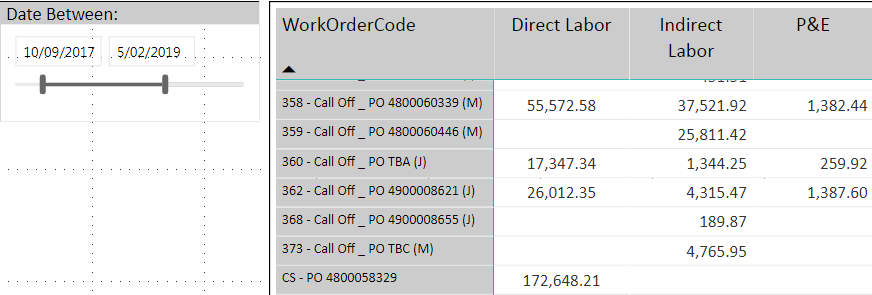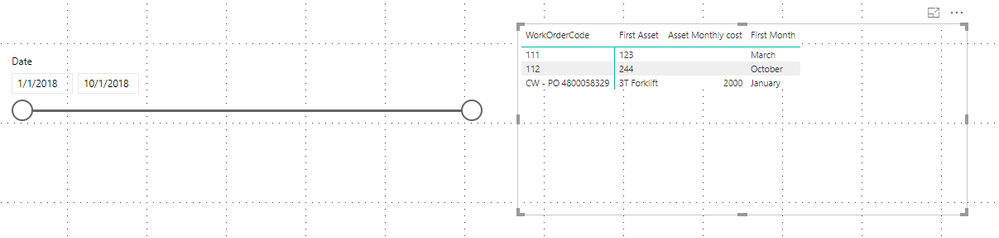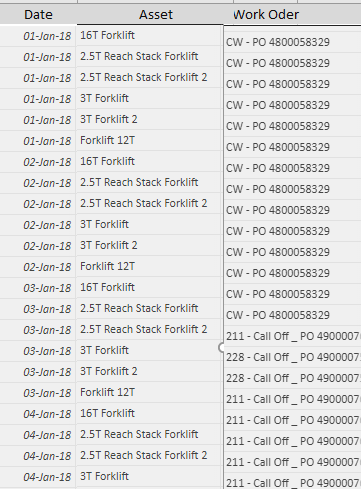- Power BI forums
- Updates
- News & Announcements
- Get Help with Power BI
- Desktop
- Service
- Report Server
- Power Query
- Mobile Apps
- Developer
- DAX Commands and Tips
- Custom Visuals Development Discussion
- Health and Life Sciences
- Power BI Spanish forums
- Translated Spanish Desktop
- Power Platform Integration - Better Together!
- Power Platform Integrations (Read-only)
- Power Platform and Dynamics 365 Integrations (Read-only)
- Training and Consulting
- Instructor Led Training
- Dashboard in a Day for Women, by Women
- Galleries
- Community Connections & How-To Videos
- COVID-19 Data Stories Gallery
- Themes Gallery
- Data Stories Gallery
- R Script Showcase
- Webinars and Video Gallery
- Quick Measures Gallery
- 2021 MSBizAppsSummit Gallery
- 2020 MSBizAppsSummit Gallery
- 2019 MSBizAppsSummit Gallery
- Events
- Ideas
- Custom Visuals Ideas
- Issues
- Issues
- Events
- Upcoming Events
- Community Blog
- Power BI Community Blog
- Custom Visuals Community Blog
- Community Support
- Community Accounts & Registration
- Using the Community
- Community Feedback
Register now to learn Fabric in free live sessions led by the best Microsoft experts. From Apr 16 to May 9, in English and Spanish.
- Power BI forums
- Forums
- Get Help with Power BI
- Desktop
- Re: Creating Measure column in a different table
- Subscribe to RSS Feed
- Mark Topic as New
- Mark Topic as Read
- Float this Topic for Current User
- Bookmark
- Subscribe
- Printer Friendly Page
- Mark as New
- Bookmark
- Subscribe
- Mute
- Subscribe to RSS Feed
- Permalink
- Report Inappropriate Content
Creating Measure column in a different table
Hi Everyone !
I am struggeleing to creat a measure column in a different table! I created a table to read data from all other tables based on the list of work order codes & dates which are common in each seperate table. I creat a matrix table which it's data can change based on start and finish date filter as per below :
Main issue is that I have one table for assets. all assets have daily rate, except assets for one work order . All assets of that work order have monthly rate ,costs company $1000 per month if we use each any of them , no matter 1 day or 30 days per month.
To be able to count number of month we used each asset ( for instance: 3T Forklift) I created below column:
Month = format('MRMS Asset '[Date-Asset],"MMMM")
then below measure column:
Asset Monthly cost = calculate(distinctcount('MRMS Asset'[Month])*1000, filter('MRMS Asset ','MRMS Asset '[Asset]="3T Forklift "&&'MRMS Asset '[WorkOrderCode]="CW - PO 4800058329"))
in the last step, I tried to link the above monthly cost to first table to see the data in the matrix table and no luck so far !
I really appreciate if anyone can help me here.
- Mark as New
- Bookmark
- Subscribe
- Mute
- Subscribe to RSS Feed
- Permalink
- Report Inappropriate Content
Hi @Anonymous,
Based on my test, the measure could work on my side and I could not figure out "a different table" means which table? In your problem, it seemed you are usiing the MRMS Asset table and your measure are not related to other table, could you please offer me more information and post me your desired result?
Also you can test with our sample report on your side to see if the same issue occurs.
Regards,
Daniel He
If this post helps, then please consider Accept it as the solution to help the other members find it more quickly.
- Mark as New
- Bookmark
- Subscribe
- Mute
- Subscribe to RSS Feed
- Permalink
- Report Inappropriate Content
Hi@v-danhe-msft
I have 3 fidderent tables named : employee table, Asset table, invoice table and they are common in work order codes.
I united all work order codes in a new table (WO)
name= CROSSJOIN(calendar(date(2017,06,01),date(2019,12,31)),SUMMARIZE(WO,WO[WorkOrderCode]))
I created a new table (calculation Table)
2- I added 2 calculated column in calculation table, to sum direct hours and indirect hours for wach work oder from employee table
3- I adedd another calculated column to sum asset hours(P&E) from Asse table
by changing the date in date between filter, numbers would change
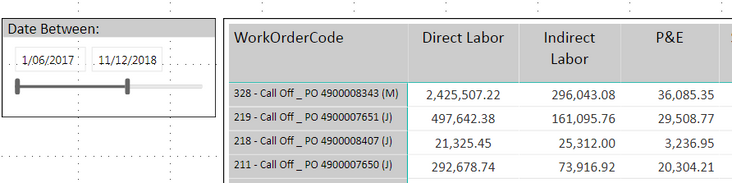
Now, the issue is that some of equipment in below asset table have monthly rate instead of daily.
To measure their cost I went through below steps:
1- to count the number of mount we used that asset, I created a new column
Month = format('Asset '[Date-Asset],"MMMM")
2- then I added a measure column
Asset Monthly cost = calculate(distinctcount(' Asset'[Month])*1000, filter('Asset ',' Asset '[Asset]="3T Forklift "&&' Asset '[WorkOrderCode]="CW - PO 4800058329"))
the result is $8000 which is correct.
Now, the issue is that I can not add the asset monthly cost to the above matrix ! Or in other words, I can not read asset monthly cost in calculated table. I tried to add two above columns directly in calculate table, but when I add it into the matrix table, the result is wrong and wont change by playing with date betweeh filter.
Hope I explained the situation clearly
- Mark as New
- Bookmark
- Subscribe
- Mute
- Subscribe to RSS Feed
- Permalink
- Report Inappropriate Content
no solution? ![]()
Helpful resources

Microsoft Fabric Learn Together
Covering the world! 9:00-10:30 AM Sydney, 4:00-5:30 PM CET (Paris/Berlin), 7:00-8:30 PM Mexico City

Power BI Monthly Update - April 2024
Check out the April 2024 Power BI update to learn about new features.

| User | Count |
|---|---|
| 113 | |
| 97 | |
| 85 | |
| 70 | |
| 61 |
| User | Count |
|---|---|
| 151 | |
| 121 | |
| 104 | |
| 87 | |
| 67 |