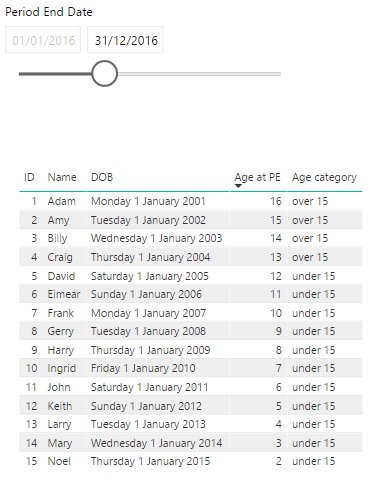- Power BI forums
- Updates
- News & Announcements
- Get Help with Power BI
- Desktop
- Service
- Report Server
- Power Query
- Mobile Apps
- Developer
- DAX Commands and Tips
- Custom Visuals Development Discussion
- Health and Life Sciences
- Power BI Spanish forums
- Translated Spanish Desktop
- Power Platform Integration - Better Together!
- Power Platform Integrations (Read-only)
- Power Platform and Dynamics 365 Integrations (Read-only)
- Training and Consulting
- Instructor Led Training
- Dashboard in a Day for Women, by Women
- Galleries
- Community Connections & How-To Videos
- COVID-19 Data Stories Gallery
- Themes Gallery
- Data Stories Gallery
- R Script Showcase
- Webinars and Video Gallery
- Quick Measures Gallery
- 2021 MSBizAppsSummit Gallery
- 2020 MSBizAppsSummit Gallery
- 2019 MSBizAppsSummit Gallery
- Events
- Ideas
- Custom Visuals Ideas
- Issues
- Issues
- Events
- Upcoming Events
- Community Blog
- Power BI Community Blog
- Custom Visuals Community Blog
- Community Support
- Community Accounts & Registration
- Using the Community
- Community Feedback
Register now to learn Fabric in free live sessions led by the best Microsoft experts. From Apr 16 to May 9, in English and Spanish.
- Power BI forums
- Forums
- Get Help with Power BI
- Desktop
- Re: Creating Groups of age ranges based on Age cal...
- Subscribe to RSS Feed
- Mark Topic as New
- Mark Topic as Read
- Float this Topic for Current User
- Bookmark
- Subscribe
- Printer Friendly Page
- Mark as New
- Bookmark
- Subscribe
- Mute
- Subscribe to RSS Feed
- Permalink
- Report Inappropriate Content
Creating Groups of age ranges based on Age calculated from DOB
Hi,
I am quite new to PowerBI and hope someone can give me some ideas on the following...
I have a table of people with DatesOfBirth and need to display the number of people whose age was 0-5years, 6-10years, etc, at a selected period end date, e.g. 31/12/2017. From other posts here I found a method to allow the user input the end-date in a slicer and to dynamically calculate the Age as a measure. So my new measure now shows each persons age on the selected date.
However I can't find any way now to put those ages in a group or a bin, e.g. the 0-5 year-olds etc. It seems that you can't group a measure in this way.
I tried creating a calculated column simply equal to the Age measure and this looked promising, as you can group the values of a calculated column, but when I tried to save the group definitions the window was unresponsive to the OK button.
Any ideas?
Thanks.
Nigel
- Mark as New
- Bookmark
- Subscribe
- Mute
- Subscribe to RSS Feed
- Permalink
- Report Inappropriate Content
Hi @NigelS,
It's hard to reproduce your scenario without sample table, you'd better create sample table and list expected result, so that we can post detailed solution which meet your needs. You can create fake data if your data is private.
Best Regards,
Angelia
- Mark as New
- Bookmark
- Subscribe
- Mute
- Subscribe to RSS Feed
- Permalink
- Report Inappropriate Content
Hi @v-huizhn-msft,
Thanks for your response and sorry for the delayed reply.
I have created some sample data as shown below.
The data has 3 columns: ID, Name and Date of Birth (DOB).
Based on the date of birth I want to show hown many people fall in different age brackets on a specific date (period end), e.g. 31/12/17.
So I added a table called Calendar which has just one column with a line per date starting from 1/1/2016 and ending with 31/12/2018.
I then have a measure called "Age at PE" which is calculated as "Age at PE = floor(YEARFRAC(MAX('Sheet1'[DOB]), MAX(Calendar[Date])),1)". This provides the fourth column below. The Age at PE can be controlled by the period end date range slicer at the top of the report (snip below). So far so good, and the values in the Age at PE column update with the slicer control.
However the last step in which I have used your example to add a Age Category column does not update as the slicer is moved.
i.e. it doesn't appear possible to have a calculation which can be based on a measure and update dynamically.
The formula for the calculation is "Age category = if([Age at PE]>=15, "over 15", "under 15").
Similarly I tried to use groups to group the Age at PE, but you can't group a measure.
So I am stuck at this point and would be most grateful for any further ideas.
Thanks,
Nigel
- Mark as New
- Bookmark
- Subscribe
- Mute
- Subscribe to RSS Feed
- Permalink
- Report Inappropriate Content
Hey! i have the same "problem"...did you fix it?
- Mark as New
- Bookmark
- Subscribe
- Mute
- Subscribe to RSS Feed
- Permalink
- Report Inappropriate Content
I found the solution I needed in this video --> https://www.youtube.com/watch?v=5_KDJGPjMnI
- Mark as New
- Bookmark
- Subscribe
- Mute
- Subscribe to RSS Feed
- Permalink
- Report Inappropriate Content
Please try and test using it. And please mark the right reply as answer if your issue has been resolved, otherwise, please feel free to ask if you have any other issue.
Best Regards,
Rfranca
- Mark as New
- Bookmark
- Subscribe
- Mute
- Subscribe to RSS Feed
- Permalink
- Report Inappropriate Content
- Mark as New
- Bookmark
- Subscribe
- Mute
- Subscribe to RSS Feed
- Permalink
- Report Inappropriate Content
thanks for sharing this solution. I am going to test it further. The challenge I have is that I need to do this in two steps, i.e. first to calculate the age at a given date that is dynamically selected from a slicer (I do this calculation in a measure), and then to apply the grouping into age ranges in a calculated field (using your example). However I don't think PowerBI will support this 2-step approach dynamically, but perhaps I can embed both calculations in the measure. I'll test further.
Helpful resources

Microsoft Fabric Learn Together
Covering the world! 9:00-10:30 AM Sydney, 4:00-5:30 PM CET (Paris/Berlin), 7:00-8:30 PM Mexico City

Power BI Monthly Update - April 2024
Check out the April 2024 Power BI update to learn about new features.

| User | Count |
|---|---|
| 113 | |
| 100 | |
| 78 | |
| 76 | |
| 52 |
| User | Count |
|---|---|
| 146 | |
| 109 | |
| 106 | |
| 88 | |
| 61 |