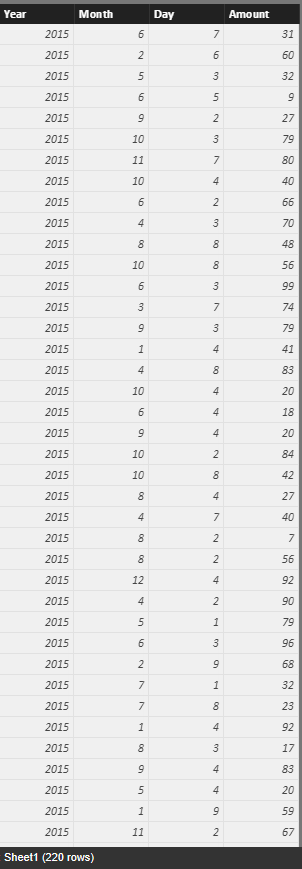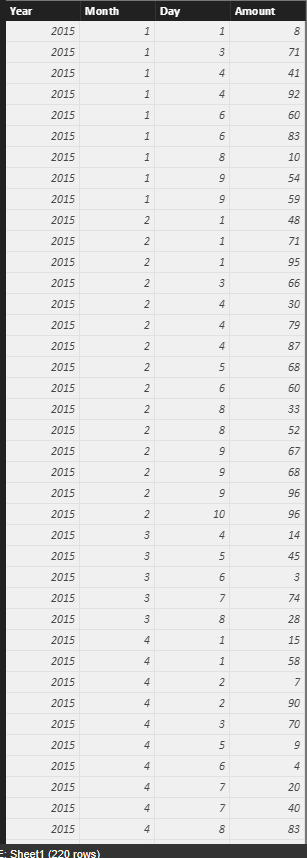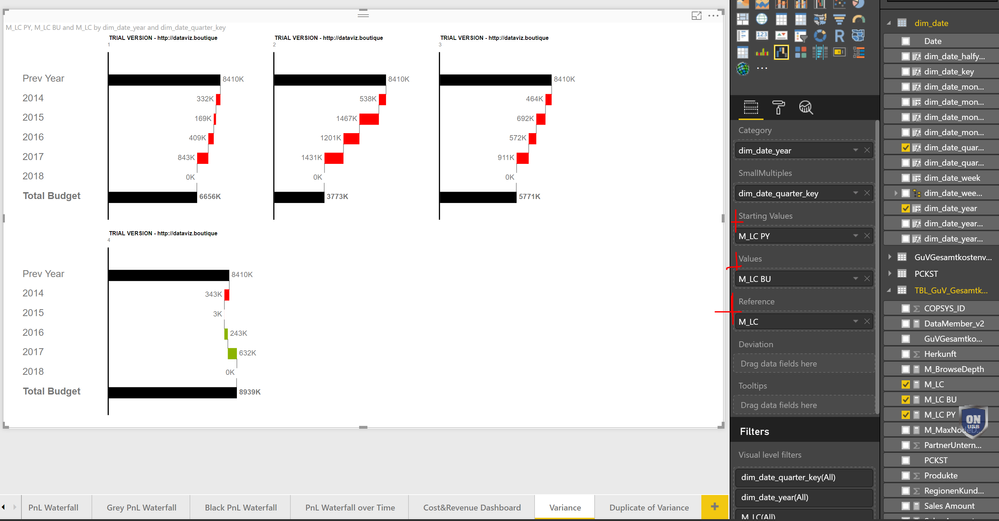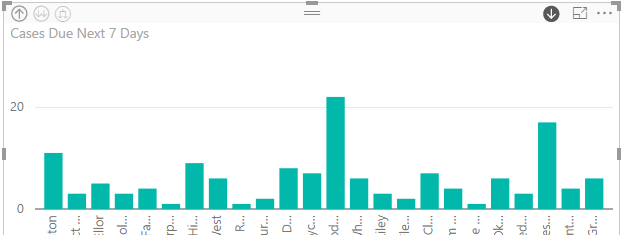- Power BI forums
- Updates
- News & Announcements
- Get Help with Power BI
- Desktop
- Service
- Report Server
- Power Query
- Mobile Apps
- Developer
- DAX Commands and Tips
- Custom Visuals Development Discussion
- Health and Life Sciences
- Power BI Spanish forums
- Translated Spanish Desktop
- Power Platform Integration - Better Together!
- Power Platform Integrations (Read-only)
- Power Platform and Dynamics 365 Integrations (Read-only)
- Training and Consulting
- Instructor Led Training
- Dashboard in a Day for Women, by Women
- Galleries
- Community Connections & How-To Videos
- COVID-19 Data Stories Gallery
- Themes Gallery
- Data Stories Gallery
- R Script Showcase
- Webinars and Video Gallery
- Quick Measures Gallery
- 2021 MSBizAppsSummit Gallery
- 2020 MSBizAppsSummit Gallery
- 2019 MSBizAppsSummit Gallery
- Events
- Ideas
- Custom Visuals Ideas
- Issues
- Issues
- Events
- Upcoming Events
- Community Blog
- Power BI Community Blog
- Custom Visuals Community Blog
- Community Support
- Community Accounts & Registration
- Using the Community
- Community Feedback
Register now to learn Fabric in free live sessions led by the best Microsoft experts. From Apr 16 to May 9, in English and Spanish.
- Power BI forums
- Forums
- Get Help with Power BI
- Desktop
- Re: Creating Different Sort Orders in Waterfall or...
- Subscribe to RSS Feed
- Mark Topic as New
- Mark Topic as Read
- Float this Topic for Current User
- Bookmark
- Subscribe
- Printer Friendly Page
- Mark as New
- Bookmark
- Subscribe
- Mute
- Subscribe to RSS Feed
- Permalink
- Report Inappropriate Content
Creating Different Sort Orders in Waterfall or Bar Charts based on what level is Drilled Down On
Hi PB Community,
Wondering if anyone is aware of a way to default the the sort order in a Waterfall/Chart/Bar/Funnel Chart depending on what level is drilled down to (besides manually adjusting the sort by clicking the elipses in the upper right corner).
For example, if I have some sales data in a waterfall chart with drilldown enabled. The Hierchy goes : Year --> Month --> Region --> Salesperson --> Customer.
Is there a way to by default, have PB sort the Year & Month levels by chronological order, and then the Region, Salesperson, & Customer by net revenue?
I couldn't come up with anything natively in PowerBI, perhaps a Rank DAX function could work?
Solved! Go to Solution.
- Mark as New
- Bookmark
- Subscribe
- Mute
- Subscribe to RSS Feed
- Permalink
- Report Inappropriate Content
Hi @BSwan,
The chart not support to set default sorted column currently, you can use query editor to sort these columns:
Based data.
Sort in query editor.
Save the change and you will find the records sorted.
Regards,
Xiaoxin Sheng
If this post helps, please consider accept as solution to help other members find it more quickly.
- Mark as New
- Bookmark
- Subscribe
- Mute
- Subscribe to RSS Feed
- Permalink
- Report Inappropriate Content
Hello
We created the Power BI Ultimate Waterfall Custom Visual.
It has a lot of clever functionality built-in. Like Chart orientation, small multiples, sub totals, Start value, deviation calculation and many more.
http://dataviz.boutique/2017/03/22/powerbi-ultimate-waterfall-custom-visual/
We are interested in your feedback!
Which functionality you still miss?
THX
Klaus
- Mark as New
- Bookmark
- Subscribe
- Mute
- Subscribe to RSS Feed
- Permalink
- Report Inappropriate Content
Hi Klaus,
the waterfall you have developped is awsome.
It could be nice to have also a waterfall with differences.
I'll try to explain better the topic:
we need to compare two different waterfall and to see in a third waterfall the differences between the first two graph.
Is it possible?
How can do it? Could you help us?
Thank you
Best regards
Lara
- Mark as New
- Bookmark
- Subscribe
- Mute
- Subscribe to RSS Feed
- Permalink
- Report Inappropriate Content
Hello
We created the Power BI Ultimate Waterfall Custom Visual.
It has a lot of clever functionality built-in. Like Chart orientation, small multiples, sub totals, Start value, deviation calculation and many more.
http://dataviz.boutique/2017/03/22/powerbi-ultimate-waterfall-custom-visual/
We are interested in your feedback!
Which functionality you still miss?
THX
Klaus
- Mark as New
- Bookmark
- Subscribe
- Mute
- Subscribe to RSS Feed
- Permalink
- Report Inappropriate Content
I am having this problem too but not finding this solution works for me.
I have a bar chart which shows the cases due in the next 7 days sorted by date.
It has a drill down which then shows who those cases are allocated to
I want to sort this level by volume whereas it's sorted by name alpha at the moment.
How can I acheieve this? I data sorted by the volume measure in the table view like this suggests but it's made no difference.
Thanks for any help
- Mark as New
- Bookmark
- Subscribe
- Mute
- Subscribe to RSS Feed
- Permalink
- Report Inappropriate Content
Hi @BSwan,
The chart not support to set default sorted column currently, you can use query editor to sort these columns:
Based data.
Sort in query editor.
Save the change and you will find the records sorted.
Regards,
Xiaoxin Sheng
If this post helps, please consider accept as solution to help other members find it more quickly.
Helpful resources

Microsoft Fabric Learn Together
Covering the world! 9:00-10:30 AM Sydney, 4:00-5:30 PM CET (Paris/Berlin), 7:00-8:30 PM Mexico City

Power BI Monthly Update - April 2024
Check out the April 2024 Power BI update to learn about new features.

| User | Count |
|---|---|
| 113 | |
| 99 | |
| 76 | |
| 73 | |
| 49 |
| User | Count |
|---|---|
| 146 | |
| 108 | |
| 106 | |
| 90 | |
| 62 |