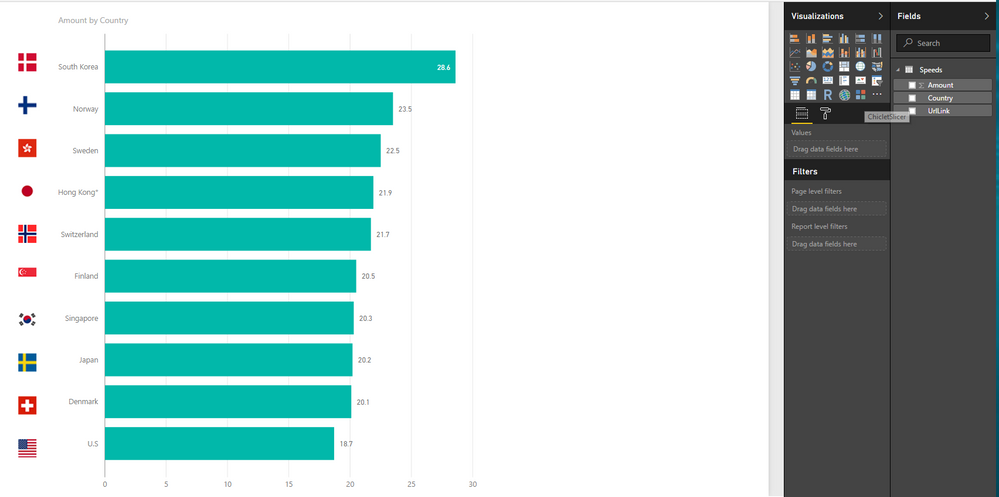- Power BI forums
- Updates
- News & Announcements
- Get Help with Power BI
- Desktop
- Service
- Report Server
- Power Query
- Mobile Apps
- Developer
- DAX Commands and Tips
- Custom Visuals Development Discussion
- Health and Life Sciences
- Power BI Spanish forums
- Translated Spanish Desktop
- Power Platform Integration - Better Together!
- Power Platform Integrations (Read-only)
- Power Platform and Dynamics 365 Integrations (Read-only)
- Training and Consulting
- Instructor Led Training
- Dashboard in a Day for Women, by Women
- Galleries
- Community Connections & How-To Videos
- COVID-19 Data Stories Gallery
- Themes Gallery
- Data Stories Gallery
- R Script Showcase
- Webinars and Video Gallery
- Quick Measures Gallery
- 2021 MSBizAppsSummit Gallery
- 2020 MSBizAppsSummit Gallery
- 2019 MSBizAppsSummit Gallery
- Events
- Ideas
- Custom Visuals Ideas
- Issues
- Issues
- Events
- Upcoming Events
- Community Blog
- Power BI Community Blog
- Custom Visuals Community Blog
- Community Support
- Community Accounts & Registration
- Using the Community
- Community Feedback
Register now to learn Fabric in free live sessions led by the best Microsoft experts. From Apr 16 to May 9, in English and Spanish.
- Power BI forums
- Forums
- Get Help with Power BI
- Desktop
- Re: Creating Bar Chart with embedded icons
- Subscribe to RSS Feed
- Mark Topic as New
- Mark Topic as Read
- Float this Topic for Current User
- Bookmark
- Subscribe
- Printer Friendly Page
- Mark as New
- Bookmark
- Subscribe
- Mute
- Subscribe to RSS Feed
- Permalink
- Report Inappropriate Content
Creating Bar Chart with embedded icons
PowerBI Gurus:
I'm new to PowerBI. I'm trying create simple enough bar chart but I want national flags embedded in the chart beside name of the country etc. Best example that I'm trying to emulate is here:
https://www.statista.com/chart/7246/the-countries-with-the-fastest-internet/
I'm not sure if this can be done in PowerBI without manually placing the icons in their place. I want to get as close to this as possible. Also if not PowerBI, which other BI tool can do this? I've access to Tableau but I rather work in PowerBI.
Note: I am aware I can place icons in a slicer after uploading them to web somewhere (local icons did not work for me).
Thank you in advance.
P
Solved! Go to Solution.
- Mark as New
- Bookmark
- Subscribe
- Mute
- Subscribe to RSS Feed
- Permalink
- Report Inappropriate Content
Hi @psm2000,
You could add ChicletSlicer from app store and try to configure properties: Height of items, Image Split % and Padding to fit your bar chart (Remember to change Data Category of Flag image url to URL Link)
If this works for you please accept it as solution and also like to give KUDOS.
Best regards
Tri Nguyen
- Mark as New
- Bookmark
- Subscribe
- Mute
- Subscribe to RSS Feed
- Permalink
- Report Inappropriate Content
Hi, I'm Alexander; beginner in Power BI; If you say that you need a fairly simple graph with the country icons in a bar graph, what I would do is create a table with a list of countries and in it a column with the url of the country icons; then load the url column into the "Rows" field of an array and the rest of the numeric data or measurements you want in the "values" field of the array. Then the column of numerical values or measures of the matrix you give "conditional format" / "Data Bar" you assign a color to your bars and ready already would be something quite similar as you will observe my example. Hope this can help you. Greetings from Peru.
- Mark as New
- Bookmark
- Subscribe
- Mute
- Subscribe to RSS Feed
- Permalink
- Report Inappropriate Content
Hi @psm2000,
You could add ChicletSlicer from app store and try to configure properties: Height of items, Image Split % and Padding to fit your bar chart (Remember to change Data Category of Flag image url to URL Link)
If this works for you please accept it as solution and also like to give KUDOS.
Best regards
Tri Nguyen
- Mark as New
- Bookmark
- Subscribe
- Mute
- Subscribe to RSS Feed
- Permalink
- Report Inappropriate Content
Thank you for both suggestions. I'll go with chiclet slicer as the closest thing I can get to having this functionality in PowerBI.
If anyone knows of the tool that can do this correctly, please leave a note here.
Thank you.
- Mark as New
- Bookmark
- Subscribe
- Mute
- Subscribe to RSS Feed
- Permalink
- Report Inappropriate Content
@psm2000 Not a direct match, but you could use the infographic designer to use the flag as the bar I believe... If I recall correctly you can insert imagest use with this custom viz, outside of that, I don't believe you can achieve that exact layout quite yet in Power BI out of box.
It may be possible to layer several images. For instance, make sure the same top 5 show up in a both a table or multi-card visual behind a bar chart. You'd have to mess around to see if you could get it to work.
Looking for more Power BI tips, tricks & tools? Check out PowerBI.tips the site I co-own with Mike Carlo. Also, if you are near SE WI? Join our PUG Milwaukee Brew City PUG
Helpful resources

Microsoft Fabric Learn Together
Covering the world! 9:00-10:30 AM Sydney, 4:00-5:30 PM CET (Paris/Berlin), 7:00-8:30 PM Mexico City

Power BI Monthly Update - April 2024
Check out the April 2024 Power BI update to learn about new features.

| User | Count |
|---|---|
| 114 | |
| 100 | |
| 78 | |
| 75 | |
| 52 |
| User | Count |
|---|---|
| 144 | |
| 109 | |
| 108 | |
| 88 | |
| 61 |