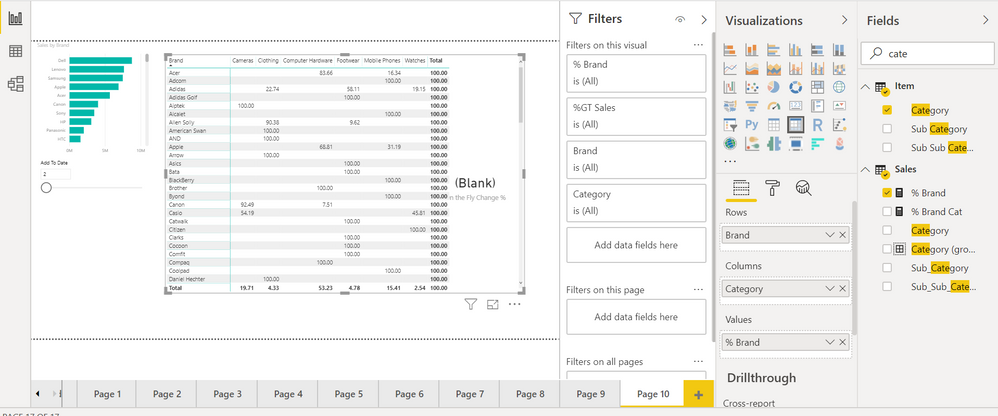- Power BI forums
- Updates
- News & Announcements
- Get Help with Power BI
- Desktop
- Service
- Report Server
- Power Query
- Mobile Apps
- Developer
- DAX Commands and Tips
- Custom Visuals Development Discussion
- Health and Life Sciences
- Power BI Spanish forums
- Translated Spanish Desktop
- Power Platform Integration - Better Together!
- Power Platform Integrations (Read-only)
- Power Platform and Dynamics 365 Integrations (Read-only)
- Training and Consulting
- Instructor Led Training
- Dashboard in a Day for Women, by Women
- Galleries
- Community Connections & How-To Videos
- COVID-19 Data Stories Gallery
- Themes Gallery
- Data Stories Gallery
- R Script Showcase
- Webinars and Video Gallery
- Quick Measures Gallery
- 2021 MSBizAppsSummit Gallery
- 2020 MSBizAppsSummit Gallery
- 2019 MSBizAppsSummit Gallery
- Events
- Ideas
- Custom Visuals Ideas
- Issues
- Issues
- Events
- Upcoming Events
- Community Blog
- Power BI Community Blog
- Custom Visuals Community Blog
- Community Support
- Community Accounts & Registration
- Using the Community
- Community Feedback
Register now to learn Fabric in free live sessions led by the best Microsoft experts. From Apr 16 to May 9, in English and Spanish.
- Power BI forums
- Forums
- Get Help with Power BI
- Desktop
- Creating 100% totals on row and columns for a meas...
- Subscribe to RSS Feed
- Mark Topic as New
- Mark Topic as Read
- Float this Topic for Current User
- Bookmark
- Subscribe
- Printer Friendly Page
- Mark as New
- Bookmark
- Subscribe
- Mute
- Subscribe to RSS Feed
- Permalink
- Report Inappropriate Content
Creating 100% totals on row and columns for a measure that is a percentage itself
Hello everyone,
I am working on a matrix which contains a measure that's a % calculation using two other measures.
% Funded = DIVIDE([Approved apps],[Total Apps])
I then created a matrix of the [% Funded] based on Purpose( in rows) and CreditLevel (in columns) resuting in below matrix format (subtotals and grand totals removed):
| Purpose | SubPrime | Prime5 | Prime6 | Superprime |
| Auto | 5% | 3.4% | 8% | 5% |
| DebtConsol | 4.6% | 4.8% | 6% | 10% |
| HomeImprovement | 8% | 3.5% | 3.8% | 4.6% |
| Others | 9.4% | 9% | 3.4% | 8% |
What I am looking for is that the above %s to change such that I have the row total percentage and column total percentage to be 100% each from the above %values.
I do know if the cell values were numbers ( eg: [Total apps]), I could have used a DAX formula given below for column totals to end up 100%, but its not working for a measure that's a percentage itself:
1 2 3 4 5 6 | % of CreditTier on Rows = DIVIDE ( [Total Apps], CALCULATE ( [Total Apps], ALLSELECTED( 'Table'[Purpose] ) ) ) |
Please do let me know if I need to add any more info to resolve this.
Thanks in advance.
Solved! Go to Solution.
- Mark as New
- Bookmark
- Subscribe
- Mute
- Subscribe to RSS Feed
- Permalink
- Report Inappropriate Content
Check
% Brand =
CALCULATE ( SUM ( Sales[Sales] ) )
/ CALCULATE (
SUM ( Sales[Sales] ),
ALLEXCEPT ( 'Item','Item'[Brand])
)*100Microsoft Power BI Learning Resources, 2023 !!
Learn Power BI - Full Course with Dec-2022, with Window, Index, Offset, 100+ Topics !!
Did I answer your question? Mark my post as a solution! Appreciate your Kudos !! Proud to be a Super User! !!
- Mark as New
- Bookmark
- Subscribe
- Mute
- Subscribe to RSS Feed
- Permalink
- Report Inappropriate Content
I have a report listing invoices with multiple sales. The invoice is listed 3 times and the tax lines are the same so I have a column:
- Mark as New
- Bookmark
- Subscribe
- Mute
- Subscribe to RSS Feed
- Permalink
- Report Inappropriate Content
@Anonymous ,
The info you gived is not complete, could you please also share measures [Approved apps], [Total Apps]. If possible, please also give the expected output.
Regards,
Jimmy Tao
- Mark as New
- Bookmark
- Subscribe
- Mute
- Subscribe to RSS Feed
- Permalink
- Report Inappropriate Content
[Approved] := calculate(distinctcount(AppdId),FILTER(distinct(Data[SubmittedDate]),
[SubmittedDate] >= MIN(dCalender[DimDateKey]) && [SubmittedDate] <= MAX(dCalender[DimDateKey]) && [IsApproved] =1))
[Total Apps] := calculate(distinctcount(AppdId),FILTER(distinct(Data[SubmittedDate]),
[SubmittedDate] >= MIN(dCalender[DimDateKey]) && [SubmittedDate] <= MAX(dCalender[DimDateKey])))
Expected output matrix:
| Purpose | SubPrime | Prime5 | Prime6 | Superprime | Expected Total |
| Auto | 20% | 40% | 32% | 8% | 100% |
| DebtConsol | 15% | 35% | 20% | 30% | 100% |
| HomeImprovement | 10% | 30% | 40% | 20% | 100% |
| Others | 40% | 25% | 30% | 5% | 100% |
So, if the total count of Funded (since the intial % was for funded) is 100; suppose, 25 of them are Auto ( as purpose), then this 25 is spilt into the four credit levels ( eg: #Subprime - 5, #Prime5 - 10, #Prime6 - 8 and #Superprime: 2, which totals 25). So, the row totals have to end up to 100% ( i.e. Subprime: 5/25 = 20%, Prime5: 10/25 = 40%, Prime6: 8/25 =32%, Superprime: 2/25 =8%).
I hope I was able to explain it. Similarly, I want to do the same at the column level as well.
- Mark as New
- Bookmark
- Subscribe
- Mute
- Subscribe to RSS Feed
- Permalink
- Report Inappropriate Content
Check
% Brand =
CALCULATE ( SUM ( Sales[Sales] ) )
/ CALCULATE (
SUM ( Sales[Sales] ),
ALLEXCEPT ( 'Item','Item'[Brand])
)*100Microsoft Power BI Learning Resources, 2023 !!
Learn Power BI - Full Course with Dec-2022, with Window, Index, Offset, 100+ Topics !!
Did I answer your question? Mark my post as a solution! Appreciate your Kudos !! Proud to be a Super User! !!
Helpful resources

Microsoft Fabric Learn Together
Covering the world! 9:00-10:30 AM Sydney, 4:00-5:30 PM CET (Paris/Berlin), 7:00-8:30 PM Mexico City

Power BI Monthly Update - April 2024
Check out the April 2024 Power BI update to learn about new features.

| User | Count |
|---|---|
| 110 | |
| 94 | |
| 81 | |
| 66 | |
| 58 |
| User | Count |
|---|---|
| 151 | |
| 121 | |
| 104 | |
| 87 | |
| 67 |