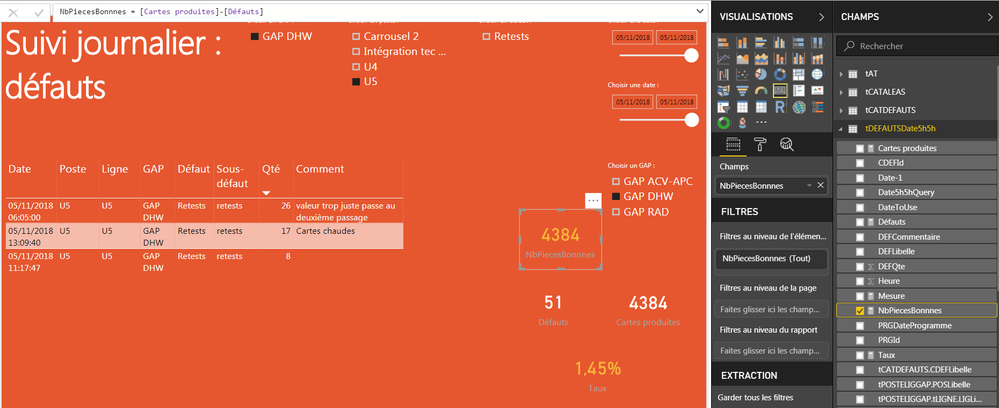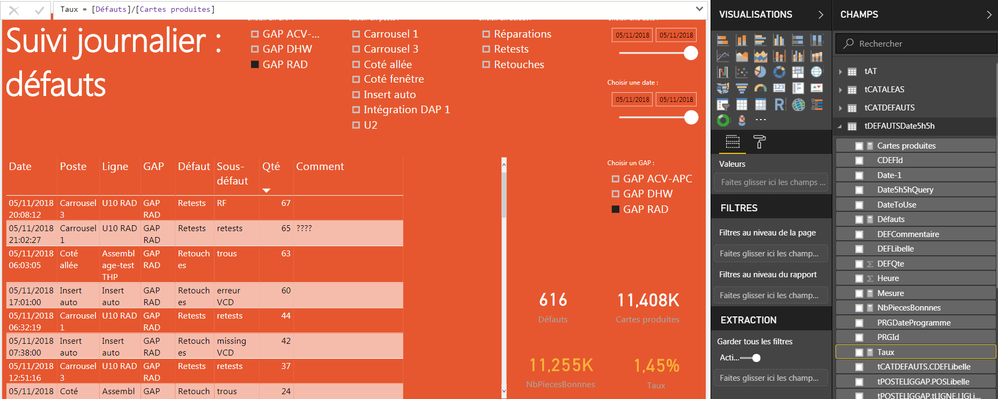- Power BI forums
- Updates
- News & Announcements
- Get Help with Power BI
- Desktop
- Service
- Report Server
- Power Query
- Mobile Apps
- Developer
- DAX Commands and Tips
- Custom Visuals Development Discussion
- Health and Life Sciences
- Power BI Spanish forums
- Translated Spanish Desktop
- Power Platform Integration - Better Together!
- Power Platform Integrations (Read-only)
- Power Platform and Dynamics 365 Integrations (Read-only)
- Training and Consulting
- Instructor Led Training
- Dashboard in a Day for Women, by Women
- Galleries
- Community Connections & How-To Videos
- COVID-19 Data Stories Gallery
- Themes Gallery
- Data Stories Gallery
- R Script Showcase
- Webinars and Video Gallery
- Quick Measures Gallery
- 2021 MSBizAppsSummit Gallery
- 2020 MSBizAppsSummit Gallery
- 2019 MSBizAppsSummit Gallery
- Events
- Ideas
- Custom Visuals Ideas
- Issues
- Issues
- Events
- Upcoming Events
- Community Blog
- Power BI Community Blog
- Custom Visuals Community Blog
- Community Support
- Community Accounts & Registration
- Using the Community
- Community Feedback
Register now to learn Fabric in free live sessions led by the best Microsoft experts. From Apr 16 to May 9, in English and Spanish.
- Power BI forums
- Forums
- Get Help with Power BI
- Desktop
- Re: Created mesure is wrong
- Subscribe to RSS Feed
- Mark Topic as New
- Mark Topic as Read
- Float this Topic for Current User
- Bookmark
- Subscribe
- Printer Friendly Page
- Mark as New
- Bookmark
- Subscribe
- Mute
- Subscribe to RSS Feed
- Permalink
- Report Inappropriate Content
Created mesure is wrong
Hi everyone !
On a report, I created two mesures, and the change with the filters (6 filters).
Then, I want to have a percentage, so I divide mesure1 by mesure2 :
newMesure = [mesure1]/[mesure2].
The problem is the newMesure isn't correct ! 😮
I display my mesure1 and mesure2 and the value change with the filter.
I saw, by modifying the filters that newMesure changes. But it's never the correct value ! If I do my operation on Excel, 616/11408 is not 1.34 % 😮
How can I do ? I checked the filters and nothing... Any ideas ?
Thank you very much for your help !
Tiff
Solved! Go to Solution.
- Mark as New
- Bookmark
- Subscribe
- Mute
- Subscribe to RSS Feed
- Permalink
- Report Inappropriate Content
you can adjust the second measure with TREATAS/INTERSECT
https://www.sqlbi.com/articles/propagate-filters-using-treatas-in-dax/
Thank you for the kudos 🙂
- Mark as New
- Bookmark
- Subscribe
- Mute
- Subscribe to RSS Feed
- Permalink
- Report Inappropriate Content
Hi everyone,
I found my problem, and I don't think I can solve it.
The mesure 1 and 2 take their data in different tables. So I have two filter for the date for example, one filter for mesure 1, the other for mesure 2. So, when I adapt the first filter, mesure 1 is correct, but not mesure 2, so the new calculated mesure is wrong. And when I adapt the second filter, mesure 1 is wrong and mesure 2 isn't, so the new calculated mesure is wrong two.
I don't see a way to do it differently.
Thanks for your help
Tiff
- Mark as New
- Bookmark
- Subscribe
- Mute
- Subscribe to RSS Feed
- Permalink
- Report Inappropriate Content
you can adjust the second measure with TREATAS/INTERSECT
https://www.sqlbi.com/articles/propagate-filters-using-treatas-in-dax/
Thank you for the kudos 🙂
- Mark as New
- Bookmark
- Subscribe
- Mute
- Subscribe to RSS Feed
- Permalink
- Report Inappropriate Content
Thank you very much !
- Mark as New
- Bookmark
- Subscribe
- Mute
- Subscribe to RSS Feed
- Permalink
- Report Inappropriate Content
are you sure it's a measure and not calculated column? Calculated column could have the behaviour you describe, as it would calculate % per row and then sum, while measure would sum first and then calculate ratio
Thank you for the kudos 🙂
- Mark as New
- Bookmark
- Subscribe
- Mute
- Subscribe to RSS Feed
- Permalink
- Report Inappropriate Content
Hi,
Yes, I clicked on "New Mesure" above "new Column", so I'm pretty sure it's really a mesure....
Thank you for your help !
- Mark as New
- Bookmark
- Subscribe
- Mute
- Subscribe to RSS Feed
- Permalink
- Report Inappropriate Content
Hi,
See that ? On the right, we can see it's a mesure...
On the report, it's writtent that 4384-51=4384 and 11408-616=11255....
The same for the percentage, where 51/4384 is not 1.45 % 616/11408 neither....
I don't know how to do... It is so strange ! And I'm completly stuck for the rest of my work...
Thannk you for your help,
Tiff
- Mark as New
- Bookmark
- Subscribe
- Mute
- Subscribe to RSS Feed
- Permalink
- Report Inappropriate Content
can you share syntax for measure 1 & measure2?
are you sure that filters for all card visuals are the same?
Thank you for the kudos 🙂
- Mark as New
- Bookmark
- Subscribe
- Mute
- Subscribe to RSS Feed
- Permalink
- Report Inappropriate Content
HI @Tiff,
Can you please share more detail information to help us clarify your scenario?
How to Get Your Question Answered Quickly
In addition, you can also take a look at following blog about how to nested multiple measures:
Optimizing DAX expressions involving multiple measures
Regards,
Xiaoxin Sheng
If this post helps, please consider accept as solution to help other members find it more quickly.
- Mark as New
- Bookmark
- Subscribe
- Mute
- Subscribe to RSS Feed
- Permalink
- Report Inappropriate Content
It's really strange...
I tried with newMesure = DIVIDE(Mesure1;Mesure2;1), and the result is different from newMesure = Mesure1/Mesure2 !
However, the filters applied are the same....
Thx for your help...
Helpful resources

Microsoft Fabric Learn Together
Covering the world! 9:00-10:30 AM Sydney, 4:00-5:30 PM CET (Paris/Berlin), 7:00-8:30 PM Mexico City

Power BI Monthly Update - April 2024
Check out the April 2024 Power BI update to learn about new features.

| User | Count |
|---|---|
| 113 | |
| 100 | |
| 78 | |
| 76 | |
| 52 |
| User | Count |
|---|---|
| 144 | |
| 109 | |
| 108 | |
| 88 | |
| 61 |