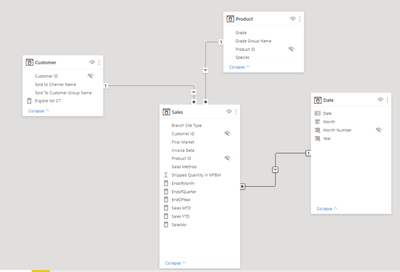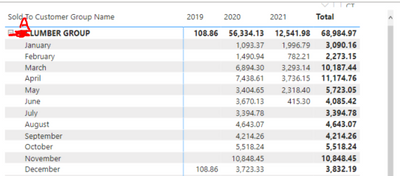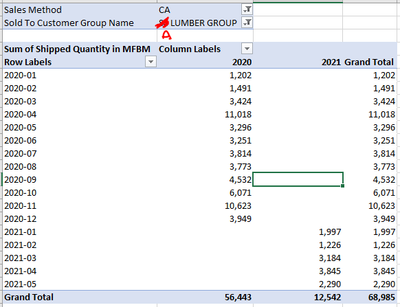- Power BI forums
- Updates
- News & Announcements
- Get Help with Power BI
- Desktop
- Service
- Report Server
- Power Query
- Mobile Apps
- Developer
- DAX Commands and Tips
- Custom Visuals Development Discussion
- Health and Life Sciences
- Power BI Spanish forums
- Translated Spanish Desktop
- Power Platform Integration - Better Together!
- Power Platform Integrations (Read-only)
- Power Platform and Dynamics 365 Integrations (Read-only)
- Training and Consulting
- Instructor Led Training
- Dashboard in a Day for Women, by Women
- Galleries
- Community Connections & How-To Videos
- COVID-19 Data Stories Gallery
- Themes Gallery
- Data Stories Gallery
- R Script Showcase
- Webinars and Video Gallery
- Quick Measures Gallery
- 2021 MSBizAppsSummit Gallery
- 2020 MSBizAppsSummit Gallery
- 2019 MSBizAppsSummit Gallery
- Events
- Ideas
- Custom Visuals Ideas
- Issues
- Issues
- Events
- Upcoming Events
- Community Blog
- Power BI Community Blog
- Custom Visuals Community Blog
- Community Support
- Community Accounts & Registration
- Using the Community
- Community Feedback
Register now to learn Fabric in free live sessions led by the best Microsoft experts. From Apr 16 to May 9, in English and Spanish.
- Power BI forums
- Forums
- Get Help with Power BI
- Desktop
- Created a Date table but values are not accurate
- Subscribe to RSS Feed
- Mark Topic as New
- Mark Topic as Read
- Float this Topic for Current User
- Bookmark
- Subscribe
- Printer Friendly Page
- Mark as New
- Bookmark
- Subscribe
- Mute
- Subscribe to RSS Feed
- Permalink
- Report Inappropriate Content
Created a Date table but values are not accurate
Hi guys! You guys are the most helpful community ever, so here goes my question.
I have created a Date table using the Invoice Date column in my Sales table. It is also marked as date table.
Below is my relationship view.
So right now, Im trying to test if the Date table is working correctly. But I noticed that the value is not accurate. I've also posted the expected values from my Excel pivot below for the same customer (Customer A) and same filter 'CA'.
Expected results below. Same customer, same filter on Sales Method.
Can anyone tell me why this is happening? Any help is greatly appreciated. Thank you soo much! 🙂
Cheers.
Solved! Go to Solution.
- Mark as New
- Bookmark
- Subscribe
- Mute
- Subscribe to RSS Feed
- Permalink
- Report Inappropriate Content
Hello @joannageorge ,
this took a while to get my head around. I see 3 issues:
1 - the date table field ('Date') is datetime and it links to invoice date which is date type. I advise making them both date. This doesn't affect anything in this model but something to watch out for in future.
2 - watch out for rounding issues. The 'shipped quantity' field is rounded to 2 places but if it's used in any total, the unrounded figure gets used (which may show differences once they're summed). I've seen this issue but never investigated why powerbi does this. It might be better to do the rounding in Power Query.
3- This is the cause of the problem you're seeing. Let's take invoice period 2021-02 as an example. There are 10 records in the raw data (with the filters applied). They add up to 1226. 6 of the records have invoice dates in Feb 21 (they add to 782), 4 have invoice dates in March 21 (they add to 443.5). 1226 - 443.5 = 782 which is the figure in the problem visual.
The date table is generated from Invoice date so the four March 21 entries show up in the March section of the matrix. And this will be similar for other monthly totals that don't match the Excel.
So what are the choices now? :
You can make a decision about going with invoice date i.e. accept that the current powerbi values are correct.
OR you can change the relationship from date table -> Invoice fiscal period (I haven't checked this but it looks like this field indicates the Excel data relationship)
OR you can create a dimension table from the text version of Invoice Fiscal Period - I see it gets changed to date early on in the Power Query transform (this is the main reason it took a while to find the issue as the powerbi data visual all looked correct).
----
Let me know what you think
- Mark as New
- Bookmark
- Subscribe
- Mute
- Subscribe to RSS Feed
- Permalink
- Report Inappropriate Content
Hello @joannageorge ,
this took a while to get my head around. I see 3 issues:
1 - the date table field ('Date') is datetime and it links to invoice date which is date type. I advise making them both date. This doesn't affect anything in this model but something to watch out for in future.
2 - watch out for rounding issues. The 'shipped quantity' field is rounded to 2 places but if it's used in any total, the unrounded figure gets used (which may show differences once they're summed). I've seen this issue but never investigated why powerbi does this. It might be better to do the rounding in Power Query.
3- This is the cause of the problem you're seeing. Let's take invoice period 2021-02 as an example. There are 10 records in the raw data (with the filters applied). They add up to 1226. 6 of the records have invoice dates in Feb 21 (they add to 782), 4 have invoice dates in March 21 (they add to 443.5). 1226 - 443.5 = 782 which is the figure in the problem visual.
The date table is generated from Invoice date so the four March 21 entries show up in the March section of the matrix. And this will be similar for other monthly totals that don't match the Excel.
So what are the choices now? :
You can make a decision about going with invoice date i.e. accept that the current powerbi values are correct.
OR you can change the relationship from date table -> Invoice fiscal period (I haven't checked this but it looks like this field indicates the Excel data relationship)
OR you can create a dimension table from the text version of Invoice Fiscal Period - I see it gets changed to date early on in the Power Query transform (this is the main reason it took a while to find the issue as the powerbi data visual all looked correct).
----
Let me know what you think
- Mark as New
- Bookmark
- Subscribe
- Mute
- Subscribe to RSS Feed
- Permalink
- Report Inappropriate Content
Thank you so much for your reply, @HotChilli .
We are not able to change the relationship from date to fiscal period (month). Its a many to many relationship and its not a unique value.
I followed your advice and changed fiscal period in query to text form again, and i also used a different date table, now using MDX, and that too works.
Thank you so much for your help. Really appreciate it!
- Mark as New
- Bookmark
- Subscribe
- Mute
- Subscribe to RSS Feed
- Permalink
- Report Inappropriate Content
It's difficult to say what's wrong without seeing the data and the relationships more fully.
Maybe you can check that the relationship between the date table and fact table is working because I notice that all the dates in the date table have 12:00 am time as well (are they matching correctly to the fact table?).
If that's all working correctly maybe you can focus your enquiry down to one particular month which shows a difference, hopefully with not too many entries and see what's included or not included.
- Mark as New
- Bookmark
- Subscribe
- Mute
- Subscribe to RSS Feed
- Permalink
- Report Inappropriate Content
The 12am time is just the datetime format. I dont think it affects the results. Some deeper digging showed me that it my table was summing up March 2020 + April 2020 data. That is weird.
Many of the other months also show this problem.
Can i DM you my file, and if you could take a look at it, I would greatly appreciate it.
- Mark as New
- Bookmark
- Subscribe
- Mute
- Subscribe to RSS Feed
- Permalink
- Report Inappropriate Content
Sure. It won't be today but I'll try and look tomorrow
Helpful resources

Microsoft Fabric Learn Together
Covering the world! 9:00-10:30 AM Sydney, 4:00-5:30 PM CET (Paris/Berlin), 7:00-8:30 PM Mexico City

Power BI Monthly Update - April 2024
Check out the April 2024 Power BI update to learn about new features.

| User | Count |
|---|---|
| 115 | |
| 100 | |
| 88 | |
| 68 | |
| 61 |
| User | Count |
|---|---|
| 152 | |
| 120 | |
| 102 | |
| 87 | |
| 68 |