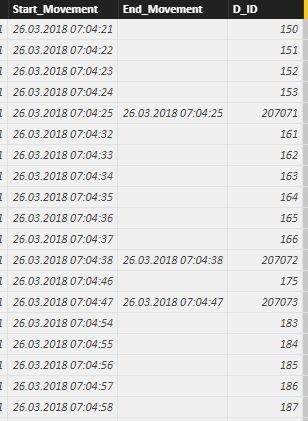- Power BI forums
- Updates
- News & Announcements
- Get Help with Power BI
- Desktop
- Service
- Report Server
- Power Query
- Mobile Apps
- Developer
- DAX Commands and Tips
- Custom Visuals Development Discussion
- Health and Life Sciences
- Power BI Spanish forums
- Translated Spanish Desktop
- Power Platform Integration - Better Together!
- Power Platform Integrations (Read-only)
- Power Platform and Dynamics 365 Integrations (Read-only)
- Training and Consulting
- Instructor Led Training
- Dashboard in a Day for Women, by Women
- Galleries
- Community Connections & How-To Videos
- COVID-19 Data Stories Gallery
- Themes Gallery
- Data Stories Gallery
- R Script Showcase
- Webinars and Video Gallery
- Quick Measures Gallery
- 2021 MSBizAppsSummit Gallery
- 2020 MSBizAppsSummit Gallery
- 2019 MSBizAppsSummit Gallery
- Events
- Ideas
- Custom Visuals Ideas
- Issues
- Issues
- Events
- Upcoming Events
- Community Blog
- Power BI Community Blog
- Custom Visuals Community Blog
- Community Support
- Community Accounts & Registration
- Using the Community
- Community Feedback
Register now to learn Fabric in free live sessions led by the best Microsoft experts. From Apr 16 to May 9, in English and Spanish.
- Power BI forums
- Forums
- Get Help with Power BI
- Desktop
- Re: Create unique ID to group
- Subscribe to RSS Feed
- Mark Topic as New
- Mark Topic as Read
- Float this Topic for Current User
- Bookmark
- Subscribe
- Printer Friendly Page
- Mark as New
- Bookmark
- Subscribe
- Mute
- Subscribe to RSS Feed
- Permalink
- Report Inappropriate Content
Create unique ID to group
Hi,
I'm currently struggling with a perhaps easy problem but still i do.
Analysing sensor data of a moving object I am measuring the start and end event of one move. Therefore my table looking like this:
| Start_Movement | End_Movement | ID |
| 27.02.2018 09:45 | ||
| 27.02.2018 09:45 | ||
| 27.02.2018 09:45 | ||
| 27.02.2018 09:45 | ||
| 27.02.2018 09:45 | ||
| 27.02.2018 09:45 | ||
| 27.02.2018 09:45 | ||
| 27.02.2018 09:45 | ||
| 27.02.2018 09:45 | ||
| 27.02.2018 09:45 | ||
| 27.02.2018 09:45 | ||
| 27.02.2018 09:46 | ||
| 27.02.2018 09:46 | ||
To identify the movement later I want to create an unique ID for each movement like this:
| Start_Movement | End_Movement | ID |
| 27.02.2018 09:45 | 1 | |
| 27.02.2018 09:45 | 1 | |
| 27.02.2018 09:45 | 1 | |
| 27.02.2018 09:45 | 1 | |
| 27.02.2018 09:45 | 1 | |
| 27.02.2018 09:45 | 1 | |
| 27.02.2018 09:45 | 1 | |
| 27.02.2018 09:45 | 1 | |
| 27.02.2018 09:45 | 1 | |
| 27.02.2018 09:45 | 1 | |
| 27.02.2018 09:45 | 1 | |
| 27.02.2018 09:46 | 2 | |
| 27.02.2018 09:46 | 2 |
My current idea is to set a variable as ID and add +1 every time the start column and end column is blank. Using this ID I want to group the "movements" afterwards.
The time for the start and end event are coming from an on-going time stamp every second and just in case of a movement I'm writing down the value in one of this 2 columns.
I'm not sure if this is a smart way and furthermore I'm not able to handle this idea as an DAX expression. Could someone please give its input on this thought?
- Mark as New
- Bookmark
- Subscribe
- Mute
- Subscribe to RSS Feed
- Permalink
- Report Inappropriate Content
HI @fishboneox
If you Rank the Sum of Start Movement and EndMovement...you might get the ID
i.e. try this calculated colum
ID = RANKX ( Table1, Table1[Start_Movement] + Table1[End_Movement],, ASC, DENSE )
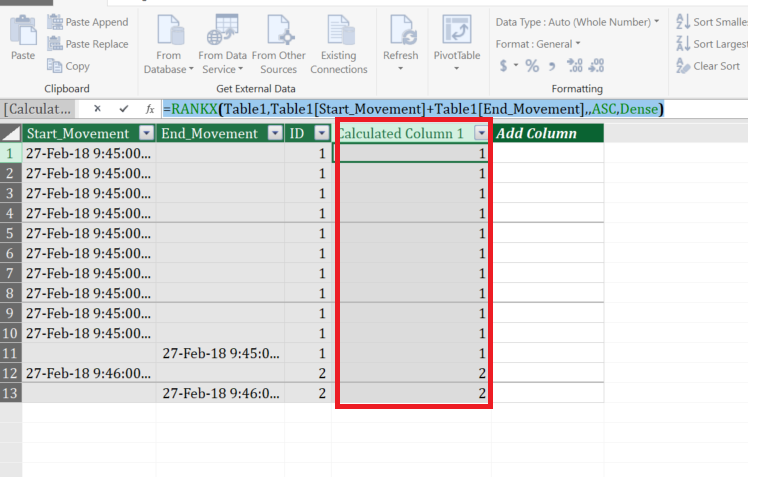
Regards
Zubair
Please try my custom visuals
- Mark as New
- Bookmark
- Subscribe
- Mute
- Subscribe to RSS Feed
- Permalink
- Report Inappropriate Content
Thanks for the idea. But somehow its doesn't work for me as you can see in the picture below:
I was adapting your formula as follow:
D_ID = RANKX ( Summarized; Summarized[Start_Movement] + Summarized[End_Movement];; ASC; DENSE )
Any idea why this is not matching with your results?
- Mark as New
- Bookmark
- Subscribe
- Mute
- Subscribe to RSS Feed
- Permalink
- Report Inappropriate Content
In your original data you only had values in one of the Columns.
The formula is just ranking the sum of Columns
Regards
Zubair
Please try my custom visuals
- Mark as New
- Bookmark
- Subscribe
- Mute
- Subscribe to RSS Feed
- Permalink
- Report Inappropriate Content
You're right but even with only one data point per row it doesn't work
- Mark as New
- Bookmark
- Subscribe
- Mute
- Subscribe to RSS Feed
- Permalink
- Report Inappropriate Content
Hi @fishboneox
Are you referring to the missing ranks
For example 163 should be 167...right??
Could you share your file?
Regards
Zubair
Please try my custom visuals
- Mark as New
- Bookmark
- Subscribe
- Mute
- Subscribe to RSS Feed
- Permalink
- Report Inappropriate Content
I've found the problem in this case. The value was rounded. So the method with the ranking won't work in this case:
| Start_Movement | End_Movement | D_ID |
| 26.03.2018 07:04:21 | 152 | |
| 26.03.2018 07:04:22 | 153 | |
| 26.03.2018 07:04:23 | 154 | |
| 26.03.2018 07:04:24 | 155 | |
| 26.03.2018 07:04:25 | 156 | |
| 26.03.2018 07:04:32 | 163 | |
| 26.03.2018 07:04:33 | 164 | |
| 26.03.2018 07:04:34 | 165 | |
| 26.03.2018 07:04:35 | 166 | |
| 26.03.2018 07:04:36 | 167 | |
| 26.03.2018 07:04:37 | 168 | |
| 26.03.2018 07:04:38 | 169 | |
| 26.03.2018 07:04:46 | 177 | |
| 26.03.2018 07:04:47 | 178 | |
| 26.03.2018 07:04:54 | 185 | |
| 26.03.2018 07:04:55 | 186 | |
| 26.03.2018 07:04:56 | 187 |
But thanks for the effort. Really appreciate it
Helpful resources

Microsoft Fabric Learn Together
Covering the world! 9:00-10:30 AM Sydney, 4:00-5:30 PM CET (Paris/Berlin), 7:00-8:30 PM Mexico City

Power BI Monthly Update - April 2024
Check out the April 2024 Power BI update to learn about new features.

| User | Count |
|---|---|
| 118 | |
| 107 | |
| 70 | |
| 70 | |
| 43 |
| User | Count |
|---|---|
| 148 | |
| 106 | |
| 104 | |
| 89 | |
| 65 |