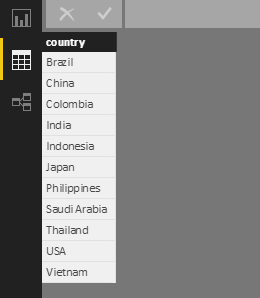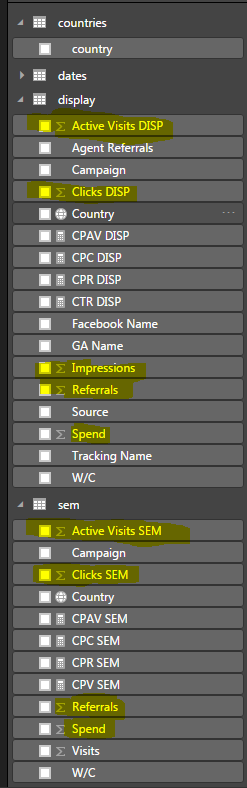- Power BI forums
- Updates
- News & Announcements
- Get Help with Power BI
- Desktop
- Service
- Report Server
- Power Query
- Mobile Apps
- Developer
- DAX Commands and Tips
- Custom Visuals Development Discussion
- Health and Life Sciences
- Power BI Spanish forums
- Translated Spanish Desktop
- Power Platform Integration - Better Together!
- Power Platform Integrations (Read-only)
- Power Platform and Dynamics 365 Integrations (Read-only)
- Training and Consulting
- Instructor Led Training
- Dashboard in a Day for Women, by Women
- Galleries
- Community Connections & How-To Videos
- COVID-19 Data Stories Gallery
- Themes Gallery
- Data Stories Gallery
- R Script Showcase
- Webinars and Video Gallery
- Quick Measures Gallery
- 2021 MSBizAppsSummit Gallery
- 2020 MSBizAppsSummit Gallery
- 2019 MSBizAppsSummit Gallery
- Events
- Ideas
- Custom Visuals Ideas
- Issues
- Issues
- Events
- Upcoming Events
- Community Blog
- Power BI Community Blog
- Custom Visuals Community Blog
- Community Support
- Community Accounts & Registration
- Using the Community
- Community Feedback
Register now to learn Fabric in free live sessions led by the best Microsoft experts. From Apr 16 to May 9, in English and Spanish.
- Power BI forums
- Forums
- Get Help with Power BI
- Desktop
- Re: Create totals table from multiple tables
- Subscribe to RSS Feed
- Mark Topic as New
- Mark Topic as Read
- Float this Topic for Current User
- Bookmark
- Subscribe
- Printer Friendly Page
- Mark as New
- Bookmark
- Subscribe
- Mute
- Subscribe to RSS Feed
- Permalink
- Report Inappropriate Content
Create totals table from multiple tables
Hi
I hope someone can help. I have two tables [display] and [sem] and a [country] table. I'd like to cerate a TOTAL TABLE that has the fields Country, Total Active Visits (DISP +SEM active visits), Total Clicks, (DISP +SEM clicks) Total Impressions etc (the highlighted in yellow fields) and wondered if this is possible using DAX or should I do it in the source data in Excel?
The expected result would be a new table like this:
Country, Total Active Visits, Total Clicks, Total Impressions
I've tried SUMMARIZE but that only works on one table, I've tried a merge query but that doesn't help.
Any help would be welcome!
Thanks
Jonathan
Solved! Go to Solution.
- Mark as New
- Bookmark
- Subscribe
- Mute
- Subscribe to RSS Feed
- Permalink
- Report Inappropriate Content
Huge thanks to Phillip Seamark who came up with an awesome solution whilst waiting to board a plane:-
Totals =
Var MyVisits = SUMMARIZECOLUMNS(
sem[Country SEM],
"Total Active Visits SEM",SUM('sem'[Active Visits SEM]),
"Total Clicks SEM" , SUM('sem'[Clicks SEM]),
"Total Referrals SEM" , SUM('sem'[Referrals SEM]),
"Total Spend SEM" , SUM('sem'[Spend])
)
var myDisplay = SUMMARIZECOLUMNS(
'display'[Country DISP],
"Total Impressions",SUM('display'[Impressions]),
"Total Active Visits DISP",SUM('display'[Active Visits DISP]),
"Total Clicks DISP" , SUM('display'[Clicks DISP]),
"Total Referrals DISP" , SUM('display'[Referrals DISP]),
"Total Spend DISP" , SUM('display'[Spend])
)
var FirstTable = NATURALLEFTOUTERJOIN(
SELECTCOLUMNS(countries,"Country",[country] & ""),
SELECTCOLUMNS(myDisplay,"Country",[Country DISP] & "" ,
"Total Impressions" ,[Total Impressions] & "" ,
"Total Clicks DISP" ,[Total Clicks DISP]& "" ,
"Total Referrals DISP" ,[Total Referrals DISP]& "" ,
"Total Active Visits DISP" ,[Total Active Visits DISP]& "" ,
"Total Spend DISP" ,[Total Spend DISP]
)
)
var FinalTable = NATURALLEFTOUTERJOIN(
FirstTable,
SELECTCOLUMNS(
MyVisits,
"Country",[Country SEM] & "",
"Total Active Visits SEM",[Total Active Visits SEM],
"Total Referrals SEM",[Total Referrals SEM],
"Total Spend SEM",[Total Spend SEM],
"Total Clicks SEM" , [Total Clicks SEM]))
return FinalTable
- Mark as New
- Bookmark
- Subscribe
- Mute
- Subscribe to RSS Feed
- Permalink
- Report Inappropriate Content
Huge thanks to Phillip Seamark who came up with an awesome solution whilst waiting to board a plane:-
Totals =
Var MyVisits = SUMMARIZECOLUMNS(
sem[Country SEM],
"Total Active Visits SEM",SUM('sem'[Active Visits SEM]),
"Total Clicks SEM" , SUM('sem'[Clicks SEM]),
"Total Referrals SEM" , SUM('sem'[Referrals SEM]),
"Total Spend SEM" , SUM('sem'[Spend])
)
var myDisplay = SUMMARIZECOLUMNS(
'display'[Country DISP],
"Total Impressions",SUM('display'[Impressions]),
"Total Active Visits DISP",SUM('display'[Active Visits DISP]),
"Total Clicks DISP" , SUM('display'[Clicks DISP]),
"Total Referrals DISP" , SUM('display'[Referrals DISP]),
"Total Spend DISP" , SUM('display'[Spend])
)
var FirstTable = NATURALLEFTOUTERJOIN(
SELECTCOLUMNS(countries,"Country",[country] & ""),
SELECTCOLUMNS(myDisplay,"Country",[Country DISP] & "" ,
"Total Impressions" ,[Total Impressions] & "" ,
"Total Clicks DISP" ,[Total Clicks DISP]& "" ,
"Total Referrals DISP" ,[Total Referrals DISP]& "" ,
"Total Active Visits DISP" ,[Total Active Visits DISP]& "" ,
"Total Spend DISP" ,[Total Spend DISP]
)
)
var FinalTable = NATURALLEFTOUTERJOIN(
FirstTable,
SELECTCOLUMNS(
MyVisits,
"Country",[Country SEM] & "",
"Total Active Visits SEM",[Total Active Visits SEM],
"Total Referrals SEM",[Total Referrals SEM],
"Total Spend SEM",[Total Spend SEM],
"Total Clicks SEM" , [Total Clicks SEM]))
return FinalTable
- Mark as New
- Bookmark
- Subscribe
- Mute
- Subscribe to RSS Feed
- Permalink
- Report Inappropriate Content
In DAX expression, SUMMARIZE function accept only one table for the first parmater. So in your scenario, you could create a summarize cournty table, and then add columns to this table by using REMATED or LOOKUPVALUE function.
RELATED function returns a related value from another table.
https://msdn.microsoft.com/en-us/library/ee634202.aspx
Lookupvalue function returns the value in result_columnName for the row that meets all criteria specified by search_columnName and search_value.
https://msdn.microsoft.com/en-us/library/gg492170.aspx
If this is not what you want, please provide us some sample data, so that we can try to give you a more detail solution.
Regards,
Charlie Liao
- Mark as New
- Bookmark
- Subscribe
- Mute
- Subscribe to RSS Feed
- Permalink
- Report Inappropriate Content
What I would suggest doing is to Append the tables in the Query Editor
What this will do is to then Append them together. When the column names are the same it will append the data into the same columns.
And when the columns are different after appending they will then go into a new column with the existing name. (And where there ae no values, it will just be shown as null)
So when you now load the data you will then have all your data in one table.
You can then get the information you need from this one table, which will also include your Country names.
Helpful resources

Microsoft Fabric Learn Together
Covering the world! 9:00-10:30 AM Sydney, 4:00-5:30 PM CET (Paris/Berlin), 7:00-8:30 PM Mexico City

Power BI Monthly Update - April 2024
Check out the April 2024 Power BI update to learn about new features.

| User | Count |
|---|---|
| 112 | |
| 99 | |
| 73 | |
| 72 | |
| 49 |
| User | Count |
|---|---|
| 145 | |
| 109 | |
| 109 | |
| 90 | |
| 64 |