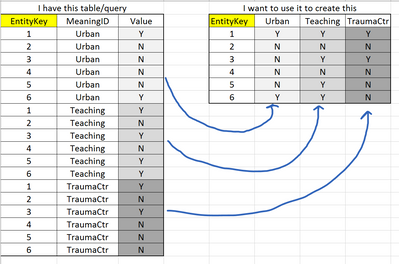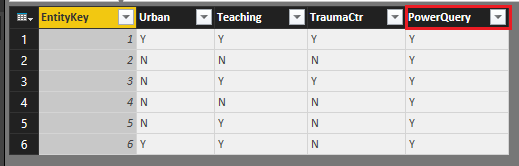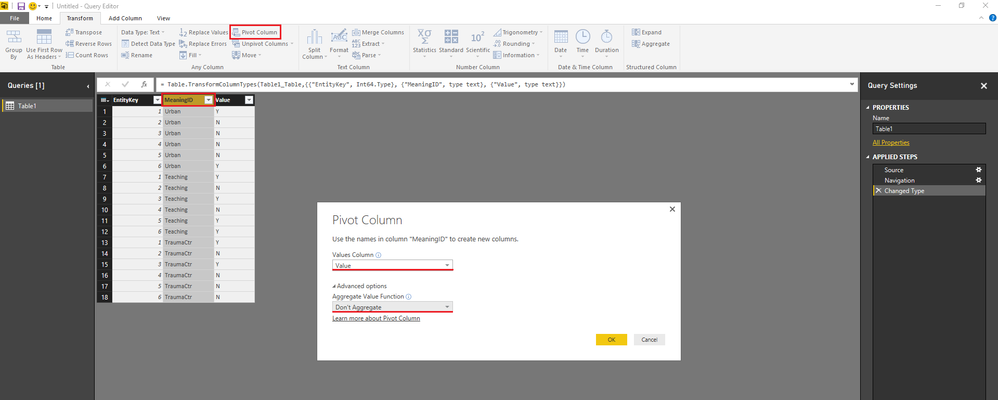- Power BI forums
- Updates
- News & Announcements
- Get Help with Power BI
- Desktop
- Service
- Report Server
- Power Query
- Mobile Apps
- Developer
- DAX Commands and Tips
- Custom Visuals Development Discussion
- Health and Life Sciences
- Power BI Spanish forums
- Translated Spanish Desktop
- Power Platform Integration - Better Together!
- Power Platform Integrations (Read-only)
- Power Platform and Dynamics 365 Integrations (Read-only)
- Training and Consulting
- Instructor Led Training
- Dashboard in a Day for Women, by Women
- Galleries
- Community Connections & How-To Videos
- COVID-19 Data Stories Gallery
- Themes Gallery
- Data Stories Gallery
- R Script Showcase
- Webinars and Video Gallery
- Quick Measures Gallery
- 2021 MSBizAppsSummit Gallery
- 2020 MSBizAppsSummit Gallery
- 2019 MSBizAppsSummit Gallery
- Events
- Ideas
- Custom Visuals Ideas
- Issues
- Issues
- Events
- Upcoming Events
- Community Blog
- Power BI Community Blog
- Custom Visuals Community Blog
- Community Support
- Community Accounts & Registration
- Using the Community
- Community Feedback
Register now to learn Fabric in free live sessions led by the best Microsoft experts. From Apr 16 to May 9, in English and Spanish.
- Power BI forums
- Forums
- Get Help with Power BI
- Desktop
- Create table of merged columns
- Subscribe to RSS Feed
- Mark Topic as New
- Mark Topic as Read
- Float this Topic for Current User
- Bookmark
- Subscribe
- Printer Friendly Page
- Mark as New
- Bookmark
- Subscribe
- Mute
- Subscribe to RSS Feed
- Permalink
- Report Inappropriate Content
Create table of merged columns
Hello all,
I'm looking to accomplish the below picture using a Query. If it's possible to do, I would very much appreciate a "pattern" that can get me started. I've tried to do this unsuccessfully by creating a 2 column file and adding the other columns via DAX. So I'm turning to query to see if it can be done. If not, I'll create many--2 column files, and relate them--I know I can do that. Let me know what you think--perhaps many 2 column files is just fine. (I will use them as filters for visuals) Thank you, Tom
Solved! Go to Solution.
- Mark as New
- Bookmark
- Subscribe
- Mute
- Subscribe to RSS Feed
- Permalink
- Report Inappropriate Content
Should be able to... Eventually you will have to load something... (that post I think was about someone loading 3 tables that were supposed to be appended - then appending and not wanting the original 3 in the data model just the appended)
Seems to work for me when I add new data to the source
Did you get it to work in your case?
- Mark as New
- Bookmark
- Subscribe
- Mute
- Subscribe to RSS Feed
- Permalink
- Report Inappropriate Content
@ThomasDay I think I got it...
In the Query Editor => select MeaningID Column => click Pivot Column button => select Value
=> in Advanced Options =>select Don't Aggregate => OK
Let me know if it works...
- Mark as New
- Bookmark
- Subscribe
- Mute
- Subscribe to RSS Feed
- Permalink
- Report Inappropriate Content
Hey, @Sean sounds promising--I'll look right now. And if I create a "connection" to a large data set--but don't loaded into the data model--I can attach other queries (plural) to it, right? (I know, I should experiment a bit on this, but I'm pretty sure I saw a post of yours about not loading)
- Mark as New
- Bookmark
- Subscribe
- Mute
- Subscribe to RSS Feed
- Permalink
- Report Inappropriate Content
Should be able to... Eventually you will have to load something... (that post I think was about someone loading 3 tables that were supposed to be appended - then appending and not wanting the original 3 in the data model just the appended)
Seems to work for me when I add new data to the source
Did you get it to work in your case?
- Mark as New
- Bookmark
- Subscribe
- Mute
- Subscribe to RSS Feed
- Permalink
- Report Inappropriate Content
That definitely works. And without so much as a line of "M". I can piece this together with an innerjoin to get the table synthesized to the small set of MeaningID's and then it does the job. Beyond my immediate question, this is VERY useful!! Well done and thank you very much. Tom
- Mark as New
- Bookmark
- Subscribe
- Mute
- Subscribe to RSS Feed
- Permalink
- Report Inappropriate Content
@ThomasDay Isn't this nice? No line of M? I just hope @ImkeF approves of the solution?
Also let's hope they add intellisense to the Query Editor - will help us to learn M much faster.
- Mark as New
- Bookmark
- Subscribe
- Mute
- Subscribe to RSS Feed
- Permalink
- Report Inappropriate Content
Hey guys,
all thumbs up of course 🙂
Pivot is really one of the coolest features - but it really shines in the "unpivot and pivot-back"-combination (you see: I also can no code 🙂 )
Imke Feldmann (The BIccountant)
If you liked my solution, please give it a thumbs up. And if I did answer your question, please mark this post as a solution. Thanks!
How to integrate M-code into your solution -- How to get your questions answered quickly -- How to provide sample data -- Check out more PBI- learning resources here -- Performance Tipps for M-queries
- Mark as New
- Bookmark
- Subscribe
- Mute
- Subscribe to RSS Feed
- Permalink
- Report Inappropriate Content
It's one of the coolest finds yet...I'm guessing she'd give you a thumbs up as well--for shear inventiveness if nothing else.
Helpful resources

Microsoft Fabric Learn Together
Covering the world! 9:00-10:30 AM Sydney, 4:00-5:30 PM CET (Paris/Berlin), 7:00-8:30 PM Mexico City

Power BI Monthly Update - April 2024
Check out the April 2024 Power BI update to learn about new features.

| User | Count |
|---|---|
| 113 | |
| 97 | |
| 85 | |
| 70 | |
| 61 |
| User | Count |
|---|---|
| 151 | |
| 121 | |
| 104 | |
| 87 | |
| 67 |