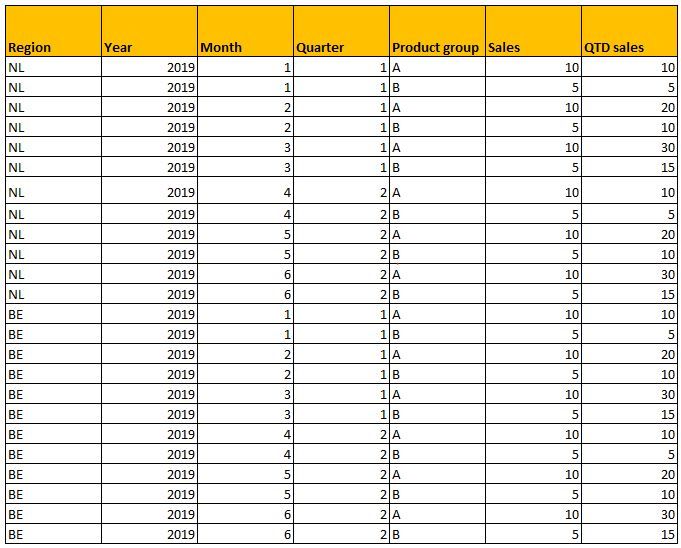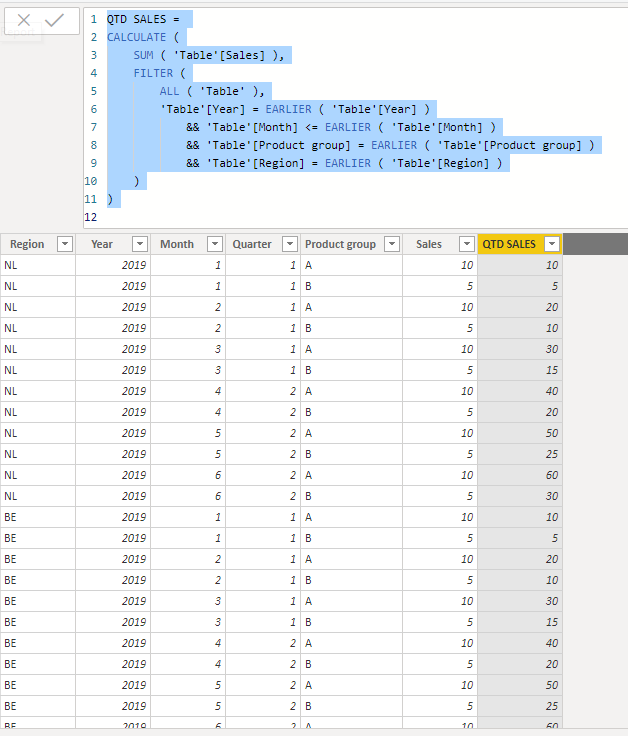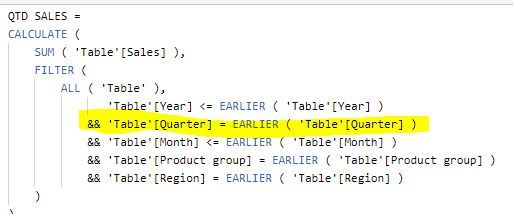- Power BI forums
- Updates
- News & Announcements
- Get Help with Power BI
- Desktop
- Service
- Report Server
- Power Query
- Mobile Apps
- Developer
- DAX Commands and Tips
- Custom Visuals Development Discussion
- Health and Life Sciences
- Power BI Spanish forums
- Translated Spanish Desktop
- Power Platform Integration - Better Together!
- Power Platform Integrations (Read-only)
- Power Platform and Dynamics 365 Integrations (Read-only)
- Training and Consulting
- Instructor Led Training
- Dashboard in a Day for Women, by Women
- Galleries
- Community Connections & How-To Videos
- COVID-19 Data Stories Gallery
- Themes Gallery
- Data Stories Gallery
- R Script Showcase
- Webinars and Video Gallery
- Quick Measures Gallery
- 2021 MSBizAppsSummit Gallery
- 2020 MSBizAppsSummit Gallery
- 2019 MSBizAppsSummit Gallery
- Events
- Ideas
- Custom Visuals Ideas
- Issues
- Issues
- Events
- Upcoming Events
- Community Blog
- Power BI Community Blog
- Custom Visuals Community Blog
- Community Support
- Community Accounts & Registration
- Using the Community
- Community Feedback
Register now to learn Fabric in free live sessions led by the best Microsoft experts. From Apr 16 to May 9, in English and Spanish.
- Power BI forums
- Forums
- Get Help with Power BI
- Desktop
- Create summary table with qtd values (and still sh...
- Subscribe to RSS Feed
- Mark Topic as New
- Mark Topic as Read
- Float this Topic for Current User
- Bookmark
- Subscribe
- Printer Friendly Page
- Mark as New
- Bookmark
- Subscribe
- Mute
- Subscribe to RSS Feed
- Permalink
- Report Inappropriate Content
Create summary table with qtd values (and still showing months in column)
Hi community!
I am struggling with creating a summary table showing me qtd values on monthly records.
I know how to do it with measures, but am really looking to have a table with these details, so I can use this table again for other things. The base table that I use contains a huge amount of columns, the summary table should look somewhat like below:
I tried to achieve it with the summarize and add column function, but I only get the sales per month. I don't succeed in getting the correct QTD values.
Someone who tried this before and might have an example formula with some explanation?
Thanks in advance!
Siem
Solved! Go to Solution.
- Mark as New
- Bookmark
- Subscribe
- Mute
- Subscribe to RSS Feed
- Permalink
- Report Inappropriate Content
Hi @siemdevlieger ,
Have a try 🙂
QTD SALES =
CALCULATE (
SUM ( 'Table'[Sales] ),
FILTER (
ALL ( 'Table' ),
'Table'[Year] = EARLIER ( 'Table'[Year] )
&& 'Table'[Month] <= EARLIER ( 'Table'[Month] )
&& 'Table'[Product group] = EARLIER ( 'Table'[Product group] )
&& 'Table'[Region] = EARLIER ( 'Table'[Region] )
)
)
If this post helps, then please consider Accept it as the solution to help the others find it more quickly.
- Mark as New
- Bookmark
- Subscribe
- Mute
- Subscribe to RSS Feed
- Permalink
- Report Inappropriate Content
Hi @siemdevlieger ,
Have a try 🙂
QTD SALES =
CALCULATE (
SUM ( 'Table'[Sales] ),
FILTER (
ALL ( 'Table' ),
'Table'[Year] = EARLIER ( 'Table'[Year] )
&& 'Table'[Month] <= EARLIER ( 'Table'[Month] )
&& 'Table'[Product group] = EARLIER ( 'Table'[Product group] )
&& 'Table'[Region] = EARLIER ( 'Table'[Region] )
)
)
If this post helps, then please consider Accept it as the solution to help the others find it more quickly.
- Mark as New
- Bookmark
- Subscribe
- Mute
- Subscribe to RSS Feed
- Permalink
- Report Inappropriate Content
Thanks Frank!
I have reviewed the formula in your dataset and have made a small addition as it was now giving YTD sales instead of QTD sales. For that I also added the 'Quarter' column in the filter of your formula. It give the exact results then as in my initial question.
I will work tomorrow / Wednesday on implementing this in my own dataset, but have a good feeling about this solution!
Will get back to you once implemented with any issues I might encounter!
Regards,
Siem
- Mark as New
- Bookmark
- Subscribe
- Mute
- Subscribe to RSS Feed
- Permalink
- Report Inappropriate Content
Thanks again Frank,
I have implemented this part now in my Dashboard and it works exactly as it should!
It was a crucial part for some customized calculations in my Dashboard and was giving me a bad headache in the last weeks to get this solved 🙂
Best regards,
Siem
Helpful resources

Microsoft Fabric Learn Together
Covering the world! 9:00-10:30 AM Sydney, 4:00-5:30 PM CET (Paris/Berlin), 7:00-8:30 PM Mexico City

Power BI Monthly Update - April 2024
Check out the April 2024 Power BI update to learn about new features.

| User | Count |
|---|---|
| 113 | |
| 97 | |
| 85 | |
| 70 | |
| 61 |
| User | Count |
|---|---|
| 151 | |
| 121 | |
| 104 | |
| 87 | |
| 67 |