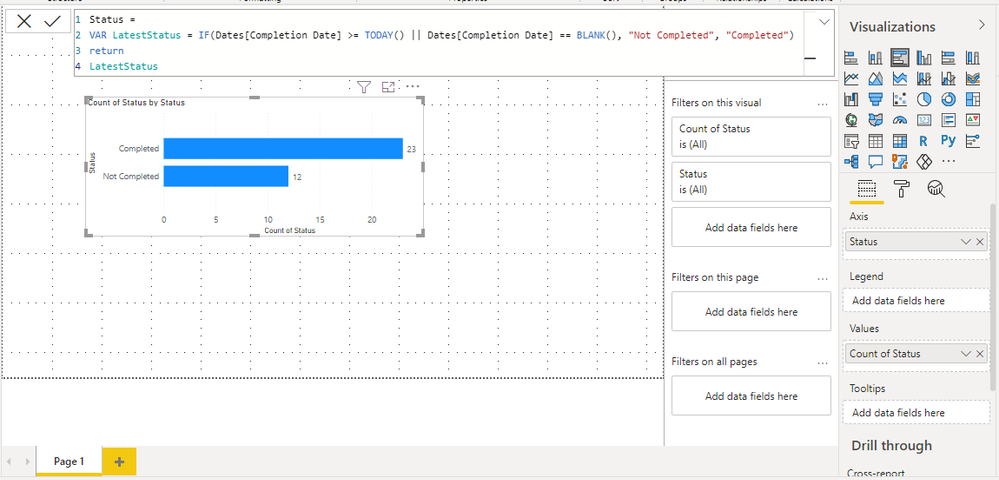- Power BI forums
- Updates
- News & Announcements
- Get Help with Power BI
- Desktop
- Service
- Report Server
- Power Query
- Mobile Apps
- Developer
- DAX Commands and Tips
- Custom Visuals Development Discussion
- Health and Life Sciences
- Power BI Spanish forums
- Translated Spanish Desktop
- Power Platform Integration - Better Together!
- Power Platform Integrations (Read-only)
- Power Platform and Dynamics 365 Integrations (Read-only)
- Training and Consulting
- Instructor Led Training
- Dashboard in a Day for Women, by Women
- Galleries
- Community Connections & How-To Videos
- COVID-19 Data Stories Gallery
- Themes Gallery
- Data Stories Gallery
- R Script Showcase
- Webinars and Video Gallery
- Quick Measures Gallery
- 2021 MSBizAppsSummit Gallery
- 2020 MSBizAppsSummit Gallery
- 2019 MSBizAppsSummit Gallery
- Events
- Ideas
- Custom Visuals Ideas
- Issues
- Issues
- Events
- Upcoming Events
- Community Blog
- Power BI Community Blog
- Custom Visuals Community Blog
- Community Support
- Community Accounts & Registration
- Using the Community
- Community Feedback
Register now to learn Fabric in free live sessions led by the best Microsoft experts. From Apr 16 to May 9, in English and Spanish.
- Power BI forums
- Forums
- Get Help with Power BI
- Desktop
- Create scorecards by linking statues to date
- Subscribe to RSS Feed
- Mark Topic as New
- Mark Topic as Read
- Float this Topic for Current User
- Bookmark
- Subscribe
- Printer Friendly Page
- Mark as New
- Bookmark
- Subscribe
- Mute
- Subscribe to RSS Feed
- Permalink
- Report Inappropriate Content
Create scorecards by linking statues to date
Dear all
I have two reports;
- One with dates (Start date and completion date)
- the other with completion statues (Complete and Not Complete)
The two tables don't have any relation, but I want to create scorecards that show the number of people who have completed a certain program and the other that shows the number who did not complete. The cells in the completion date column that are empty or in the future are "Not Complete", while those that have dates in them that are in the past are "Complete"
Below is a sample of the excel files
Thanks in advance
https://drive.google.com/drive/folders/1W8H-9CCp-D9T6i3VRRUr0n_Jh51-JD2I?usp=sharing
Solved! Go to Solution.
- Mark as New
- Bookmark
- Subscribe
- Mute
- Subscribe to RSS Feed
- Permalink
- Report Inappropriate Content
Hi @Anonymous ,
You can create a new column in the Data set where you dates using the below DAX as a calculated column
Status =
VAR LatestStatus = IF(Dates[Completion Date] >= TODAY() || Dates[Completion Date] == BLANK(), "Not Completed", "Completed")
return
LatestStatus
Use the New Status column in both the Axis
In one axis as a category and in the other with a count. You should get a sorecard. PFB image for the same
- Mark as New
- Bookmark
- Subscribe
- Mute
- Subscribe to RSS Feed
- Permalink
- Report Inappropriate Content
hi @Anonymous - The approach explained by @Thejeswar would be the way to go if your data is setup as per the files shared. And yes, you will have to keep updating the calculated column with the new logic and the corresponding statuses if there are additional statuses required.
Another approach would be to capture the status flag (1, 2, 3, etc.) along with the dates and maintain a DIMENSION table for Status code and corresponding Status description - and lookup each of the Start and End date combinations to derive the status from the DIMENSION table.
Do vote/mark this post as a solution and provide kudos if it helped you with your question. This would also help others on the community who may have similar questions. Thanks!
Proud to be a Super User!
- Mark as New
- Bookmark
- Subscribe
- Mute
- Subscribe to RSS Feed
- Permalink
- Report Inappropriate Content
Hi @Anonymous ,
You can create a new column in the Data set where you dates using the below DAX as a calculated column
Status =
VAR LatestStatus = IF(Dates[Completion Date] >= TODAY() || Dates[Completion Date] == BLANK(), "Not Completed", "Completed")
return
LatestStatus
Use the New Status column in both the Axis
In one axis as a category and in the other with a count. You should get a sorecard. PFB image for the same
- Mark as New
- Bookmark
- Subscribe
- Mute
- Subscribe to RSS Feed
- Permalink
- Report Inappropriate Content
@Thejeswar first of, thank you for your response. If the status increase in the future say from 2 to 30 for example "Complete" "Not completed" "Pending" "Suspended" "Abandoned" ... and so on do I have to manually type all the 30 words into the DAX code?
I did not see you use the status table
- Mark as New
- Bookmark
- Subscribe
- Mute
- Subscribe to RSS Feed
- Permalink
- Report Inappropriate Content
Hi, @Anonymous
I am not sure whether I understood your file correctly, but when I opened your excel file, I saw one line that showed start date = 6/19/2017 and completion date = 3/27/2013
Please check and please help me to understand more about your data.
Thank you.
If this post helps, then please consider accepting it as the solution to help other members find it faster, and give a big thumbs up.
- Mark as New
- Bookmark
- Subscribe
- Mute
- Subscribe to RSS Feed
- Permalink
- Report Inappropriate Content
@Jihwan_Kim that was an error. I u can randomly generate any date. The completion date must be after the start date
Thanks
Helpful resources

Microsoft Fabric Learn Together
Covering the world! 9:00-10:30 AM Sydney, 4:00-5:30 PM CET (Paris/Berlin), 7:00-8:30 PM Mexico City

Power BI Monthly Update - April 2024
Check out the April 2024 Power BI update to learn about new features.

| User | Count |
|---|---|
| 114 | |
| 99 | |
| 82 | |
| 70 | |
| 60 |
| User | Count |
|---|---|
| 149 | |
| 114 | |
| 107 | |
| 89 | |
| 67 |