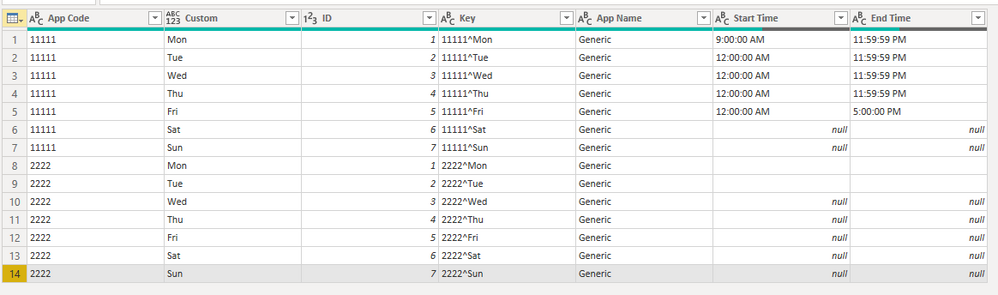- Power BI forums
- Updates
- News & Announcements
- Get Help with Power BI
- Desktop
- Service
- Report Server
- Power Query
- Mobile Apps
- Developer
- DAX Commands and Tips
- Custom Visuals Development Discussion
- Health and Life Sciences
- Power BI Spanish forums
- Translated Spanish Desktop
- Power Platform Integration - Better Together!
- Power Platform Integrations (Read-only)
- Power Platform and Dynamics 365 Integrations (Read-only)
- Training and Consulting
- Instructor Led Training
- Dashboard in a Day for Women, by Women
- Galleries
- Community Connections & How-To Videos
- COVID-19 Data Stories Gallery
- Themes Gallery
- Data Stories Gallery
- R Script Showcase
- Webinars and Video Gallery
- Quick Measures Gallery
- 2021 MSBizAppsSummit Gallery
- 2020 MSBizAppsSummit Gallery
- 2019 MSBizAppsSummit Gallery
- Events
- Ideas
- Custom Visuals Ideas
- Issues
- Issues
- Events
- Upcoming Events
- Community Blog
- Power BI Community Blog
- Custom Visuals Community Blog
- Community Support
- Community Accounts & Registration
- Using the Community
- Community Feedback
Register now to learn Fabric in free live sessions led by the best Microsoft experts. From Apr 16 to May 9, in English and Spanish.
- Power BI forums
- Forums
- Get Help with Power BI
- Desktop
- Re: Create rows for missing weekly data
- Subscribe to RSS Feed
- Mark Topic as New
- Mark Topic as Read
- Float this Topic for Current User
- Bookmark
- Subscribe
- Printer Friendly Page
- Mark as New
- Bookmark
- Subscribe
- Mute
- Subscribe to RSS Feed
- Permalink
- Report Inappropriate Content
Create rows for missing weekly data
Hello,
A while back, I had a question regarding day of week and time data (app availability). I have since transformed this data using a coworker's SQL script, but have now run into a new issue.
The script I am using takes data from an enterprise data warehouse which expresses the time an app is online on a given day(s) of the week and expresses it in a format that splits it out by day of the week. For instance, this:
| App Name | App Code | Start Day | Start Time | End Day | End Time |
| Generic | 11111 | Mon | 9:00:00 AM | Fri | 5:00:00 PM |
becomes this:
| App Name | App Code | Day | Start Time | End Time |
| Generic | 11111 | Mon | 9:00:00 AM | 11:59:59 PM |
| Generic | 11111 | Tue | 12:00:00 AM | 11:59:59 PM |
| Generic | 11111 | Wed | 12:00:00 AM | 11:59:59 PM |
| Generic | 11111 | Thu | 12:00:00 AM | 11:59:59 PM |
| Generic | 11111 | Fri | 12:00:00 AM | 5:00:00 PM |
The problem here is that the data warehouse does not list days in which an app is not online, and the script has no logic built into it to account for this - it would not create rows for Sunday or Saturday. This leads to gaps when attempting to visualize data, in particular with time series.
Is there a query I could run that would create the missing rows, or would this need to be created manually somehow? Thank you in advance for any assistance.
Solved! Go to Solution.
- Mark as New
- Bookmark
- Subscribe
- Mute
- Subscribe to RSS Feed
- Permalink
- Report Inappropriate Content
@Anonymous , this can be achieved in multiple ways but I'll try it in PowerQuery.
I believe this is the result you're looking for:
Attached is a sample pbix
Did I answer your question?
Please help by clicking the thumbs up button and mark my post as a solution!
- Mark as New
- Bookmark
- Subscribe
- Mute
- Subscribe to RSS Feed
- Permalink
- Report Inappropriate Content
Hi,
If you had a Date column in your dataset, this would have been a simple one to solve. Do you have a Date column?
Regards,
Ashish Mathur
http://www.ashishmathur.com
https://www.linkedin.com/in/excelenthusiasts/
- Mark as New
- Bookmark
- Subscribe
- Mute
- Subscribe to RSS Feed
- Permalink
- Report Inappropriate Content
@Anonymous , this can be achieved in multiple ways but I'll try it in PowerQuery.
I believe this is the result you're looking for:
Attached is a sample pbix
Did I answer your question?
Please help by clicking the thumbs up button and mark my post as a solution!
- Mark as New
- Bookmark
- Subscribe
- Mute
- Subscribe to RSS Feed
- Permalink
- Report Inappropriate Content
This is indeed the end result I'm looking for, but I'm running into a problem following the steps laid out in your sample PBIX file. When attempting to join the warehouse data to the final table (using the warehouse data in place of your sample data), I get all null values in the merged columns and I am not sure what I am doing wrong. I've made sure to match the merged data types to what's in the warehouse data, including with the merge key on both tables. Is there something else I'm missing?
- Mark as New
- Bookmark
- Subscribe
- Mute
- Subscribe to RSS Feed
- Permalink
- Report Inappropriate Content
Hi @Anonymous,
The unique identifier might not be strong enough and thus returning black results? Try to go the other way around by changing the sample data with a few of your real data and see if you get the right results.
Did I answer your question?
Please help by clicking the thumbs up button and mark my post as a solution!
Helpful resources

Microsoft Fabric Learn Together
Covering the world! 9:00-10:30 AM Sydney, 4:00-5:30 PM CET (Paris/Berlin), 7:00-8:30 PM Mexico City

Power BI Monthly Update - April 2024
Check out the April 2024 Power BI update to learn about new features.

| User | Count |
|---|---|
| 109 | |
| 99 | |
| 77 | |
| 66 | |
| 54 |
| User | Count |
|---|---|
| 144 | |
| 104 | |
| 102 | |
| 87 | |
| 64 |