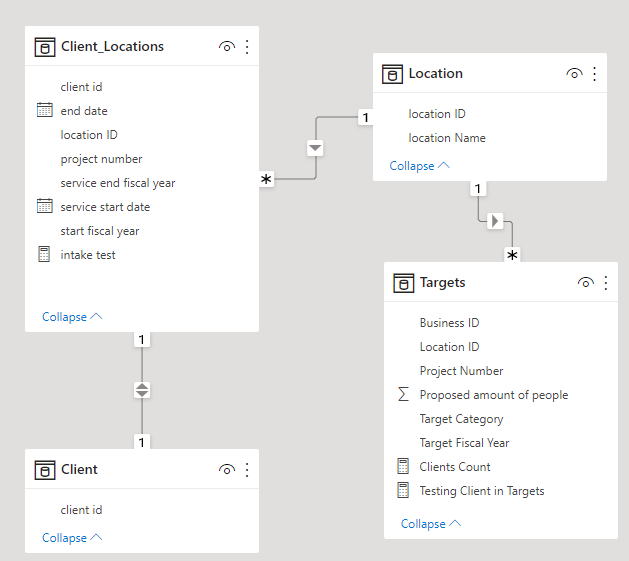- Power BI forums
- Updates
- News & Announcements
- Get Help with Power BI
- Desktop
- Service
- Report Server
- Power Query
- Mobile Apps
- Developer
- DAX Commands and Tips
- Custom Visuals Development Discussion
- Health and Life Sciences
- Power BI Spanish forums
- Translated Spanish Desktop
- Power Platform Integration - Better Together!
- Power Platform Integrations (Read-only)
- Power Platform and Dynamics 365 Integrations (Read-only)
- Training and Consulting
- Instructor Led Training
- Dashboard in a Day for Women, by Women
- Galleries
- Community Connections & How-To Videos
- COVID-19 Data Stories Gallery
- Themes Gallery
- Data Stories Gallery
- R Script Showcase
- Webinars and Video Gallery
- Quick Measures Gallery
- 2021 MSBizAppsSummit Gallery
- 2020 MSBizAppsSummit Gallery
- 2019 MSBizAppsSummit Gallery
- Events
- Ideas
- Custom Visuals Ideas
- Issues
- Issues
- Events
- Upcoming Events
- Community Blog
- Power BI Community Blog
- Custom Visuals Community Blog
- Community Support
- Community Accounts & Registration
- Using the Community
- Community Feedback
Register now to learn Fabric in free live sessions led by the best Microsoft experts. From Apr 16 to May 9, in English and Spanish.
- Power BI forums
- Forums
- Get Help with Power BI
- Desktop
- Create relationship between two tables that do not...
- Subscribe to RSS Feed
- Mark Topic as New
- Mark Topic as Read
- Float this Topic for Current User
- Bookmark
- Subscribe
- Printer Friendly Page
- Mark as New
- Bookmark
- Subscribe
- Mute
- Subscribe to RSS Feed
- Permalink
- Report Inappropriate Content
Create relationship between two tables that do not have unique values
Hello,
I have 3 tables - clients, targets, and location.
I am trying to count how many clients started and finished services within a certain target fiscal year and in a certain target category.
The clients and targets table do not have a relationship but they are both connected to the location table via location ID.
I have a table called clients table that looks like this:
| client id | start fiscal year | service start date | service end fiscal year | end date | location ID | project number |
| 12345 | 2020-2021 | april 12, 2020 | 2021-2022 | April 12, 2021 | 3889A | 1 |
| 14562 | 2020-2021 | may 1, 2020 | 2021-2022 | may 1, 2021 | 3889A | 2 |
| 15678 | 2021-2022 | April 29, 2021 | 2022-2023 | April 20, 2022 | 5667A | 2 |
| 16785 | 2021-2022 | May 9, 2021 | 2022-2023 | May 1, 2022 | 58991B | 1 |
| 18765 | 2019-2022 | July 1, 2019 | 2022-2023 | April 2, 2022 | 58991B | 3 |
I have a targets table that looks like this:
| Business ID | Target Fiscal Year | Target Category | Proposed amount of people | Location ID | Project Number |
| 44567 | 2021-2022 | Client Starts | 1300 | 3889A | 1 |
| 44567 | 2021-2022 | Client Exits | 1000 | 3889A | 1 |
| 44567 | 2020-2021 | Client Starts | 1200 | 5667A | 2 |
| 44567 | 2020-2021 | Client Exits | 900 | 5667A | 2 |
| 44567 | 2019-2020 | Client Starts | 800 | 3889A | 1 |
| 44567 | 2019-2020 | Client Exits | 600 | 3889A | 3 |
| 83726 | 2021-2022 | Client Starts | 1350 | 58991B | 1 |
and I have a location table that looks like this:
| location ID | location Name |
| 58991B | 58991B |
| 3889A | 3889A |
| 5667A | 5667A |
I tried to create a relationship between clients table and targets table using the location ID but since both these columns do not contain unique values, it did not work. Then I tried to use the USERELATIONSHIP function to create a relationship between the two tables using the dax below:
Solved! Go to Solution.
- Mark as New
- Bookmark
- Subscribe
- Mute
- Subscribe to RSS Feed
- Permalink
- Report Inappropriate Content
one more attempt... see which of these measures work for your scenario.
Measure 3 =
var _l = SELECTEDVALUE(Targets[Location ID])
var _FY = SELECTEDVALUE(Targets[Target Fiscal Year])
RETURN CALCULATE(
count( Client_Locations[client id])
, Filter(Targets, Targets[Target Category] = "Client Starts" )
, Client_Locations[location ID] = _l
, Client_Locations[start fiscal year] = _FY
)Measure =
CALCULATE(
count( Client_Locations[client id])
, Filter(Targets, Targets[Target Category] = "Client Starts")
, TREATAS (
SUMMARIZE(Targets, Targets[Location ID], Targets[Target Fiscal Year])
, Client_Locations[location ID], Client_Locations[start fiscal year]
)
)
You are doing is common scenario when you have multiple fact tables and getting related counts based on business needs.
- Mark as New
- Bookmark
- Subscribe
- Mute
- Subscribe to RSS Feed
- Permalink
- Report Inappropriate Content
I tried creating relationship like this with your data samples
Note: Client is a unique list of Client_id, I created and not sure whether you need it or not.
Try these, as I was NOT sure from the post, which ones you need
intake test = COUNT(client[client id])
Testing Client in Targets =
CALCULATE( COUNT(Client[client id])
, CROSSFILTER(Targets[Location ID],Location[location ID], BOTH)
)
Clients Count =
var _l = SELECTEDVALUE(Targets[Location ID])
return CALCULATE( count(Client_Locations[client id]), FILTER(Client_Locations, Client_Locations[location ID] = _l))
Note: USERELATIONSHIP may not fit your scenario. https://docs.microsoft.com/en-us/dax/userelationship-function-dax
- Mark as New
- Bookmark
- Subscribe
- Mute
- Subscribe to RSS Feed
- Permalink
- Report Inappropriate Content
thank you so much for the information.
I tried to recreate your data and I am still not able to establish a relationship between the clients and targets table.
I was wondering, would it be possible to modify this dax like this? Because I need to know for example clients starts for a particular target fiscal year, can you help me modify my dax below?
clients[Start fisca year] = targets[target fiscal year] AND clients[Location id] = targets [location ID]
- Mark as New
- Bookmark
- Subscribe
- Mute
- Subscribe to RSS Feed
- Permalink
- Report Inappropriate Content
I am not sure what do you mean by "I tried to recreate your data and I am still not able to establish a relationship between the clients and targets table. "
----------------------------------------------------------
Also, Is this what you are looking? based on my modeling diagram above ...
Testing Client in Targets 2 =
var _Target_FY = SELECTEDVALUE(Targets[Target Fiscal Year])
RETURN CALCULATE( COUNT(Client_Locations[client id])
, Filter ( Targets, Targets[Target Category] = "Client Starts")
, CROSSFILTER(Targets[Location ID],Location[location ID], BOTH)
, Filter(Client_Locations, Client_Locations[start fiscal year] = _Target_FY)
)
----------------------------------------------------------
Could you share your data screens and model diagram? it is tough to visualize.
- Mark as New
- Bookmark
- Subscribe
- Mute
- Subscribe to RSS Feed
- Permalink
- Report Inappropriate Content
@sevenhills thank you for the resource, you have actually modelled my data correctly. What I am trying to fugure out is - for example:
how many clients started service within the target fiscal year 2021-2022?
Normally, I would be able to get the data very easily by doing this:
intake test = COUNT(client[client id]) and then filtering for the year 2021-2022 using the column "start fiscal year" from my clients table. However, since target fiscal year is different that actual service start fiscal year, I want to be able to use the column "Target Fiscal Year" from the targets table to filter for 2021-2022 client start numbers. I hope this explanation make sense! Please let me know if you have any questions, thank you so much!
- Mark as New
- Bookmark
- Subscribe
- Mute
- Subscribe to RSS Feed
- Permalink
- Report Inappropriate Content
one more attempt... see which of these measures work for your scenario.
Measure 3 =
var _l = SELECTEDVALUE(Targets[Location ID])
var _FY = SELECTEDVALUE(Targets[Target Fiscal Year])
RETURN CALCULATE(
count( Client_Locations[client id])
, Filter(Targets, Targets[Target Category] = "Client Starts" )
, Client_Locations[location ID] = _l
, Client_Locations[start fiscal year] = _FY
)Measure =
CALCULATE(
count( Client_Locations[client id])
, Filter(Targets, Targets[Target Category] = "Client Starts")
, TREATAS (
SUMMARIZE(Targets, Targets[Location ID], Targets[Target Fiscal Year])
, Client_Locations[location ID], Client_Locations[start fiscal year]
)
)
You are doing is common scenario when you have multiple fact tables and getting related counts based on business needs.
- Mark as New
- Bookmark
- Subscribe
- Mute
- Subscribe to RSS Feed
- Permalink
- Report Inappropriate Content
thank you so much! they both worked for me! Just wondering, what is the function of the TREATAS dax? this is the first time I am seeing this one.
You are right, it was a matter of multiple fact tables. To avoid that issue, I created a fiscal year dim table which I connected to both my clients and targets table to be able to filter for the data.
- Mark as New
- Bookmark
- Subscribe
- Mute
- Subscribe to RSS Feed
- Permalink
- Report Inappropriate Content
Glad it worked. Having lookup / common-unique / dim tables in the model always better and easy.
You can read about TREATAS here: https://dax.guide/treatas/
In my own terms, by using TREATAS basically saying the columns (data) we are providing from one table is same as in other table columns.
- Mark as New
- Bookmark
- Subscribe
- Mute
- Subscribe to RSS Feed
- Permalink
- Report Inappropriate Content
thanks so much for the resource!
- Mark as New
- Bookmark
- Subscribe
- Mute
- Subscribe to RSS Feed
- Permalink
- Report Inappropriate Content
can you send picture of your raltions ?
Helpful resources

Microsoft Fabric Learn Together
Covering the world! 9:00-10:30 AM Sydney, 4:00-5:30 PM CET (Paris/Berlin), 7:00-8:30 PM Mexico City

Power BI Monthly Update - April 2024
Check out the April 2024 Power BI update to learn about new features.

| User | Count |
|---|---|
| 109 | |
| 99 | |
| 77 | |
| 66 | |
| 54 |
| User | Count |
|---|---|
| 144 | |
| 104 | |
| 102 | |
| 87 | |
| 64 |