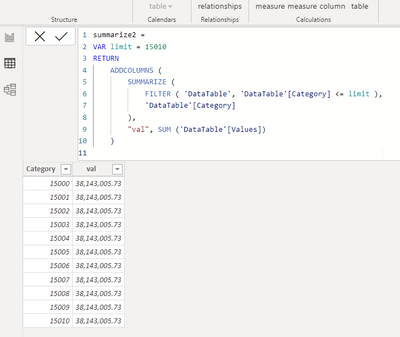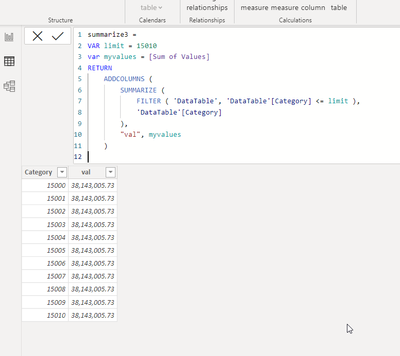- Power BI forums
- Updates
- News & Announcements
- Get Help with Power BI
- Desktop
- Service
- Report Server
- Power Query
- Mobile Apps
- Developer
- DAX Commands and Tips
- Custom Visuals Development Discussion
- Health and Life Sciences
- Power BI Spanish forums
- Translated Spanish Desktop
- Power Platform Integration - Better Together!
- Power Platform Integrations (Read-only)
- Power Platform and Dynamics 365 Integrations (Read-only)
- Training and Consulting
- Instructor Led Training
- Dashboard in a Day for Women, by Women
- Galleries
- Community Connections & How-To Videos
- COVID-19 Data Stories Gallery
- Themes Gallery
- Data Stories Gallery
- R Script Showcase
- Webinars and Video Gallery
- Quick Measures Gallery
- 2021 MSBizAppsSummit Gallery
- 2020 MSBizAppsSummit Gallery
- 2019 MSBizAppsSummit Gallery
- Events
- Ideas
- Custom Visuals Ideas
- Issues
- Issues
- Events
- Upcoming Events
- Community Blog
- Power BI Community Blog
- Custom Visuals Community Blog
- Community Support
- Community Accounts & Registration
- Using the Community
- Community Feedback
Register now to learn Fabric in free live sessions led by the best Microsoft experts. From Apr 16 to May 9, in English and Spanish.
- Power BI forums
- Forums
- Get Help with Power BI
- Desktop
- Create new table based on calculated functions.
- Subscribe to RSS Feed
- Mark Topic as New
- Mark Topic as Read
- Float this Topic for Current User
- Bookmark
- Subscribe
- Printer Friendly Page
- Mark as New
- Bookmark
- Subscribe
- Mute
- Subscribe to RSS Feed
- Permalink
- Report Inappropriate Content
Create new table based on calculated functions.
I have some quick measurements and want to make a temporary table like this one:
Fullname is a selected field based on filters, the bodycomps are calculated fields. How can I make a temporary table of this to add new calculations on it?
Solved! Go to Solution.
- Mark as New
- Bookmark
- Subscribe
- Mute
- Subscribe to RSS Feed
- Permalink
- Report Inappropriate Content
Hi @DionTN ,
Are you instead referring to calculated table? There are more than one ways to do this in Power BI. An example where existing measures are used:
calctable =
ADDCOLUMNS (
SUMMARIZE ( FILTER ( 'table', 'table'[column] = "criteria" ), 'table'[column] ),
"Measure 1", [Measure 1],
"Measure 2", [Measure 2]
)
Did I answer your question? Mark my post as a solution!
Proud to be a Super User!
"Tell me and I’ll forget; show me and I may remember; involve me and I’ll understand."
Need Power BI consultation, get in touch with me on LinkedIn or hire me on UpWork.
Learn with me on YouTube @DAXJutsu or follow my page on Facebook @DAXJutsuPBI.
- Mark as New
- Bookmark
- Subscribe
- Mute
- Subscribe to RSS Feed
- Permalink
- Report Inappropriate Content
Hi @DionTN ,
Are you instead referring to calculated table? There are more than one ways to do this in Power BI. An example where existing measures are used:
calctable =
ADDCOLUMNS (
SUMMARIZE ( FILTER ( 'table', 'table'[column] = "criteria" ), 'table'[column] ),
"Measure 1", [Measure 1],
"Measure 2", [Measure 2]
)
Did I answer your question? Mark my post as a solution!
Proud to be a Super User!
"Tell me and I’ll forget; show me and I may remember; involve me and I’ll understand."
Need Power BI consultation, get in touch with me on LinkedIn or hire me on UpWork.
Learn with me on YouTube @DAXJutsu or follow my page on Facebook @DAXJutsuPBI.
- Mark as New
- Bookmark
- Subscribe
- Mute
- Subscribe to RSS Feed
- Permalink
- Report Inappropriate Content
You can use VAR but depending on how you use it, it may or may not result your desired result. See samples below:
Did I answer your question? Mark my post as a solution!
Proud to be a Super User!
"Tell me and I’ll forget; show me and I may remember; involve me and I’ll understand."
Need Power BI consultation, get in touch with me on LinkedIn or hire me on UpWork.
Learn with me on YouTube @DAXJutsu or follow my page on Facebook @DAXJutsuPBI.
- Mark as New
- Bookmark
- Subscribe
- Mute
- Subscribe to RSS Feed
- Permalink
- Report Inappropriate Content
The table is working, only the filter is not working. Is there anything i can do?
Bedrijf =
var selectie = SELECTEDVALUE(company[Name])
return
IF(isblank(selectie),"Geen bedrijf geselecteerd",selectie)The company selection, which is made in a seperate calculation is unfortunately not working.
Bedrijf =
var selectie = SELECTEDVALUE(company[Name])
return
IF(isblank(selectie),"Geen bedrijf geselecteerd",selectie)- Mark as New
- Bookmark
- Subscribe
- Mute
- Subscribe to RSS Feed
- Permalink
- Report Inappropriate Content
I dont see any difference between the two measures in your post. Also there is a second argument in SELECTEDVALUE that returns an alternate result if the original is blank.
SELECTEDVALUE ( 'Table'[Column], "alternate result" )
Did I answer your question? Mark my post as a solution!
Proud to be a Super User!
"Tell me and I’ll forget; show me and I may remember; involve me and I’ll understand."
Need Power BI consultation, get in touch with me on LinkedIn or hire me on UpWork.
Learn with me on YouTube @DAXJutsu or follow my page on Facebook @DAXJutsuPBI.
- Mark as New
- Bookmark
- Subscribe
- Mute
- Subscribe to RSS Feed
- Permalink
- Report Inappropriate Content
Im sorry, i had to add this script: This is not filtering the company correct.
calctable =
ADDCOLUMNS (
SUMMARIZE ( FILTER ( usermeasurements, usermeasurements[users.company.Name] = [Bedrijf]),usermeasurements[Fullname]) ,
"Measure 1", [selectFirstDate],
"Measure 2", [selectLastDate], "Measure 3", [BodyComp1], "Measure 4",[BodyComp2]
)- Mark as New
- Bookmark
- Subscribe
- Mute
- Subscribe to RSS Feed
- Permalink
- Report Inappropriate Content
is it also possible to ad a var in this table? @danextian
calctable =
ADDCOLUMNS (
SUMMARIZE ( FILTER (usermeasurements, usermeasurements[users.company.Name] = [Bedrijf]), usermeasurements[Fullname] ),
"Measure 1", [FirstValue],
"Measure 2", [LastValue]
)
Now i tried this without succes:
Helpful resources

Microsoft Fabric Learn Together
Covering the world! 9:00-10:30 AM Sydney, 4:00-5:30 PM CET (Paris/Berlin), 7:00-8:30 PM Mexico City

Power BI Monthly Update - April 2024
Check out the April 2024 Power BI update to learn about new features.

| User | Count |
|---|---|
| 110 | |
| 97 | |
| 78 | |
| 63 | |
| 55 |
| User | Count |
|---|---|
| 143 | |
| 109 | |
| 89 | |
| 84 | |
| 66 |