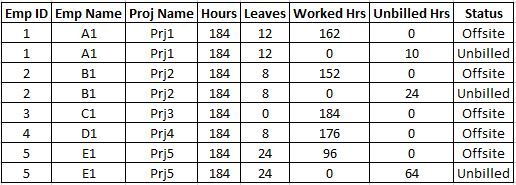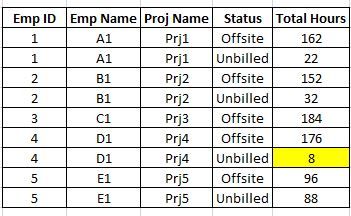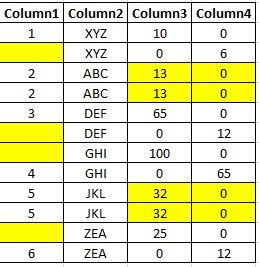- Power BI forums
- Updates
- News & Announcements
- Get Help with Power BI
- Desktop
- Service
- Report Server
- Power Query
- Mobile Apps
- Developer
- DAX Commands and Tips
- Custom Visuals Development Discussion
- Health and Life Sciences
- Power BI Spanish forums
- Translated Spanish Desktop
- Power Platform Integration - Better Together!
- Power Platform Integrations (Read-only)
- Power Platform and Dynamics 365 Integrations (Read-only)
- Training and Consulting
- Instructor Led Training
- Dashboard in a Day for Women, by Women
- Galleries
- Community Connections & How-To Videos
- COVID-19 Data Stories Gallery
- Themes Gallery
- Data Stories Gallery
- R Script Showcase
- Webinars and Video Gallery
- Quick Measures Gallery
- 2021 MSBizAppsSummit Gallery
- 2020 MSBizAppsSummit Gallery
- 2019 MSBizAppsSummit Gallery
- Events
- Ideas
- Custom Visuals Ideas
- Issues
- Issues
- Events
- Upcoming Events
- Community Blog
- Power BI Community Blog
- Custom Visuals Community Blog
- Community Support
- Community Accounts & Registration
- Using the Community
- Community Feedback
Register now to learn Fabric in free live sessions led by the best Microsoft experts. From Apr 16 to May 9, in English and Spanish.
- Power BI forums
- Forums
- Get Help with Power BI
- Desktop
- Re: Create new row referring existing column in ta...
- Subscribe to RSS Feed
- Mark Topic as New
- Mark Topic as Read
- Float this Topic for Current User
- Bookmark
- Subscribe
- Printer Friendly Page
- Mark as New
- Bookmark
- Subscribe
- Mute
- Subscribe to RSS Feed
- Permalink
- Report Inappropriate Content
Create new row referring existing column in table
Hi,
I'm just new to this forum and striving to achieve as below in Power Query only which fit to my requirement:
If the value in the Column-4 is greater then 0 then,
1. new row should copy paste referring above record
2. copied row should not copy the data containing in column 3
Appreciate your kind help.
Regards,
Arjun
Solved! Go to Solution.
- Mark as New
- Bookmark
- Subscribe
- Mute
- Subscribe to RSS Feed
- Permalink
- Report Inappropriate Content
Hi @Phil_Seamark,
My apology as I can't share the information. However, will try to present my requirement more precise:
I've 8 sheets in 1 workbook and have combined 8 in 1 using power query "Amend Queries" as depicted below:
Here's output I need in my sheet:
Criteria:
1. If an emp has leaves (Column-Leaves) it should include that hours in "Unbilled Hrs" column for that respective emp only or
2. If an emp has leaves (Column-Leaves) but don't have any "Unbilled Hrs" then new row should be created for that respective emp only and that leave hours should be shown in Total Hours with status as "Unbilled" in Status Column (Yellow Color highlighted for your refer).
Example: for Emp 4 - there is no Unbilled hrs but has leaves then, new row need to be created to respective emp for leaves and status should be Unbilled.
Output:
Hope this sufice you, please let me know how do i achieve this.
Thank you for your patience.
Regards,
Arjun
- Mark as New
- Bookmark
- Subscribe
- Mute
- Subscribe to RSS Feed
- Permalink
- Report Inappropriate Content
Hi @Anonymous
If you create a copy of your table, tidy up the columns then append it back on you should get what you need.
I have attached a PBIX file that has the workings for you.
- Mark as New
- Bookmark
- Subscribe
- Mute
- Subscribe to RSS Feed
- Permalink
- Report Inappropriate Content
Thank you for your quick response @Phil_Seamark. However, I'm trying to acheive same in Power Query not in PBI.
Would appreciate if you can help on Power Query as well.
Regards,
Arjun
- Mark as New
- Bookmark
- Subscribe
- Mute
- Subscribe to RSS Feed
- Permalink
- Report Inappropriate Content
Hi @Anonymous
The file I attached to the post was using Power Query for the transformations. Did you download the file?
- Mark as New
- Bookmark
- Subscribe
- Mute
- Subscribe to RSS Feed
- Permalink
- Report Inappropriate Content
Hi @Phil_Seamark,
Yes, I've downloaded the file which was in PBI format and tried the same as No of rows in my sheet are 1500. The output is appearing :
1. Column1 - Yellow color highlited are not been filled as I've used even Fill down option, but didn't worked out.
2. Even for if column4 value is less then 0 it is copied, which was not supposed to be.
Regards,
Arjun
- Mark as New
- Bookmark
- Subscribe
- Mute
- Subscribe to RSS Feed
- Permalink
- Report Inappropriate Content
HI @Anonymous
You shouldn't need to use the FILL function.
Any chance you can share your PBIX file? You can send me a link to it via private message if you prefer.
- Mark as New
- Bookmark
- Subscribe
- Mute
- Subscribe to RSS Feed
- Permalink
- Report Inappropriate Content
Hi @Phil_Seamark,
My apology as I can't share the information. However, will try to present my requirement more precise:
I've 8 sheets in 1 workbook and have combined 8 in 1 using power query "Amend Queries" as depicted below:
Here's output I need in my sheet:
Criteria:
1. If an emp has leaves (Column-Leaves) it should include that hours in "Unbilled Hrs" column for that respective emp only or
2. If an emp has leaves (Column-Leaves) but don't have any "Unbilled Hrs" then new row should be created for that respective emp only and that leave hours should be shown in Total Hours with status as "Unbilled" in Status Column (Yellow Color highlighted for your refer).
Example: for Emp 4 - there is no Unbilled hrs but has leaves then, new row need to be created to respective emp for leaves and status should be Unbilled.
Output:
Hope this sufice you, please let me know how do i achieve this.
Thank you for your patience.
Regards,
Arjun
Helpful resources

Microsoft Fabric Learn Together
Covering the world! 9:00-10:30 AM Sydney, 4:00-5:30 PM CET (Paris/Berlin), 7:00-8:30 PM Mexico City

Power BI Monthly Update - April 2024
Check out the April 2024 Power BI update to learn about new features.

| User | Count |
|---|---|
| 114 | |
| 100 | |
| 78 | |
| 75 | |
| 50 |
| User | Count |
|---|---|
| 144 | |
| 109 | |
| 108 | |
| 88 | |
| 61 |